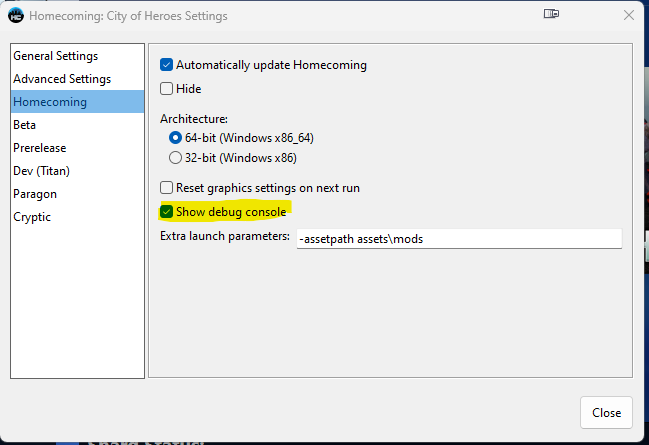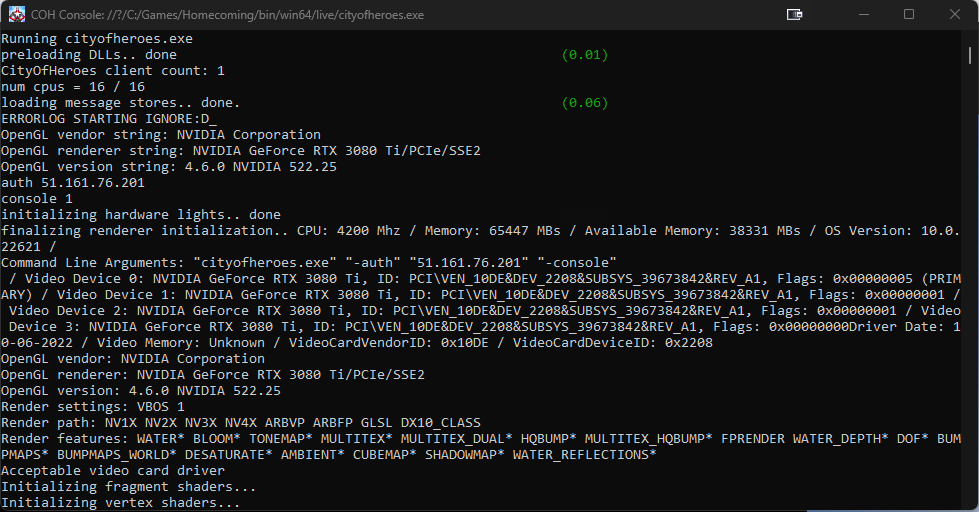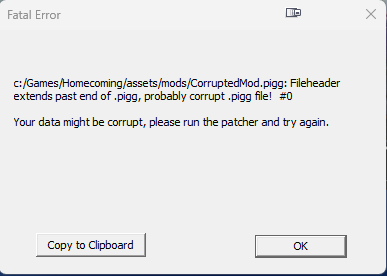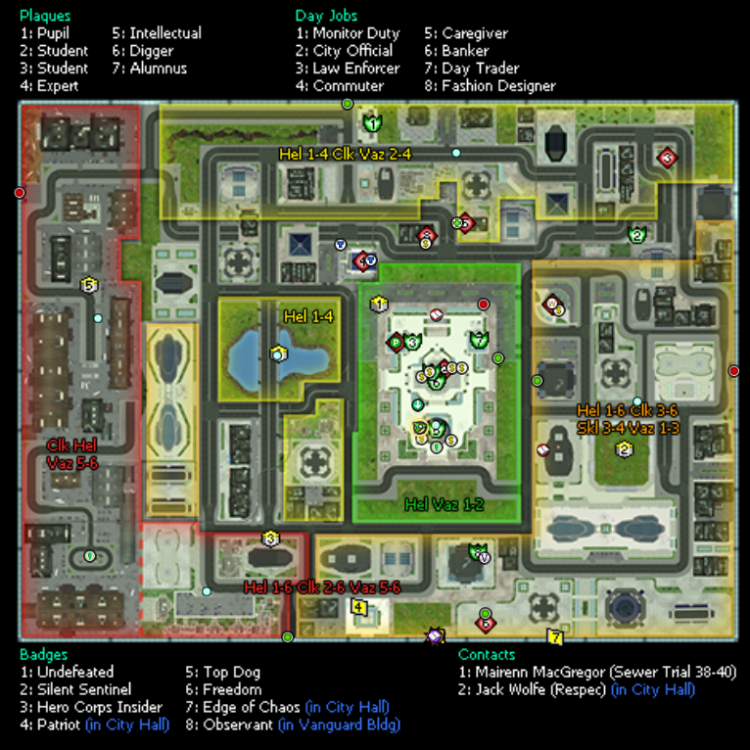-
Posts
592 -
Joined
-
Last visited
-
Days Won
6
Content Type
Profiles
Forums
Events
Store
Articles
Patch Notes
Everything posted by Michiyo
-
The fact that you are randomly getting these errors is very odd, are you always launching the game the same exact way every time? Intermittent problems like this generally imply *something* is different sometimes. As for the crash above that implies that the archive downloaded is incomplete, either due to something breaking the download partially which could be something like AV/Firewall, or a spotty connection.
-
Ok, so that means the game IS loading the mod piggs out of the assets directory as it should. Remove the corrupted mod, make sure Vidiots (and only vidiots) is installed, launch HC, go to Atlas park, and snip what your map looks like, and post it here like the above screenshot.
-
Are you on Discord by chance?
-
"Then gone"? The console window should stay open until you close the game... The text will scroll by quickly until the game is loaded, then you can scroll it back to the top, if that's not the case then more than loading mods is broken.
-
"Corrupted Mod" is in the list of installable mods on the tool, either by selecting "Other" from the dropdown, or finding the "C" section in the All list. Check that, start the game, you'll see a 2nd window with debug output, once the game has fully loaded, and you're at the login screen (no need to login) scroll all the way to the top of the debug console, and screenshot the entire window as I did in my example in the last post.
-
I have no idea why the game wouldn't be loading piggs from the directory then. Even if they weren't properly downloaded the game would hit the invalid pigg and fail to load. I'm going to have to fail back to super basic questions here, you're launching the Homecoming profile, not beta, or prerelease for your testing? Can you check "Show debug console" in the Homecoming profile, wait for the game to fully load, scroll all the way back to the top of the console window, and take a screenshot including the titlebar? Looking for something like this: I've also added a new mod under the "Other" heading, called "Corrupted Mod DO NOT DOWNLOAD", please, do the opposite of what the name says, and install it. Let me know if you get a crash when you launch the game. Should look like this:
-
That's what should be there. I have no idea what else could stop the program from establishing a SSL connection other than AV/Firewall blocking the connection.
-
-
Nope, that's exactly what it should be. Can you also verify you don't have anything in your data directory that might be overriding? I disabled the data folder rename after a couple people contacted me with issues, and haven't re-implemented it yet.
-
"Request aborted" means that something on your end is blocking the call out to the website to grab the mod list. Usually some AV or Firewall that is overly paranoid. If you try to open https://mods.cityofheroes.dev/mods.php in a webbrowser does it show you a bunch of XML?
-
Click "Homecoming" in the launcher settings and confirm the launch parameters box actually has -assetpath assets\mods
-
Did you close HC Launcher before using the "Add to launcher" option? It needs to be closed, click the option, then re-opened.
-
That all looks like fairly normal City console output, nothing in there to be concerned about. As long as mods are loading then everything should be fine.
-
Let me know if you need any assistance after reinstalled. My recommendation is to install the game to C:\Games\Homecoming, which is the default of the HCInstaller, I find that causes the least amount of issues.
-
Ok, so that all looks fine, though a word of warning, the 3 mods you've selected all override each other. So I'm not 100% sure *which one* will show up in game, but you should be able to see... one of them in game at this point.
-
So that's the issue then... your game is installed into your documents folder, which... it shouldn't be but ok, but you're pointing the mod installer to "C:\games\homecoming". In the mod installer, uninstall any installed mods by selecting them in the bottom list, clicking uninstall for all of them. Then you need to go into settings in the mod installer, click the folder icon, then go select the "Homecoming" folder in your Documents/games/cityofhero/ folder. Then close/relaunch the installer, and try again. You'll also want to re-do the Add to launcher -> HC Launcher option,
-
Can you then confirm that the path in the address bar is "C:\Games\Homecoming"? If so then *something* is not allowing the tool to write to the files in there like it should.
-
No, the installer does that for you, curiously in your first screenshot I see the line: Creating assets\mods And it is also in the log output you pasted above.. it should only ever print that the first time you use the installer. Also oddly the "Added the mod asset path to your HC Launcher!" line is in both as well, which should only ever show up the first time you use that option. Open your HC Launcher, click the "Screenshots" button, go up one directory, go into the "assets" directory, and verify you have a "mods" directory in there, if so open it and confirm you have "hc_vidiotmaps.pigg" in there. If all of that checks out, go back into the HCLauncher, click the gear icon top right, click "Homecoming", and make sure you have -assetpath assets\mods in the launch parameters box.
-
I am unable to cause an invalid category entry by simply typing into the dropdown, I'm curious how that even happened. Glad you got it working, and no you shouldn't need to do anything else.
-
So, while you can type into the drop down (I'll see about not letting that happen) you can't actually set it to an invalid option that way. It appears that something is not letting the program talk to the web service that gives it data. You mentioned something was deleting the actual program, so I assume you have some security software that may also be blocking it from talking to my server.
-
I've updated the install instructions on the first post to add screenshots for setting the mod asset path, and using the "Add to Launcher" methods.
-
Did you follow the instructions in the first post for adding the correct flags to your launcher? Either by clicking "Add to Launcher" then selecting whichever launcher you use, or by manually adding -assetpath assets\mods to your custom launch parameters as covered in this post:
-
Right, my tool won't show your installed mods from CoHModder as they use very different formats for mods (and storing installed mods). The recommendation is to move/rename the existing "data" folder from your Homecoming install, to avoid conflicts between mods on my tool, and CoHModder. And reinstall those mods via this tool, all of the mods except one that the original author requested to be removed should be available to install.
-
Does that happen to be one of the ones I converted from CoH Modder and uploaded already? If so I can assign that mod to you if you've signed up on the site.
-
There is a single delete call in the entire program, which is called when you uninstall a mod, and it's targeted to the "assets\mods" directory. Your previous menus should either be in "data.disabled", or in "data\disabled-overrides". If neither of these folders exist then I have no idea how that could have happened.