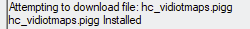-
Posts
600 -
Joined
-
Last visited
-
Days Won
6
Content Type
Profiles
Forums
Events
Store
Articles
Patch Notes
Everything posted by Michiyo
-
This appears to be fixed for Page 6 as well.
-
Currently having issues with the webserver, I'm working on it.
-
To get it listed in the installer all you need to do is sign up at https://mods.cityofheroes.dev once you've made your account just click "Upload mod" on the home page, fill in the info and select the Sounds category. It will then be installable via the tool.
-
I converted all of the mods from the old tool. If you want to update any of them, sign up and let me know your username and which mods are yours and I'll assign them to you.
-
I looked into this when you posted it... I have no idea what the actual issue is, I copied the code into a new template (Template:Bug2) and it works fine... This will just have to do for now, I can't find any other reason.
- 1 reply
-
- 1
-

-
Please redownload the tool, it looks like I pointed the download link at the wrong file when I had to restore a backup. This should have been downloading a .zip file instead of the direct .exe
-
Should be fixed, sorry about that.
-
6 months later, I've fixed this. It appears that the SQLite dump would break on posts containing html tags, which code blocks did. I've re-dumped the original HTML directly into MySQL which may fix some other oddities from converting SQLite to MySQL.
-
The pigg is fine, uninstall and reinstall via the tool, make sure you see both lines: If it still gives you the error go into C:\games\Homecoming\assets\mods and verify the size of the vidiot pigg, it should be: if you check the properties.
-
There is an issue currently where characters that were just logged in will be flagged with the name release warning. I doubt this will move to stage 2 until that is figured out and resolved.
-
The code on github is incomplete, and does not run as files are missing.
-
What issues are you having? Lots of folks use this tool and it seems to work for them.
-
Hmm, I wonder if I somehow left a debug statement in there... I shall poke it. Thanks for the report So yeah, found the issue, I left some debug code in, sadly however I also discovered an issue that effects saving settings. When you update it's going to make you re-set all of your settings, I'll need to fix this in *another* update which will of course, cause all settings to reset.
-
I'd remove your email address if I was you, you don't want that posted publicly like that. To 100% confirm, you're setting up your game account name / password here: https://forums.homecomingservers.com/gameaccount/ First, and then using that same info in game right? The game doesn't take your Forum username/password, and the forum doesn't take your game username/password, they are separate systems.
- 1 reply
-
- 2
-

-
Exploit Weakness IO cannot be placed on Auction House
Michiyo replied to MrSnottyPants's topic in Bug Reports
This is exactly what happened in this case. -
How to get multiple Razer Naga Mouse trays?
Michiyo replied to Denariusjay's topic in Help & Support
There is a + icon on your power trays you can open multiple trays with that. Right clicking those trays gives you multiple options for their layout which should do what you're looking for. -
This mod was packed incorrectly, I'm not the original author but I've repacked it correctly and updated it, you should see it highlighted in red in the installer, and clicking the entry should show the "Update" button in the info panel. The command to open it is now included in the info as well "/popmenu Combines"
-
"AdminCP" is for forum admins. Posting Mids "BBCode" builds causes that error, and has so for a long time. There should be another option for exporting/post builds I don't have mids installed currently to quote the exact name, but it gives you a block of text to post that others can load into Mids to view it.
-
It's ok, I'm officially a Community Rep now, so I got "Rep" 😛
-
Quick update here, the Mod Installer is now signed, I just pushed an update out, please let me know if you run into any issues!
-
Villian questions from a homecomming newbie
Michiyo replied to Repodude's topic in General Discussion
https://forums.homecomingservers.com/status/ Will show you the current population including side for every server. As of this post, Excel has more villains than any other server, but red side is always lower population than blue. Yes, Heroes and Villains can team in co-op areas Yes, side kicking is in the game, as is exemplaring https://homecoming.wiki/wiki/Sidekick -
Glad you got it fixed, do you mind letting me know what fixed it?
-
Homecoming Shaders Corrupt Shaders for Other Servers
Michiyo replied to Astralock's topic in Bug Reports
The issue is that even if you have separate install folders, all installs write to the same path in appdata. -
Very late reply, but if this comes up again... 99% of the time, this is because you told *something* to write into your CoH install, and it put a "data" folder where the game doesn't expect one. EG: C:\games\Homecoming\bin\win64\data? will cause the exact crash you describe. Remove ALL data folders from your city install and try again. The *only* data folder should be in the root of the HC install, anywhere else is asking for trouble.