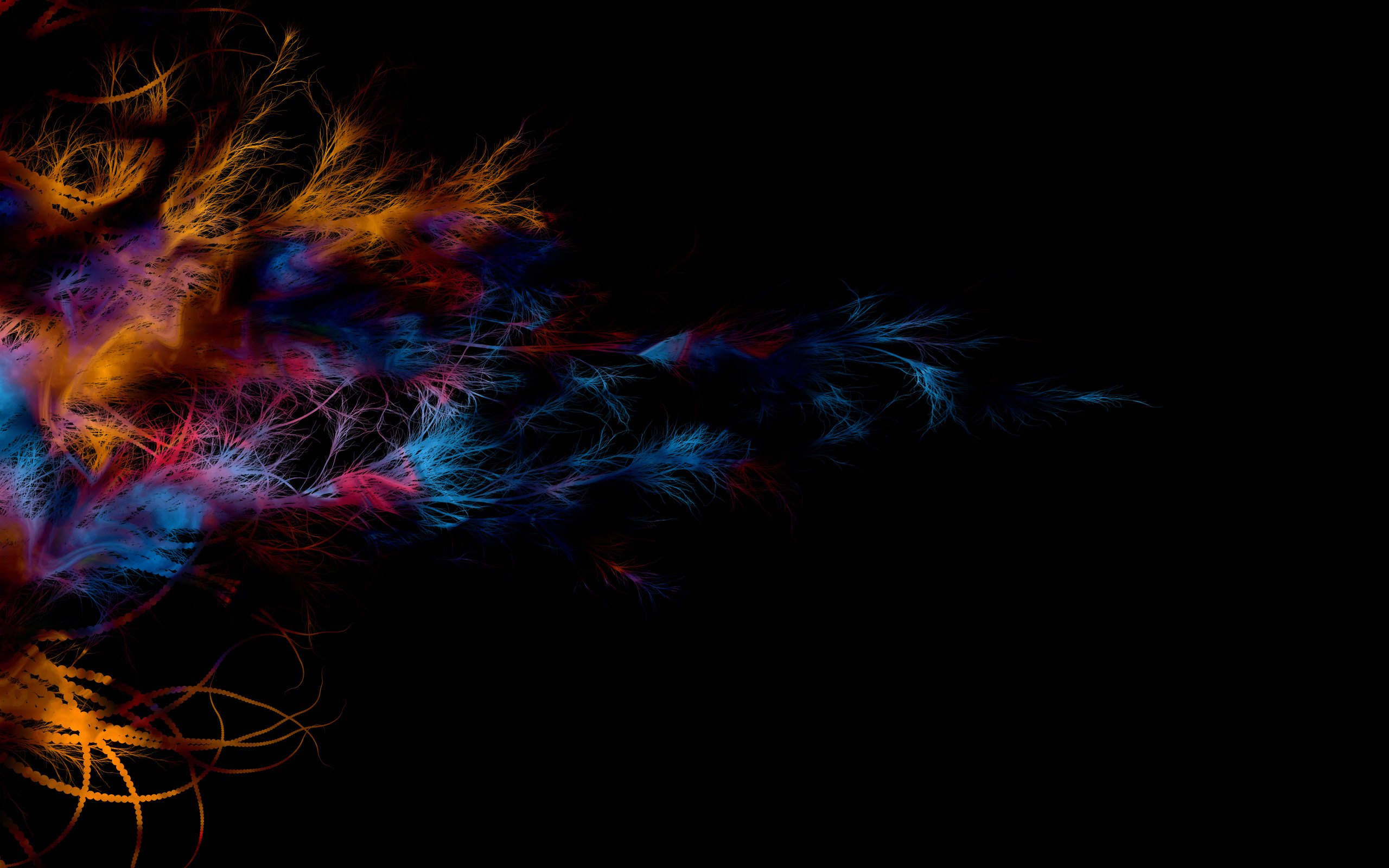The Beta Account Center is temporarily unavailable
×
-
Posts
2899 -
Joined
-
Last visited
Content Type
Profiles
Forums
Events
Store
Articles
Patch Notes
Everything posted by WanderingAries
-
New (to me) error. Again, it stopped the instance. There was an error in the application. Please copy and paste the following text in a message to the program author: System.Exception: Error while processing file 'boards.cityofheroes.com-threads-range-24800-20120907-034834.warc' ---> System.ApplicationException: Target file already exists at COH_WARC_Processor.FTPclient.Download(String sourceFilename, FileInfo targetFI, Boolean PermitOverwrite) in C:\Projects\COH WARC Handler\WHB WARC Processor\FTP Client.cs:line 273 at COH_WARC_Processor.FTPclient.Download(String sourceFilename, String localFilename, Boolean PermitOverwrite) in C:\Projects\COH WARC Handler\WHB WARC Processor\FTP Client.cs:line 242 at COH_WARC_Processor.MainForm.BtnProcess_Click(Object sender, EventArgs e) in C:\Projects\COH WARC Handler\WHB WARC Processor\MainForm.cs:line 81 --- End of inner exception stack trace ---
-
I forget the words to explain it, but it "did" seem to make sense to me when you look Just at the file name, but it could also be an instance of one error actually triggering an unrelated thing. I'd have to lookup the actual windows filename limitations, but do note it mentions 32 bit Integer (I read that somewhere in these errors). Again, this is just spitballing on old coding memories.
-
Until the issue of file length gets resolved, I don't think that it will matter.
-
From the other M1 instance. Same combination of long name and can't find file. There was an error in the application. Please copy and paste the following text in a message to the program author: System.Exception: Error while processing file 'boards.cityofheroes.com-threads-range-21980-20120914-181605.warc' ---> Ionic.Zip.ZipException: The path is too long, filename=C:\Users\USERNAME\AppData\Local\Temp\CoH_Forums_Output\http_www.google__qthighhighsocksum1hlensaNqscrl1nord1rlz1T4WZPH_enUS437US437tbmischtbnidF16UcnTK1hKhM_imgrefurlhttp_fashionclothing.info_3Fp3D145docidvsHYfeBt2OhfOMw535h298eiZNZlTr6YOsPsQKf_ICbCgzoom1iactrcdur502page1tbnh117tbnw210start0ndsp13ved1t_429r_3s_0tx95ty59biw1366bih618.com_imgres ---> System.IO.PathTooLongException: The specified path, file name, or both are too long. The fully qualified file name must be less than 260 characters, and the directory name must be less than 248 characters. at System.IO.LongPathHelper.Normalize(String path, UInt32 maxPathLength, Boolean checkInvalidCharacters, Boolean expandShortPaths) at System.IO.Path.NewNormalizePath(String path, Int32 maxPathLength, Boolean expandShortPaths) at System.IO.Path.NormalizePath(String path, Boolean fullCheck, Int32 maxPathLength, Boolean expandShortPaths) at System.IO.Path.GetFullPathInternal(String path) at System.IO.File.InternalGetLastWriteTimeUtc(String path, Boolean checkHost) at Ionic.Zip.ZipEntry.Create(String nameInArchive, ZipEntrySource source, Object arg1, Object arg2) in C:\projects\dotnetzip-semverd\src\Zip.Shared\ZipEntry.cs:line 2400 --- End of inner exception stack trace --- at Ionic.Zip.ZipEntry.Create(String nameInArchive, ZipEntrySource source, Object arg1, Object arg2) in C:\projects\dotnetzip-semverd\src\Zip.Shared\ZipEntry.cs:line 2419 at Ionic.Zip.ZipFile.AddFile(String fileName, String directoryPathInArchive) in C:\projects\dotnetzip-semverd\src\Zip.Shared\ZipFile.AddUpdate.cs:line 405 at Ionic.Zip.ZipFile.UpdateFile(String fileName, String directoryPathInArchive) in C:\projects\dotnetzip-semverd\src\Zip.Shared\ZipFile.AddUpdate.cs:line 902 at COH_WARC_Processor.MainForm.BtnProcess_Click(Object sender, EventArgs e) in C:\Projects\COH WARC Handler\WHB WARC Processor\MainForm.cs:line 97 --- End of inner exception stack trace --- There was an error in the application. Please copy and paste the following text in a message to the program author: System.Exception: Error while processing file 'boards.cityofheroes.com-threads-range-21949-20120905-084810.warc' ---> System.IO.FileNotFoundException: Could not find file 'C:\Users\USERNAME\AppData\Local\Temp\CoH_Forums_Output\https_accounts.google__servicemailpassivetruermfalsecontinuehttps_mail.google.com_mail_ui3D226ik3Df1581e923526view3Datt26th3D12f3b32ff1b1144226attid3D0.126disp3Dinline26zwscc1ltmpldefaultltmplcache2.com_ServiceLogin'. at Ionic.Zip.SharedUtilities.GetFileLength(String fileName) in C:\projects\dotnetzip-semverd\src\Zip.Shared\Shared.cs:line 43 at Ionic.Zip.ZipEntry.MaybeUnsetCompressionMethodForWriting(Int32 cycle) in C:\projects\dotnetzip-semverd\src\Zip.Shared\ZipEntry.Write.cs:line 800 at Ionic.Zip.ZipEntry.WriteHeader(Stream s, Int32 cycle) in C:\projects\dotnetzip-semverd\src\Zip.Shared\ZipEntry.Write.cs:line 1078 at Ionic.Zip.ZipEntry.Write(Stream s) in C:\projects\dotnetzip-semverd\src\Zip.Shared\ZipEntry.Write.cs:line 2220 at Ionic.Zip.ZipFile.Save() in C:\projects\dotnetzip-semverd\src\Zip.Shared\ZipFile.Save.cs:line 168 at COH_WARC_Processor.MainForm.BtnProcess_Click(Object sender, EventArgs e) in C:\Projects\COH WARC Handler\WHB WARC Processor\MainForm.cs:line 101 --- End of inner exception stack trace --- There was an error in the application. Please copy and paste the following text in a message to the program author: System.Exception: Error while processing file 'boards.cityofheroes.com-threads-range-21055-20120904-235946.warc' ---> System.IO.FileNotFoundException: Could not find file 'C:\Users\USERNAME\AppData\Local\Temp\CoH_Forums_Output\http_boards.cityofheroes.com_image__groupid25dateline1296635860typegroupthumb_renamed_17.html'. at Ionic.Zip.SharedUtilities.GetFileLength(String fileName) in C:\projects\dotnetzip-semverd\src\Zip.Shared\Shared.cs:line 43 at Ionic.Zip.ZipEntry.MaybeUnsetCompressionMethodForWriting(Int32 cycle) in C:\projects\dotnetzip-semverd\src\Zip.Shared\ZipEntry.Write.cs:line 800 at Ionic.Zip.ZipEntry.WriteHeader(Stream s, Int32 cycle) in C:\projects\dotnetzip-semverd\src\Zip.Shared\ZipEntry.Write.cs:line 1078 at Ionic.Zip.ZipEntry.Write(Stream s) in C:\projects\dotnetzip-semverd\src\Zip.Shared\ZipEntry.Write.cs:line 2220 at Ionic.Zip.ZipFile.Save() in C:\projects\dotnetzip-semverd\src\Zip.Shared\ZipFile.Save.cs:line 168 at COH_WARC_Processor.MainForm.BtnProcess_Click(Object sender, EventArgs e) in C:\Projects\COH WARC Handler\WHB WARC Processor\MainForm.cs:line 101 --- End of inner exception stack trace ---
-
New error being spat out by the M1, Path/Filename length exceeded. Seems that the multiple instances may also be attempting to manipulate the same files as well. Could be a coincidence, IDK. There was an error in the application. Please copy and paste the following text in a message to the program author: System.Exception: Error while processing file 'boards.cityofheroes.com-threads-range-28218-20120906-144458.warc' ---> Ionic.Zip.ZipException: The path is too long, filename=C:\Users\USERNAME\AppData\Local\Temp\CoH_Forums_Output\http_titanindustries.guildportal.com_UI_SigGenHandler__mainTextTankletmtCol1FF0000mtCol2FF9900lti65tti10otherCol1FFFFFFotherCol2FFFFFFbgCol10000FFbgCol2000000sub1Player26writerofallthingsRPszsub2Use22Tanklet22tofindmeonglobalsr1r2r3r4pt10pl5fs116fs29mtGt0pGt1bgImgUrlthumbImgUrlhttp3a2f2fwww.guildportal.com2fCargo2fSystem2fLayout20062fSigThumbs2fWorldofWarcraft2f8.gifmtBorderCol000000fontRedCirclefontSmallArial.ashx ---> System.IO.PathTooLongException: The specified path, file name, or both are too long. The fully qualified file name must be less than 260 characters, and the directory name must be less than 248 characters. at System.IO.LongPathHelper.Normalize(String path, UInt32 maxPathLength, Boolean checkInvalidCharacters, Boolean expandShortPaths) at System.IO.Path.NewNormalizePath(String path, Int32 maxPathLength, Boolean expandShortPaths) at System.IO.Path.NormalizePath(String path, Boolean fullCheck, Int32 maxPathLength, Boolean expandShortPaths) at System.IO.Path.GetFullPathInternal(String path) at System.IO.File.InternalGetLastWriteTimeUtc(String path, Boolean checkHost) at Ionic.Zip.ZipEntry.Create(String nameInArchive, ZipEntrySource source, Object arg1, Object arg2) in C:\projects\dotnetzip-semverd\src\Zip.Shared\ZipEntry.cs:line 2400 --- End of inner exception stack trace --- at Ionic.Zip.ZipEntry.Create(String nameInArchive, ZipEntrySource source, Object arg1, Object arg2) in C:\projects\dotnetzip-semverd\src\Zip.Shared\ZipEntry.cs:line 2419 at Ionic.Zip.ZipFile.AddFile(String fileName, String directoryPathInArchive) in C:\projects\dotnetzip-semverd\src\Zip.Shared\ZipFile.AddUpdate.cs:line 405 at Ionic.Zip.ZipFile.UpdateFile(String fileName, String directoryPathInArchive) in C:\projects\dotnetzip-semverd\src\Zip.Shared\ZipFile.AddUpdate.cs:line 902 at COH_WARC_Processor.MainForm.BtnProcess_Click(Object sender, EventArgs e) in C:\Projects\COH WARC Handler\WHB WARC Processor\MainForm.cs:line 97 --- End of inner exception stack trace --- There was an error in the application. Please copy and paste the following text in a message to the program author: System.Exception: Error while processing file 'boards.cityofheroes.com-threads-range-28679-20120906-015155.warc' ---> Ionic.Zip.ZipException: The path is too long, filename=C:\Users\USERNAME\AppData\Local\Temp\CoH_Forums_Output\http_titanindustries.guildportal.com_UI_SigGenHandler__mainTextTankletmtCol1FF0000mtCol2FF9900lti65tti10otherCol1FFFFFFotherCol2FFFFFFbgCol10000FFbgCol2000000sub1Player26writerofallthingsRPszsub2Use22Tanklet22tofindmeonglobalsr1r2r3r4pt10pl5fs116fs29mtGt0pGt1bgImgUrlthumbImgUrlhttp3a2f2fwww.guildportal.com2fCargo2fSystem2fLayout20062fSigThumbs2fWorldofWarcraft2f8.gifmtBorderCol000000fontRedCirclefontSmallArial.ashx ---> System.IO.PathTooLongException: The specified path, file name, or both are too long. The fully qualified file name must be less than 260 characters, and the directory name must be less than 248 characters. at System.IO.LongPathHelper.Normalize(String path, UInt32 maxPathLength, Boolean checkInvalidCharacters, Boolean expandShortPaths) at System.IO.Path.NewNormalizePath(String path, Int32 maxPathLength, Boolean expandShortPaths) at System.IO.Path.NormalizePath(String path, Boolean fullCheck, Int32 maxPathLength, Boolean expandShortPaths) at System.IO.Path.GetFullPathInternal(String path) at System.IO.File.InternalGetLastWriteTimeUtc(String path, Boolean checkHost) at Ionic.Zip.ZipEntry.Create(String nameInArchive, ZipEntrySource source, Object arg1, Object arg2) in C:\projects\dotnetzip-semverd\src\Zip.Shared\ZipEntry.cs:line 2400 --- End of inner exception stack trace --- at Ionic.Zip.ZipEntry.Create(String nameInArchive, ZipEntrySource source, Object arg1, Object arg2) in C:\projects\dotnetzip-semverd\src\Zip.Shared\ZipEntry.cs:line 2419 at Ionic.Zip.ZipFile.AddFile(String fileName, String directoryPathInArchive) in C:\projects\dotnetzip-semverd\src\Zip.Shared\ZipFile.AddUpdate.cs:line 405 at Ionic.Zip.ZipFile.UpdateFile(String fileName, String directoryPathInArchive) in C:\projects\dotnetzip-semverd\src\Zip.Shared\ZipFile.AddUpdate.cs:line 902 at COH_WARC_Processor.MainForm.BtnProcess_Click(Object sender, EventArgs e) in C:\Projects\COH WARC Handler\WHB WARC Processor\MainForm.cs:line 97 --- End of inner exception stack trace --- There was an error in the application. Please copy and paste the following text in a message to the program author: System.Exception: Error while processing file 'boards.cityofheroes.com-threads-range-28809-20120906-200034.warc' ---> System.IO.FileNotFoundException: Could not find file 'C:\Users\USERNAME\AppData\Local\Temp\CoH_Forums_Output\https_accounts.google__servicemailpassivetruermfalsecontinuehttps_mail.google.com_mail_ui3D226ik3Df1581e923526view3Datt26th3D12f3b32ff1b1144226attid3D0.126disp3Dinline26zwscc1ltmpldefaultltmplcache2.com_ServiceLogin'. at Ionic.Zip.SharedUtilities.GetFileLength(String fileName) in C:\projects\dotnetzip-semverd\src\Zip.Shared\Shared.cs:line 43 at Ionic.Zip.ZipEntry.MaybeUnsetCompressionMethodForWriting(Int32 cycle) in C:\projects\dotnetzip-semverd\src\Zip.Shared\ZipEntry.Write.cs:line 800 at Ionic.Zip.ZipEntry.WriteHeader(Stream s, Int32 cycle) in C:\projects\dotnetzip-semverd\src\Zip.Shared\ZipEntry.Write.cs:line 1078 at Ionic.Zip.ZipEntry.Write(Stream s) in C:\projects\dotnetzip-semverd\src\Zip.Shared\ZipEntry.Write.cs:line 2220 at Ionic.Zip.ZipFile.Save() in C:\projects\dotnetzip-semverd\src\Zip.Shared\ZipFile.Save.cs:line 168 at COH_WARC_Processor.MainForm.BtnProcess_Click(Object sender, EventArgs e) in C:\Projects\COH WARC Handler\WHB WARC Processor\MainForm.cs:line 101 --- End of inner exception stack trace ---
-
So it looks like this is the condition, but the loop is not occurring.
-
Encore? There was an error in the application. Please copy and paste the following text in a message to the program author: System.Exception: Error while processing file 'boards.cityofheroes.com-threads-range-11164-20120905-033118.warc' ---> System.IO.FileNotFoundException: Could not find file 'C:\Users\USERNAME\AppData\Local\Temp\CoH_Forums_Output\http_boards.cityofheroes.com_styles_CoH_misc_background_renamed_70.jpg'. at Ionic.Zip.SharedUtilities.GetFileLength(String fileName) in C:\projects\dotnetzip-semverd\src\Zip.Shared\Shared.cs:line 43 at Ionic.Zip.ZipEntry.MaybeUnsetCompressionMethodForWriting(Int32 cycle) in C:\projects\dotnetzip-semverd\src\Zip.Shared\ZipEntry.Write.cs:line 800 at Ionic.Zip.ZipEntry.WriteHeader(Stream s, Int32 cycle) in C:\projects\dotnetzip-semverd\src\Zip.Shared\ZipEntry.Write.cs:line 1078 at Ionic.Zip.ZipEntry.Write(Stream s) in C:\projects\dotnetzip-semverd\src\Zip.Shared\ZipEntry.Write.cs:line 2220 at Ionic.Zip.ZipFile.Save() in C:\projects\dotnetzip-semverd\src\Zip.Shared\ZipFile.Save.cs:line 168 at COH_WARC_Processor.MainForm.BtnProcess_Click(Object sender, EventArgs e) in C:\Projects\COH WARC Handler\WHB WARC Processor\MainForm.cs:line 101 --- End of inner exception stack trace ---
-

[How2] Basic Installation Guide [Windows]
WanderingAries replied to WanderingAries's topic in Homecoming Launcher
Good, one less variable then unless it happens to be in a manually assigned system temp folder. :p -
Got another one. I haven't compared them though. There was an error in the application. Please copy and paste the following text in a message to the program author: System.Exception: Error while processing file 'boards.cityofheroes.com-threads-range-21841-20120905-200546.warc' ---> System.IO.FileNotFoundException: Could not find file 'C:\Users\USERNAME\AppData\Local\Temp\CoH_Forums_Output\https_accounts.google__servicemailpassivetruermfalsecontinuehttps_mail.google.com_mail_ui3D226ik3Df1581e923526view3Datt26th3D12f3b32ff1b1144226attid3D0.126disp3Dinline26zwscc1ltmpldefaultltmplcache2.com_ServiceLogin'. at Ionic.Zip.SharedUtilities.GetFileLength(String fileName) in C:\projects\dotnetzip-semverd\src\Zip.Shared\Shared.cs:line 43 at Ionic.Zip.ZipEntry.MaybeUnsetCompressionMethodForWriting(Int32 cycle) in C:\projects\dotnetzip-semverd\src\Zip.Shared\ZipEntry.Write.cs:line 800 at Ionic.Zip.ZipEntry.WriteHeader(Stream s, Int32 cycle) in C:\projects\dotnetzip-semverd\src\Zip.Shared\ZipEntry.Write.cs:line 1078 at Ionic.Zip.ZipEntry.Write(Stream s) in C:\projects\dotnetzip-semverd\src\Zip.Shared\ZipEntry.Write.cs:line 2220 at Ionic.Zip.ZipFile.Save() in C:\projects\dotnetzip-semverd\src\Zip.Shared\ZipFile.Save.cs:line 168 at COH_WARC_Processor.MainForm.BtnProcess_Click(Object sender, EventArgs e) in C:\Projects\COH WARC Handler\WHB WARC Processor\MainForm.cs:line 101 --- End of inner exception stack trace --- Funny story, I must have accidentally clicked verbose mode on one of them because I started seeing a constantly scrolling window and was like "WTF is going on?". :p
-
Well that explains why it looks like nobody else was doing anything at the time. Assuming I'm actually reading the bottom border of these windows correctly.
-
This is what I got already. The format is always the same for these errors, but IDK about the content: There was an error in the application. Please copy and paste the following text in a message to the program author: System.Exception: Error while processing file 'boards.cityofheroes.com-threads-range-22289-20120903-205756.warc' ---> System.IO.FileNotFoundException: Could not find file 'C:\Users\USERNAME\AppData\Local\Temp\CoH_Forums_Output\https_accounts.google__servicemailpassivetruermfalsecontinuehttps_mail.google.com_mail_ui3D226ik3Debd018fc9626view3Datt26th3D12b563ab717b036626attid3D0.126disp3Dinline26realattid3Df_gem5zqoe126zwscc1ltmpldefaultltmplcache2.com_ServiceLogin'. at Ionic.Zip.SharedUtilities.GetFileLength(String fileName) in C:\projects\dotnetzip-semverd\src\Zip.Shared\Shared.cs:line 43 at Ionic.Zip.ZipEntry.MaybeUnsetCompressionMethodForWriting(Int32 cycle) in C:\projects\dotnetzip-semverd\src\Zip.Shared\ZipEntry.Write.cs:line 800 at Ionic.Zip.ZipEntry.WriteHeader(Stream s, Int32 cycle) in C:\projects\dotnetzip-semverd\src\Zip.Shared\ZipEntry.Write.cs:line 1078 at Ionic.Zip.ZipEntry.Write(Stream s) in C:\projects\dotnetzip-semverd\src\Zip.Shared\ZipEntry.Write.cs:line 2220 at Ionic.Zip.ZipFile.Save() in C:\projects\dotnetzip-semverd\src\Zip.Shared\ZipFile.Save.cs:line 168 at COH_WARC_Processor.MainForm.BtnProcess_Click(Object sender, EventArgs e) in C:\Projects\COH WARC Handler\WHB WARC Processor\MainForm.cs:line 101 --- End of inner exception stack trace --- When it does this, it basically stops all work because it wants you to report the error. It'll happen intermittently, so it's easy to have a bunch of idle processes and not realize it. Also, this round seems to be less stressful on the cores as they're not maxing out on my 3770k with 8 threads, but my M1's pretty maxed with the 8 threads like it was before (remember, it is doing the work inside 2 Win10 VMs).
-
I'll have to read the errors more closely, but whatever they are, they're pretty common and cause me to have to close them and start a new instance.
-
Did you sort out how to get the applet to restart the process when it errors out?
-
Decided to throw the M1 iMini into the ring as well. A little overhead involved because of parallels, but I'm running 4 for now until the Insider preview updates, then I'll push to 8.
-
8 Instance Server Melting Power Activate! Because I'm running 8 thread CPU
-
At this point, between the two of us that's not a big deal, but it's smart of you to both identify and correct this type of privacy based issue (while also pointing it out). I have some window shopping to do on AMZ for a bit, so I'll won't melt your server until later tonite. :p
-
That would explain the lack of file messages. :p Also, got this error periodically. I'm guessing Host issue. There was an error in the application. Please copy and paste the following text in a message to the program author: System.Exception: Error while processing file 'boards.cityofheroes.com-threads-range-18729-20120904-224603.warc' ---> System.Net.WebException: The remote server returned an error: (550) File unavailable (e.g., file not found, no access). at System.Net.FtpWebRequest.SyncRequestCallback(Object obj) at System.Net.FtpWebRequest.RequestCallback(Object obj) at System.Net.CommandStream.Dispose(Boolean disposing) at System.IO.Stream.Close() at System.IO.Stream.Dispose() at System.Net.ConnectionPool.Destroy(PooledStream pooledStream) at System.Net.ConnectionPool.PutConnection(PooledStream pooledStream, Object owningObject, Int32 creationTimeout, Boolean canReuse) at System.Net.FtpWebRequest.FinishRequestStage(RequestStage stage) at System.Net.FtpWebRequest.GetResponse() at COH_WARC_Processor.FTPclient.GetStringResponse(FtpWebRequest ftp) in C:\Projects\COH WARC Handler\WHB WARC Processor\FTP Client.cs:line 742 at COH_WARC_Processor.FTPclient.GetFileSize(String filename) in C:\Projects\COH WARC Handler\WHB WARC Processor\FTP Client.cs:line 497 at COH_WARC_Processor.FTPclient.Download(String sourceFilename, FileInfo targetFI, Boolean PermitOverwrite) in C:\Projects\COH WARC Handler\WHB WARC Processor\FTP Client.cs:line 320 at COH_WARC_Processor.FTPclient.Download(String sourceFilename, String localFilename, Boolean PermitOverwrite) in C:\Projects\COH WARC Handler\WHB WARC Processor\FTP Client.cs:line 242 at COH_WARC_Processor.MainForm.BtnProcess_Click(Object sender, EventArgs e) in C:\Projects\COH WARC Handler\WHB WARC Processor\MainForm.cs:line 76 --- End of inner exception stack trace ---
-
I've had to restart a few of them, but I'm running 10 at the moment on my 3770k. It seems to be mostly CPU intensive as I'm pegged right now. Ram is sitting at ~8 Gb (Win7 x64, 32Gb RAM). Upload speed is like <200 Kbps, down is ~20 Mbps. I'll check on it here and there, but I'm doing trophy roundup in ME1 (LE) right now.
-

[How2] Basic Installation Guide [Windows]
WanderingAries replied to WanderingAries's topic in Homecoming Launcher
You're making sure to install it to something Not being gripped tightly by the OS right? That's why the recommendation is something like C:\Games\CoH as opposed to Documents, Downloads, etc. -
And apparently not making astronomers happy with all the extra visual noise.
-
Possibly silly questions... How many instances should we attempt? What's the expected bandwidth usage? How bad is it if I have to just quit the app, processing wise?
-
*twitches* A little more to the right next time you decide to poke, @The Philotic Knight.
-
So I'm most the way through ME2 now and I've definitely had some crashing. Most seem to relate to when the console has to dump and load completely new zones/worlds and larger cinematics. It's not terribly often, but more so during ME2 than ME1 so far. I can't believe how much easier it is to combat in ME1 than ME2 though. Quick-sniping (especially corners) is so bad that I have to stop hugging the walls in most situations (otherwise I hit zoom and face the wall >.<). Still, it's nice to have everything in one spot instead of having to load one game and then another. Is there a good guide somewhere as to the best way to slot things? I don't think I ever locked down what armor to have set to and I thought there was a way to have no helmet without losing stats. Any insights/guides I can follow?
-
Ouch And this is why I always separate data backups as well.
-

[How2] Basic Installation Guide [Windows]
WanderingAries replied to WanderingAries's topic in Homecoming Launcher
Usually a simple Delete (folder) / Reinstall works just fine with this launcher though.