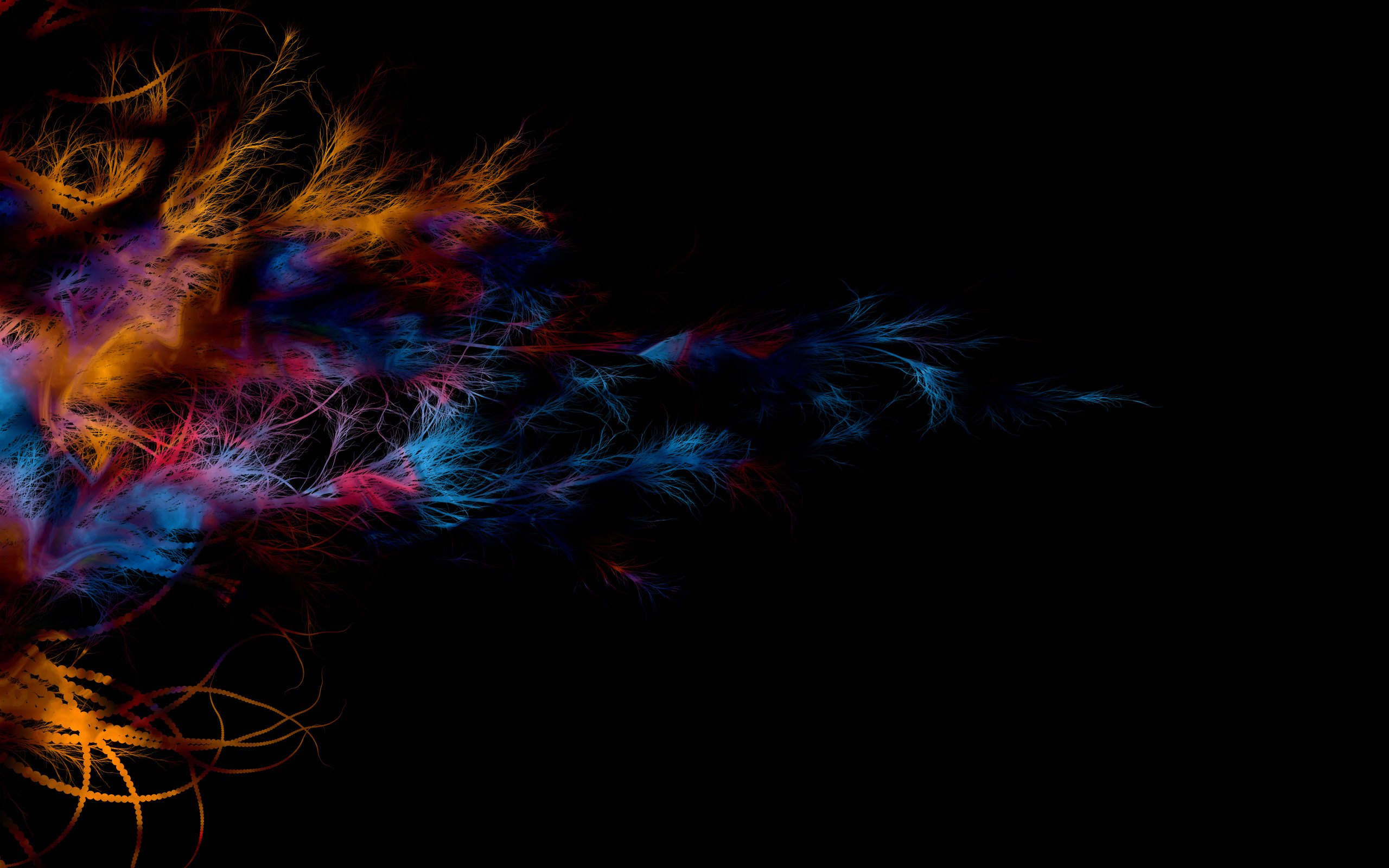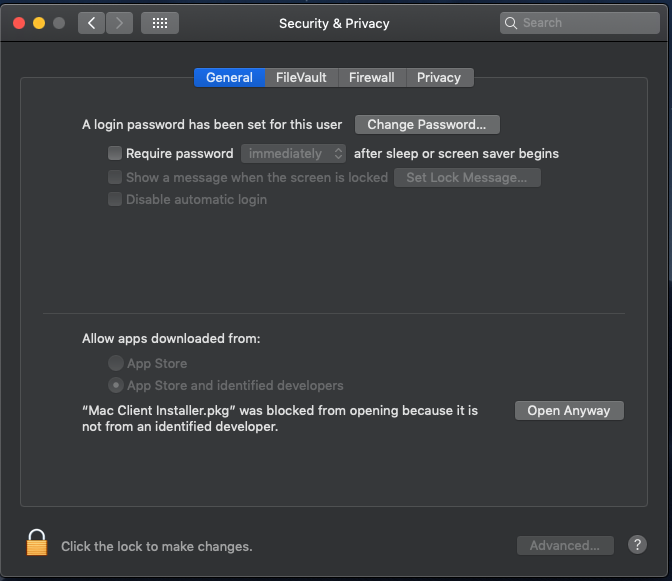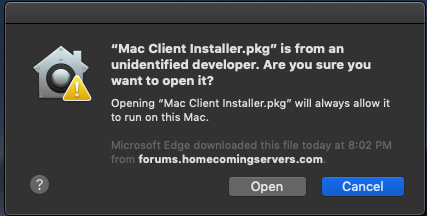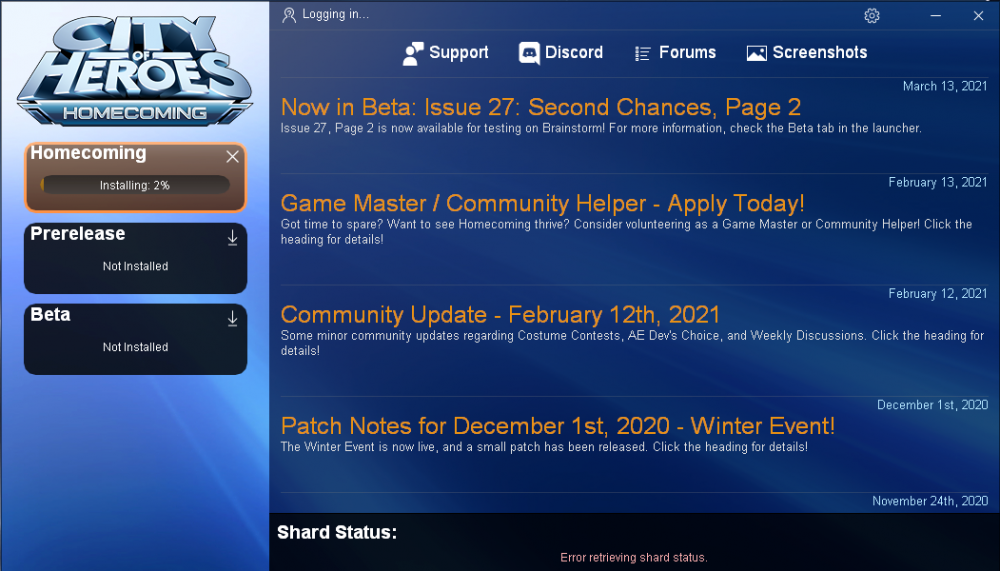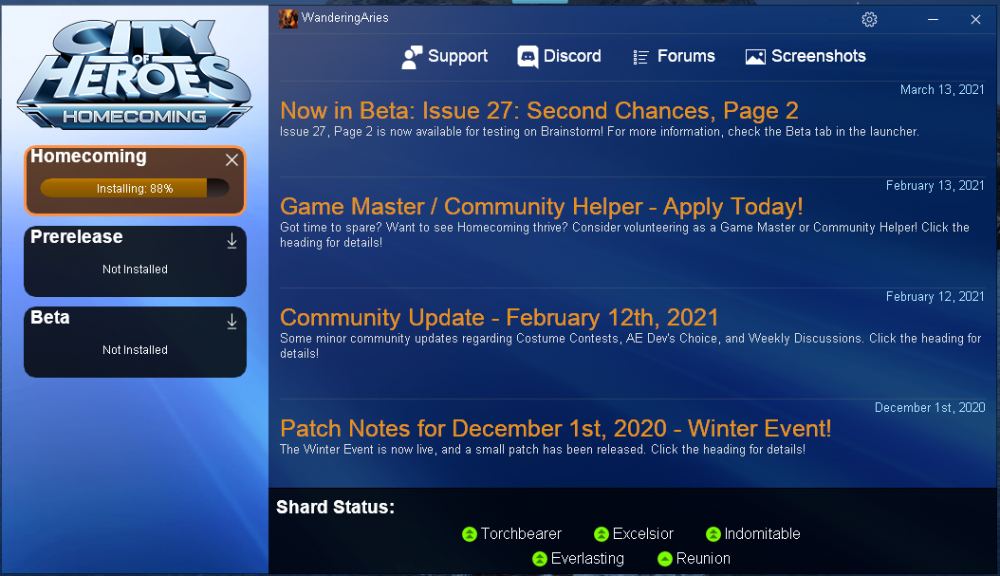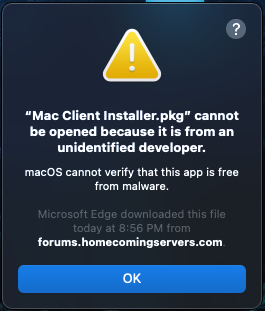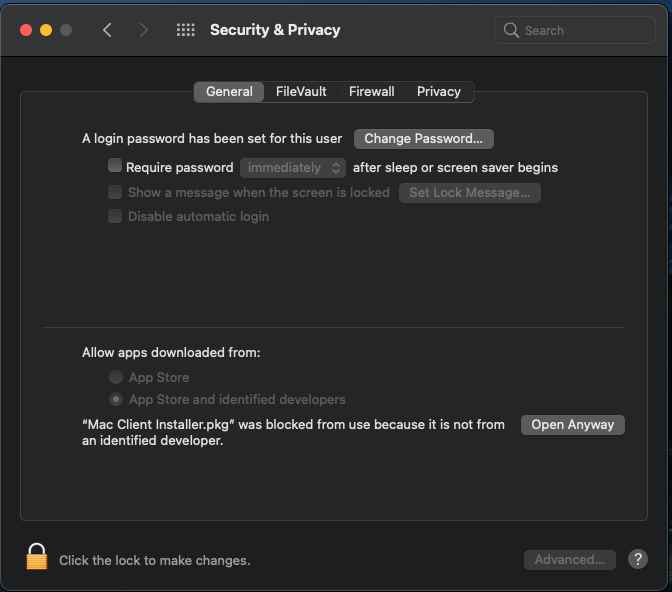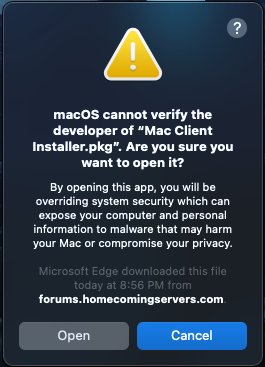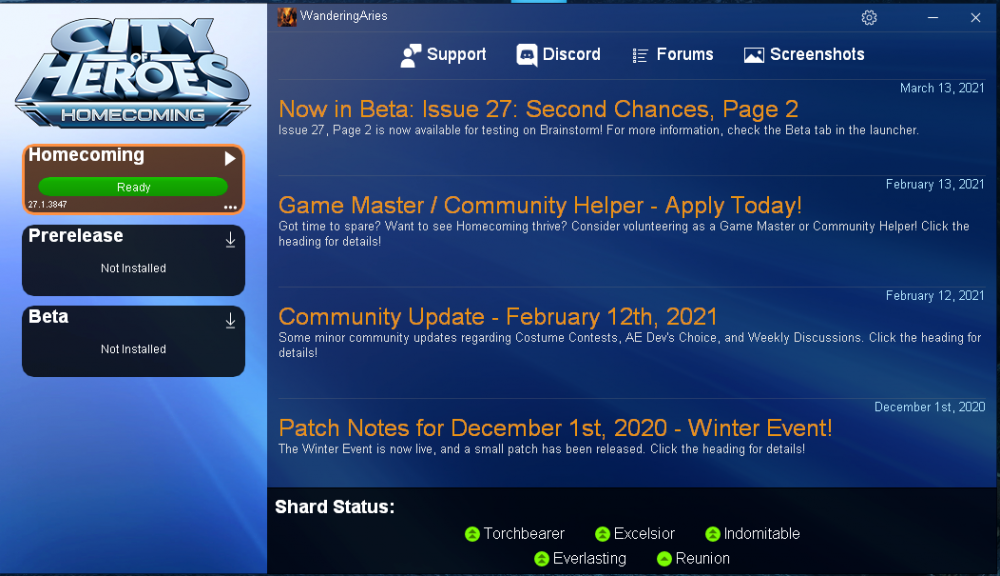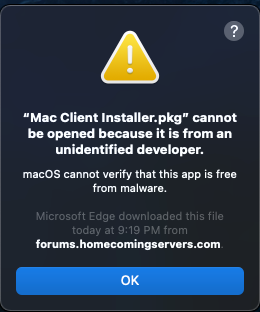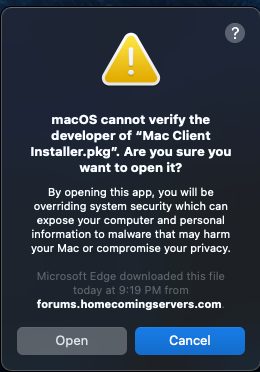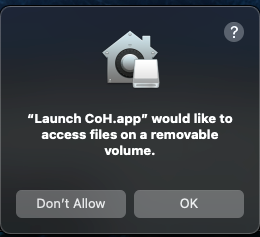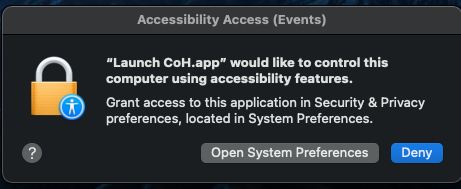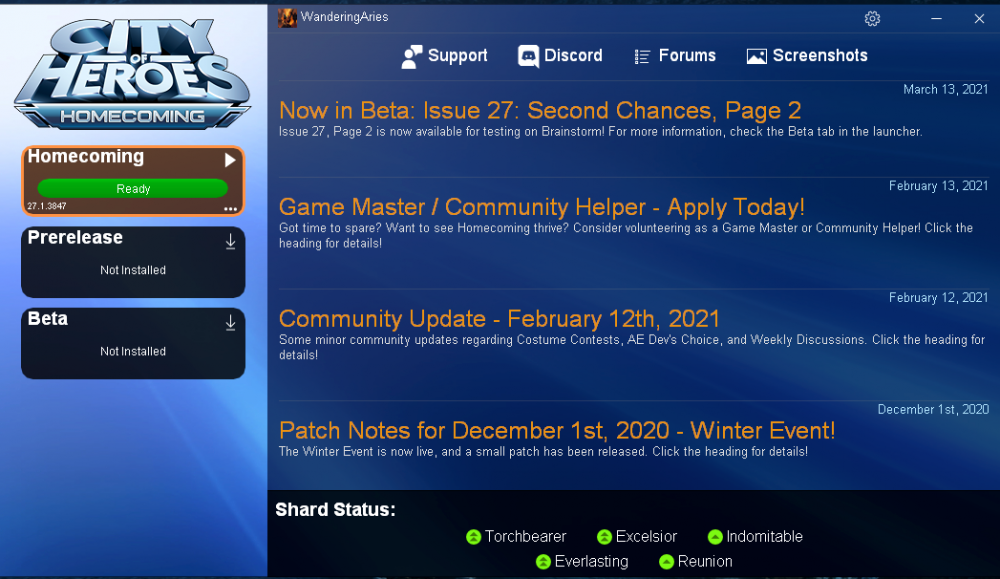The Beta Account Center is temporarily unavailable
×
-
Posts
2899 -
Joined
-
Last visited
Content Type
Profiles
Forums
Events
Store
Articles
Patch Notes
Everything posted by WanderingAries
-

Add full range of hats and belts to female
WanderingAries replied to xl8's topic in Suggestions & Feedback
Simpler version of any costume request. Not the simplest to implement. "Make all costume variants available on all body types!" -

Filesystem Migration - Where does this file go now?
WanderingAries replied to WanderingAries's topic in Homecoming Launcher
That would be better answered by whomever is currently handling Mids...or You might ping someone like Manga that understands all of the above. I do believe someone wrote a thread about the process though. I vaguely recall a video being posted.- 8 replies
-
- filesystem
- organization
-
(and 3 more)
Tagged with:
-
That's the Evergreen surcharge. Didn't you know?
-
-
@Hyperstrike, What did I tell you about those cables young man?!? *ducks*
-

Increase the inf cap limit per toon
WanderingAries replied to CU_Krow's topic in Suggestions & Feedback
Yeah, until they get to the point where they have Actual resources and can rebuild (or magically despaghettify the codebase) from scratch, then we'll have to use cheats like emailing back and forth. I mean, it's not like we're lacking space for "GlobalNAME_INF MULE 1", 2, 3, etc. As much as I'd Love to look at the raw code (with my Very limited-ancient C knowledge), I'd probably get as much of a headache as everyone else. -
Wait a minute, Who's been raiding my childhood?!? I had their mini-tape 😛
-
Eh, I'm just too leary of fluids inside a system is all. 😱
-
Interesting how "testing" environments can be worlds different from RL, but I wasn't expecting otherwise TBH. Also, I forgot to do anything like removing XQuartz in an effort to do a "clean" install if it matters. and IR is already installed as well. COH folder permissions are full RW across the board already. Overall, this was night and day from the VM testing, but beyond that, an improvement on the installation experience I had with the previous installer. Notably, there is no permission for "Full Disk Access" on any of the platforms. Testing Mojave (Native) Testing Catalina (Native) Testing Big Sur (Native/Hacked) Testing Big Sur on M1 (Native)
-
Don't hit me for the suggestion, but didn't LTT sort out that more than 3 was a loss in return value?
-
@GM Manga, I'm confirming that I'm unable to get the Game to launch within a Mojave/Catalina/Big Sur VM with the New Launcher using that new file. IDK what changed, but the installations all follow the same route that Big Sur did at launch. I don't remember having to do most of this for Mojave/Catalina before. If I 'need' to, then I can try it Native, but I've got Island Rum on here too, so IDK where the potential interactions are. Overall, the remaining "issue" feels Wine related, but IDK how to test for that. Unlike before, it feels like the mini game window is actually being thrown (I swear I saw the window shoot into the corner once) off screen or Under the Menu Bar at the top. I've been doing the following: Installed the Launcher Installed XQuartz Set Accessibility and Full Disk Access for Applications/Launch coh.app Ran launcher Wine Installer takes over Paying attention to the Dock, I see the Wine Installer, Wine Mono, and Wine Gecko running, but unsure of what's going on They sit seemingly idle after a minute, so I quit all three Now this is part of an older installation guide I did before and it had no negative impact, but since the problem Feels like Wine, I'm not sure if I'm Causing it or not by doing this Ran Launcher again Get the EULA Launcher shows up in left corner as with Big Sur Drag to middle and clicked the install Live Game installs fine Signed into account with button This launched a straight to background browser tab for Catalina/Big Sur This did not launch the browser tab in Mojave even though it was already running in the background Ran game City of Heroes app shows in Dock, nothing on the screen anywhere (visible) Try the Toggle, nada Game producing No Sound either to indicate that it's actually running Have to Force quit the Game itself as it will not quit otherwise
-
I feel called out :p I'm guessing driver issue TBH. I get slightly different system response when my wifi card changes slots.
-
While we're bashing AVs...True Story I asked a Norton rep in the 90s what I could do to keep it from sucking on all my resources. They said to run it off the disc as needed. :p
-
The new launcher is more portable than Tequila. Another reason for migration.
-
The Launcher is no longer Beta at this point as team is focused on furthering its development. They'll still be supporting Tequila unless something breaks they can't work with.
-
So long as people don't complain when I necro. 😂
-
Now now, we gotta be inclusive. It's Gator Clamps and Nips. 😉
-
*shakes cane, other hand on walker* You tell em!
-
There's already a thread for this and I created a Utility/App request based on that person's thread as well. Both accessible via the link below.