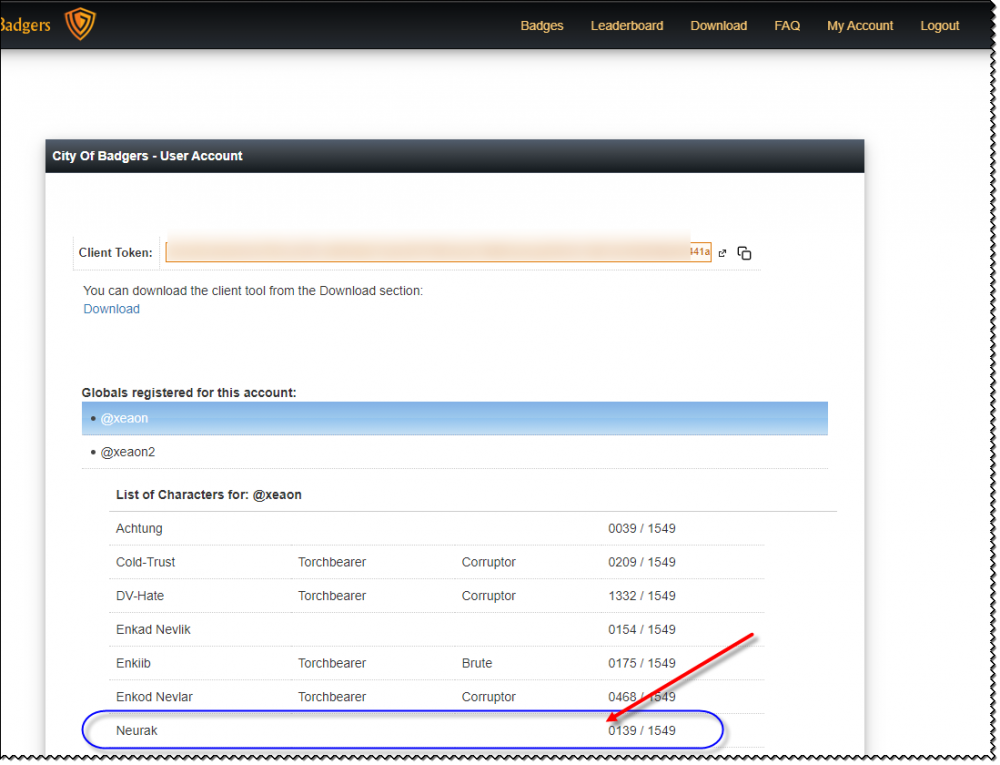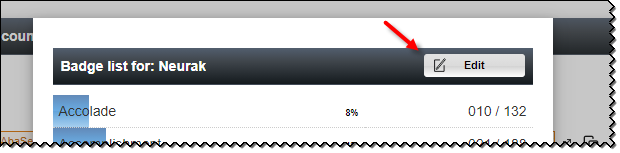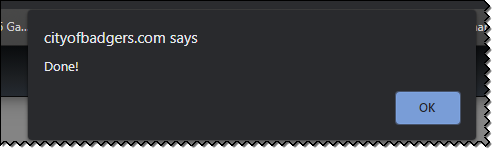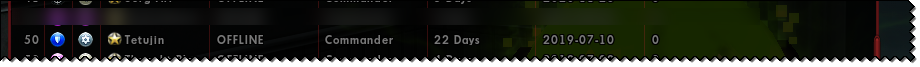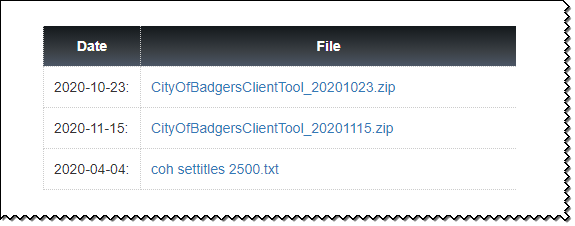-
Posts
140 -
Joined
-
Last visited
Content Type
Profiles
Forums
Events
Store
Articles
Patch Notes
Everything posted by xeaon
-
Hey folks, I have added a "Delete toon" feature: Once logged, from "My Account" Select the toon to delete Click on the "edit" button click on the "Delete / trash" icon: Confirm the deletion by inputting the toon name: and voila:
-
The other day I was doing an ITF and someone was wondering why we would not have a badge for defeating X Minotaurs/Cyclops
-
-
Thanks a ton, You make it so easy for me, it's criminal 🙂 I just updated cityofbadgers.com thx again, your the best
-
So the new badge is named "Complicated" ? I guess I could get the badge and check the description, but knowing myself it might take a few days 🙂 Did anyone have an hold of the image of the badge and have the description?
-
No, there is not, unless you ask me directly. You are not the first to ask about this. Maybe I should add such a feature.
-
Oh a side note, I was very dumb on the 4th mission. Died a few times against Miss Lib and wondering how I would be able to beat her. Only to realize after a few try I completely forgot to use the Orestle Rifle on her. Not my brightest moment 🙂
-
had to try with my mind dom, but took some times to have the proper motivation, and by that I mean, be bored enough to even try , hehey 🙂 this time I used those Signature Summon pet, cuz why not 🙂
-
Freaking Dax is everywhere!
-
I remember he spent a lot of time on help channels, when ever he was online. If not that, he was always willing to help ppl with badges and what not.
-
That guy was the best. We met early on Homecoming (but not on live) and being in the same SG we teamed many times, and did badge runs. I shocked to hear the news this morning. RIP
-
at some point I will enhance further more... and will display in date of last updated inside the sub-group or ppl with same number of bagdes this will create an issue because ppl will update many times just to be on top, hehey, but at some point I assume they will give up and leave it be
-
Awesome thanks also thanks Glacier, will use yours in the meanwhile
-
make a 2nd cheap build and 6 slots hurdle, swift, spring which ever power you feel like having to add more movement and jump speed. the idea is to hard cap both. Easily achievable if you 6 slot those, w/out sb. then you only need to practice.... a lot... At least it's how I managed those badges.
-
Snowbound badge added Only need an image to match it this one might be too small. this one is horrible 🙂
-
new badges are in on cityofbadgers.com
-
The new badges are in on cityofbadgers.com Feel free to msg me if there is issues with them. Also, I want to re-iterate a big thanks to @KeyboardKitsune, without their work , cityofbadgers.com would not have been possible. And also to @AboveTheChemistwho's helping on updating Kitsune's web site, and also keeping me in the loop when he does. also a big thanks to everyone who are helping, for instance @Tuarus, helped me today with confirming info on the new badges, and all the others that have in interest in helping.
-
@Spider showed up earlier today 🙂 also... CityOfBadgers.com will get the new badges soooooooonn [Freeeeeeeeeeeeeem]
-
Thx for proposing your help. I'm opting to add admin user interface to add and edit badges. This might take a tad longer, but will be set for the futur, if we get more badges later. also this will help me, correct some details in the current badge database. I will try to have this done this week-end or before if I can.
-
I would like to have tool for an admin to edit the content and link stuff. Don't have much time to enhance the site lately 😞 But I'll try to keep that in mind for when I have more time.
-
@GUTROT: can you try the new 2020-11-15 client tool? I moved back to the default directory browser I don't like this one, because you can copy paste a path from your clipboard while this one (the previous one) you can:
-
for both @Voltor and @Greenmantle, I suspect you guys did not enabled chat log in game: https://cityofbadgers.com/Faq 2nd link : How to enable log chat in game! This is an important step. Also note you need to do that step on each toons you care to track badges on. and very important step... you need to relog after you enabled it. once that is done, you set for that toon, don't need to do it each times. Maybe it's something else, but let me know if this help