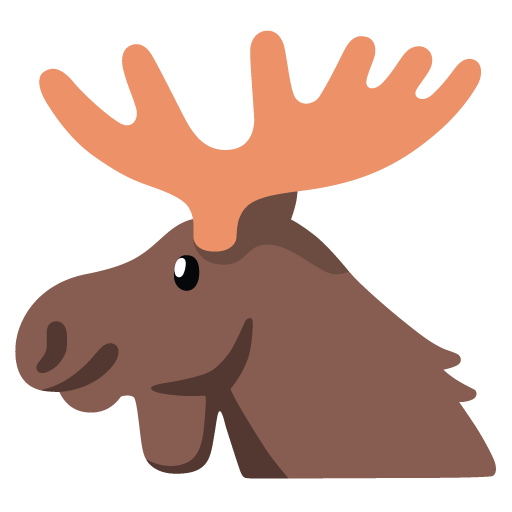-
Posts
841 -
Joined
-
Last visited
Content Type
Profiles
Forums
Events
Store
Articles
Patch Notes
Everything posted by BlackSpectre
-

Are Mission Architect Tickets Any Good?
BlackSpectre replied to BlackSpectre's topic in General Discussion
Right???!!! So I'm not crazy... it's the Ticket system that's crazy! Too bad there isn't a Ticket to Incarnate Thread converter, but honestly I wish there was something better I could spend Incarnate Threads on than super inspirations. So really, an overhaul of the Ticket reward system would be what I prefer. At this point, with as much market data and AE mission completion data as we have now, it seems almost necessary. Thanks @Ukase (and others) for confirming what made my head go spinning yesterday. I just couldn't believe what I was seeing and wondered if I was missing something? Guess not! LOL -
I just discovered that Incarnate Threads can be converted into Mission Architect Tickets. However, looking over what can be purchased with Tickets has me a bit bewildered. Is it worth converting Threads into Tickets?
-
You can also use this command to turn off the costume power: /powexectoggleoff “<costumeName>” The Halloween and other prestige costumes are actually powers (not technically costumes) and follow the same rules as normal powers, including all of the relevant slash commands.
-
Not sure if this is a known bug, but it’s my first time running across it so I figured I’d post it just in case. While running a BAF, if Super Speed is on, no attacks or location based powers will work. Turn Super Speed off and all powers work again. Another player mentioned they think it has to do with the game thinking Speed Phase is active whenever Super Speed is active.
-

How inf much is “just enough” to give?
BlackSpectre replied to BlackSpectre's topic in General Discussion
It’s difficult to act in a way that is always considerate (too many hidden variables), but regardless it is a worthy goal to strive for… and this is what I consider the gist of what you’ve been saying, kind sir. 🙂 -

Delayed movement and power activation.
BlackSpectre replied to Texas Titan's topic in Help & Support
How much ram memory does your computer have? And have you done a memory diagnostic to test it? Same for your hard drive. And it's possible your game files are corrupted. Just stabs in the dark, it it can't hurt to check... -

How inf much is “just enough” to give?
BlackSpectre replied to BlackSpectre's topic in General Discussion
Calling a Panacea IO “detritus” is a little crazy, although I imagine you’re talking about normal salvage or enhancement drops. Inf is anything but detritus. It is the coin of the realm! No matter its amount, my coffers welcome its appearance! -

How inf much is “just enough” to give?
BlackSpectre replied to BlackSpectre's topic in General Discussion
I think whether or not slotting any enhancements under level 25 is conditional. It depends on how you play. For example, while playing in a full 8-man team it is not necessary at all. When soloing, slotting has some but not a big impact. It’s tactics that matter most when soloing it seems. But if playing in a small team of 3 people, enhancements routinely determine life and death. The small buffs from slotting enhancements at low levels really helps survival because the other 2 teammates can only compensate so much. Besides, the game is balanced differently at lower levels. Another factor is the rate of XP gain. If you’ve got double XP activated or are on a power leveling team that zips your XP up 15 levels with just one mission, then yeah slotting enhancements at lower levels is not as necessary. So it all depends, but it is good to know that in many cases enhancements can be skipped when below level 25. -
The holidays are fast approaching and benevolent heroes everywhere will be offering gifts and charity to fellow players. Imagine a new player. They’re struggling to scrape together the inf to purchase SOs, salvage and recipes and rising to the challenge. They constantly complain that they don’t have enough to purchase what they want, but they’re also motivated to acquire it. When they finally get their item they are elated. Super happy and in turn proud of their accomplishment. Now imagine a kind and well meaning player suddenly dumps 1 Billion inf on them as a gift… obviously it would abolish the struggle and the joy that comes from that struggle. Would we really want to do that? Or would a small gift be better? And if so, how much would be enough? Back on live I calculated that it would cost about 17.5 million inf to slot DOs and SOs from level 1-50. Homecoming’s enhancement costs are probably lower, but I haven’t done the calculations so I don’t really know. Would 10 mil inf be too much? Would there be a better amount?
-
If that’s your goal, then go for it, but perma-uptime for any power is not necessary to get to level 50 or enjoy the missions and other game content for any archetype or powerset. Some archetypes and powersets are “easier” to level up than others, but that doesn’t necessarily mean they’re more fun just because they’re easier. Honestly, I sometimes lament building toons that walk through every mission as if it was nothing. When I first started playing the game it was challenging and a struggle, and most of that is gone now. I do appreciate the devs making things more challenging for us, such as the difficulty sliders on task forces and such, and I’d like that trend to continue to include normal content as well. That said, for new players, my advise is to let them struggle for the sake of the game and their enjoyment.
-
My advise is just have fun playing the game. If something is making you not have fun, or something seems like it’s holding you back, or if there’s something you’d just like to improve then just ask. Someone here probably has an answer. Specific builds are not necessary for this game. You can level up from 1-50 just by using Single Origin enhancements and you’d do great. No need to get into invention origin enhancements or anything else if you don’t want to. There are benefits to learning more, but the benefits aren’t required, even if they are nice. So generally speaking, a player builds or designs a character to do something specific. There are many things to do in this game, so what build you choose depends on your goal for that specific character. For example, if you wanted a character to be able to power level an entire team by itself, that is a very specific goal and it requires very specific build strategies to accomplish. Or maybe you want a toon that maxes out DPS, there’s ways to do that but it comes at a cost. So much in this game is plus and minus. Meaning, if you add to one stat, another stat is reduced. So when you say you’d like to learn how to build a character, the natural response is to ask “for what purpose”? What are you trying to accomplish? Without that information the best we can do is just give you what we’d want to accomplish or give you very general and probably vague answers. Also, there are so many combinations of powers in this game that giving one answer is impossible. The first step to any of that is to understand combat and game mechanics. https://homecoming.wiki/wiki/Attack_Mechanics https://homecoming.wiki/wiki/Limits https://homecoming.wiki/wiki/Damage Browse and search through the wiki. It’s all covered. Almost any answer you want is there, and if you’re having trouble finding or understanding anything, we’re here to help. There are only a few ways to improve stats and abilities in this game: 1. Enhancement bonuses 2. Procs or global enhancement bonuses 3. Enhancement set bonuses 4. power choices 5. archetype choices 6. enhancement slotting distribution Inspirations and effects of other players’ powers on you also play a role, depending on what you want to achieve. If you were to ask this question again, my recommendation is to ask for something specific such as “I’d like to make my toon more survivable in normal PVE missions” or “I’d like to be able to withstand attacks from 30 mobs” or “I’d like to increase my running speed”, etc. Otherwise all we can do is tell you how we’d build a similar toon to do what we’d want it to do which might not be what you’d want to do. Does that make sense?
-
This is the method I would use. It’s straightforward and easy to remember. When the player joins the team, left click their name in the team roster to select/target them. Then send them the tell. /bind x “tell $target, Welcome to the team!” You could also send the tell using a macro button instead: /macro HI “tell $target, Welcome to the team!” This will created a button in your power trays named ”HI”. This way you just click the player then click the button.
-
Got it! See, it's so obscure even I forgot about it! LOL I tested this command a few years ago and I was going from memory. It would have been better if I had read what I wrote on the wiki. Sheesh! Thanks again!
-
Doesn't it do both? But you're right, I forgot about the waiting room. Thanks for the correction!
-
Welcome to the fourth, small, installment of "The Obscure Slash Command," a semi-weekly offering where we explore commands, binds, and macros that may not have seen the brightest light of day. Today's spotlight is 3 commands: /MA, /AC and /Arena_local The first two are chat commands for specific, server-wide chat channels that are not located anywhere on the Chat window, so you may not have run across them. The third command sends a message to players who have joined an instanced Arena event. That said, they can be very useful! Since they're not automatically enabled by default, you will need to manually add them to your Chat tab or Global tab (or create new tabs) to join the chat groups. The first command, /MA, is an alias for /Mission_Architect and is the command used to send a message to the server-wide Architect Chat channel. This channel is used to communicate with players involved with the Architect Entertainment system or who are participating in AE missions. The channel is server-wide which means messages will reach members of the channel who are located on your current server or shard (Excalibur, Indomitable, Everlasting, etc.). If you are a "farmer", "power leveler" or love running through player-made missions, then this chat channel will be indispensable for you! Not only does it specifically target only AE players, but it has a secondary purpose of keeping the other chat channels free of AE chatter. Since it's not well known, it's almost like a secret chat channel... shhhhhhh! To be able to receive messages from this chat channel, you will need too add it to your existing Chat tab. Right-click on it and select "Edit Tab". Then select "Architect Entertainment" and move it over to the left column. Then click OK. The second command, /AC, is an alias for /Arena and it is the command used to send a message to the server-wide Arena chat channel. Obviously, this channel is used to communicate with COH's Player vs Player (PVP) community within each server or shard. Not only does it specifically target only PVPers, but it has a secondary purpose of keeping the other chat channels free of PVP chatter. If you want to PVP, this is probably the single most important command you could use to find opponents. To add it to your existing Chat tab, right-click on it and select "Edit Tab". Then select "Arena" and move it over to the left column. Then click OK. The /Arena_local command sends a message to players waiting in the arena UI before the event starts. Good for talking about the kind of match and options desired. For more information on these and other chat channels see the Wiki. Well, that's it for now. Enjoy playing with your new chat channels and have an amazing day! Previous Issues of The Obscure Slash Command: #1, #2, #3
-

Shenanigunner - ave atque vale
BlackSpectre replied to Skulldugger's topic in Fallen but not Forgotten
I'm sorry for just seeing this post now. No wonder I haven't heard from him in a while. Damn, I'm going to miss him. He was a great guy. 3-4 years ago, I started updating the slash commands on the HC wiki. I added over 200 new slash commands that weren't on Paragon wiki. Out of those, 100 were from @Shenanigunner's technical manual. I was eternally grateful to have discovered his technical manual and showered him with praise for being the only person in the COH community who dedicated himself to writing down every bit of binding know-how he came across over the span of more than 20 years. I mean, who does that??? Last year @Number Six made some changes to the binding system, and Shenanigunner flipped out. He was truly passionate about the keybinding system, maybe a bit too passionate? But I knew his passion stemmed from how much he loved City of Heroes... and helping others, so it didn't really bother me at all. I could count on him to be a presence on the Forums trying to help anyone who needed it. Although, honestly, people who didn't want to put in the effort to learn how to bind and just wanted to be spoon-fed an answer kind of pissed him off. Even so, he helped them anyway. That's the kind of guy I saw him to be. While I was updating the wiki, he and I worked together on updating his manual. I proofread it, and looked for errors and omissions and found quite a bit to edit and improve, and he graciously accepted all my input. I was really glad to meet him because who else was I going to talk about keybinds with??? It's such an obscure and niche topic that really it was just us two. And now it's just me. Damn. Thanks for letting us know, @Skulldugger. Of course, my condolences to you and the rest of your family. Shenanigunner truly was a hero to many here at Homecoming. He'll be missed. -

Can I get some remedial bind help, please?
BlackSpectre replied to Curveball's topic in Help & Support
Oh fuck. I didn't know. Shit, I'm going to miss him. -

Can I get some remedial bind help, please?
BlackSpectre replied to Curveball's topic in Help & Support
So you are the author of that guide, @Curveball? If so, it's an honor to meet you. Your guide is so well composed that even today I marvel at the achievement... and you wrote it during Beta when no other information was available. The amount of investigation and research you did to figure out the whole system is mind boggling. Honestly, your guide is the whole reason I dived so deeply into binds. -
Rularuu calimari!!!! YUM! Tempura Hamidon!!! Even yummier!!!
-

Can I get some remedial bind help, please?
BlackSpectre replied to Curveball's topic in Help & Support
The Wiki is your friend. https://homecoming.wiki/wiki/List_of_Slash_Commands Here is a great tutorial and guide written by someone from long ago... https://homecoming.wiki/wiki/The_Incomplete_and_Unofficial_Guide_to_/bind by @Curveball Another great resource is the CoX Technical Reference Guide by @Shenanigunner: http://shenanigunner.com/CoX-Technical-Guide-v4-16.pdf -
What’s MoLGTF?
-

Tailor Discount Coupons not being awarded
BlackSpectre replied to Bleak Sun's topic in Help & Support
I had no idea the invention discounts existed! wonder if there’s a discounts guide somewhere? -

Some questions from someone who never played CoH before
BlackSpectre replied to SmallBrainEnergy's topic in Help & Support
There are a couple archetype/power set combinations that I know are not solo-able just because of their lack of damage output: ice/ice controller Empathy defender -
Welcome to the third, small, installment of "The Obscure Slash Command," a semi-weekly offering where we explore commands, binds, and macros that may not have seen the brightest light of day. Today's spotlight: /UseHDR [0 to disable or 1 to enable] The /useHDR slash command activates HDR lighting effects in the game. HDR stands for High Dynamic Range and attempts to offer a more vivid and life-like picture, with accurate color and contrast reproduction. If you wished the game had better graphics, this is at least one way to improve them a little. The slash command was created before there was a VESA standard for the computer graphics industry, so if you’re familiar with HDR graphics you may see some differences. Typically, to use HDR you need a graphics card that can do HDR, a display that can do HDR, and a connection between the two that can accommodate HDR such as DisplayPort 1.4 or HDMI 2.0a or greater. However, these standards were released in 2016 and 2015 respectively, after the /UseHDR slash command was created. Therefore, you may find that even if you don’t have devices that support modern HDR, the game’s HDR slash command will work anyway. If you’re interested to learn more about HDR in general, visit VESA’s DisplayHDR website. /UseHDR is a persistent slash command, which means you can set it and forget it. It will remain in effect until you turn it off manually. For more information, see the Wiki. Well, that's it for now. Enjoy playing with your new graphics setting and have an outstanding day! Previous Issues of The Obscure Slash Command: #1, #2
-
- 4
-