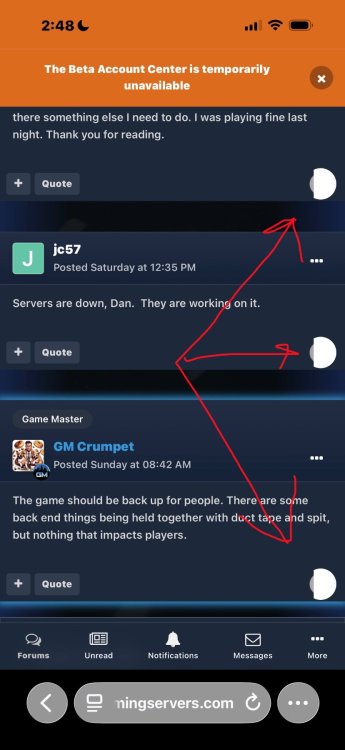-
Posts
841 -
Joined
-
Last visited
Content Type
Profiles
Forums
Events
Store
Articles
Patch Notes
Everything posted by BlackSpectre
-
I know this topic is a sore subject for some, so feel free to send me a private message. The most telling stat is XP per minute. That's XP per run divided by time per run. The best I've found so far is 342,920 XP per minute solo (no team) at level 50 (+4 x8). Does anyone know of a fire farm that yeilds more than this amount of XP per minute?
-
There's a consistent artifact covering the emoticon symbol in the mobile Safari browser on iPhone iOS 26.0.1. Looks like a white half circle.
-
Just relaying this to anyone who is up on badges...
- 1 reply
-
- 1
-

-

Hard Crash With Restart From Game - Win11 25H2
BlackSpectre replied to Bill Z Bubba's topic in Help & Support
Hey Bubba! Good to see you again! although I’m running supported hardware, a hard crash happens to me from time to time when just idling. Not playing COH or anything! when I reboot I almost always get a notification that an update was installed. I decided that turning off auto-updates for everything was a good idea, and haven’t had another crash yet. -
Welcome to the second, small, installment of "The Obscure Slash Command," a semi-weekly offering where we explore commands, binds, and macros that may not have seen the brightest light of day. Today's spotlight: /tell_last The /tell_last slash command is a take on the old and true /autoreply command, but with a twist. Instead of addressing a tell (I.e., private message or whisper) to the last person who sent you a tell, it addresses a tell to the last person that YOU sent a tell to. This can help you maintain a consistent conversation with another player even when being bombarded with messages from others. How many times have you been in a conversation with someone but before you could press the Backspace key to auto-reply, someone else sent you a tell. Then you were forced to right click on the person's name you were talking with to continue your conversation rather than just hitting the Backspace key. Worse, what if you didn't notice that someone other than the person who you were chatting with sent you a tell, and you accidentally sent your reply to the wrong player after auto-replying? Well, worry no longer! Now, with /tell_last, you can effortlessly maintain your conversation by ignoring all of the other tells until you're ready to deal with them! The best way to use this is to create a keybind that behaves similarly to the auto-reply bind on the Backspace key. The following bind is activated by holding the SHIFT key down and pressing the Backspace key, but you can choose any key you like. /bind SHIFT+backspace "beginchat /tl, " Note: The above bind uses the alias "TL" that is equivalent to the "Tell_Last" command. For more information, see /Tell_last at the wiki. Well, that's it for now. Enjoy your carefree chatting and have a wonderful day!
- 2 replies
-
- 14
-

-

-
Wow. That’s crazy. I knew playerslot.txt determines the order in which your characters appear in the list, but had no idea it determined whether characters appeared at all!
-
This might help to test out different servers and locations to find the best one for you (the one with the least jumps and the least latency using ping )…. Also, using a VPN to connect to different servers around the world might help you find a better route. I’ve found that VPNs often cause more trouble though, but it’s something you can try.
-

Beta Testers Needed for Xbox Wireless Controller Setup
BlackSpectre replied to BlackSpectre's topic in General Discussion
Yes. The gamepad bind configuration I designed has enough buttons for 30 powers, and that’s without switching power trays. If you cycle through the power trays you have access to all 9 trays, that’s 90 powers/macros. it works kind of like using the shift, ctrl, or alt keys on the keyboard. These keys are modifier keys, and when they are pressed at the same time as another key, you can get a different result than if you only pressed the one key. The 3 modifier keys effectively turn a 104 key keyboard into a 408 key keyboard. At Homecoming, the gamepad can be setup to also have modifier buttons… currently, up to 5 of them right now, which effectively gives the gamepad about 79 buttons to use (not including the 2 analog sticks). -
You can see your incarnate levels in the Combat Attributes window —> Base category —> Level Shift (near the bottom). They do count. All the time. But the actual boost/buff only occurs while doing incarnate content. you can see other’s incarnate levels just by targeting them.
-
Have you completely uninstalled the game, including the launcher? Cleaned your drive of any left over files, then rebooted? Then did you try downloading the most recent version of the Homecoming Launcher and install it? take the game for a test run before you add anything to the game. Does it work? you’ll want to copy your player data folders to somewhere safe first. If you don’t know what your player data folders are, look here https://homecoming.wiki/wiki/Homecoming_Installation_Folder_Locations * check for viruses * uninstall other gaming related software * close down all unnecessary processes running in Task Manager * disable all overlays, including discord, nvidia, steam, and others. but honestly, I only struggle with things like this for about a week before I wipe my drive clean, reinstall windows (not restore from backup), reinstall the game and all my other NESCESSARY apps. I’ve been PC gaming since the 1990s. The most important things I’ve learned is that computers need to be wiped clean every 5 years or so, and only install games onto a dedicated gaming rig with no additional software. Keep the gaming rig ONLY for gaming. It’s a little more expensive but around 2006 I got tired of all the hassles and jumped over to Mac (it’s been bliss!). But a few years ago I built a dedicated gaming rig because friends wanted to play windows games. No problems since, but I’ve had to stop myself from installing windows apps. Keep it clean. LOL My rig with these specs runs fine: Asus Rog Strix B550F AM4 motherboard AMD Ryzen 5800x3D CPU Nvidia 4060 GPU 32 GB CORSAIR VENGEANCE DDR4 ram Samsung 900 pro SSDS Windows 11 Pro your rig sounds more powerful than mine, and yet mine is working fine. Something is mucking up the works. there are thousands of things that could go wrong between OS, Hardware, and software. It’s often easier and faster to just start over with a clean slate.
- 12 replies
-
- crash
- crash handler
-
(and 2 more)
Tagged with:
-

Beta Testers Needed for Xbox Wireless Controller Setup
BlackSpectre replied to BlackSpectre's topic in General Discussion
Hey @UltraAlt, speaking of adding things and then forgetting about them... I wanted to get your opinion on this... Because I saw it in @Telephone's bind set, I just kind of plopped /powexec_abort on the B-button along with /unselect and /powexec_unqueue. I liked it for a while because it allowed me to quickly close windows opened by powers like the Base Transporter, but I just remembered that /powexec_abort ALSO cancels any auto-queue on a power (such as Hasten). So that's kind of a pain in the neck. What do you think, remove /powexec_abort from the B-button or keep it? P.S. I'm inclined to remove it. -

Beta Testers Needed for Xbox Wireless Controller Setup
BlackSpectre replied to BlackSpectre's topic in General Discussion
Sorry, I thought you were talking about turning with the analog sticks. The command combination “Face” and “Camturn” does 2 things. First, it turns only the character to face its target and then rotates the camera to point toward the direction the character is now facing. This little routine is what I used to help mitigate being all turned around in combat. This way the character and camera are always facing their target when attacking or following, or that’s the idea anyway. It’s not perfect but it’s better with it than without it. You’re also not locked into it, as you can override it anytime with movement via the analog sticks. It’s just a little helper routine. UPDATE: Ha! I took a look at the binds again and saw the right stick was bound with "+turnleft$$camturn". Forgot about that! Yeah, Camturn is not necessary. That's a left over from a bind set that I looked at. I plopped the command on to test it, and then forgot about it. It doesn't seem to harm anything or get in the way, but yeah, it's totally unnecessary. I think I'll fix that. -

Beta Testers Needed for Xbox Wireless Controller Setup
BlackSpectre replied to BlackSpectre's topic in General Discussion
I ran across this really good YouTube video about that and other things. Oddly, it was kind of interesting! LOL -

Beta Testers Needed for Xbox Wireless Controller Setup
BlackSpectre replied to BlackSpectre's topic in General Discussion
There is not a main page for gamepads, and I don't think I can create one just with external links. There is general rule of thumb that applies to wiki editing, "If information is good enough to use an external link, then it's good enough to add that information to the wiki by writing an article (and then cite the source with a link.)" There's various reasonings behind it, but essentially it boils down to the nature of a wiki as being a self-contained compendium of knowledge. Anyway, until there is more than one article on a single type of controller, I'm not interested in writing up a general page. No need for it. Same. The whole character also turns in the bind setup I built. WARNING: LONG-WINDED GAMEPAD CONTROLS CONFIGURATION EXPOSITION ABOUT TO BEGIN (feel free to skip if not interested) Well, I designed the bind setup to be able to activate any power slot in 3 tray slots. Each tray holds 10 power slots, so that's 30 buttons I needed to bind right off the bat. The binds are basic... execute power in tray 1, slot 1, then activate power in tray 1, slot 2. Then tray 1 slot 3, and so on. What power is activated by what button is entirely the player's choice. It just depends on what power icon or macro button the player places in that power slot. So power setups paired with button presses are versatile and easily changeable/customizable. The basic design is for the Primary and Secondary trays to hold combat powers that will remain in those trays probably for the life of the character. The Tertiary tray is meant to hold frequently used powers, and that same tray slot can also quickly cycle through all of the other power trays for access to any additional powers/macros. No need to touch the mouse to activate a power (at least that was the idea). The research I've done on gamepads and ergonomics pointed out that most professional gamers hold their left thumb in the middle of the D-pad when it's not on a stick, and the first thumb knuckle on the right hand hovers over the A-button. This allows them to merely roll their thumbs sideways or up and down without lifting their thumbs off the D-pad and the hovering of the right thumb accomplishes almost the same thing, but with just a little more movement. This economy of motion allows them to press buttons much more quickly and with less strain than if the thumb was raised and then lowed to press, then raised again, moved, and lowered to press again, and so on. It's a small thing, but important. I've kept that in mind when designing this bind configuration. So using 2 buttons shouldn't be much harder than using one... just like typing a capital A by also holding down the Shift key is not much more effort to a professional typist. To activate all the power slots in the Primary tray, you just hold the left bumper. Keep it held. Activate all of your powers in that tray using the face buttons. Because the left bumper is being held down it's not much more effort than merely holding the gamepad. Hold the right bumper to access all the powers in the Secondary tray, and activate them using the face buttons. Hold the left trigger to access the powers in the Tertiary tray, and press the face buttons, and so on. So really, it's not like 2 buttons need to be pressed simultaneously each time, but rather one bumper/trigger held down constantly, and one button press to activate a power. It might seem like just a little difference, but that difference matters. All of this makes it pretty darn easy to activate powers. Because of the way the face buttons are bound, I'd recommend putting your most used powers in the first 4 power slots in the power trays. The ABXY buttons should be the easiest to press of all buttons (other than the bumpers and triggers). The focus on economy of hand/finger motion is also one reason why the analog sticks are only bound with movement commands. Except for turning the travel power on and off, there's no reason to move your fingers off of the thumb sticks when traveling. If the second controller modifier (JOYMOD2) worked, turning a travel power on and off would be bound to the sticks as well, but alas. The bug wins. No other commands were bound to the analog sticks in order to retain the ability to move in combat and out. Keeps everything versatile and fluid. The bind configuration is also designed to allow any commands that are frequently activated at the same time as other commands to be allowed to do so. For example, Follow can be activated in combat at any time regardless of what bumpers/triggers are pressed to activate powers. Also the ability to quickly target enemies or friends (and quickly cycle through them) while in combat is important too, so that function was given to the triggers. A common issue with using gamepads has been ending up facing the wrong way while in combat. Multiple commands are used on the combat power activation buttons to help mitigate that problem. Since the right hand is normally the one to mash buttons in computer/video games, I've organized the face buttons starting with the buttons on the right. Although there is a small adjustment, I think I was right to do so... but it's been one of those things that I've went back and forth about. And yes, for convenience's sake I did try to place as many game functions on the gamepad as possible. The controller can be put down to use the keyboard or mouse, but it's nice not to have to do so. A lot of thought was put into this configuration, and it's generic enough to be able to level almost any character from 1 to 50 without ever changing a bind on the gamepad. That was another of my major goals... no need to meddle with any gamepad binds, ever, unless you really want to. I'm probably forgetting some things, but that's most of the thought that went into the bind configuration. And as usual, I'm not trying to say that this bind configuration is the best configuration, only that works and accomplishes my design goals. I'm all for people using whatever they prefer or feel comfortable with. It's all good. That said, if players found this bind configuration to be any good, it would be great to hear. -

Beta Testers Needed for Xbox Wireless Controller Setup
BlackSpectre replied to BlackSpectre's topic in General Discussion
If you've used a Playstation controller in COH recently, could you let me know if there were/are any glitches or problems with setting one up? -
I can't remember if I mentioned this before, but just in case... Powexec_location is able to allow location based powers to activate on most targets. No issues with any of the normal mobs, but AVs are another matter. I have noticed that /powexec_location target doesn't work on Nightstar and Siege in a BAF trial. I haven't tested it on any other AVs.
-

Beta Testers Needed for Xbox Wireless Controller Setup
BlackSpectre replied to BlackSpectre's topic in General Discussion
Not at all. I'm glad to have people take an interest. Thanks for this! That comment was based on what the dev @Telephone wrote, but I went back just now and read it more carefully. As a result, I'm changing the wording! You're absolutely right. This is the comment from @Telephone taken from this post: The second sentence seems to imply that Homecoming is now setup to work with XInput gamepads better than others, which is what I used to inform the first sentence. But that first sentence talks about "This" which is the bind setup he offered. So I'm going with that. Until we hear from a dev that Homecoming is setup to work best with a certain kind of gamepad input, I'll just talk about the binds. I have so many complex keyboard and mouse binds, that it definitely would work better for me, personally! With a gamepad that emulates keyboard keys, I wouldn't have to make any new binds for the gamepad and could just use my old ones. However, I know that's not what you mean. Honestly, I can't speak to it. I don't have a Logitech F310 or F710. But I did put a note in the page about players reporting that keyboard emulators perform better than XInput, and a link to your F310 guide on the Forums. I figured that was sufficient? Honestly, I hemmed and hawed about the title. I went back and forth, changed the name several times. I have no real objection since I'm so wishy-washy on it. If you think it would be better, then that's good enough for me! I've noticed the Xbox controller behaves similarly. Just move the left analog stick and then all the other buttons start working. I guess the game needs to be prompted that a controller is being used. Once I figured out the bugs with the binding system and XInput, most if not all of the reported problems people had using an XInput controller don't seem to apply anymore. I have not had any trouble with the new bind and setup configuration. I would LOVE for you (or anyone) to switch your gamepad over to XInput and test out my bind configuration (save your binds first, though). I know it's a huge hassle to adjust to something new when the controls you're used to are burned so permanently into your brain, so I understand if you decline. It IS a hassle. It took me 2-3 missions to adjust. There probably would have been a lot of deaths during that time, but I built a team of 8 to test it out. It's easy for a large team to carry someone (me) who is messing up. But after 3 missions, I got the hang of it and started kicking some villain butt! I do like the analog sticks on the controller for movement. There are only 4 drawbacks that I found when comparing to a mouse and keyboard. The first is turning speed. I've settled on 400%, but even that doesn't make it have better turning control than a mouse. The mouse accelerates or decelerates according to your hand movement/speed. Another player was hoping that the analog sticks would accelerate and decelerate based on how far and fast the sticks are moved. As far as I know, there are no movement commands that enable that capability for a gamepad. I agree it would be better. The second is that using location based powers is a little wonky. You have to use virtual mouse mode to use them, and then the targeting recital moves too quickly and is not precise enough with the analog sticks. I eventually replaced those location based attack and defense powers with macros that allowed me to set their locations using an enemy or friend target (/powexec_location target). The third is that clicking on a menu item in a popmenu (including the Main Menu and QuickChat menu) is slow and unwieldy compared to a mouse. It would be awesome if the D-pad could be made to travel up and down the menu items to select them. Also going into virtual mouse mode usually closes the popmenu. It takes me at least 3 tries before the menu will stay open and I can use the virtual mouse to select items. The fourth is that the controller simply doesn't have enough buttons to use all of the options/functions in game. It has enough for the most important functions, but eventually you have to set down the gamepad and work with the keyboard and mouse. For example, if you wanted to open or close most of the windows, add floating power trays, or a whole lot of other things. The bug in /controller_modifiers that disables the second modifier (JOYMOD2) turns out to be a big loss. Hey UA, I know you have a big post about the Logitech F310 on the Forums, and it's fine if that is all you want, but if you'd like to add a page to the wiki about it, that would be awesome. I'd do it but I don't have any knowledge about it. I'd be happy to help. P.S. A page on using a Playstation controller would be great too. I figure most people have either an Xbox of Playstation controller. -

Beta Testers Needed for Xbox Wireless Controller Setup
BlackSpectre replied to BlackSpectre's topic in General Discussion
UPDATE: The gamepad keybinds are finalized and a new wiki page has been created for them: https://homecoming.wiki/wiki/Setup_for_Game_Controllers -

DEVS: Can you figure out a way to get this bind to work?
BlackSpectre replied to BlackSpectre's topic in Help & Support
It seems the color and other HTML tags are being interpreted literally when used as a bind and therefore don't function. So this: K "conprint "<color red><color2 red>Hello There!"" is rendered on the screen as: <color red><color2 red>Hello There! This indicates without a doubt that there is some issue with the bind code behind the scenes. Honestly, this might be a super easy fix for a dev. Code that works is already present in the code for macros, so a simple copy and paste might just work. Although knowing how code is all interconnected, it might not be as easy as that. To that end... TWO CUPS OF STARBUCKS COFFEE TO ANY DEV WHO FIXES THIS ISSUE! (and multiple devs working on it will get coffee too!) Eligibility: Any individual who contributes to fixing this problem so that the HTML tags for /Conprint (and possibly other commands) will function in a keybind. A valid email address, HC forum account to send a private message, or in-game global name to send via in-game email is required to send the coffee link. Just let me know which you prefer. Incidentally, fixing this might also fix the long standing bug using /petsay with emotes Petsay (Slash Command) - Unofficial Homecoming Wiki An lastly, as long as I have your attention, is there a way for /conprint to link to an external website such as City of Data2 or BadgeReporter, etc.? That capability would be very useful in player made popmenus and other tools. I'm not very good at thinking about security or possible player exploits, so I leave that up to you. -

macro help with costume change please?
BlackSpectre replied to Tactic21's topic in General Discussion
You could just go visit the Homecoming Wiki. https://homecoming.wiki/wiki/Costumes https://homecoming.wiki/wiki/Costume_change_(Slash_Command) -

DEVS: Can you figure out a way to get this bind to work?
BlackSpectre replied to BlackSpectre's topic in Help & Support
Yep. Same result. -

DEVS: Can you figure out a way to get this bind to work?
BlackSpectre replied to BlackSpectre's topic in Help & Support
Very cool! Did Faultline mention any way to make them work with a bind? I did discover that at least the color tag will work in a macro, and as a command in a popmenu. -

DEVS: Can you figure out a way to get this bind to work?
BlackSpectre replied to BlackSpectre's topic in Help & Support
Wow. That shouldn't have worked, ATC! I guess my understanding of what's going on in the background of popmenus and binds is slightly off. Still, the color tags are apparently treated literally when used as a bind, so they show up in the output too. This KEYNAME "conprint "<color blue>your text here"" renders this <color blue>your text here That's a regular color tag in game. It would be wonderful if we could use that and the other HTML tags Vanden discovered. /Conprint