-
Posts
1812 -
Joined
-
Last visited
-
Days Won
1
Content Type
Profiles
Forums
Events
Store
Articles
Patch Notes
Posts posted by AboveTheChemist
-
-
On 2/13/2024 at 10:37 AM, The Curator said:
Silent Sentinel - Moved from Atlas Park to Echo: Atlas Park (-947.6 470.2 -1868.6)
These coordinates are incorrect. Correct coordinates are (-608.0 70.3 -1890.0) as of about 24 hours ago, so if it has been moved to the listed coordinates since then, please disregard.
-
The coordinates listed for the new location of Silent Sentinel in Echo: AP are incorrect, the actual coordinates are (-608.0 70.3 -1890.0). Unless, of course, it's been moved in the last day or so.
-
15 hours ago, Dacy said:
you got to it before we'd cleaned up the duplicate entry for Olympus
This is indeed what happened. I just checked the spreadsheet I copied the data to and there are two entries for the Olympus base. I can't get to Google docs at the moment but I'll run a quick update with the updated Reunion data when I am back home.
It shouldn't be too much trouble to write a script to compare the Google doc to the wiki to look for missing bases, and potentially for other duplicates. Maybe an hour or two of work at most. It would probably be most useful right before we do the big Google to wiki transfer, but it might come in handy later down the road as well. It's something I was planning on doing even before thunderforce mentioned it so I don't mind taking care of it.
-
 4
4
-
-
Bumping this bug report for visibility and to note that with the upcoming badge swap of Rookie - Silent Sentinel between AP and Echo: AP, the LRT zone check popmenu will need to be updated to reflect that badge swap.
Essentially, under the LRT Zone check for Atlas Park, you'll need to replace the badge_tag for Silent Sentinel (AtlasParkTour2) with the badge_tag for Rookie (Rookie). And that isn't a typo, both the badge_tag and badge name are Rookie.
-
On 2/1/2024 at 9:48 AM, The Curator said:
Silent Sentinel - Moved from Atlas Park to Echo: Atlas Park (-947.6 470.2 -1868.6)
I am unable to locate this relocated badge in Echo: Atlas Park. I've been all over that building and I see no badge marker and I get no badge reward message. I checked the 'old' location of Rookie in Echo: AP in case the Silent Sentinel badge had been inadvertently put there, and it is not there either. I am not sure where else to check. And yes, I confirmed that I am in Echo: AP and not regular AP, and I've confirmed that I don't already have the badge.EDIT: Found it at (-608.0 70.3 -1890.0) in Echo: AP, thanks to some help from Take One on Discord and some historical coordinate info from the wiki.
-
17 minutes ago, Cyclone Jack said:
It doesn't look like you can have the clickable power also be the menu, you have to have the menu with the clickable item and added descriptions within the menu.
Yep, that is a limitation, sorry I didn't point that out. The menu name can only be text.
For the 'Badge:' and 'Logout Location:' lines in your last menu, if you want those to show up with the 'bright' text like you have (instead of the darker text like where it says 'Teleport to Wentworth's' in the middle menu), you can just use the normal Option command like so, leaving the command portion empty, and dispense with the LockedOption block:
Option "Badge: Monitor Duty" ""-
 1
1
-
-
7 minutes ago, Cyclone Jack said:
What you're doing here is displaying the list of powers in a menu and then each one opens its own submenu with the clickable power as well as additional information.
I was going more for having the clickable powers in one menu (as you've done, to keep from having to go another menu deep to click the power), and the additional information in a separate menu section, but you could certainly combine both functions into one submenu if that is more to your liking.
-
13 minutes ago, lemming said:
Sorry ATC, you just happened to miss one curly bracket...
Not it! My stuff was way below line 216. Nice catch though, there is a missing bracket there and I've replaced my upload with a revised version. I'll definitely keep that error log in mind the next time I am troubleshooting a popmenu.
-
 2
2
-
-
4 minutes ago, lemming said:
Reminds me, I noticed the QA burnout function isn't working, but haven't looked into the why
If you mean that the macro from the freebies menu doesn't do anything, you have to buy the actual power from a P2W/merit/costume vendor. Unfortunately I can't grant the powers right from the popmenu. The macros in the popmenu just give you icons to differentiate the powers, since the ones from the vendor all have the same icon. I added a little bit of text to the next iteration of the freebies menu to make that a bit clearer. Hopefully that new version will go live with the next patch.
-
It is normal. There isn't much I can do on the vidiotmaps end to make it brighter aside from moving it over the map proper, which would obscure the map more than already is. You can always go to the P2W vendor and buy the 'Reveal' power, which will remove all of the fog of war from the map.
-
5 minutes ago, Oubliette_Red said:
Would it be possible to add a 'TP to contact' QA power marco added to the freebies popmenu?
I am not aware that there is a slash command to do that, but if there is please let me know and I will be happy to add it. Or, if the devs add a command to do that I'll put it in the popmenu.
-
 1
1
-
-
Here is the mockup I made. I added my stuff at the end. It should be obvious but I bracketed it with my edit comments just in case. I basically copied a small portion of the top menu (the first two Day Job teleporter powers, to be exact) and set them up in 'helpful text' mode like I typically do in my menus, under a title of 'Acquisiton'. It uses the LockedOption command, and you can see how I set up the syntax. There may well be better ways to do it, of course, but this has worked well for me.
I am not at my gaming computer so I couldn't test it in-game to double-check, but my fingers are crossed that I didn't mess up any syntax. Have a look and I'll be around if you have questions.
-
 1
1
-
-
17 minutes ago, Cyclone Jack said:
There's no way to have a custom hover over tooltip pop up if you mouse over a line for a second or two is there?
There is not that I am aware of. Submenus function as a sort of de facto hover tooltip (since submenus appear when you mouse over them), so if you really wanted that functionality you could add another section that creates submenus of each of the powers you list, and the submenu content would display the text of how to earn the power and/or more charges. I can do a little mockup if that explanation isn't clear.
-
 1
1
-
-
7 hours ago, Dacy said:
why would we make certain inapplicable pages historical when there's an entire wiki that shows the game as it was?
Therein lies a great philosophical debate that probably all the wiki editors have had at one point or another. Early on, I felt it was more important to mark things as historical, but now I lean towards just deleting it, because as you point out, ParagonWiki is essentially our historical archive.
I think however you feel is most appropriate to handle it, is how you should handle it. If you find pages where there is absolutely nothing remaining that is relevant to Homecoming, I have no problem with them being marked for deletion (more about that in a sec). If you find info that may be of significant historical/contextual value, then you could either mark the page as historical, or move those interesting bits to a more relevant page as a historical footnote and delete the rest. Those are just some ideas and one man's opinion on the matter.
One wiki page I find handy is the editor's tags templates page. It has links to, among other things, the deletion tag which is used to put pages in the deletion queue (an admin has to actually push the delete button, which may take a few days) as well as the historical tag which is used to mark historical items. There should be usage directions on each page but we're here if you need help. One tip I would add is that if you do use the deletion tag, definitely add a sentence or two to explain the reason.
-
 1
1
-
-
12 hours ago, tjjano33 said:
Is there a variable to tell people what zone you are in?
As far as I know, there is not. Going off the example you gave with the /beginchat bind, I'd just leave a space for the zone at the end and type it in manually before you hit enter to send the chat.
-
The text in that screenshot says seven, but there are eight listed in the table. Those eight listed in the table have existed in AP on Homecoming as long as I can remember. The AE badge, Thrill Seeker, was theoretically the ninth badge, but it didn't count towards any other badges/accolades, and was removed when the AE building was demolished.
-
The box in your screenshot is called a navbox, and it's a template which means that it is applied to any page where it is invoked. In other words, if you see that navbox on a page, and go into edit mode on that page and scroll to the bottom, you should see:
{{Navbox SG Bases}}Which is the code to place that navbox there. If you edit that template, it will propagate those edits to all the pages where that navbox is used (which should be any page dealing with base stuff). Here is the template page itself: https://homecoming.wiki/wiki/Template:Navbox_SG_Bases
I am not a navbox guru either, but looking at the code for it, it looks fairly straightforward.
As far as consolidating and/or moving pages that no longer conform to how base building works on Homecoming, I think your ideas are perfectly reasonable.
-
 1
1
-
-
4 minutes ago, Matsiyan said:
Hi, I’ve been helping with the mechanics of the spreadsheeting. We already automate the export from the master to the viewing copy. I would gladly set up an export format to facilitate updating the wiki either simplifying a manual cut/paste or scripting something.
That sounds great! I basically just adapted the wiki export from another spreadsheet that I use to update another table on the wiki. To make the example table above, I just copied the data from the Reunion tab and pasted it into Excel. The data was in columns A through L (in row 2 for this example). In column M, I used the following formula:
="| "&A2&" || "&B2&" || "&C2&" || "&D2&" || "&E2&" || "&F2&" || "&G2&" || "&H2&" || "&I2&" || "&J2&" || "&K2&" || "&L2Which basically just placed the contents of columns A through L between a series of double pipes. An example of output looked like:
| ATC-999123 || ATC Base || Open || || || || || || || @AboveTheChemist || Unspecified || ATC's baseI don't use Google sheets so I don't know if the formula would be the same, but if not then hopefully that is enough info to be able to replicate the formula in Google.
I copied the resulting data into a text editor and had to manually add the row separator between each row, which looks like:
|-That wasn't a big deal for the 20 or so entries I was dealing with, but I would definitely want to automate that step for the 600+ potential entries from the Google sheet.
I then added the table header and footer and was more or less done. The end result would look something like this for a 2-row table:
{| class="wikitable sortable" ! Base Code !! Base Name !! Availability !! Purpose !! Type !! Setting !! Location !! Description Tag !! Description Tag !! Owner !! Builder(s) !! Brief Description |- | ATC-999123 || ATC Base || Open || || || || || || || @AboveTheChemist || Unspecified || ATC's base |- | ATC-999124 || ATC Base II || Open || || || || || || || @AboveTheChemist || Unspecified || ATC's other base |- |}I am by no means a wiki table guru so there may be more stuff that could be done to improve the looks of the table. But it should just be a matter of formatting the Google sheet rows properly, adding the row separators, and pasting that in between the header and footer.
-
Ugh, my reading comprehension failed me, and I think you are correct. Sorry about that! Although, it might not hurt to tinker on Brainstorm (or Live, if you have the powers) to see exactly which name formats powexec_name will accept. I don't know offhand that the example you gave in the last sentence wouldn't work. I checked the wiki but there wasn't any indication there. I am far from an expert in the usage of the various powexec commands.
-
 1
1
-
-
I took the liberty of grabbing the base code data for Reunion from the Google doc and turning it into a wiki table on the Reunion talk page. You can check it out here: https://homecoming.wiki/wiki/Talk:Reunion_Base_List
Feel free to edit/tinker with it as you please if this has any promise, its just meant for testing purposes.
And thunderforce raises a good point about being careful not to destroy wiki table entries that are not in the Google doc, but we can cross that bridge when/if needed. I am happy to lend whatever expertise I may offer to the effort of translating the Google doc to the wiki, if that project moves forward. All I ask is that we wait until shortly after i27p7 releases, because I am currently up to my eyeballs in getting vidiotmaps and some of the other mods I curate ready in time for the release of i27p7. Once the page releases and I release my mod updates, though, I should have more free time to devote.
-
 2
2
-
-
Looking at City of Data, all the examples you listed have different internal power names, so I assume that's how one would differentiate which one is used.
-
6 hours ago, Dacy said:
Very well; I understand you can get updates on wiki changes sent to a discord, that would be helpful. What about how information is entered to a table? Can multiple columns get information at once, are there commands to separate the information that goes into each column, or do you have to manually enter each cell's information?
What's the format to create a table? Or, where can I locate such information?
Starting with your last question, I think this wiki help page might be useful: https://en.wikipedia.org/wiki/Help:Table
It's Wikipedia but I think our wiki follows the same syntax rules. That being said, the beauty of the wiki is that you can get in there and play without without actually committing edits if you use the 'Show Preview' button. As helpful as the above link may or may not be, in my experience as someone who had never edited a wiki before it was just as helpful to enter page edit mode on a page and try different things and see how they turn out using the 'Show Preview' button until I got it right and felt comfortable actually committing my edits.
Having read through most of this thread, I understand the concerns about trying to translate your Google doc into a wiki table, both from a duplication of effort point of view, and from a space point of view. The Google doc has a lot of columns and I am not sure offhand if trying to put that many columns on a wiki table will look the way that you would want it to look. One big table I maintain is the settitle listing table which I think pushes the limits for table width, if you need a basis of comparison to see if it would be worth trying to translate the format of the Google doc to the wiki.
In terms of duplication of effort, it is possible to script a tool to translate a Google doc into a wiki table, if that route is of interest. The initial version of my settitle table linked above was output from a Python script I wrote, and subsequent edits are output from a specially formatted cell in Excel. If I can do it in Excel then I am sure that a similar method could be devised for the Google doc.
With all that being said, and after having read over the thread, while I would prefer that the wiki base tables be maintained, I don't think I would have a ton of heartburn if the tables were replaced with a link to the Google doc. I certainly would not object to adding a link at the top of each wiki page that points to the Google doc as the most up-to-date source of base code info. That might actually encourage another wiki editor to bring the wiki pages up to date with the Google doc, if you and EB decide that trying to maintain both the Google doc and the wiki base listings is too much work.
-
 2
2
-
 1
1
-
-
The HC wiki chat variables page should list all the available chat variables, and it has an example for how to use them.
-
5 hours ago, Mentaxus said:
Is there anything anywhere that explains what the icons mean?
Good question, and the answer is yes. In the top left of the map window are two tabs. The one that says 'Zone' shows the map of the zone you are currently in. The one that says 'City' shows the overview map of the region you are in (Paragon City, Rogue Isles, or Praetoria). Each of the 'City' maps has a legend and/or text telling you what (most of) the symbols mean. Looking at those maps, I see they could use a little updating, but most of what you need to know should be covered there. Here's the one for Paragon City:

The only thing that I think is missing is the pink lines you'll see in Independence Port and Talos Island, which are the paths for the Ghost Ship(s).



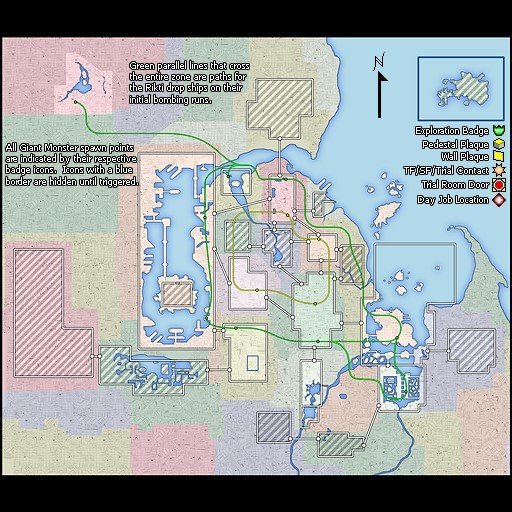
[OPEN BETA] Patch Notes for February 14th, 2024 - Issue 27, Page 7 - Release Candidate 2
in [Open Beta] Patch Notes
Posted
Also the big green link/banner at the top of the website is still pointing to the RC1 thread.