-
Posts
2022 -
Joined
-
Last visited
-
Days Won
1
Content Type
Profiles
Forums
Events
Store
Articles
Patch Notes
Posts posted by AboveTheChemist
-
-
37 minutes ago, SuperBear said:
Apologies, no offense intended.
No worries, I didn't take offense. I just wanted to make sure it was clear that, despite some surface similarities, there are differences in my menu that you may or may not find appealing.
-
 1
1
-
-
12 minutes ago, SuperBear said:
The badgelist.mnu is an alphabetical badge list, but we already have that built into the badgesetlist.mnu it looks like.
Essentially, yes, with some strong caveats. BadgeSetList is mine, and while I did originally create it as an offshoot of (among others) the alphabetical badge list menu 4+ years ago, even back then I made substantial formatting/content changes that resulted in the two menus bearing only a passing resemblance. So if you are hoping to get an exact 1:1 replication of the content of badgelist.mnu in my badgesetlist.mnu, you may be disappointed.
Also, I was wrong about the last updated version of badgelist.mnu. If you take a look at the post at this link, it has a more recent update from 2023.
-
7 hours ago, SuperBear said:
BadgeList.mnu (from 2021)
I am fairly certain that this one is the alphabetic badge list popmenu at this link, which unfortunately doesn't appear to have been updated since Issue 27, page 6 (the post at this link is the latest I could find). It doesn't appear to be available in City Mod Installer but I might have overlooked it.
The PetSummons.mnu appears to be the mod at this link. There are only two posts in that thread, one from the original mod author in 2022, and one from someone who apparently modified the original author's work and published an update as their own in 2023. Based on your info, I assume you have the latter. Both the original 2022 version (at this link) and the modified 2023 version (at this link) appear to be available in City Mod Installer, but I am not familiar with that mod at all so I might be looking at the wrong thing. At any rate, I don't see any updates newer than the one you already have.
The transport menu isn't familiar to me and a cursory search didn't turn up anything so I am afraid I can't be much help with that one.
-
Quick bump as I was recently reminded of the issue in the LRT menu due to the Rookie - Silent Sentinel swap as detailed in my post immediately above. I had actually forgotten that I had made the above post, but in the interest of trying to get it fixed, I'll gladly offer my services. If any devs read this and would like me to make the edits, test, and submit an updated popmenu, I am happy to do so to save you the trouble.
-
 1
1
-
-
4 hours ago, LynnD said:
Vidiot maps needs another update.
I replied to your PM before I saw this, but the updates you mention were made months ago, as noted in the zone-specific update log in the top post. It sounds like you either need to update your vidiotmaps installation or delete an old installation that might be overwriting the most recent version. Instructions for those tasks can be found in the top post at this link.
-
 1
1
-
 1
1
-
-
Please, no
-
 1
1
-
 2
2
-
-
I have a couple of minimalist teleport hubs. The one on Everlasting is ELTP-7670. I built that same base on Torchbearer at TBTP-7677, and in the meantime Dacy spruced it up quite a bit (while maintaining the same functionality) as part of a demonstration class. Needless to say, her work looks infinitely better than mine. I do need to edit each to move the Striga Teleport over to the co-op teleport section.
-
 1
1
-
-
Their status shows up if you click the respective shard category on the left. For instance, just click 'Open Beta' to see the status (and newsfeed, if there is one) of Brainstorm and Transfer.
-
 1
1
-
-
17 hours ago, AnneDroid said:
Not sure where to report this, but after attempting to update the Badge Set List popmenu I'm seeing the following:
I verified that the MD5 hash of the version I downloaded from the City Mod Installer matches the MD5 hash of my original mod pigg. It is highly likely that this is a download issue on your end.
-
11 hours ago, schrodingercat said:
heya! I tried to update this using City Mod Installer, but it says:
Offhand it sounds like an issue with the download. I recommend posting in the City Mod Installer thread as I can't offer anything beyond the most basic support for that tool, and you're more likely to get meaningful support in that thread. Alternately, you can try the manual installation process as laid out in the top post.
EDIT: I verified that the MD5 hash of the version I downloaded from the City Mod Installer matches the MD5 hash of my original mod pigg, which further leads me to think it is a download issue on your end.
-
Part of the issue regarding the black border is that the underlying image files are constrained to dimensions that are powers of two, typically 512 or 1024 pixels. CoH zones are all different shapes and sizes and don't necessarily fill all the space on that canvas completely. Further, each pixel on a given map represents either 10, 15, or 20 feet (approximately) in-game depending on the particular map (with a few oddball zones).
For example, here is the map image for Founders Falls:
It is 1024x1024 pixels, and each pixel represents approximately 10 feet in game. Cropping that image to 512x512 results in insufficient space for the actual game map. Theoretically you might be able to crop it to 512x512 and lower the pixel resolution to 15 feet in order to get it to fit, but you would likely end up with a worse quality map, and you would still have a black border. I don't know how zone maps were/are created so something like that might not even be feasible. Such a change would also likely require re-calibrating all the static map markers (like contacts and stores) and how dynamic map markers (like player markers) move across the map, which might not be a trivial task.
-
Just now, Duckbutler said:
Map zoom should be a slider on the right side of the map. Why do I not see it in the screenshot?
I noticed that as well and was just about to post about it. I don't think it is a window size issue because I frequently expand the map window to fill nearly the entire screen when I am working on map mod updates, and the zoom slider has never disappeared on me before. Unfortunately I don't have any explanation as to why the zoom slider appear to be missing.
-
The top post has been updated to include the 2024 anniversary event badges. If anyone notices any issues with the data please let me know.
-
 1
1
-
-
8 minutes ago, MrAxe said:
Or at the very least we won't get another chance to get them until another major anniversary.
The anniversary event is going to be annual going forward, so they should be available again next year.
-
 4
4
-
 2
2
-
-
Updated (in top post) to add four 2024 anniversary event badges per the anniversary event patch notes. Full update log is in the top post. Please let me know if you notice any issues.
-
 1
1
-
-
46 minutes ago, FutureTails21 said:
I want to test the powerset, but I can't seem to find the freebies menu or am I missing something?
Try:
/popmenu freebiesmenuIf nothing comes up, the menu might be temporarily disabled. Otherwise, you can bind/macro that to your favorite key. That's assuming of course that it is not in its usual place in the menu at the end of the chat bar.
-
 1
1
-
-
53 minutes ago, Display Name said:
Please note that some time capsules do not appear in these map locations.
There was probably someone else in the zone collecting capsules, and you just happened upon some locations that had not respawned yet. Those maps on the wiki are the same maps in the mod I linked earlier.
EDIT to add that it took me 68 capsules to get the two defeat badges, but I did happen upon a couple of Rikti spawns that someone left. Were it not for those, it would have taken me at least a few more capsules.
-
 3
3
-
-
Quick bump for the anniversary event. The time capsules spawn in the same locations as the winter gifts so this mod can be used to easily find the time capsules.
-
 2
2
-
 1
1
-
-
For anyone that would like a map mod to help locate the capsules, I've got a winter gift map mod available at this link that should prove helpful.
-
 1
1
-
-
20 hours ago, The Curator said:
Fixed a door on Yellow Abandoned Warehouse floor being randomly assigned itself as the destination.
Bummer, I thought it was kinda cool that there was one door that just looped back upon itself.
-
For those that weren't aware, I made a map mod (linked below) that shows the locations of all the winter event presents. Once the anniversary event goes live, these maps can be used to quickly locate time capsules in the zones where they spawn.
https://forums.homecomingservers.com/topic/32630-winter-event-gift-maps/
-
 4
4
-
 1
1
-
-
1 hour ago, PoptartsNinja said:
They're asking what needs to happen for Cimerora to appear in the list of destinations at Oroboros, the answer is: successfully complete an ITF.
This is partially correct. From the i27p4 patch notes:
QuoteYou can now unlock Cimerora as a travel destination in the Ouroboros exit portal by earning the 'History In The Making' Cimerora Exploration Accolade badge or by earning the 'Temporal Strife' badge by completing the Imperious Task Force.
-
 1
1
-
 2
2
-
-
Not sure if it will help, but the HC wiki settitle listing page at this link contains all currently known badge titles if you want to browse or search for specific terms.
-
 1
1
-
-
I have noted with keen interest that several browser-based alternatives have popped up in development over the years. Each and every one seems to have fizzled out, unfortunately.



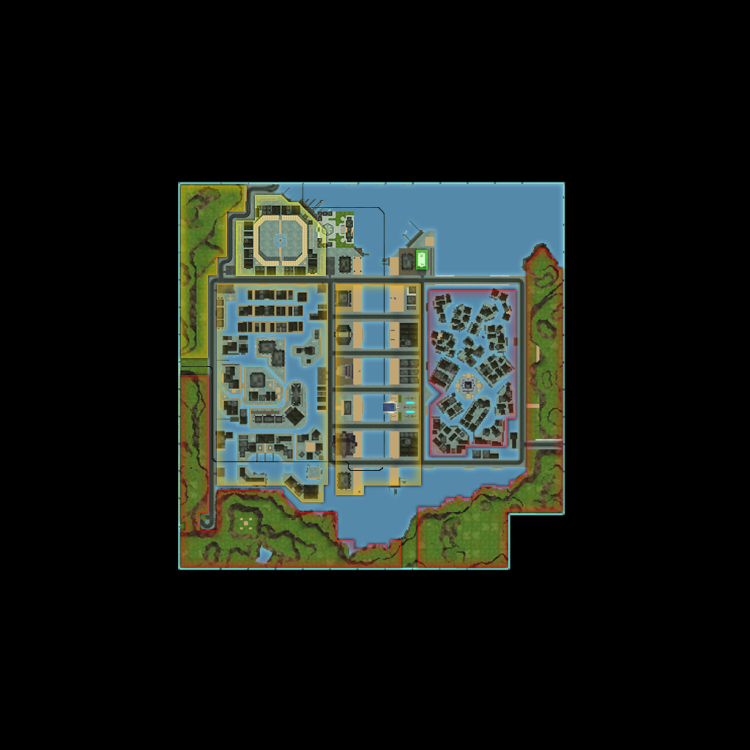
Focused Feedback: The Labyrinth of Fog
in [Closed Beta] Focused Feedback Archive
Posted
You are not alone there. I've had to cut several testing sessions short due to nausea. I don't think anything specific to the labyrinth (in terms of stuff like effects or lighting) causes it for me. Any time I move quickly with repeated turns, I get motion sickness. It's just that it is hard to avoid doing that while traversing the labyrinth.