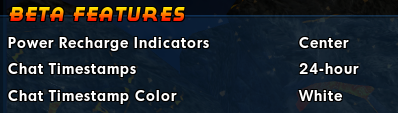Rumahu
Members-
Posts
22 -
Joined
-
Last visited
Reputation
3 NeutralRecent Profile Visitors
The recent visitors block is disabled and is not being shown to other users.
-
Aaaaaah, it's happening! Been keep an eye on this for a decade now with titan network and it's real!
-
Running 3440x1440 resolution, cut scenes look like the following: Characters commonly get cut off, and the black bars don't extend across the screen.
-
BUG: Beta Feature Options Not Saving to Session or Options.txt
Rumahu replied to Rumahu's topic in Bug Reports
the slash command Maxinactivefps isn't preserved on reload, however. Would be fantastic if this was a setting/saved to file. -
BUG: Beta Feature Options Not Saving to Session or Options.txt
Rumahu replied to Rumahu's topic in Bug Reports
Update: Seems like most of the inconsistencies come from me running multiple clients, and some options do save. Regardless, beta features are not saved to the options.txt, Thread seems more appropriate in suggestions now instead of bugs. -
I am currently using the new homecoming launcher, this may or may not be related since the folder structure changed. Most likely not. OS: Windows 10 Description: The beta features are not saving between sessions and not in options.txt. Steps To Reproduce (For Options.txt): 1) Menu > Options > Windows Tab 2) Navigate to the "Beta Features" section 3) Change some of the values 4) Click 'Apply now' and 'Save Options to file' at the bottom of the window 5) Navigate to where the options were stated to be saved in chat. Mine is at c:/Games/Homecoming/settings/live/options.txt 6) Open options.txt, see no changes. 7) EXTRA: Repeat steps 3&4, and use some compare tool to see that the file is not changing. Expected Result: Some new values are added/updated to options.txt, such as 'chatTimestamps 24', or 'powerRechargeIndicator center' Actual Result: Nothing is saved, changes lost on reload of client.
-
Request: Storm powers reduced volume
Rumahu replied to NodHero's topic in Tools, Utilities & Downloads
Not OP, but one sound that I always have to look at is the cold_loop sound that never stops. The bustling wind noise in the background whenever you have a power visible for ice melee and other sets. I modify it so that it's very quiet, and then I reduce the duration of the draw noise from when you first activate a power as it slowly transitions between the draw --> loop sound effect. This thread is very helpful for which soundfiles are a bit of a problem, and also where they're found (at least for overrides): -
Rumahu started following Patch Notes Discussion
-
They were actively getting shot at for a couple seconds multiple times in the video while in defensive follow, and goto properly resets them, yup! The point of this was to highlight that there IS a delay on responding when switched into follow, as highlighted by the footage. The goal of that video was to try to make the ai simply lock up and do nothing because the idling itself exists. See this thread:
-
Discussed in this thread: Turns out it's basically still the "follow" command. Here's a video showing what's happening: https://www.youtube.com/watch?v=HEeiJzlUXsc
-
Time to remove that then if possible! Sounds like that's the last major "control" gripe.
-
Kommon - thanks for the detailed response! It was actually very helpful and gave me a couple ideas. Appreciate it. I'm trying to break the controls by switching back and forth. I don't play like that at all on any of my mm's. I believe THIS is the issue I had in game. What I would do is I would goto, to a spot, and then have a "fuzzy goto" to my position via follow (when it should've been another goto) and then sometimes had a go to after that because they'd be idling because of the follow order. I know at some point goto wasn't acting right, but I'm sure it had something to do with a recently used follow command rather than goto itself. The video shows that it switches back and forth between the two pretty easily, but I'm sure there was some specific scenario, e.g. they didn't have to really move for the goto's in the video. Thanks for this - I'll mess with this more ASAP and see if I can spot anything that might break that and record it. 100% agree. I use bind text files and numpad controls with adjusted bindings for my mouse to help handle more fine handling (like the goto's/follow in the video)... and I definitely think we should be able to switch into and out of bodyguard mode like I mentioned earlier. Hence removing the idle time on follow if possible so they're more responsive. Everything in my posts ultimately point to this change. I think removing that follow idle time and making bodyguard more clear as to what is it will definitely help the class out in the long run. Everything else was me simply raising ideas/points for discussion. Love to have you here! Lastly - in the video I used a low lvl mm just so it's clearer to see what's happening... this doesn't mean I'm new to the AT or the game at all. Been playing since launch on live and mm was always my favorite but I was TERRIBLE at it until CoH came back and I really dived into the AT and noticed a couple finicky things that have luckily gotten patched out, now it's just that follow idle time. So while MM isn't my best class, it's my favorite and giving the reasons as to why I've dropped it every time in this thread... and it's just the previously clunky pet ai.
-
Made a video demoing it: https://youtu.be/HEeiJzlUXsc I initially have them following in the video, toss a goto out, another goto, and then I alternate between goto and follow in the second half. This is on the current beta branch, (Issue 26, Page 5 - Build 2). EDIT: When they say "I'm comin'" or "Comin'" that's them switching to follow. My macros don't make it super clear what I'm doing, sorry!
-
Last time I saw it happen with thugs on Excelsior - I'll try to figure out the steps to recreate either later tonight or tomorrow after work - 6pm cst.
-
Messed with one of my mm's today and it DEFINITELY feels better if you play "hands off".. but I still notice a lot of idling if I stick any commands in there.
-
I agree with pretty much everything you said, edit included. I was hinting at bodyguard needing to be be completely reworked, and I completely agree with the damage spike issue upon switching stances. I currently get around that problem by only having several pets go on aggressive/attack my target and keep the rest in bodyguard mode so I don't become completely vulnerable, and then switching them back (and once again dealing with them idling) afterwards. The only issue I have with mm's and teams is exactly what you said. They generally won't be getting shot at due to enemies being held/slowed/aggroed away... and thus will idle in defensive mode. Which brings me to what Spiritfox said: (Btw thanks for helping and rummaging through this TheSpiritFox) But you also can't safely leave them in aggressive mode because your pets will generally go nuts and aggro additional mobs that the tanker simply can't handle due to aggro cap. This issue is mostly patched out now due to them trying to stay in supremacy range and not needing to run off to melee a target, but it can definitely still happen. Hence back to my original gripe, which is simply them being unresponsive when I try to reel them in or control them. However that's a very good point as well - it's actually nice to play MM's now in groups because you don't need bodyguard mode, and you don't have to worry about them running off too much due to them trying to stay in supremacy range and goto. Bodyguard mode/stances are fairly weird, should definitely be cleaned up, and ultimately pets should be made to be more responsive regardless of stance. If it's forcibly taking control away from the player, it's bad design. I like how the pets are definitely smarter now and can handle themselves, and I like how I can come in and "manage them" myself... but I don't like being punished for it by having them idle. Defensive mode means exactly that - they're getting shot at, I'm getting shot at... Defend us!