-
Posts
885 -
Joined
-
Last visited
-
Days Won
3
Content Type
Profiles
Forums
Events
Store
Articles
Patch Notes
Posts posted by Oklahoman
-
-
9 hours ago, Cipher said:
We're currently evaluating what we want to do with it going forward, but at minimum it is likely that the calendars will only host staff-lead events and things like the WST schedule going forward.
I've said before that I don't like it when a staff-led costume contest on another server gets to send out an admin message across all channels ahead of the event while I'm trying to form my MSR or Hami or DFB or whatever. It seems to imply that staff-led events are inherently better/more important/etc. than community-led events. This feels to me like a further step in that same direction.
With all due appreciation to what staff do (seen and unseen), I would really rather see an "all or nothing" sort of calendar that places community-led and staff-led events on the same footing and gives them the same respect. I think if @Laucianna is running an all-Kheld MSR that deserves the same level of promotion as a costume contest on Indom. (No offense to 3 people playing on Indom.)
-
 1
1
-
 1
1
-
-
-
18 hours ago, Enchantica said:
OMG! Okie that was perfect advice. You sir are like the Yoda of paragon, with a better singing voice.
You obviously haven't heard Yoda's cover of Frank Sinatra's hit "My Way, I Did It"
-
 1
1
-
-
I feel your pain - every time I run a LAM and get stopped by a BOX it makes me wish those were destructible. Or when you get stuck in that one room with the weapon cache and can't get out rather than maybe just busting through a window.
But, yeah, my guess is that if that were simple it would have happened a long time ago.
-
OKIE HAMI RAIDS - In The Abyss on Saturdays and Sundays at 3pm Central, plus on random other days at this time if I am home for whatever reason.
OKIE OVERFLOW HAMI RAIDS - In The Abyss 2 on Saturdays and Sundays (sometimes Fridays) at about 5pm Central if Abyss 1 fills up early for the regular raid that's been kicking off around 4:30pm Central. If Abyss 1 is not full before they start forming the league, I usually assume there's not enough interest that day for an overflow raid.
OKIE MSRs - Trying to shoehorn in an instanced MSR at High Noon (central) on Saturdays and Sundays in RWZ. If I am free, I also try to run an instanced MSR following the evening Hami raid in The Hive around 9:30pm Central 1-2 times weekly. Okie MSRs always have at least a 100 million inf prize for getting the kill shot on the Drop Ship, so bring a jetpack if you are a non-flyer, and maybe clear out before the ship blows up if you're rich already.
Everything else I run is not scheduled, though I do take requests.
-
 8
8
-
-
2 hours ago, Ukase said:
So, like many of you, I try to see what the weeklies are. I found this google doc link - shared by @Ura Hero. It seems to have the weeklies laid out for the next decade or so. Don't ask me where I found it, but here's the link: https://docs.google.com/spreadsheets/d/15qwbS67DmKU6A7eaIVb2ghU10CpsFBsLjDd7PHo8dVs/edit?usp=sharing
Cool, where'd you find that?
-
16 hours ago, Scarlet Shocker said:
I hope the colander still works.
It'd be a strain to have both things fail at once
To be honest, I always thought the calendar's days were numbered.
-
 1
1
-
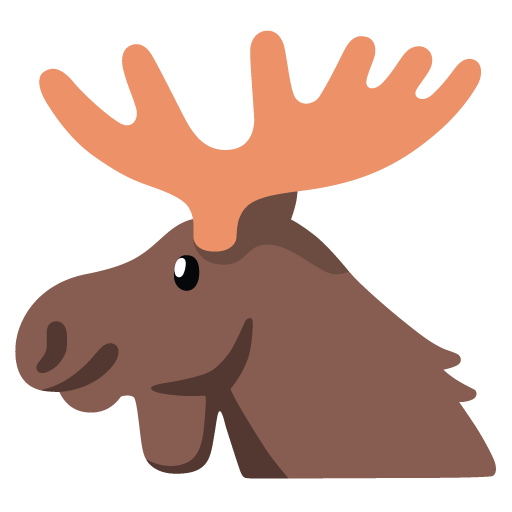 1
1
-
-
I'm wondering if anyone has a creative way to make a portal look like a tornado? Obviously, in my Oklahoma themed base, that would be great.
The best I can do so far is just a standard swirling portal. I tried turning it horizontal, thinking maybe I could add some SFX under it, but then the portal didn't seem to work at all.
Thanks!
-
My first experiences leading were on Everlasting doing MSRs, and I still lead 2-3 MSRs per week on Excelsior. Your menu looks great. Keep up the good work and thanks for sharing!
-
 1
1
-
-
Rezzing this thread just to offer one more suggestion: much like how Marauder announces a few seconds before using Nova Fist in a LAM, so should the AVs here announce a few seconds before using regen. So, take your pick of solutions from these or others I haven't considered. Something needs to be fixed here.
Again, I led 3 unsuccessful Triple Threat badge attempts in a row last night. The first failed because someone had an itchy trigger finger and took out an AV before I gave the kill order. But the other 2 were perfect runs where at least 1 AV regenned immediately after I gave the kill order - almost as though they were waiting for it. You really can't un-ring that bell once you've told everyone to go. Maybe on Discord you can, but Discord should not be required to get a badge in this game.
I ran the numbers a while back, scouring all of my play logs for this year, and found I was sitting at about a 40% success rate on leading this badge (not accounting for the fact that I tolerate back to back failures, but don't attempt back to back successes). I don't mind failing the badge due to human error near as much as when we essentially lost a coin toss at the end.
Now, I am told that devs sometimes look at this forum and chuckle because they secretly have a fix already in the works to come out in the next major update. I hope that's the case, though I have no visibility into the development plans to be able to know. If not, please consider this to be a "strong want" I (and pretty sure others) would like to see fixed.
-
 1
1
-
-
8 hours ago, BlackSpectre said:
@Oklahoman do you happen to have completion times for these trials?
Keyes Island Reactor Trial The Underground Trial Minds of Mayhem Trial I don't run any of those on account of hating them with the white hot passion of a thousand suns.
-
 1
1
-
-
1 hour ago, Yomo Kimyata said:
Well, sure, *I'll* buy them all but what about the potato-loving masses?
Not sure, but I'll keep my eyes peeled.
-
 1
1
-
-
Wasn't there a person who started recreating Atlas Park in Unreal or something? Just the creation of the 1 map was an enormous endeavor.
-
3 hours ago, Yomo Kimyata said:
Eliminate incarnate threads and shards entirely. Replace them with incarnate potatoes. Problem solved.
Eliminate incarnate threads, shards, emps, astrals, and components and you just buy the tiers with inf.
-
When you get a selection of radio missions to choose from, it would be nice if they could either:
- each tell you the current distance from your current location, or possibly better
- temporarily show you the location of each on the map.
I suspect this isn't possible, but I'm asking anyway. My guess is that the location of the radio mission isn't created until you select it. But if it were possible it would allow you to choose the next radio mission closest to your location, or in the event of the latter would let you skip cave maps.
-
 2
2
-
4 minutes ago, Forager said:
There are players in your failed runs that don't know it failed... and even more that don't know why it failed.
Maybe they don't know because they didn't ask, but they definitely don't know because you didn't tell them.
I'm assuming here that you're not talking about MY runs specifically, but leaders in general. And I agree with that. I was once on a badge run with a trial unfamiliar to me and discovered that everyone else on the team was on Discord and just yakking it up there. Periodically the leader would post "STACK!" in chat. I came to understand that was an instruction to me to attack the same target as the leader, something clear to everyone in Discord but unclear to me. I think they had a good chuckle in Discord about this newb who wasn't following instructions and caused them to fail the badge. As a leader, you've got to communicate what the goal is and how we get there in a way everyone can see.
Now, if I have a blind spot here and you're talking about my runs in particular, talk with me about this in chat so I can see where I'm messing up.
23 minutes ago, Forager said:Chief among them those problems and one that very likely applies to you as an expert: they are so knowledgeable and familiar they have no concept of how far removed their understanding of what's happening is from the average player, let alone the below average ones.
THEM'S FIGHTIN' WORDS! No one... and I mean NO ONE... calls me an expert!
Seriously, though, I take my popmenus very seriously and try to target them at the average player - and I revisit them frequently. I get what you are saying about the below average players, but that's where I need communication to be a 2 way street. I do have people who will chime in and say "this is my first run, instructions appreciated" or "what's a Lifegiving Essence" and I can work with that. What I can't help with is the person who used a Pacification Grenade despite me saying "Do not use [pacification grenade]", "Pass me any [pacification grenade]s you have", "STILL MISSING 1 [Pacification Grenade]", "CHECK YOUR POPUP TRAY UNDER INSPIRATIONS FOR A [Pacification Grenade]", and finally "DO NOT USE [Pacification Grenade]" only to discover the person doesn't know what a Pacification Grenade is and used it because the game said to. I don't know a way to be more clear on something like that.
-
 1
1
-
-
12 hours ago, lemming said:
I'm not entirely on board with this because just because someone says "Hey, what about this?" doesn't mean that it hasn't already been suggested by someone else. heck, it may have been in slow development already.
I would hope a dev would be able to search a forum to see who perhaps first suggested an idea they just saw someone else post that caught their attention. Regardless, their best effort in the matter will do because this extremely helpful forum community will be quick to correct the Curator with links as to who actually posted the idea first, no doubt using very polite and understanding language
And since we have no visibility into what may be in "slow development" already, not much we can do there but make the suggestion when we think of it, even if it's a (known or unknown) duplicate post and even if it's (unknowingly) due to be released in the next push out to beta.
Recently, we asked yet again in the Suggestions forum for an instanced Hami raid and someone popped in to say they think a dev mentioned they were working on it. Absent that, as far as we know, the idea is not being considered so we have to bring it up again periodically to help move it back to the front burner. Even that response I linked is not "official" so I bet another post on the subject is in our future. When it finally does happen, I hope the dev can link from the patch notes to the original post I could find.
To be clear, I am not suggesting that 100% of what is posted in the Suggestions forum should be implemented. I've posted a few clunkers there myself. What I am saying is that is where I would love for devs to look for ideas, and then when they do implement them in the game to tie that from the patch notes back to the Suggestions forum post. Especially with those topics that seem to keep popping up over and over again - like Empathy, as I mentioned - to really take that as a strong "want" from the community. Making that tie-in with the patch notes lets the devs "capture the win" and show that the community asked and they answered.
-
1 hour ago, Forager said:
This is where a leader would typically come in, but it's been my experience that the leader of these is mostly only telling people when. They barely say what, rarely say how and almost never say why.
I suspect a lot of the leaders you are talking about are just winging it, not using a popmenu, and that's why you're not feeling as informed as you would like. Most of the regular leaders I see will use a popmenu (or just a tray full of macros or even just keybinds) to help give consistent instructions that are helpful to the league. Personally, I revisit my popmenus a lot and consider if I need to give more information, less information, or information at a different time - all based on how the runs have been going lately.
2 hours ago, Forager said:There are people on your Master runs that don't know what "incan" means.
Part of this is on the player, too. You have to speak up and say "what's an incan and where can I go to buy one?" Or, if you can't bear to show your ignorance to a team or league of people you'll never meet in real life you can ask in the HELP channel. My experience has been that when people ask questions like this the other players are generally helpful, because we were all new players once. As you play there is a sort of shorthand you develop so we don't have to spell out "the incarnate Destiny power called Incandescence" in chat.
-
6 hours ago, Rudra said:
Here's a thought following this idea: how about two options: one for disabling threads and another for disabling shards. Why? So that those players that have completed their incarnate powers and don't want to buy things like super inspirations can just turn them off if they want. (Edit: Or if they don't want incarnate powers at all on that character, they can just turn them off. And for that, even add a disable incarnate xp option.)
(Edit again: At least back on Live, if you didn't want your character to go incarnate, you could just not do the iTrials. That isn't an option on HC. So adding those three options: disable shards, disable threads, and disable incarnate xp; will give players back the ability to make characters that don't even unlock incarnate abilities if that is what they want. Though that may also require a 4th option: disable Empyrean Merits.)
(Edit yet again: And maybe the ability to delete salvage that cannot be traded? So you can just delete incarnate salvage from your inventory if desired?)
I've suggested a less harsh version of this in the past - that Luna can turn turn off Shards for you after you open your Alpha slot. But it does make sense to me to give the player the choice to participate in incarnate stuff or not at all, especially if they can realize the error of their ways later and toggle it back on. I'd add Disable Astrals to your list, too.
I also support the creation of some kind of "shredder" that could be added to a base, maybe placed in Echo Plaza and Pocket D, that you can throw anything into and make it go away - with the appropriate "3 Body Problem"-donating-your-head level of confirmations needed to do so.
-
On 7/7/2024 at 9:30 PM, GM_GooglyMoogly said:
But if the players don't tell the devs what they want . . .
First off - about the new content, that's great. I know the devs involved have poured themselves into this content for a long while and probably won't get as much thanks from the community as they should. The new labyrinth, story arc, and powerset are things I likely won't be using, but who knows? That's why I'm not making a beeline to the test server to try them out, but it doesn't mean I won't play them later or simply appreciate the fact they are there for others to enjoy.
But to this question in particular, we have an entire forum full of suggestions that people want. What I would love to see in updates is a direct link from the patch notes to ideas in that forum, so the people who propose the idea get some credit (or blame, I guess) and so that the community can see that their input really does factor into development. And I would like for this sort of thing to be a big chunk of the updates at this point. That's what I want, others probably feel differently and will express that with a downvote here. That's Okie-Dokie.
Just by way of example, it's pretty common to see posts about Empathy in the Suggestions forum. I count 16 with Empathy in the title, not counting "Emp" or other ways of saying that, or posts like that which end up in General Discussion or elsewhere throughout the forums. I also remember that Empathy was asked about a lot back on live. I'm not saying that's THE MOST asked about subject, but I see it a lot and am just using it here as an example. If something ended up on Beta that tried something new with Empathy, I would definitely get on to test it.
I have a long list of stuff I want, some of which is in the Suggestions forum. I know when I post there I sort of anticipate a slew of negative responses and "the devs can't do that" plus I know the percentage chance of it ending up in an update at all are pretty slim, so I don't say what I want a lot of times. Maybe others feel that way, too.
But at the end of the day, if a developer isn't interested in Empathy (just as an example) there's probably not going to be any changes there because they are volunteers, not paid staff. I get that. I also know that what's on the beta server now is not the full extent of what will ultimately be in the new release, so we may still see some stuff from the Suggestions forum added. But I'm also not holding my breath.
-
 2
2
-
 1
1
-
 3
3
-
-
-
19 hours ago, macskull said:
Until we're in a situation where the no-incarnates no-temp powers no-deaths "Master of" badges are actually needed for something, you're going to continue to run into this kind of issue because people just don't run them very often. There's no incentive for doing so aside from a badge which doesn't grant you anything, and content where a single death ruins the badge for the entire team - in a game oriented around teaming - is Bad Game Design. The "no deaths" requirement is so binary that I don't think there's anything you can do to fix it.
It would be nice if having "Master of..." meant something beyond bragging rights, even if it was just additional rewards from subsequent successes on that same trial.
-
 4
4
-
-
Unrelated, but since you have such great screenshots - I've noticed with respecs that the scroll bar for "Unassigned (Will Be Deleted)" will disappear for me after I move a few items. It's annoying, but I can still get still get to the top 3 rows worth of items.
-
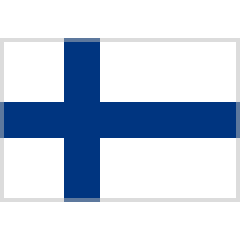 1
1
-
-
When I run a BAF for the Strong and Pretty badge, I usually put all the blasters on Team 1 to take out the adds. I ask them to please not use KB as it scatters the adds and makes it more difficult to take them out quickly. Almost all of the time, that works just fine - to trust the player with their ability to play their character, and assume good intentions on everyone's part.
The rest of the time, Fold Space can be really helpful in those situations. 🙂
I see a lot of complaining about Fold Space, but I've never found it near as irritating as Destiny's Incandescence in the wrong hands.



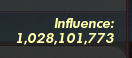

Calander and Events Feature Disabled
in General Discussion
Posted
Why is a costume contest on one server worthy of an everything, everywhere, all at once message, but a costume contest elsewhere is not? Is it just because of who is leading it?