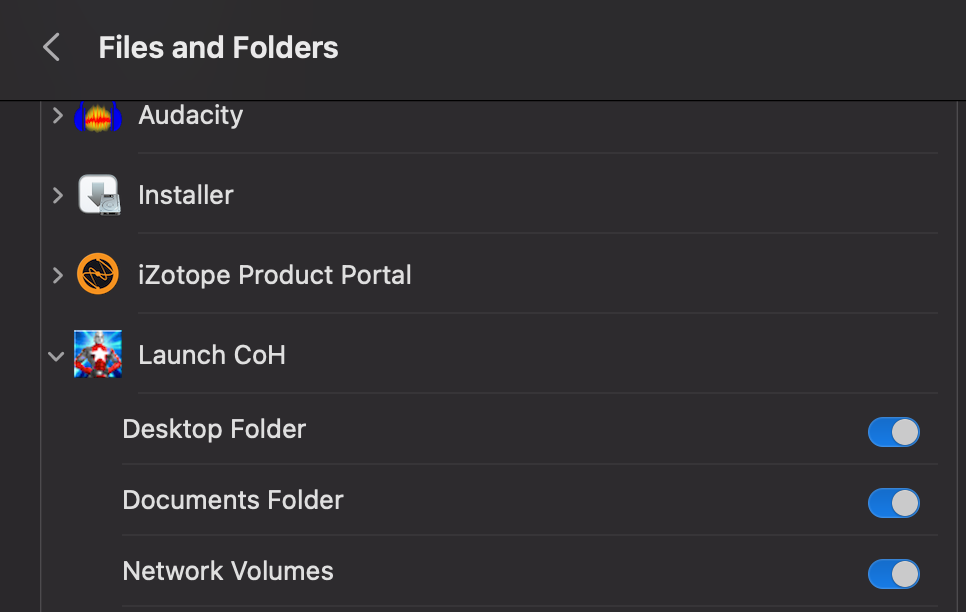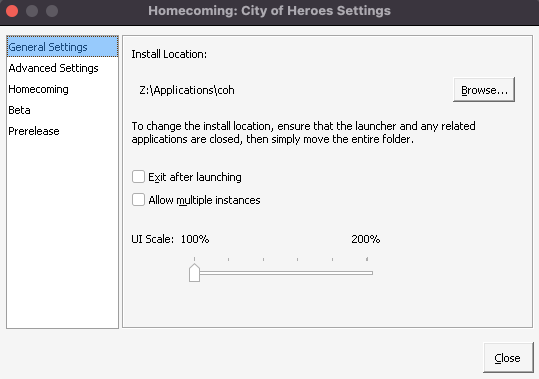Nobody Important
Members-
Posts
193 -
Joined
Content Type
Profiles
Forums
Events
Store
Articles
Patch Notes
Everything posted by Nobody Important
-
It's a curse with the new tilesets applied to Atlas Park, Kallisti Wharf and other places that got some love post Going Rogue (at places, Echo Plaza does it). Praetoria has always had that issue at a distance. Up close it is beautiful, but far away, the pop-up boundary for your in-game field of vision hides a tile fight. I wouldn't waste time (and sacrificed settings to mitigate it) on a fix personally as it seems to be anywhere that hasn't seen a revamp (even the sites that have a Paragon City University, the grass does it at a point) but if client-side you figure out a combo where it stops doing that, feel free to share with the rest of us... I don't think anyone has found a settings based fix for it short of shortening the draw distance to make rising higher than 400 feet turn anything on the ground to a blue or dark purple fog. The engine has been to blame at points, some repeat the same defense that it's a SD game trying to run in an HD world. Others point to OpenGL limitations but there's other OpenGL titles with similar maps that don't have that issue. Someone claimed it was cured once and for all with an Nvidia RTX card they bought that has a 9 in one of the digits, then others dogpiled in hasty replies to call them a liar. Somewhere between those is probably the truth, but it still does the flicker at height.
-
Assuming that last sentence is correct, both Island Rum and HC Launcher installs done on MacOS versions older than Sierra are pretty much "on your own" at this point. Mavericks predates High Sierra by three annual releases (Mavericks, Yosemite, El Capitan, then Sierra) which is the current recommended 'legacy' OS for older Macs. Both installers use Wine, which no longer offers bug fixes for OS X Mavericks and older. As for the hardware: 2019 Mac Pro (looks like a ginormous Cheese Grater): it shipped brand new with Catalina. It should be able to run Ventura without any issues, but MacOS Catalina should definitely work with HC Launcher out of the box. 2013 Mac Pro (looks like a sleek black "trash can" with fan grating on the top): That came with Mavericks. Good news? You should be able to download MacOS Monterey, which still gets security updates. HC Launcher can run on that OS (I use it on my 2014 Mac Mini, can attest to it working well), but you need to upgrade it away from Mavericks to get it going... see the steps below. Older Mac Pro (silver aluminum body that was from revamped from the Power Mac G5 from 2007-2012): You can install High Sierra on the later models in that line, but that's as far as it'll go. You can check when the Mac was made with the Apple Menu, and "About This Mac..." It should report when the system was made and what OS you're using. For the 2013 Mac Pro, the Mac App Store has been present since Mountain Lion, you should get OS X upgrades from there, or you can download the installer from here: https://support.apple.com/en-us/HT211683. OS Updates need done at least a little sequentially. It's not difficult, but...: From Mavericks, I'd start with High Sierra. Download it from the above link, then let it run. Big, Autumn, yellow and grey mountain scene when finished. Some detailed help on making a USB installer if needed: https://support.apple.com/en-us/HT201372 Once High Sierra goes to the desktop, open the Mac App Store. You can search for "MacOS Monterey" from there and run that installer. Another wait to get to a very purple mountain-y desktop. This is oversimplifying the update process. For a couple of OS 'leaps' to a recent release, it's probably going to be a Saturday or Sunday project. Expect to invest at least 4-8 hours into catching it up. Stability-wise: I know older Macs updated to recent OS versions mean losing performance over "new shininess" that 30-60% won't do the new features on the older hardware anyway, but I'd strongly recommend updating your OS to at least Catalina or Big Sur if you can. The improvements made since those releases are totally worth the headache to carry them out.
-
If you were around during the shutdown from August-December 2012... AND (big ask here being over 10 years ago now) ...you made Sentinel+ files of your characters, you cannot import them back into this game. But you can at least get your costumes back. https://cit.cohtitan.com/senticon/index.php Upload the XML file into this page, then click "Extract". You can then download .costume files to import into Homecoming. (Place the downloaded costumes in c:\Games\Homecoming\costumes, or wherever you installed the game.) This only works on Sentinel+ files. If you still have .costume files, they should load in Homecoming in the same manner, just copy them to the Costume folder in your client.
-
Homecoming Launcher constantly updating?
Nobody Important replied to Crysis's topic in Help & Support
Depends how you installed it. Steam Deck, only detail I know is there are two places that are "safe" from SteamOS/Holo Updates: -- Anything saved in Userspace (/home directory) -- Any apps not a part of your Steam installation have to be installed as Flatpak apps (using the Discover application.) While City of Heroes cannot be installed as a Flatpak, a Lutris installation in the Discover app will survive a system update. Installing apps using pacman, shell scripts, and other methods are not recommended. (Next major Holo update that reimages the Steam Deck will wipe it off the SSD, so you'd need to reinstall it every 60-120 days.) The tricky part is finding where Homecoming is. If you installed it yourself using .wine, it could be in /home/.wine/drive_c/Games/Homecoming/bin/bin64/launcher.exe (bin64 assumes you use the 64 bit client.) If you launch it from Lutris, it will be in /home/Games/city-of-heroes/drive_c/Games/Homecoming/bin/bin64/launcher.exe (Again with bin64, and "city-of-heroes" assumes that is how your launcher is named in Lutris.) There are other ways to install it which all make the destination vary. But as long as the game itself is behind /home it'll live through SteamOS updates. TL;DR: Check your launching method. HC Install may be running instead of HC Launcher, causing you to 'reinstall' HC every time you launch it seems. Check the launcher shortcut wherever it is and see if it's running HCInstall.exe instead of where HC Launcher should be installed. -
That error is when the client is out of sync with the server. This can happen when launching the game after Tuesday Maintenance without updating the client. When that happens: Tequila/Island Rum: use the Re-Validate feature. You may need to close and reopen the app to do this. HC Launcher: click the three dots on the "Homecoming" box. "Check for updates" will refresh the launcher so if "Update Required" appears, you can click on the update arrow to begin patching. If it still shows green, try "Verify" to get your system to check file versions against the latest known recent updates. Failing that, close and reopen the HC Launcher to force it to check.
-
CoH Launcher not working, but Wine Devel does...?
Nobody Important replied to Macrotymon's topic in Help & Support
You may need to update your Island Rum or HC Installer. Download the latest installer from https://islandrum.eekstudio.com/ and run the install wizard. This will fix the launcher. Apple recently released a fix for MacOS that caused similar behavior for Wine users across the board. It could be that, or since you were able to launch it (and install the game in a second folder on your system it seems) the launch process needs updated on the Launchpad/Dock shortcut to start the correct folder. -
If this is recent behavior, I'd check the most recent driver update. NVidia and AMD won't patch a graphics driver for a game like this, but you may need to uninstall the driver and put the prior version back on that you know to work. If you don't want to go that far, turning your graphics down to Minimum and see if the character at least loads can point in that direction. (Load character, move to a different 'safe spot' that could be less intense for your card, logoff. See if it repeats.) I don't know if you have a separate system to test on, but if the client crashes across two separate computers that might be Support ticket worthy. Your character data could be corrupted. (Might still be worth asking in an all else fails manner.)
-
Why would the thread be closed? Someone else using Sweet Tea could see this and comment if they have a different experience? It's fine.
-
Manifest Download Error or Tequila
Nobody Important replied to moobiman's topic in Homecoming Launcher
By Launcher, do you mean HC Launcher, or Tequila? Tequila, the manifest should be "http://patch.savecoh.com/manifest.xml", which hasn't changed in years. If you play Rebirth and use a different manifest-based patcher, that's the public address for Homecoming. -
Haven't had a hand on them or tried one. Doesn't look like many folks have. From what I read, Intel made a command decision and chopped out compatibility for any games, systems, and resources specific to DX11 and older titles, which would include us. Arc is intended as a budget-friendly option to play games made for DX12 and forward. A750 and A770 are their RTX 3060 contenders. The A380 isn't even up to par to a GTX 1050, that's best for a 3rd or 4th Monitor card to add displays or video editing at best. (It DOES have AV1 hardware decoding built in, but that's not worth the price. AMD and NVidia's next model lines are going to include it too.) If you're thinking of one for a 2nd system and are willing to eat the cost, maybe a shrug? Try it? If this is to be your daily driver PC, I'd really advise against it and wait for a braver soul to give it a rundown. Before I'd pick one of those, I'd look at AMD Radeon RX or R7/R9 cards that are more affordable, or NVidia Geforce GTX 1060/RTX 2060's still out there that are similarly priced. If budget is a real concern and you don't have a need for AAA-Gaming or Ray Tracing (meaning you just play MMOs, Emulation and older games that don't demand as much) give the Ryzen 3/5/7's with Radeon Graphics (Vega/Navi/etc.) a serious look. That way, you can play COH as soon as it's built and save on cash until you can get the card you want (and possibly a Power Supply that does a better job for that card) for more intensive gaming later.
-
That may not be a good starting point. If you don't know the login name on the client (entered in the first screen of City of Heroes before picking a server), or the email address you used for the account, they can't do much without either piece of info. GMs do not proactively look at player info from the forums, though, so saying it here doesn't help. They can't discuss account particulars in public. You need to file a support ticket for this situation to get better info. (The Support area is 100% between you and them, we can't read your tickets.)
-
Sounds like a network or bandwidth issue. Having enough of a connection to make it past login, but not enough to talk to the server. We'd need to know how they're connecting to the game. Generalized Networking advice: Wi-Fi? Look at the signal strength. If you're south of 1Mbps, your connection will be infrequent. Wi-Fi, either find a placement closer to your router, consider installing a mesh kit, or switching to Ethernet. Computer Placement: line of sight or near line of sight to your Wi-Fi Router/Cell Hotspot is best. Avoid: bookcases, large metal appliances, microwaves, and multi-floor without a line of sight (without a Mesh kit, Router on 2nd Floor, Laptop on 1st? Won't work as well. Especially true with Basements and other places cement is a factor.) Consider the laptop capability. If an older system, Wi-Fi 3 ("G" network) systems will perform slower than Wi-Fi 4 or newer. You may need to buy a new Wi-Fi Dongle for USB. Wi-Fi Router is also a factor. Consider the following: Placement Wi-Fi Routers cannot penetrate certain media. Metal, Cement Slabs, Thick Glass have a 'bouncing' effect, while bookcases, furniture, and people 'absorb' radio waves (consider hallways, doors to the outside and other frequent foot traffic, which can be interruptive.) Higher is better. Most Wi-Fi Routers at chest or waist height will have a harder time 'navigating' around people than one placed at head height or better. Consider using a Mesh kit if your router is a Cable or DSL Modem that can't be moved easily. If you do this, turn Wi-Fi Features off on your Cable/DSL Modem and use them on your Mesh devices instead. (Also, keep things simple -- only one should be a DHCP Server. Pick one, and turn the other's DHCP Server off, whichever one you feel is easier to manage. Usually, your Mesh kit is easier to control.) Age Like the laptop, age of the router is another factor. A mismatch in networks may be something to consider. Wi-Fi 3 routers with Wi-Fi 4/5/6 devices and laptops won't realize any increase in speed over 54MBps. Wi-Fi 4 router may have a 150MBps maximum, but a Wi-Fi 5 or 6 device cannot exceed that 150Mbps. Upgrading your router to a newer one may be a good idea in that case. Public Hotspots Generally it's a bad idea to game in these places, even when they give you a password. The connection is meant for the mass use of email, web, and communications traffic. Video, Gaming and downloads, your experience will generally be poor. Plus, you have no assurance of privacy. (Any public hotspot with no password used, doubly so on the privacy forefront. Consider your in-game password in need of a change if you did use one: your network traffic is unencrypted.) Cellular, placement of the phone, hotspot or other device matters. If it has a weak signal on the source, the wi-fi signal coming from the hotspot doesn't matter. Find a window, a tall shelf, or another out of the way placement that faces your closest Cellular Tower. (In the LTE/NR/mmWave era, can be as easy as a neighborhood drive in town, or as complicated as a Internet Search to which tower is closest to you: https://www.cellmapper.net/ ) When deciding toward Hotspot performance over computer placement, side with hotspot performance. Having a 54Mbps link means nothing if the Hotspot's connection to a cell tower is below 1Mbps. Also, "premium hotspot data" applies. If you can't connect on slowed speeds, you likely won't be able to until your next billing cycle. (Especially for gaming, unlimited cellular plans are mostly a lie. The slowed speed rate is useless for 90% of Internet apps these days. It's a punishment, not a feature.) DSL? Some are less equal than others. 768Kbps isn't as common anymore but still possible in rural areas, lots of line noise with ill-maintained telephone poles, and home wiring that may need replaced. Even if you're paying for faster speed, if the DSL Modem can't realize that speed, you won't either. Using 1MB is a baseline. 3MB, 5MB even better. (You'll be hard pressed to find DSL service over 5MB unless you live in a City.) Cable? You may need to restart your Cable Modem. (This is a good idea to do periodically, as Cable Modems tend to slow over time from logs, RAM overfill, and other short term issues.) Also, Cable Modems that offer Wi-Fi may need troubleshooting as above. Fiber shouldn't be a bandwidth issue, but Wi-Fi placement still matters. Even with great bandwidth, you can't use it if your device is getting a 10MB link or slower. Your connection from your ISP to Homecoming Servers is also out of the control of Homecoming Servers. A Speed Test can give you an idea of your home's bandwidth, but it won't be precise: Some services are paid by ISPs to prioritize speed testing traffic while others are throttled. While a Speed Test may report 100MBps speed, your gaming traffic may be throttled by your ISP because of various reasons. Your link between your ISP and Homecoming Servers may have a long-term issue as well. Frequent problem locations include Asia (Philippines, South Korea, etc.), Pacific Islands, AT&T High Speed customers (frequent in the US South), or any ISP that tends to throttle any service that uses OVH (HC's Datacenter provider in Canada.) Finally, other usage on the network matters as well. If your house has frequent usage with family members streaming HD video, playing games, and other activity you are doing while you game. (Watching Twitch while you play? Or are you a Creator streaming video while you play? Your bandwidth requirements will be higher.)
-
It's dangerous to go alone! Take thi-- ...wait, this is a wooden toy sword. Full of nicks and staples. Yikes. Take this newer one, it's less "nail bat" energy!
-
My fonts are suddenly unreadable, how can I fix this?
Nobody Important replied to wijnen's topic in Help & Support
If it happens in another Windows game that uses Wine on your system, a more appropriate place to seek help might be Wine's Community Forums. Knowing what version of things you have installed may help (Wine 6, 7, 8, stable, experimental, what Debian release you're on...) The downside of community support: we can't help with what we haven't seen ourselves. While Island Rum CAN work on Linux, the HC Installer on its own within a Wine Prefix should be enough to get you going if you're willing to re-do the installation. -
Cannot Properly Edit Base with Default Monitor Resolution
Nobody Important replied to PlasmaStream's topic in Help & Support
The only other choice: Run COH Windowed in 4K and drag the window size down to <1440 vertical resolution. Not great, but you keep your high resolution and have COH base editing still be usable. Resolution Scaling in game doesn't do anything to solve the issue in resolutions above 1440p. (Just tested this on my 4K screen, it's not just you for sure.) For my system, I run 2560x1440 on my 4K monitor and turn the UI up above 100% scaling in Windows 11. It's a happy medium, and High DPI display means the 'fuzzy' non-native resolution isn't as noticeable as it was with past displays. (2K on DVI, not running native resolution in the past was turning your graphics into an 8-bit looking nightmare with zero anti-aliasing.) I wanted a 1440p display to start with, but past $500+ gaming models with high refresh rates, 4K was cheaper for my needs. If I need the vertical real-estate and I'm not gaming, it's easy enough to switch it up. -
Tuesdays, the regular maintenance window applies in the AM during Eastern Time. Check the Server Status page and don't log in until you see the Green OK status come back. (The launcher also has an indicator, but the forum page will get updated with better info if the window is extended or there's partial gremlins affecting some shards but not others.) Some more information on both of your computers may be helpful. Windows 11, sure, but what CPU? RAM total? (Yes, Windows 11 should "just work" but specifics may get better answers out of us.) What kind of graphics? There was a recent change for laptop and multi-GPU systems recently done in the Patch Notes, so if on one of those, that's good to know. Finally, Admin Mode should not be used to run the game at all. Especially if you use voice chat, media apps, or anything involving a webcam/mic during game play. It becomes a shell game of troubleshooting issues that shouldn't be necessary to just troubleshoot how to get it to run without it on.
-
NPC Name and Healthbar Display Issue
Nobody Important replied to Deathstrik3's topic in Help & Support
Because the Praetorian alignments of Resistance and Loyalist are not the same as Villain, so the command is behaving as expected, neither alignment is a villain so no bars/HUD. (Not a great answer, you want the display elements, not semantics. I know.) The NPCs aligned Villain would be opposition to your character regardless of their Praetorian Alignment and would aggro normally. -
Launch CoH on Mac 13.3.1 won't launch
Nobody Important replied to SuperheroRobot's topic in Help & Support
Especially with recent court decisions, major app developers bypassing the App Store to charge payments without Apple taking a cut, and homebrew development... Apple will be hard pressed to get their way on gatekeeping apps from MacOS/mobile OS platforms. Back to the topic, yes, you're essentially doing TWO installs. The first one for Island Rum and HC Launcher to get it on your Mac Hard drive and to put "Launch COH" in your Launchpad menu. Finishing that step is equivalent to having HCSetup.exe downloaded and ready to run. The second is running the app "Launch COH" and letting the HC Launcher finish setting up and then "install" on the Portable Wine volume to patch the game up. Similar steps in Linux. Only Linux has less of a permissions issue because all Wine prefixes are in "user space" only, so all the files are owned by your login name under the /home directory. No permissions necessary. Unlike Mac and Windows, Linux installs of a game for multiple users needs to be installed somewhere else like /usr to share the client with different logins, and then permissions come back into play just like it does on a Mac. (Ignoring that, every player of CoH on the same Linux system is a 5GB penalty: every user space installation is a separate copy of HC Launcher and the game client.) Regardless, the same reasoning for both: you're preparing the OS to run a Windows-based game using Wine. -
Walt Disney Corporation. It'd have to be an amoeba with goofy eyeglasses and a mustache or something.
-
I guess I can offer up another list of "hey, try this next" for troubleshooting advice. All of this is generalized, from the posts above, there doesn't seem to be a clear path of what's wrong software wise. #1 -- Hardware Failure #2 -- The Battle against Slog. #3 -- Laptops Only: And I know you're probably on Windows 7 for a reason, but it needs to be said at least once, consider using Windows 10. 7 has had end of life for three years now and there are patches being issued over the last three years for fixes that your system isn't getting anymore (your games are patching with these glitches and fixes in mind, even if your OS and Graphics Driver is not.) Microsoft 'ended' their upgrade program from Windows 7 to Windows 10, but it still works anyway. Punch in your OEM or Full Copy Windows 7 key into Windows 10 for activation, and you can upgrade it free of charge. If it doesn't, odds are you can run the installer a 2nd time to "Upgrade" and it'll work anyway. Generic advice delivered. Fingers crossed one of those touches a root cause for you!
-
Well... our doom is cuter.
-
At your house, I'd look at using a client such as Moonlight, since Nvidia ended their "remote play" solution (but they can't kill off NVENC, which is a hardware feature) or AMD Link if you use Radeon graphics. If the hardware requirements make you cross your eyes, check out the software ones below. Hardware solution Both have requirements: NVidia requires a GTX 600 for it's oldest H.264-supported encoder, but cards since GTX 1050 support H.265. Radeon cards need RX 6000 and newer cards in order to work with AMD Link. This works best involving a gaming desktop. There's some laptop host support (Discrete Radeon Graphics only - hard to tell, but AMD Link does not include integrated graphics like Vega, Navi or Radeon on Chip) but admittedly it's a crapshoot. Intel, Arc GFX card may do this, but I'd have no idea. (IGPs like Xe, Iris & GMA 4000 may do it if it supports VAAPI. The rest definitely won't.) CON: Your gaming system is technically still powered on. And if you want a purely headless system (no screen, wireless keyboard or mouse) you have to use a HDMI or DisplayPort dummy plug (they're cheap on Amazon.) Also, a recent router or mesh Wi-Fi network would be a good idea (at least 150-300Mbps wireless on router and your device.) PRO: Any phone, tablet or low-spec laptop can now play City of Heroes in your house. Go do a MSR in your kitchen. Software solution There's also Sunshine, which attempts to bridge all the remote video specs together to the same open-source server, but it needs homework done on your part. https://github.com/LizardByte/Sunshine If successful, any Moonlight client system can see the Sunshine-running system and connect to it. And Parsec don't give a damn what you got. But it doesn't work as well if the graphic card doesn't use H.264/H.265 output (if your card uses AMD Link/NVENC, it'll try to use it, if it doesn't, it won't) and takes a slight performance hit over the above being primarily software driven. However, Parsec does have easier remote use away from home - each client syncs with a cloud login similar to Remote Admin products like TeamViewer or VNC. https://parsec.app/
-
Ventura 13.3 Update broke Homecoming Launcher
Nobody Important replied to burgundyblue's topic in Help & Support
In Privacy and Security, did you give Launch CoH permission to open files and folders? Full disk access should not need to be enabled. I have it off on my Mac, and it runs fine without it. I think the most critical permission is Network Volumes, since Wine reaches the COH folder in Applications as a Z: drive (I could be wrong.) -
Launchers fail to launch anything on MacOS 12.6.3
Nobody Important replied to Zefligsamdoo's topic in Help & Support
I don't mean to dump on a prior post but Wine has nothing to do with ISP use. If it's a network issue, you should be able to get at least to the login screen and once you try to enter a password it won't continue. In Island Rum or HC Launcher, see if adding "-console 1" as an client argument helps. This opens a second window (which may need trickery to switch over to it and see the output) which may tell where the client is halting in the loading process, or if the client loads normally and there's something else wrong. For example, silly stuff like the Wine window isn't present while the client is actually working, or the window is out of bounds on your display and needs to be brought back to the monitor somehow. (If the console shows "Done loading." the login screen should at least be visible. Also, don't worry too much about errors on resources not found or graphics driver issues, those don't 100% go away even when the client works.)- 8 replies
-
- 1
-

-
- macos
- homecoming
-
(and 2 more)
Tagged with:
-
Launchers fail to launch anything on MacOS 12.6.3
Nobody Important replied to Zefligsamdoo's topic in Help & Support
I have two Macs, one 2014 Intel and one that's a 2023 M2. The Intel one is stuck on Monterey and has 12.6.4. But it's running the game normally. The M2 had an issue when Ventura had a patch last month, but that's been cleared up with a reinstall. My Intel system ran throughout, Wine hasn't stopped working at all. I've installed the latest Homecoming Launcher installer from EekStudios right now just to be sure and it's still working. Not meant as a taunt (STBY), just confirmation that whatever is happening is not widespread. Hopefully that points you in a better direction in troubleshooting. HC Launcher allows multiple instance use. It's a check box in options, tick "Allow Multiple Instances" in General Settings. Then every click of the Homecoming "Card" on the left side of the launcher starts another instance for you (the bar stays blue and shows "Running" until all instances are closed). It's disabled on mine because it's the s***ty Core i5 1.4 GHz Dual Core Mac Mini (It's a Core i3, let's face facts). RAM and Processor determines how many you can do: 4GB per instance is a good rule of thumb, even though it runs on a bit less. If your system has a 16GB RAM footprint and at least a Core i5 (non-MB Air: no fan means downthrottling on excess heat, so stick to one) or M1/M2, you should be fine to run three instances. I know this is of secondary importance to getting the game to run at all. If you get HC Launcher to manage to start this should help.- 8 replies
-
- macos
- homecoming
-
(and 2 more)
Tagged with: