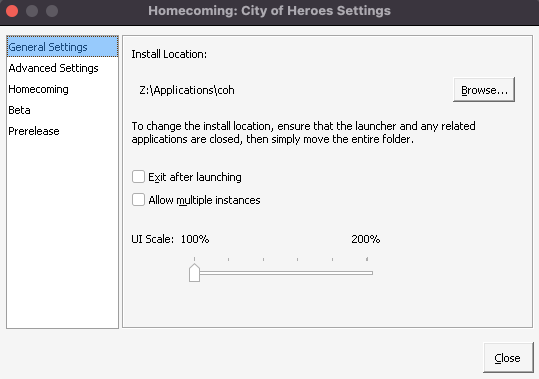-
Posts
191 -
Joined
Content Type
Profiles
Forums
Events
Store
Articles
Patch Notes
Everything posted by Tock
-

Launchers fail to launch anything on MacOS 12.6.3
Tock replied to Zefligsamdoo's topic in Help & Support
I have two Macs, one 2014 Intel and one that's a 2023 M2. The Intel one is stuck on Monterey and has 12.6.4. But it's running the game normally. The M2 had an issue when Ventura had a patch last month, but that's been cleared up with a reinstall. My Intel system ran throughout, Wine hasn't stopped working at all. I've installed the latest Homecoming Launcher installer from EekStudios right now just to be sure and it's still working. Not meant as a taunt (STBY), just confirmation that whatever is happening is not widespread. Hopefully that points you in a better direction in troubleshooting. HC Launcher allows multiple instance use. It's a check box in options, tick "Allow Multiple Instances" in General Settings. Then every click of the Homecoming "Card" on the left side of the launcher starts another instance for you (the bar stays blue and shows "Running" until all instances are closed). It's disabled on mine because it's the s***ty Core i5 1.4 GHz Dual Core Mac Mini (It's a Core i3, let's face facts). RAM and Processor determines how many you can do: 4GB per instance is a good rule of thumb, even though it runs on a bit less. If your system has a 16GB RAM footprint and at least a Core i5 (non-MB Air: no fan means downthrottling on excess heat, so stick to one) or M1/M2, you should be fine to run three instances. I know this is of secondary importance to getting the game to run at all. If you get HC Launcher to manage to start this should help.- 8 replies
-
- macos
- homecoming
-
(and 2 more)
Tagged with:
-

Ventura 13.3 Update broke Homecoming Launcher
Tock replied to burgundyblue's topic in Help & Support
Works perfectly! -

Ventura 13.3 Update broke Homecoming Launcher
Tock replied to burgundyblue's topic in Help & Support
Can confirm this issue on my system. Exactly as described in OP, wine64-preloader stalls and "Launch CoH" exits without the client loading. Successive runs just opens another copy of wine64-preloader. My Mac isn't the primary driver I use to game on, thankfully. -
beerdetective, that's not Safe Mode. There's a network issue preventing those files from being downloaded. If you close and run Tequila again, it will try again on those 4-5 files and not the ones it already got. Also: make sure your antivirus program has an exclusion for Tequila.exe so it doesn't block files from being patched.
-

Safe Mode Client Discontinuation FAQ (READ THIS IF YOU USE SAFE MODE)
Tock replied to The Curator's topic in Announcements
Thanks for being considerate about the situation, that is really appreciated. Absolutely. I'm not a programmer, but I'm guessing this was a factor: Wine is flat unusable with Catalina at the moment. Codeweavers, the primary developers of Wine, can't even offer their paid customers a workaround for Catalina just yet. It's that fundamental of an issue. -
Thinking that might be it. If the DisplayPort plug is still in, Windows might be thinking there’s two screens because VGA doesn’t really pass EDID well to tell the operating system that a screen is off, let alone the resolutions it can support. Guessing Windows 8/8.1 from the screenshots. PC Settings, does Displays show two displays? Disable the missing one for now and try it then.
- 12 replies
-
- resolution
- 800x600
-
(and 6 more)
Tagged with:
-

Safe Mode Client Discontinuation FAQ (READ THIS IF YOU USE SAFE MODE)
Tock replied to The Curator's topic in Announcements
That was the point of developing the 64-bit client, so when MacOS dropped 32-bit support, new Mac users didn't have to refuse upgrading their Mac to keep playing. You can still play on Safe Mode today, just add the manifest from the original post of this thread. But yes, in the coming weeks, Homecoming intends to drop support for Safe Mode. This doesn't mean your Mac is not supported anymore necessarily (Mac's wine situation just got a little interesting, so I could be wrong on that), but it does mean at this point the squeaky wheel gets the grease. Now is the time to make a Support ticket about your Mac not working and start a dialog with the developer team so they can either diagnose why and share a fix with others, or to patch the client to get your Mac (and possibly 100's of others with the same issue) back in operation. -

Safe Mode Client Discontinuation FAQ (READ THIS IF YOU USE SAFE MODE)
Tock replied to The Curator's topic in Announcements
Which graphics card is it? Can you make a ticket in Support with your system specs? That's not a coincidence - August 2019 was when the 64-bit client was made available for the first time on Homecoming. It also came with a note concerning Safe Mode: While folks don't read patch notes every time they play, it's been mentioned elsewhere that this was coming down the line. This change hopefully gets people to speak up if they are having issues so we have more work where it is needed. -
When you continue, does it start the game? If not, here's what you can do: -- Open Tequila, click the Options button (don't launch anything yet.) -- In Launch Parameters, type the following: -screen 800 600 -- Start the client. Before Logging In, click Options and set the graphics to "Windowed" instead. If this works, there's a cleanup step: next time you open Tequila (or if it's still open), clear the Launch Parameters in the Options panel.
- 12 replies
-
- resolution
- 800x600
-
(and 6 more)
Tagged with:
-

Homecoming logo is gray and launcher doesn't launch
Tock replied to Bloodbath1's topic in Help & Support
Homecoming is preparing to end support for Safe Mode soon. If you can't get your Mac to work on the new client (32- or 64-bit, one or the other depending if you are on Catalina/Mojave, or something older) please file a ticket in Support (click Support on the menu above) with your system details. More info is available here. -
Homecoming is preparing to end support for Safe Mode. It's suggested you make a Support ticket up above, and let the team know what Mac you have, what your operating system is, and any error messages you are getting. If you want to use Safe Mode to play now, you'll need to use a different manifest. You can find it in here.
-
Visual C++ 2015 Runtime needs to be installed. You can find it here. (Ignore the giant graphic asking you to buy a Surface, and click the Orange button.)
- 1 reply
-
- 1
-

-
Be aware that Skyway City, Brickstown, Sewer Network (among other zones) have similar doors that are "underground" as well. Faultline isn't the only place like this.
-
As a possible 'patch up', if you have a free expansion slot on your system, you can try to get a USB 3.0 Host Card, and a powered USB 3.0 Hub. You can find them at Best Buy for $30, there's no software to install, and putting it in your system can be done fairly easily. A powered hub can get you more than 2 ports available, within reason (a 4-6 port hub will still work at the full spec, seven ports or more and it'll be at lowered speeds.) Powered hubs (that come with a DC adapter, not just a port to plug one in that's sold separately) cost $40-60 depending on ports included. I did it on mine when I built my system before the advent of USB 3.0, then realized to my chagrin, USB 2.0 got to be less and less useful. It's a fix for $90 that might get more life out of your system if getting a new PC is off the table for now.
-
It's not a glitch. The ruins in Faultline are in the ground beneath the surface layer. You'll find the tunnel entrance above and below the dam, NW of the resevoir on the top of the pit, and SW to the left of the Dam around all the Arachnos construction. The tunnels do not appear on the map at all with the regular client. With the VidiotMaps overlay, you'll see the tunnel as a transparent guide on top of the overground map. There are three "Clear out the ruins" missions. After the third one, the rest of the markers for Agent G missions will be above ground.
-
Hmm. Can you open Internet Explorer on your system? Also, if it's been a while since your system has been restarted, open Task Manager and stop any tasks with iexplore.exe or Internet Explorer and see if it clears up. Unfortunately, Windows has a web view class that still uses iexplore.exe to show web content inside of a VC++ App, so if Internet Explorer is having issues, so will Tequila. You don't need to remove extensions or plug-ins if you have any, but if Internet Explorer can't open websites, that might be what's causing it.
-
Where you have Tequila installed, there should be a file named TequilaActivityLog.txt. While it may not display the error that caused it to crash, you can see the last step it recorded before the error happened, which would offer a clue. Otherwise, the same advice as other posts: Make sure Visual C Redistributable 2015 is installed. Find it here: Microsoft.com. Click the big orange download button. Check your Antivirus and Antimalware programs (any program that sits in your system tray/notification area) and make sure Tequila and the install directory for Tequila is exempt from scanning. You'll need to look up how to set exemptions in your Antivirus documentation (there's too many apps out there to give advice for.) You shouldn't need to run the computer with an Admin account, or use "Run as Administrator" on Tequila to play the game, BUT if you are using a standard account because your computer belongs to a school or workplace, and they're blocking the app (or any games from being run), that's between you and your IT Dept. Don't get into trouble over the game.
-
More information would be helpful. Get any errors in the process? Have you tried it again recently or only the first time when the web server may have been in Maintenance? Got a screenshot of a part that doesn't make sense? (Windows 7-10 has a Snip tool. Press Start and search for it. Mac is a three button press combo away.)
-
And none of this, my posts included, is answering the OPs issue, which is why I stopped.
-
Installation Guide Important to know: your forum account will NOT log you into the game. Once you're in the forums, you need to make a Game Account to play the game. Only one game account is available per forum account. A word of caution: While both passwords should be secure and not the same password, your Forum Account password is the most important one to keep secure. It would be wise to set that to the hardest password you can remember. If a user gets your Forum Account password, your game account is at their mercy. (A forum account can change the attached game password at any time without knowing the old one.)
-
The Create a Game Account screen only appears if your forum account never played on Homecoming before. If this is the case, you haven't used this forum login before to start the process. Possible that you made the account you played on a different forum login? (Go find that Account Creation email, if you didn't delete it already.) Or you're remembering the live game and not Homecoming when you've been away for a while? (In which case, you're doing fine. 😁 Go ahead and make that game account.)
-
Are you using on board graphics or a graphic card? First thing I'd do is either make sure your graphics drivers are up to date, or reinstall them after a complete removal if an update doesn't work. If you're using a separate video card, that helps us to know concerning what path to take.
-
Google has dropped this effort quietly as of 2018. The response they were looking for when they announced this with Pixelbook was fairly tepid, cooler heads prevailed in the HQ, and they doubled down on their messaging that Chromebooks are more secure and safer than Windows 10. They're not likely to about face on that stance. Efforts to run Windows 10 on a Chromebook is still 100% Homebrew development at the moment, which is their way of saying requires Dev Mode turned on and voids warranty support (especially unlocking and overwriting the firmware to run Windows 10 natively, which while it isn't hard, ALWAYS runs the risk of 'bricking' the pizza box you're working on.) =============== Not trying to beat a dead horse with these two posts, but Titan Network answered this frequently concerning Paragon Chat which has the exact same limitations on Linux and ChromeOS. I've spent eight years in Educational IT, five of which in increasing responsibility over Chromebooks. I have done everything from repairing them to repurposing "Auto Expiration" machines over 6 years old to run on Linux devices to donate to after school programs. Platform boast biting isn't the issue -- no, a better TL;DR is like this: it's like asking how much to spend on a toaster to pour orange juice, when a pitcher that probably costs less would do the job better.
-
In the order of easiest to hardest to run COH on: Windows - COH is built specifically for it. Mac - At this time, 50\50%. Linux - Hard Chromebooks - Hard to Impossible. Mac has technical issues that a user needs to work around, but not near as much as Linux. While Linux doesn't have as much 'locked down' backend work as Mac does, Linux support is 100% on your own because everything in Linux really is. Unless your work implements it (ask your IT folks), you have a support agreement with a company like RedHat, or as my Grandfather said it best back in the living years, someone lied to you about tech support in Linux and with a gruff laugh he'd say, "you've been had, son." And Chromebooks are a recent entry on this list for one reason: High End Models. Chromebook Pixel, Pixelbook and Pixelbook Go have the superior hardware to run COH at an acceptable rate. But that's the best chance to get it to work at all. The amount of money to obtain them, the amount of work needed to either make it dualboot, put on a Linux that works well with the hardware (clue: GalliumOS is a little old and not up to date "LTS wise" concerning Ubuntu packages.) Then going through the hoops that ChromeOS hardware and Linux puts down for running Wine apps. (Whether you use ChromeOS Linux apps natively, or run in Dev Mode, Google offers zero user support in doing this, by the way.) And that's the best possible scenario. If you have a mid-range device, the likelihood drops quickly to zero when you remember the key design factor of most Chromebooks: they're built for speed, not power or capacity. Running 4-6 tabs with demanding web apps proves this point quickly. If you look at the specs, you'll see why. SSDs that are smaller than most $20 flash drives sold today. Low spec processors. Half the RAM of a Windows Laptop at the same price. Again, speed, not power. And sub-$300 Chromebooks on ARM processors are non-starters. City of Heroes isn't compiled to work on ARM processors period. Running COH on ChromeOS is a level of abstraction and difficulty on top of just going for a lower priced Linux laptop that has better odds of doing what you're after and not involving Chromebook hardware and Chrome OS. (Not saying Chromebooks are inferior, but I am saying they're highly focused devices on websites, streaming media and nothing else.) Which is a level of abstraction harder than using a Mac (major Con: Apple has dropped 32-bit apps from the ecosystem and the shockwave in that ecosystem isn't completely through yet. Slight pro: Mac hardware compatibility lists are far less broad than Windows, which has millions of combinations.) So, can you run COH on a Chromebook (short of cheap tricks like VNC or Chrome Remote Desktop)? If it costs less than $500 new, solid No. If it's more than $500, you could... ...but why?