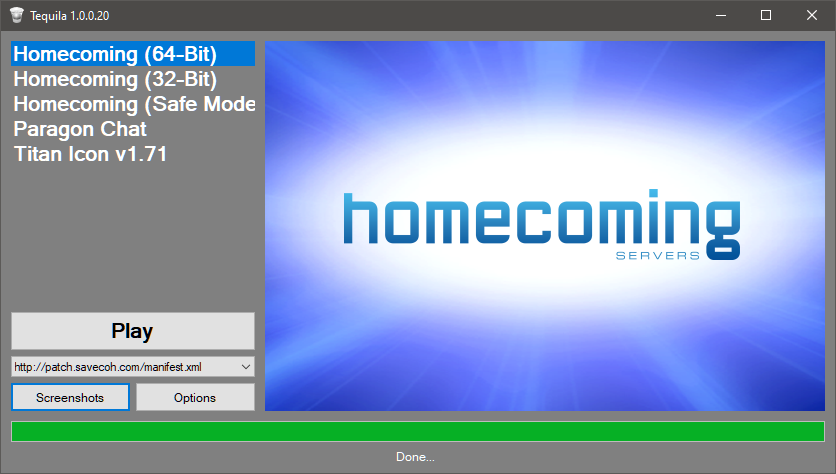-
Posts
191 -
Joined
Content Type
Profiles
Forums
Events
Store
Articles
Patch Notes
Everything posted by Tock
-
Unfortunately, it's not specific to this website. When using Firefox, the stream is open on ANY website that has embedded audio (including browser notifications and the 'homemade' variety), not just here. And Boggo is correct, on Chrome, the stream isn't open. This isn't specific to Homecoming Servers, but how Firefox works. I'd mention it to them as a possible bug.
-
Interesting. Is your system on OSX Mojave?
-
It hasn't left just yet. Island Rum and Tequila use the same manifest. When it leaves Island Rum, it'll leave Tequila at the same time.
-
It's part of the Invision Power Board notification system. There's an open audio stream that plays a tone when you have a notification occur on the forums.
-
I'm able to reach the manifest. Enter the above error into your browser's address bar and hit Enter. An XML file should appear with mirror site locations for each file. Things to try if you don't see it: Check that the computer is online. Sounds dumb, but I've done this myself plenty of times. If there's no Internet connectivity on it, it can't load in the first place. Anti-virus programs may try to block Tequila. Make sure the program is listed in your Antivirus app exemptions, as well as the Tequila install directory. (Locations will vary, and anti-virus apps differ, so you'll need to look up help & support for your program.) Make sure Tequila is installed in a directory OTHER than X:/Program Files, X:/Program Files (x32). Are you at a school or workplace? Tequila may be blocked by software filtering or the network firewall. If it's your own computer (laptop), try again when you get home. If it's a school or work computer, make sure you have permission to run it in the first place. (Don't get in trouble over an online game, in other words.) Contact your ISP. This is very unlikely, but some ISPs restrict games, video and media use on lower-priced plans. If not, check to see if they're blocking the website or game server unintentionally (or otherwise).
-
What also isn't clear: what video card are you using? You can open Device Manager (in Control Panel) and find the entry under "Display Adapters". Tell us what it says there. If it says Intel HD Graphics 3000, you're on your processor's on-chip graphics and not using a video card. (I thought initially that you don't have one as I have a Core-i5 from the same generation without Intel HD Graphics on my desktop, but I checked Intel Ark and that's not the case.)
-
If it was on Homecoming at one point, worth filing a petition to a GM. Check the support menu above. If it is an AE arc from the game-that-was, the only way you'd have it able to be used in Homecoming is if you have saved the arc in your client files from the Live Game and brought it into Homecoming yourself. More details below. Otherwise it's gone. I'm sorry.
-
A year? Something sounds weird. Homecoming only existed from April 2019 onwards. Roughly 7+ months of operation. (Not trying to be semantically correct to avoid answering your issue, but getting things straight could be a little important in narrowing things down.) The only policy concerning long absences that might be in your radar is the toon naming policy. If you make a toon with a name that is ignored after creation (up to Level 5), and someone else wants that name, they can try for it in 30 days and it'll be granted to them. Get a toon past Level 21, and you have up to a year to let them sit in the dust before you login and play them again. Crack Level 50 and the name is yours for life. That post should have info on the name policy. But in any of those three cases, if a name is lost, the toon should still be in your account... only left with a Generic name. You'd be able to play them again, only you'd need to rename them to something else (unless Generic146221 works for you or something.) The only other thing that occurs to me is your toons could have been on the Beta Server, but that should have been wiped a few times since August. Nevermind being brought back to a prior state, the toons would be gone. If that's the case, there's no assurance Beta Server characters will persist at any time. But until a GM replies to you, that's all that occurs to me that might be what's up. Excellent chance it's something else.
-
City of Heroes was made for 1080 at best. HD. Homecoming & SCORE have done work to make the UI better on High-DPI and 4K displays out there, but I wouldn't be as bold to say 8K and 10K are covered with the fixes. The current gamut of displays on sale now should play the game well, excluding the 5% at the high end in those highest of high resolutions or really weird properties (7280x2640 Ultrawide with 210ppi... well, I'll just have to shrug and say "try it.")
-
Curious, are you playing a Praetorian in COV? That would explain a lot.
-

Eliminating the pop up tray for Sorcery and other pools
Tock replied to dragonhawk777's topic in Help & Support
The option with Null is just for one toon each, not account wide. There are some times you can't avoid that tray, such as Raids in Night Ward and iTrials. That might be a reason an account-wide shutoff or Options menu default doesn't exist. -
"Lost Connection To Mapserver" is not a game crash. The client is fine, and so is your hardware. This is a Network Connectivity Error. There might be an outage somewhere, or an issue in your Home Network.
-
Fair enough. Not all of my advice is gold.
-
I know many users have a common practice of leaving their PCs on overnight and not shutting them down. It's a wash trying to explain what the advantages and disadvantages of powering on/off are to folks with different priorities in life, so I'll spare the finger-wagging. The point? Make sure the client isn't a 'zombie' Sometimes apps crash and leave a dead copy of themselves in RAM. Open Task Manager. Press Control Alt Delete, and choose Task Manager (works in any version of Windows, XP and up.) Open the Applications or Processes tab (depending on your version) and make sure City of Heroes and Homecoming are actually closed before trying to launch the game. If they are not, right click it and "End Process". If you don't see them, then this isn't the issue (NB: leave the "Services" tab alone, nothing in there would affect this, and disabling services at random is a great way to brick your system.) The faster way to alleviate this is to restart your computer, but in recent times, there's a reason this isn't as effective anymore... Fast Startup/Hibernation and Windows 8/8.1/10 This is a total shot in the dark here. Might help, might not. One common difference between Windows XP & 7 versus Windows 10 is the Fast Boot setup. Windows 10 actually uses a "hibernation" hybrid where the RAM contents for the System Services and common programs are saved to a hard disk file before shutting down so it can be returned to RAM as fast as possible. (Windows 10 didn't come up with that, it was a hold over from Windows 8.) GENERALLY, it's just Windows services that are captured with this. But there's been strange occurrences with apps at my work when Windows 10 turns this on by default every major update. To turn off Fast Startup, check out this post on how to go about it. For Windows 10 versions past 1809, you're not going to see Fast Startup appear in Power Control Panel anymore. It's being relegated to Registry and GPO now as they make it default on Home and Pro Workgroup (non-AD) systems. (The same thread post tells you how to enable and disable it.) https://www.tenforums.com/tutorials/4189-turn-off-fast-startup-windows-10-a.html Also, try disabling Hibernation as an option to further assure that pressing Shutdown is really clearing out the system's RAM. Type this in an elevated Command Prompt. (Start -> type CMD -> Press Control-Shift-Enter. Answer Yes to the UAC window. If successful, you'll see "Administrator: Command Prompt" on your window title.) powercfg -h off There won't be feedback after typing it (unless you're not using the Command Prompt as an admin, it'll say "Permission Denied".) What this does is remove Hibernation from Power Control Panel and the Shutdown dialog box. You can turn it back on if you want to keep Hibernation by reversing the "off" above to "on". Just try shutting Hibernation off along with Fast Startup and rebooting or shutting down first before restoring Hibernation. If the crashing persists, then it's safe to say the game client isn't persisting in RAM at that point.
-
Been playing consistently for the last three weeks on a system with far smaller specs. The occasional mapserve or connection drop happens, but it isn't frequent enough to be dissimilar to the game running on live. But that isn't lag at all... lag means you're still logged in at least. Not to say that I don't believe you. Lag is a troubleshooting issue that could be a number of factors. I do play on Everlasting, which is one difference to you two. I'm also in the Central time zone, so that might be another. I'm on DSL. Sub-10MBps connection. There's a third.
-
Personally, it doesn't bother me. I don't think every contact in the game should be able to be called (I know that's not what is being asked for here) and to some extent, missions that force players to talk to a contact encourage navigational awareness that they wouldn't otherwise gain. That being said, I would see turning off Safeguard/Robbery Missions from the Radio/Newspaper menu (could be done a variety of ways: Null the Gull, Options toggle, Hero Corps/Villain Notoriety contact option, etc.) as a possible Quality of Life improvement. On by default, able to be shut off for folks who just want to keep the missions rolling without filling up AE. Safeguard/Robberies are very fun with a team, but when soloing, I can see them being difficult on some ATs more than others. (Full disclosure: I am not a developer NOR a part of Homecoming staff. My nod to such an idea has no more weight or pull than any other player in Homecoming, nor should it.)
-
powexec_name Mission Transporter Same with Assemble The Team. "powexec_name Assemble The Team". I've checked both myself, they work. (Including the slash command, all you have to do is spell them right: case insensitive. Even the underscores are optional: "powexecname mission transporter" works too.) Mission Transporter and Assemble The Team are conditional powers: if you have no mission selected (with Mission Transporter, anyway... ATT doesn't care), or if you're trying to use it where teleport suppression is in effect (Pocket D), it won't work, even as a macro/bind. Also, the toon has to have bought them in P2W for the binds to work.
-
I think this question slipped through the cracks. Pandora's Box and all five of it's episodes are live right now. To begin, visit Waveform in Atlas Park (she's between the train and Wentworths.) Like the other SSA arc (Who Will Die) every finished episode will have a reward table that resets once every 6 days or so.
-
Yup. The developers during Live never switched to NVidia's PhysX implementation. Especially after they started courting AMD's "Gaming Evolved" labels during NVidia's in-fighting with Intel during the time. It was stick to your guns to keep PhysX on the forefront and abandon the original Ageia implementation, or support those who got the original cards and leave the new stuff alone so people with AMD Graphics and Ageia cards aren't left in the cold... both choices have clear downsides. But that's what they went with. Ageia stayed on the client and NVidia's CUDA-based PhysX was ignored. As a result, most of the game's physics engine stayed software based and most users didn't bother with the extreme option on the slider. You're remembering it right, but Paragon Studios never adopted it post-merger.
-
The log doesn't say what happened problem-wise other than the fact it was run multiple times. (Not your fault. It's meant to be a simple program.) Also, the log doesn't report if a file is blocked on your system by AV or not. Being that the log doesn't show any files being updated from the manifest, I'd first check that your computer can actually load files from the servers listed in the manifest. You can read it at https://patch.savecoh.com/manifest.xml. Secondly, with sudden issues like this, I've heard folks removing their Tequila install and reinstalling from scratch having the issues clear up. There is no uninstall app, but you can save your .costume files and other parts you want to bring back (keybind files, screenshots, demorecords, etc.) before deleting the folder and starting from scratch. On first run, Tequila will ask where to download the client files into.
-
3D Sound was a Creative EAX implementation, which was specific to their hardware. That's still on there as far as I know, but it requires a Creative Labs sound card (which was still popular when the game came out.) Now, you'd be hard pressed not to find a system with a RealTek on-board audio chipset that does 5.1 audio for far cheaper. The PhysX API was actually before NVidia bought them: Ageia PhysX. NVidia has adapted the tech to be in-line with their graphics card hardware and not a separate card like Ageia had it running. Ageia's PhysX card was intended to be parallel to a graphics card of your choosing, running as a separate accessory. That's why the old API is not useful on modern systems: without the Ageia card, it wouldn't work.
-
Have you looked in the manifest and tried another file? <url> http://cdn.homecomingservers.com/hc/20191101_368/homecoming/bin_particles.pigg </url> <url> http://nsa.tools/hc/20191101_368/homecoming/bin_particles.pigg </url> <url> http://77.68.93.126/hc/20191101_368/homecoming/bin_particles.pigg </url> There's two other mirror addresses to wget the file from if homecomingservers.com is having a problem. Give one of those a try. Granted, this isn't a permanent fix, but if a single file is giving you a headache, just open the manifest address in a web browser and grab it yourself from a mirror. (Linux is big on 'self-support' so if wget isn't in your BASH toolbelt, or you prefer something like curl instead, you can improvise accordingly. I'll leave that to you.)
-
Things to check: -- Trying to play from School or Work? Homecoming is starting to be added to services that offer "autofilters" to stop gaming at workplaces and K-12 schools. Put simply, they do that for a reason. Don't get in trouble over us... wait until you're home. (If it's a College dorm, then talk to your IT Dept. Most College IT groups are laid back enough to allow gaming use afterhours.) -- Certain businesses such as hotels block uncommon websites as a method to get incidental fees from guests. (Free Wi-Fi in hotels these days means Gmail, Facebook/FB Messenger, and Instagram and that's about it. Want to do anything else like Netflix, Hulu, or Gaming? Charges are around $5-15 a night, otherwise it's blocked.) -- Using a plug-in from your Anti-Virus to stop unknown websites? (Common with "suite" providers such as Norton, Kaspersky, etc.) If the plugin allows exceptions, add homecomingservers.com and savecoh.com to your whitelist. -- Regional outage? I'm able to reach the manifest from where I am in the Central Time Zone, so the server is online. Try it again later. As a general check, do a Google search for a service like "is it down or just me?" If none of the above apply, might be something to ask your ISP.
-
Remove it from your launcher options in Tequila, and start the game without it.
-
1. Log into the forums. 2. Change the Game Account password. Doesn't matter what the old one was before, the forum account always has the right to override it. 3. Use the new Game Account Password. If you knew this already, my apologies. If you didn't, there you go. The forum account password and game account password ARE NOT synced.