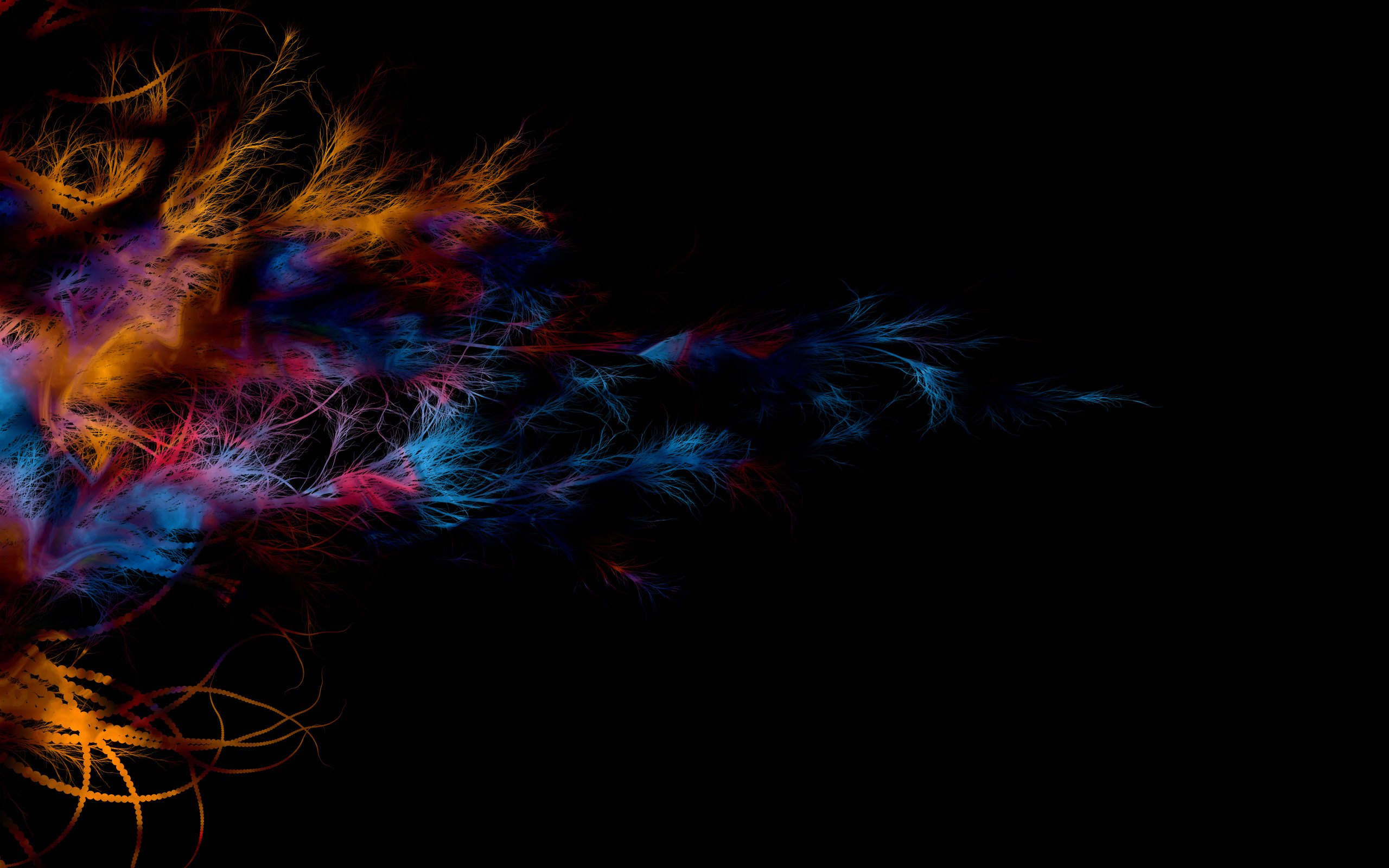The Beta Account Center is temporarily unavailable
×
-
Posts
2898 -
Joined
-
Last visited
Content Type
Profiles
Forums
Events
Store
Articles
Patch Notes
Everything posted by WanderingAries
-
Heh, that RAM group is a tad low. Even on XP x86 the game loved to use 1.5 Gb. Now a days, you want 4 Gb for Win10 OS and whatever more for the apps you're using. Keep in mind that the requirements have gone Up since that most likely.
-
Ah, didn't realize it was in the group post.
-
Try this for reference:
-
IDK the tech behind it, but I know that the drivers work differently than before for graphics since the game was built, so perhaps it's something related to that. 76 isn't Horrible if you're air cooling, but it's also not harmful. The card may be bumping its clock to handle the textures. IDK, lots of guessing TBH.
-
Aside from how it compresses (saving space by identifying patterns), I didn't figure it was smart enough to do that, but I guess I misread what was stated. I can just imagine the fun it'll be to create something to keep the links intact for the duplicate files though. X.X
-
I'd assume the dupes are really just the avatars? How does it know things are duped for sure?
-
-
So...."Are we there yet?" :p
-
Yup, those were the problem children alright.
-
There's still some in the queue it said and I hadn't read here yet before grabbing, but hit this quickly before just shutting them all down. It looks like we were somehow grabbing the same files too as I had the 117 sitting for a day, but it attempted to redownload it today. There was an error in the application. Please copy and paste the following text in a message to the program author: System.Exception: Error while processing file 'boards.cityofheroes.com-threads-range-21273-20120904-160852.warc' ---> System.Exception: Failed to handle large WARC file ---> System.Exception: Failed to get filename from string 'http://badge-hunter.com/castle_says.php?r1=V%20pehfu%20lbh.&r2=...&r3=Lbh%20yvxr%20guvf.'. ---> System.ArgumentException: String cannot be of zero length. Parameter name: oldValue at System.String.ReplaceInternal(String oldValue, String newValue) at System.String.Replace(String oldValue, String newValue) at WHBennett.WarcExtractionRecord.GetSanitizedFileName(String input, String outputDir) in C:\Projects\COH WARC Handler\WHB WARC Handler\WarcRecord.cs:line 555 --- End of inner exception stack trace --- at WHBennett.WarcExtractionRecord.GetSanitizedFileName(String input, String outputDir) in C:\Projects\COH WARC Handler\WHB WARC Handler\WarcRecord.cs:line 666 at WHBennett.WarcExtractionRecord.StreamWARCFile(String sourceFileName, String outputDirectory, ToolStripStatusLabel& tssl) in C:\Projects\COH WARC Handler\WHB WARC Handler\WarcRecord.cs:line 241 --- End of inner exception stack trace --- at WHBennett.WarcExtractionRecord.StreamWARCFile(String sourceFileName, String outputDirectory, ToolStripStatusLabel& tssl) in C:\Projects\COH WARC Handler\WHB WARC Handler\WarcRecord.cs:line 261 at WHBennett.WarcExtractionRecord..ctor(String sourceFileName, String outputDirectory, ToolStripStatusLabel& tssl) in C:\Projects\COH WARC Handler\WHB WARC Handler\WarcRecord.cs:line 33 at COH_WARC_Processor.MainForm.BtnProcess_Click(Object sender, EventArgs e) in C:\Projects\COH WARC Handler\WHB WARC Processor\MainForm.cs:line 126 --- End of inner exception stack trace ---
-
I've got one I 'know' is running and one I'm thinking isn't really doing anything as it's an instance that I wasn't able to tell to stop when done. I'm trying not to force them in the event they actually finish, but IDK.
-
Um, so it Says there's 8 reuploaded and only 1 active, but...yeah. The i7 has one and the iMini has 4, one of which I managed to set to end when done, but I figured the others would finish and just complain about not having more to grab eventually.
-
One more from the current Batch: There was an error in the application. Please copy and paste the following text in a message to the program author: System.Exception: Error while processing file 'boards.cityofheroes.com-threads-range-13284-20120904-200558.warc' ---> System.IO.FileNotFoundException: File /processing/boards.cityofheroes.com-threads-range-13284-20120904-200558.warc not found at COH_WARC_Processor.FTPclient.FtpRename(String sourceFilename, String newName) in C:\Projects\COH WARC Handler\WHB WARC Processor\FTP Client.cs:line 575 at COH_WARC_Processor.MainForm.BtnProcess_Click(Object sender, EventArgs e) in C:\Projects\COH WARC Handler\WHB WARC Processor\MainForm.cs:line 158 --- End of inner exception stack trace ---
-
Here's a new one from iMini: There was an error in the application. Please copy and paste the following text in a message to the program author: System.Exception: Error while processing file 'boards.cityofheroes.com-threads-range-21273-20120904-160852.warc' ---> System.Exception: Failed to handle large WARC file ---> System.Exception: Failed to get filename from string 'http://badge-hunter.com/castle_says.php?r1=V%20pehfu%20lbh.&r2=...&r3=Lbh%20yvxr%20guvf.'. ---> System.ArgumentException: String cannot be of zero length. Parameter name: oldValue at System.String.ReplaceInternal(String oldValue, String newValue) at System.String.Replace(String oldValue, String newValue) at WHBennett.WarcExtractionRecord.GetSanitizedFileName(String input, String outputDir) in C:\Projects\COH WARC Handler\WHB WARC Handler\WarcRecord.cs:line 555 --- End of inner exception stack trace --- at WHBennett.WarcExtractionRecord.GetSanitizedFileName(String input, String outputDir) in C:\Projects\COH WARC Handler\WHB WARC Handler\WarcRecord.cs:line 666 at WHBennett.WarcExtractionRecord.StreamWARCFile(String sourceFileName, String outputDirectory, ToolStripStatusLabel& tssl) in C:\Projects\COH WARC Handler\WHB WARC Handler\WarcRecord.cs:line 241 --- End of inner exception stack trace --- at WHBennett.WarcExtractionRecord.StreamWARCFile(String sourceFileName, String outputDirectory, ToolStripStatusLabel& tssl) in C:\Projects\COH WARC Handler\WHB WARC Handler\WarcRecord.cs:line 261 at WHBennett.WarcExtractionRecord..ctor(String sourceFileName, String outputDirectory, ToolStripStatusLabel& tssl) in C:\Projects\COH WARC Handler\WHB WARC Handler\WarcRecord.cs:line 33 at COH_WARC_Processor.MainForm.BtnProcess_Click(Object sender, EventArgs e) in C:\Projects\COH WARC Handler\WHB WARC Processor\MainForm.cs:line 126 --- End of inner exception stack trace ---
-
Ok, last error of my cluster: There was an error in the application. Please copy and paste the following text in a message to the program author: System.Exception: Error while processing file 'boards.cityofheroes.com-threads-range-28140-20120906-211234.warc' ---> System.ArgumentOutOfRangeException: Index was out of range. Must be non-negative and less than the size of the collection. Parameter name: index at System.ThrowHelper.ThrowArgumentOutOfRangeException(ExceptionArgument argument, ExceptionResource resource) at System.Collections.Generic.List`1.get_Item(Int32 index) at COH_WARC_Processor.MainForm.BtnProcess_Click(Object sender, EventArgs e) in C:\Projects\COH WARC Handler\WHB WARC Processor\MainForm.cs:line 70 --- End of inner exception stack trace ---
-
Checking in on the iMini and have what's probably the last from it. There was an error in the application. Please copy and paste the following text in a message to the program author: System.Exception: Error while processing file 'boards.cityofheroes.com-threads-range-21729-20120904-114415.warc' ---> System.ArgumentOutOfRangeException: Index was out of range. Must be non-negative and less than the size of the collection. Parameter name: index at System.ThrowHelper.ThrowArgumentOutOfRangeException(ExceptionArgument argument, ExceptionResource resource) at System.Collections.Generic.List`1.get_Item(Int32 index) at COH_WARC_Processor.MainForm.BtnProcess_Click(Object sender, EventArgs e) in C:\Projects\COH WARC Handler\WHB WARC Processor\MainForm.cs:line 70 --- End of inner exception stack trace --- There was an error in the application. Please copy and paste the following text in a message to the program author: System.Exception: Error while processing file 'boards.cityofheroes.com-threads-range-12407-20120905-134240.warc' ---> System.ArgumentOutOfRangeException: Index was out of range. Must be non-negative and less than the size of the collection. Parameter name: index at System.ThrowHelper.ThrowArgumentOutOfRangeException(ExceptionArgument argument, ExceptionResource resource) at System.Collections.Generic.List`1.get_Item(Int32 index) at COH_WARC_Processor.MainForm.BtnProcess_Click(Object sender, EventArgs e) in C:\Projects\COH WARC Handler\WHB WARC Processor\MainForm.cs:line 70 --- End of inner exception stack trace ---
-
One more for morning from the i7 and I think 3 total running. There was an error in the application. Please copy and paste the following text in a message to the program author: System.Exception: Error while processing file 'boards.cityofheroes.com-threads-range-28174-20120905-235500.warc' ---> System.ArgumentOutOfRangeException: Index was out of range. Must be non-negative and less than the size of the collection. Parameter name: index at System.ThrowHelper.ThrowArgumentOutOfRangeException(ExceptionArgument argument, ExceptionResource resource) at System.Collections.Generic.List`1.get_Item(Int32 index) at COH_WARC_Processor.MainForm.BtnProcess_Click(Object sender, EventArgs e) in C:\Projects\COH WARC Handler\WHB WARC Processor\MainForm.cs:line 70 --- End of inner exception stack trace ---
-
iMini has some matching results. I've told the current instances to wrap up, but so far they're all in that weird "I'm frozen but not" state, so I can't really tell them to safely stop yet. There was an error in the application. Please copy and paste the following text in a message to the program author: System.Exception: Error while processing file 'boards.cityofheroes.com-threads-range-12361-20120905-152158.warc' ---> System.Exception: Failed to move file to process from '/input/boards.cityofheroes.com-threads-range-12361-20120905-152158.warc' to '/processing/boards.cityofheroes.com-threads-range-12361-20120905-152158.warc'. at COH_WARC_Processor.MainForm.BtnProcess_Click(Object sender, EventArgs e) in C:\Projects\COH WARC Handler\WHB WARC Processor\MainForm.cs:line 115 --- End of inner exception stack trace --- There was an error in the application. Please copy and paste the following text in a message to the program author: System.Exception: Error while processing file 'boards.cityofheroes.com-threads-range-14748-20120904-201657.warc' ---> System.Exception: Failed to download file. ---> System.Net.WebException: The remote server returned an error: (550) File unavailable (e.g., file not found, no access). at System.Net.FtpWebRequest.SyncRequestCallback(Object obj) at System.Net.CommandStream.Dispose(Boolean disposing) at System.IO.Stream.Close() at System.Net.ConnectionPool.Destroy(PooledStream pooledStream) at System.Net.ConnectionPool.PutConnection(PooledStream pooledStream, Object owningObject, Int32 creationTimeout, Boolean canReuse) at System.Net.FtpWebRequest.FinishRequestStage(RequestStage stage) at System.Net.FtpWebRequest.GetResponse() at COH_WARC_Processor.FTPclient.Download(String sourceFilename, FileInfo targetFI, Boolean PermitOverwrite) in C:\Projects\COH WARC Handler\WHB WARC Processor\FTP Client.cs:line 364 --- End of inner exception stack trace --- at COH_WARC_Processor.FTPclient.Download(String sourceFilename, FileInfo targetFI, Boolean PermitOverwrite) in C:\Projects\COH WARC Handler\WHB WARC Processor\FTP Client.cs:line 431 at COH_WARC_Processor.FTPclient.Download(String sourceFilename, String localFilename, Boolean PermitOverwrite) in C:\Projects\COH WARC Handler\WHB WARC Processor\FTP Client.cs:line 259 at COH_WARC_Processor.MainForm.BtnProcess_Click(Object sender, EventArgs e) in C:\Projects\COH WARC Handler\WHB WARC Processor\MainForm.cs:line 84 --- End of inner exception stack trace ---
-
I think we're at the end of the run. I've got an "index error" to match the above. I still have to check the iMini now as well, but I think that give or take a few, that's it. There was an error in the application. Please copy and paste the following text in a message to the program author: System.Exception: Error while processing file 'boards.cityofheroes.com-threads-range-11198-20120904-102142.warc' ---> System.ArgumentOutOfRangeException: Index was out of range. Must be non-negative and less than the size of the collection. Parameter name: index at System.ThrowHelper.ThrowArgumentOutOfRangeException(ExceptionArgument argument, ExceptionResource resource) at System.Collections.Generic.List`1.get_Item(Int32 index) at COH_WARC_Processor.MainForm.BtnProcess_Click(Object sender, EventArgs e) in C:\Projects\COH WARC Handler\WHB WARC Processor\MainForm.cs:line 70 --- End of inner exception stack trace --- There was an error in the application. Please copy and paste the following text in a message to the program author: System.Exception: Error while processing file 'boards.cityofheroes.com-threads-range-22431-20120905-031542.warc' ---> System.Exception: Failed to move file to process from '/input/boards.cityofheroes.com-threads-range-22431-20120905-031542.warc' to '/processing/boards.cityofheroes.com-threads-range-22431-20120905-031542.warc'. at COH_WARC_Processor.MainForm.BtnProcess_Click(Object sender, EventArgs e) in C:\Projects\COH WARC Handler\WHB WARC Processor\MainForm.cs:line 115 --- End of inner exception stack trace ---
-
Dude! We're at less than 200 already?!
-

Homecoming Launcher crashes after character selection
WanderingAries replied to huang3721's topic in Homecoming Launcher
That's a lot of Good documentation, but I'll be damned if that doesn't look like you somehow connected to one of the Other servers. You know how you could use Tequila (I'm assuming) with a different manifest and it would load that server instead of say HC. But How that could possibly happen with the Launcher I have no clue since you can't (I believe) modify the manifest. Do you have anything else installed CoH wise? Do you have anything like an AV software that 'somehow' could have messed with the connection at all (causing crash)? -
Ok, so I caught the iMini VMs having done an unexpected restart (danger of betas), so hopefully those finished whatever they were doing, but I doubt it. So that's 4 back up and running. The i7 gave this error (below) and We're showing 355 remaining @ 97.8% complete. So that sounds like we're done with this round after everybody's chewed on 5 more each, give or take the ones in the failed/redo list. There was an error in the application. Please copy and paste the following text in a message to the program author: System.Exception: Error while processing file 'boards.cityofheroes.com-threads-range-27057-20120906-172820.warc' ---> System.Exception: Failed to move file to process from '/input/boards.cityofheroes.com-threads-range-27057-20120906-172820.warc' to '/processing/boards.cityofheroes.com-threads-range-27057-20120906-172820.warc'. at COH_WARC_Processor.MainForm.BtnProcess_Click(Object sender, EventArgs e) in C:\Projects\COH WARC Handler\WHB WARC Processor\MainForm.cs:line 115 --- End of inner exception stack trace ---
-
I've noticed that they'll do that for up to a couple days, but then somehow clear themselves. But yeah, I never know if it's Truly locked up or not and takes ages to get Those to end manually as you have to hope you catch it in between batches (when the buttons become usable). The worst thing that would happen is there'll be a few at the end that need to be thrown back in the bunch.