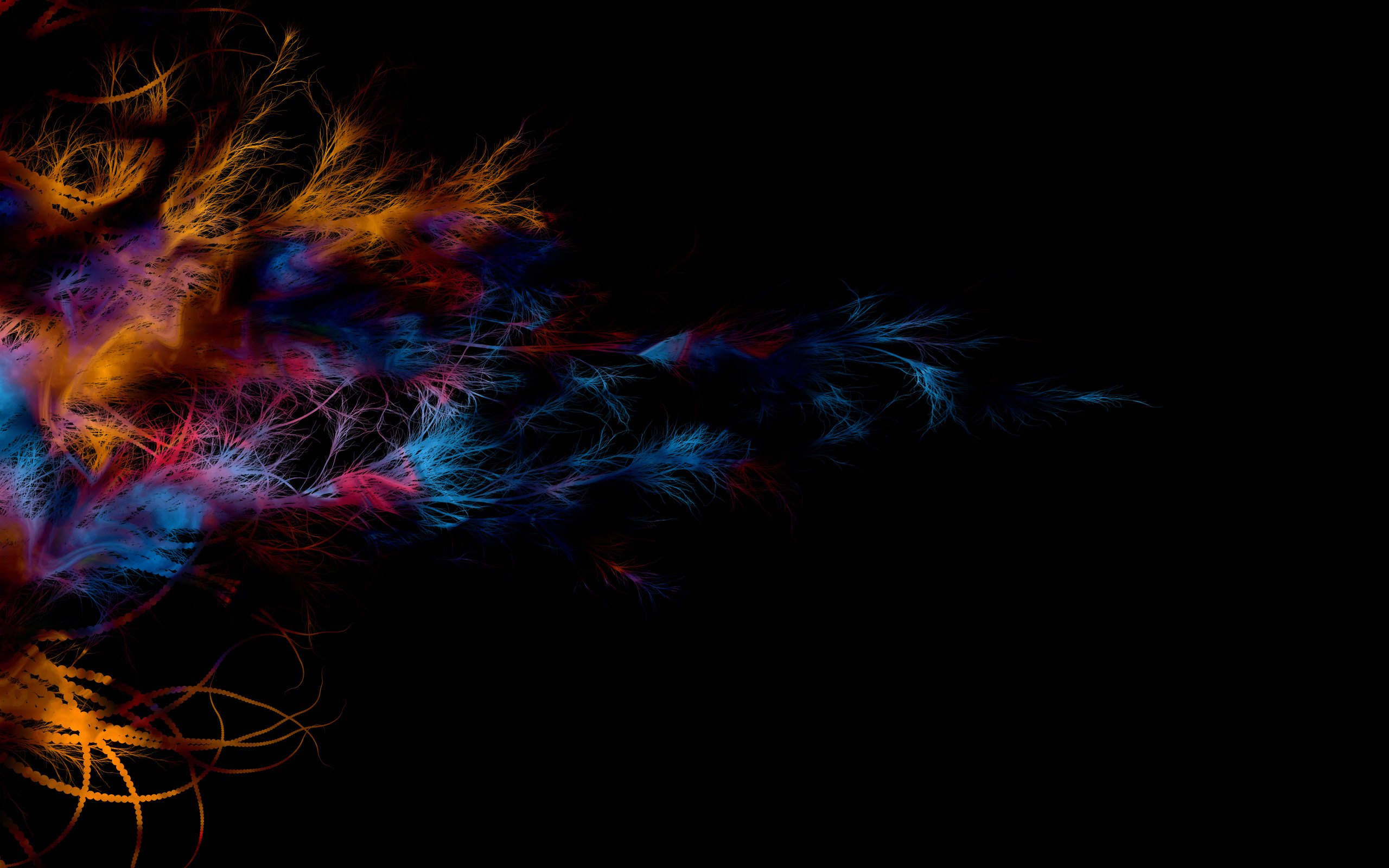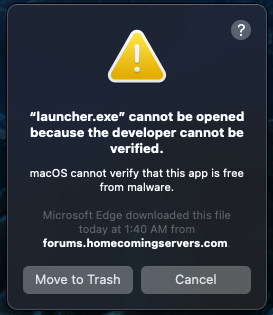The Beta Account Center is temporarily unavailable
×
-
Posts
2898 -
Joined
-
Last visited
Content Type
Profiles
Forums
Events
Store
Articles
Patch Notes
Everything posted by WanderingAries
-
Confirming the last line of the log file: I did the file deletion/replacement as listed above and also ran into this: As someone else mentioned above, clicking "Cancel" will allow the launcher to load and you don't get it a second time. I have not tried rebooting the Mac to see if that changes anything, but I doubt it will. Edit: Just reiterating that I'm running Big Sur 11.6 on the M1 Mac Mini
-
I'm gonna test this out tonight on the iMini / M1 as I know it was doing this.
-

MacOS: Is it safe to upgrade...to Big Sur (from Mojave)?
WanderingAries replied to Zhym's topic in Help & Support
A couple of things that come to mind: Backup the Mac before doing the upgrade Keep in mind that after a point in Mojave's life, Everything going forward is 64bit only, so check your app compatibility (CoX has no issue). Why does your everyday account not have admin? Shared device, multi-user...? You'll probably want that, but if the admin account is locked out somehow, then you'll want to fix that before you upgrade Did I mention backup the computer? -

auto-accept license and bypass cut scenes
WanderingAries replied to Xaphiero's topic in General Discussion
The auto-login thing has been nuked for security (plain text password), so there's that. It simply kept your credentials filled out anyway, so you've Always had to click through. Cutscenes, I kinda wanna say you never have been able to and in theory, everyone should have the same length cutscene. -

A question about Mid's Hero and Villain Designer.
WanderingAries replied to Palehood's topic in General Discussion
Haven't read it in ages, but here's this -

People complaining about RPing on an RP server?
WanderingAries replied to Greycat's topic in Everlasting
The only thing I can add is to simply make sure everyone knows that the group is doing RP when inviting and if someone doesn't know what that's about. Give them a gentle introduction so that they can decide if that's what they like or not. 😕 -
I'll have to check this out as I observed the same behavior when doing my occasional update. Window can only be force quit (the launcher app itself, not Wine as far as I can remember. M1 platform
-

Transitioning from Tequila to Homecoming Launcher
WanderingAries replied to Retroman's topic in General Discussion
If you have any trouble moving files, try this:- 10 replies
-
- 1
-

-
- transitioning
- tequila
-
(and 1 more)
Tagged with:
-
They may think they're being attacked and relaunch if you do that (being a security app). You'll need to find the system tray icon, right click, and look for something like quit or turn off. Normally they give a warning, etc.
-
You need to quit norton entirely most likely as turning stuff off doesn't kill the background filters, but if you know how to report the file as Safe to norton itself, then that would be better overall as we know there's nothing malicious in the code. Edit: Guess who didn't read ALL the replies first. :p
-

Reusing Old Systems: Paragon Points (No real money)
WanderingAries replied to Replacement's topic in Suggestions & Feedback
This, as the game progressed on live, it quickly started to gain currencies that caused confusion and strife. When they first introduced the points, that's when you started to notice a change in the game's backend efforts. As if that was the point that we should have known it was going down. Like they were doing this to soften the blow before the random sunset announcement. If anything, I think we should work to consolidate what Does exist within reason. -
I think the limit is 1,000 characters and there certainly have been discussions. I've forgotten beyond that, but there was some sort of reason for the limit.
-
If you're still having issues... Check your internet equipment (reset router, etc). I also like to check with downdetector.com to see if my provider's showing general issues as well. Beyond that, I'm sure we'll get a GM stop by sooner or later. Then there's always the Discord.
-

Mac Tip: how to tab out to desktop, and back into CoH again
WanderingAries replied to jessica's topic in Help & Support
Correct, using the Command+Tab triggers the app's built-in FS mode toggle and Does tend to cause wonkiness from my testing. I'd have to pull up my keyboard shortcut link, but Ctrl+ArrowKey basically shows all windows in the same way that my F3 key does by default (IE: without keybinds, OS customization). This feature allows the user to see all windows and click the one they want to switch to, so perhaps it's the better choice? BTW, hitting the escape key or Ctrl+ArrowDown will get out of that mode. -
Almost ALWAYS your AV or Firewall having a popup in the background waiting for approval on the First launch. Even with them Paused (AVG, etc), they'll still block the game apparently, so you may need to close the app. Also, set the whole folder to be white listed by that security.
-
Possibly, I forget what the read/write numbers were on the SSD, but I know they were getting up there for something only 240 Gb in capacity (In the multiple Tb for sure). That and they were showing signs of wanting to trend warmer.
-
Yeah, I think AE would be the only thing stored locally that would have such things as the bulk of what's on our machines is the heavy stuff like audio, GFX, etc. This makes sense to Me because then a mission simply calls the related textures as text is microscopic compared to the other assets. But again, best guess.
-
TBH, I like my non-DRM stuff (GoG, etc) and console games. The latter is less damaging on the joints than KB/Mouse. Especially if I were to play on laptop again (Burnt two of those up playing CoX back in the day :p). The controllers allow for my hands to sit the way they naturally want to be for the most part as they don't like being straight. Kinda like my collapsing foot arch thing. >.<
-
How about this, someone send me that top tier model and I'll test it out for ya. 😉 :p
-

How many threads can CoH use now?
WanderingAries replied to Bill Z Bubba's topic in Open Beta Testing
Heh, I remember this thread...and just One comment shy of 2k. :O -
My best understanding of the situation is that they will likely strive for things like that when the negotiations allow them to go legitimate, thus seeking the manpower required to manage things like this. So, don't dismay, but keep expectations real.
-

Beta Patching Error when using Tequila
WanderingAries replied to Panthonca7034's topic in Open Beta Testing
From what I've read here and there on the forums, I'm wondering if it's maybe time to trim Tequila down to Live only in transition to HC Launcher only. -
Sounds like someone needs a bigger server hamster.
-
Yup on all fronts. Long term Data on HDD and quick access content on SSDs for sure. Storage has quite a varied range of lifetimes, so it's also good to have an offline clone for each drive TBH. Every drive I have has an HDD of the same capacity that only gets connected for updating content (even the 12 Tb archive drive). This way the odds of data loss is low as the offline drives will see so little use that they'll be usable as the "smaller" replacement drives in the future. For reference, I just recycled the PC I built for dad with most the tech designed around the Y2K era. between the SSD (2012) and the HDDs, they'd all seen about 10-20k hours of use Each and only one reported that it was starting to show its age. I sanitized and scrapped them anyway because of how much uptime they'd had. Well, that and I Really don't need drives that small anymore.
-
That reminds me, I wonder when those 20-30 Tb drives release?