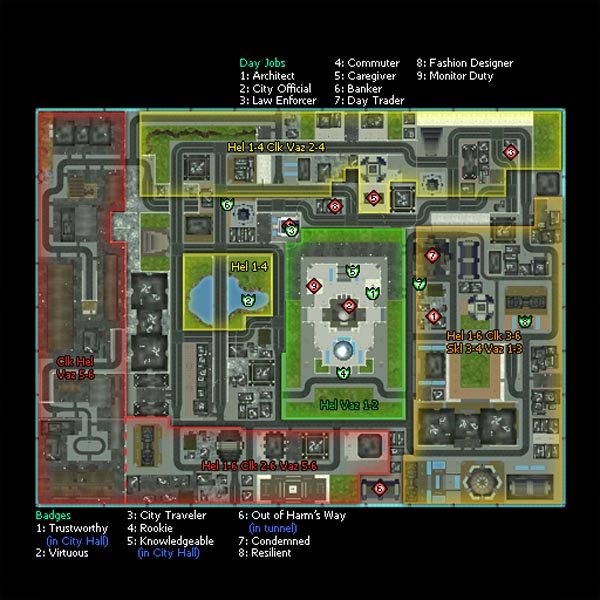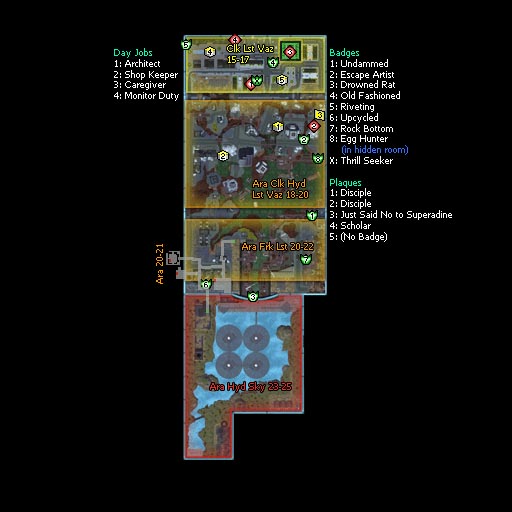-
Posts
94 -
Joined
-
Last visited
Content Type
Profiles
Forums
Events
Store
Articles
Patch Notes
Everything posted by Blondeshell
-

VidiotMaps for Issue 24 and Beyond
Blondeshell replied to Blondeshell's topic in Tools, Utilities & Downloads
While, yes, the program doesn't care what sector or platter it's running from, I think what WA was trying to get at (please correct me if I'm wrong, WA) was that it's best to use standard organizational practices when installing programs. That way when you have a need for troubleshooting (as in this thread) the people trying to help will have some consistent frame of reference for their suggestions. When you use an uncommon and potentially confusing installation method (i.e., putting programs in the Downloads folder), it can create a need for extra time and clarification before a solution can be found. Now, all that being said, the "..\<program location>\data\texture_library\etc..." structure mentioned in the original post still applies to your installation. You just have to navigate deeper into your file system to get to the proper location. -

VidiotMaps for Issue 24 and Beyond
Blondeshell replied to Blondeshell's topic in Tools, Utilities & Downloads
Had you tried downloading the original Mac installation yet? If so, what kind of results did it give for a suggested location? (I can't test the Mac version, myself.) -

VidiotMaps for Issue 24 and Beyond
Blondeshell replied to Blondeshell's topic in Tools, Utilities & Downloads
This is an example of the new Echo: Atlas Park zone map. There are close to 100 maps in both the original download and the More Maps collection, and all have similar layouts and information. -

VidiotMaps for Issue 24 and Beyond
Blondeshell replied to Blondeshell's topic in Tools, Utilities & Downloads
As I've mentioned elsewhere, I still had my system set up from live, so I don't know exactly how a computer that's only used Tequila for Homecoming might be laid out. That being said, your screenshot seems a little weird to me. The folder that starts the \data\texture_library\etc... path should be the one that contains your CoH .exe file and a \piggs folder. Traditionally, that target folder would have been ..\<somethingsomething\Program_files>\City of Heroes\, so I don't know how accurate the "\download\" portion of your suggested location is. Judging by your report, I'd guess not very. It is possible to do it correctly, as Sylvar Panda (posted directly above here) can attest to. Speaking of... Welcome to the club! I'm glad you enjoy the maps. Yeah, the VidiotMaps "crew" has been just me since mid-2012, but I'm okay with that. I just had to get brushed up on my techniques after some time away from it. Please be sure to post any other feedback/suggestions/corrections that you might have here so I can address them. -
-
Glad it helped. Yeah, the VidiotMap was the first best attempt I could make at documenting what the new event was to be. I'm sure it would have been tweaked/corrected if I'd had more time to investigate the live version. At least it's closer to reality than the old Clockwork Construction event.
-

VidiotMaps for Issue 24 and Beyond
Blondeshell replied to Blondeshell's topic in Tools, Utilities & Downloads
There are a few threads in the Badges forum that talk about RWZ, Faultline, and other zone changes. Before you completely throw this out, though, can you please let us know what you've done so far? Did you download the original VidiotMaps collection first? Have you gotten *any* of the maps to work or just not certain ones? Have you looked to see what folders have been created on your computer? (The ideal folder structure should be "..\<CoH Game Folder>\data\texture_library\MAPS\..etc..") Have you searched for where any *.texture files have ended up? -
Up until last night, I was still combing those 3 spots...nothing in the i25 patch notes or Paragon Wiki about the new behavior... There would've been something fleshed out on Paragon Wiki had Issue 24 gone live. Instead, the new event is buried in the beta patch notes here: https://paragonwiki.com/wiki/Patch_Notes/2012-08-08_Beta#Kings_Row and here: https://paragonwiki.com/wiki/Patch_Notes/2012-08-23_Beta#Events It was also updated on the VidiotMaps print-out map here: https://paragonwiki.com/wiki/File:Kings_Row_VidiotMap.png
-

VidiotMaps for Issue 24 and Beyond
Blondeshell replied to Blondeshell's topic in Tools, Utilities & Downloads
Glad you got it to work! Thanks for the suggestion. I've updated them accordingly. Please let me know if there are any other issues. -

VidiotMaps for Issue 24 and Beyond
Blondeshell replied to Blondeshell's topic in Tools, Utilities & Downloads
Brickstown similarly broke for me at some point between Thursday night, when I got all the exploration badges/history clickies, and this morning. Other zones I visited worked fine. My first thought is it's related to the Windows update I installed last night. What's the date and time stamp you have for the "map_city_04_02.texture" file on your computer? 7/4/2019 11:02 AM That's strange. The stamp for the file in the download is 6/11/2019 6:12 PM. Try downloading the file separately with this link: https://www.dropbox.com/s/d2ch3yuec88d5dp/map_city_04_02.texture?dl=1 and overwriting whatever is in the "..\<CoH Game folder>\data\texture_library\MAPS\static" folder. -

VidiotMaps for Issue 24 and Beyond
Blondeshell replied to Blondeshell's topic in Tools, Utilities & Downloads
Brickstown similarly broke for me at some point between Thursday night, when I got all the exploration badges/history clickies, and this morning. Other zones I visited worked fine. My first thought is it's related to the Windows update I installed last night. What's the date and time stamp you have for the "map_city_04_02.texture" file on your computer? -
The "Walk to the Dot" style of maps was originally used by Paragon Maps as an alternative to VidiotMaps, and was started by TonyV of the Titan Network. I think the last updates came in 2009 and it went off-line in 2011. http://web.archive.org/web/20071029022131/http://paragonmaps.com/index.php
-
If you're doing it as a hero, those missions are pretty much it. https://paragonwiki.com/wiki/Reformed_Badge It's far easier to get the badge as a villain or rogue. https://paragonwiki.com/wiki/Reformed_Badge
-

VidiotMaps for Issue 24 and Beyond
Blondeshell replied to Blondeshell's topic in Tools, Utilities & Downloads
There's no easy way to convert them from the .texture format, but I can see about posting the original images, space allowing. -

VidiotMaps for Issue 24 and Beyond
Blondeshell replied to Blondeshell's topic in Tools, Utilities & Downloads
Make sure you have the most recent version of the MoreMaps4U collection. -

VidiotMaps for Issue 24 and Beyond
Blondeshell replied to Blondeshell's topic in Tools, Utilities & Downloads
Glad to hear you got it working. Happy hunting! :) -

VidiotMaps for Issue 24 and Beyond
Blondeshell replied to Blondeshell's topic in Tools, Utilities & Downloads
Maybe? My system's set up like it was when I24 was still in actual beta testing so I don't know how a new system having only used Tequila is supposed to be laid out. Is the \downloads\tequila folder the only place on your computer that you can find cityofheroes.exe? What happens if you download the Original VidiotMaps collection in the original post? Maybe that installer can find the appropriate folder that works, and then you just copy the new files into those locations. -

VidiotMaps for Issue 24 and Beyond
Blondeshell replied to Blondeshell's topic in Tools, Utilities & Downloads
I've tweaked the instructions in the original post to hopefully clarify this. Of particular note is the second paragraph. Check that and see if there's anything amiss. -

VidiotMaps for Issue 24 and Beyond
Blondeshell replied to Blondeshell's topic in Tools, Utilities & Downloads
There were some instructions posted just above here that detailed it for Mac, though I don't know how that meshes with Island Rum since I don't have a Mac. However, it should be fairly easy to figure out. Do you know how to search your computer for a specific file? If so, search for "cityofheroes.exe" and make a note of the folder it's in. That's the folder that'll you'll unzip all of the files in the "MoreMaps4U" pack. When you're done, you should have "../<insert your CoH folder here>/data/texture_library/MAPS/...etc..." -
https://paragonwiki.com/wiki/Ski_Chalet
-
How about this list: Arachnoids (do have Gladiator) Axis America Bat'Zul Council Empire Crazed Dockworkers Dregs Escaped Prisoners Forlorn Hydra (do have Gladiator) Imperial Defense Force Infected The Infested Knives of Artemis Lanaruu Luddites Midnight Masters Midnight Squad Mooks (do have Gladiators) Nemesis Automatons Neo-Shivans Nictus (including Quantum variants and Void Hunters) Pandora's Might Paragon Police Department Paragon Protectors The Possessed Psychic Clockwork Rogue Arachnos Rogue Clockwork Rogue Island Police Rogue Paragon Police Rulu-Shin Security Guards Shadow Shard Reflections Shepherds Slag Golems (do have Gladiator) Spetsnaz Commandos T.E.S.T. Time Echoes Turrets UPA Vanguard Sword Wailers Wyvern And an oft-suggested subgroup is snipers from all enemy groups.
-

VidiotMaps for Issue 24 and Beyond
Blondeshell replied to Blondeshell's topic in Tools, Utilities & Downloads
Thanks for posting that. I don't have a Mac to test this with, so I appreciate the extra details. -
From another discussion: Ah, found it! I talked to Dean in person immediately after the "Steal a Vanguard Helicopter" and he talked to me. The cut scene at the end of the arc was entirely different. Went back to my regular mission after I completed the first arc in Ouro and now he was one of the mission parameters on that third mission. Thanks!
-

VidiotMaps for Issue 24 and Beyond
Blondeshell replied to Blondeshell's topic in Tools, Utilities & Downloads
If you use the "Download" link in the upper-right corner of the screen, it will download the .zip file as expected. Save it to your computer instead of opening it right away so you have more control over what to do with it. Dropbox was the most straightforward solution I had at the time for free file hosting, and it's been good to me so far. You don't need to set up an account to access the file. Just click the "Download" link as mentioned above. -

VidiotMaps for Issue 24 and Beyond
Blondeshell replied to Blondeshell's topic in Tools, Utilities & Downloads
There's no way to automatically uninstall the extra map pack because it's just a direct file download. (The original pack uses an installer.) You'd have to go into your game folder and manually delete the .texture file(s) you don't want. Can you please search your computer for the file "map_city_04_02.texture" and tell me what the date and timestamp is? It sure looks like you're using the map from the original pack, which I believe is corrupted. The current map from the MoreMaps4U pack should match the screenshot shown here of my in-game map: