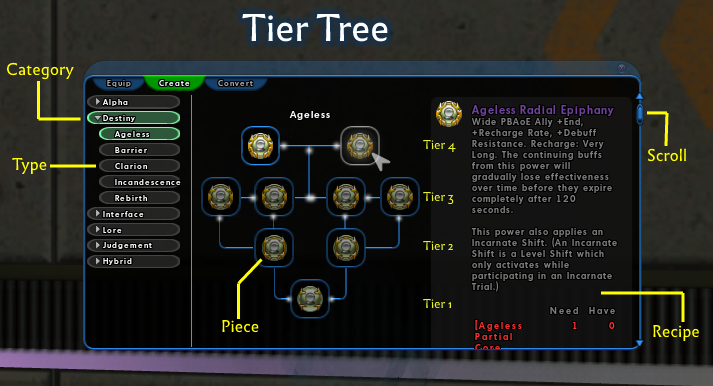The Beta Account Center is temporarily unavailable
×
Double XP is active on all shards until October 21st
-
Posts
103 -
Joined
-
Last visited
Content Type
Profiles
Forums
Events
Store
Articles
Patch Notes
Everything posted by oddrobin
-
Uh-oh! I'll fix it when I get home. Thanks for letting me know!
- 15 replies
-
- 1
-

-
- base building
- contest
-
(and 1 more)
Tagged with:
-
SG Leader's Global: boopsterDiscord handle (if applicable): Jessica0552Base or SG Name: POPTARTShard: Everlasting ExcelsiorPasscode: POPTART-27273Other associated contributors; up to 4 more people: just me
- 15 replies
-
- 2
-

-

-
- base building
- contest
-
(and 1 more)
Tagged with:
-
Community Challenge: The Hungry Games SG Leader's Global: @Global Name Discord handle: jessica or jessica0552 (not sure which) Base or SG Name: Crusty Pie Shop Shard: Excelsior Passcode: CRUSTY-26909 Other associated contributors: n/a
- 23 replies
-
- 3
-

-

-
- bases
- base building
-
(and 1 more)
Tagged with:
-
I've gone in a whole 'nother, much simpler direction with this. Re-map Autorun to something other than R. (Since live, I've been re-mapping it to Ctrl+R.) Then bind R to ninja run like this: /bind r powexec_name "ninja run" The R key will toggle ninja run on and off. I get that this is somewhat pointless because I could just click it off. I prefer a key press.
-

How do I see what stance my pets are currently in?
oddrobin replied to oddrobin's topic in Mastermind
Thank you!!!! -
Hello! How do we know which stance our pets are currently in? Is there a setting I need to enable? This is what I'm seeing when my pets are summoned: To me that looks like all the pets are in all three stances. What am I missing? Thank you!
-
Yeah! That would be great! My big visual wish is to let us hide all pet names regardless if they are the default names or the player-given names. I don't want to see either! Why the pets so special I gotta see their names? 😆
- 10 replies
-
- minimal fx
- cosmetic
-
(and 1 more)
Tagged with:
-
I agree! I did find setting the max particle count to the lowest helps A LOT. Here's the setting if you haven't seen it yet: Menu Options Graphics and Audio Advanced Graphics settings: Enabled Max Particle count:100
- 10 replies
-
- minimal fx
- cosmetic
-
(and 1 more)
Tagged with:
-

CityBinder for Homecoming v0.1 is out!
oddrobin replied to Tailcoat's topic in Tools, Utilities & Downloads
Thanks! I'll check it out.- 26 replies
-
- utility
- citybinder
-
(and 3 more)
Tagged with:
-

CityBinder for Homecoming v0.1 is out!
oddrobin replied to Tailcoat's topic in Tools, Utilities & Downloads
CityBinder for Homecoming told me to post this in the CityBinder thread: Message: cannot open citybinder.lua: No such file or directory- 26 replies
-
- utility
- citybinder
-
(and 3 more)
Tagged with:
-
The Need-to-Know Incarnates Reference Incarnate powers intimidated me for a while, but I figured them out. If I can do it, which I did, you don't have to because I'm laying it out for you right here. But you are totally capable of also figuring out the incarnates system if you hadn't found this guide or one of the others out there. The Others: A COMPREHENSIVE GUIDE TO THE INCARNATE SYSTEM or “WHY ARE INCARNATES SUCH SNAPPY DRESSERS?” by Robotech_Master Homecoming Incarnate Guide a.k.a Incarnates made easy by Vea In the throes of figuring it out myself I thought at some point, "I bet I can find all this information already posted online somewhere," and I could have, as noted above. But it was too late for me to quit. I was in too deep of an obsessive state. I had to ride it out. The result is this guide; my take on incarnates -- what I consider to be need-to-know incarnates information, with minimal fluff. This paragraph is the most fluff of the whole guide. These are the burning questions my inquiring mind needed to know: Why mess with incarnates? Is the incarnate system just crafting? Where do I do the incarnates? What are these tabs in the incarnates window? Why do I have percentages instead of slots? or How do I unlock the slots? How much stuff do I need? How much stuff do I already have? How do I get more of all this stuff? How do I equip an incarnate power? How do I get to the top of a tier tree? Is that all? But what do they do? Why mess with incarnates? 1. They can pump up your stats, debuff enemies, and buff you and your teammates. 2. Completing tier 3 in the following categories causes level shifts: Alpha shifts you to 50+1 for all level-45+ content. Lore and Destiny shift you for incarnate content only. Being shifted to 50+1, 50+2, or 50+3 directly correlates with how many of these three categories have tier 3 completed. Is the incarnates system just crafting? Yep, it's just crafting. Get the ingredients to make the salvage, then use the salvage to fill the tiers. After reaching level 50 and visiting a trainer to make it official, incarnate ingredients and salvage will drop as you play. Sometimes you will get pieces of salvage you can use, but most of the salvage must be created from incarnate resources: Incarnate shards Incarnate threads Empyrean merits (aka emp merits; emps) Influence (only if you have no emp merits and refuse to get some) Currently incarnate salvage, shards, and threads cannot be bought through the auction house, traded, nor sent through email. Crafting salvage is the only way to get it. Empyrean merits (and astral merits) can be emailed to other characters with your same global name. Where do I do the incarnates? All your incarnal action happens in the incarnates window: Click Powers along the top of your powers tray(s). Then click Incarnate Abilities at the top of the Powers menu. What are these tabs in the incarnates window? Equip tab: Contains the slots (once unlocked) or percentages of XP needed to unlock the slots for each of the six incarnate categories: Alpha, Destiny, Interface, Lore, Judgement, and Hybrid. Selecting one of the categories will show you any incarnate pieces completed in that category. Double click a finished piece to place it in its unlocked slot to activate it. Multiple types of pieces may be created and you can switch between them. Create tab: Has drop-down menus of all the types of incarnates for each category, the tier for the type selected, and the recipes needed to fill the tier. > Each category type has four tiers to fill. I call this the tier tree. > Each tier in the tree uses what was created in the tier below it, plus additional salvage. > Tier 4 at the very top is the final tier. Convert tab: Where salvage is created to complete the recipes. Why do I have percentages instead of slots? or How do I unlock the slots? If the equip tab shows a category with a percentage bar, that category hasn't been unlocked. Categories become unlocked by getting XP after you visit a trainer to train up to level 50. The Alpha slot can be unlocked by completing the Mender Ramiel (Ouroboros) arc, or by filling its XP bar like the others. All the categories should open by Vet Level 12. How much stuff do I need? I calculated how much of each resource is needed if I had to craft every piece of salvage to have fully-completed tier trees in each category. I also calculated how much is needed for each individual tier level. It's a lot. How much stuff do I already have? Look at your salvage. Click Salvage along the top of your power tray. Incarnate tab: If you have them, you will see incarnate threads, incarnate shards, and incarnate salvage. Special tab: Empyrean merits and astral merits are shown here when you have them. How do I get more of all this stuff? 1. Achieve level 50 and visit a trainer to make it official. 2. Do as many WST, BAF, MSR, and ITFs as you can (Weekly Strike Target, Behavioral Adjustment Facility, [Rikti] MotherShip Raid, and Incarnate Task Force), and you'll soon be swimming in incarnates resources. Sometimes you will get pieces of salvage you can use, but most of the salvage must be created from other incarnate resources: Incarnate shards Incarnate threads Empyrean merits (aka emp merits; emps) 3. Email emp merits and astral merits to your same global name. Emp merits can be emailed one at a time, or use a merit vendor to convert 50 emps to one Transcendent Merit, and email the Transcendent Merit. The merit vendor can then convert the Transcendent Merit back into 50 emp merits. Astral merits can only be emailed one at a time. Cooking with Shards: In the Incarnate Abilities window, click the Convert Tab. Choose Incarnate Shard on the left side to drop down that menu. View the rarity groups to find the salvage you want to make. The Alpha category is the only place where shards can be used. Use as many as you can on Alpha pieces. Shards can also be converted to threads. Choose the Upgrade option to turn shards and shard-based salvage into threads Cooking with Threads: In the Incarnate Abilities window, click the Convert Tab. Choose Incarnate Thread on the left side to drop down that menu. View the rarity groups to find the salvage you want to make. Cooking with Empyrean Merits: Empyrean merits create the same rare and very rare salvage that can be made with threads+influence. Use the emp merits! In the Incarnate Abilities window, click the Convert Tab. Choose Empyrean Merit on the left side to drop down that menu. View the rarity groups to find the salvage you want to make. Emp Merits can also be converted to threads. Choose Empyrean Merit > Incarnate Thread to turn emp merits into threads. Astral Merits: In the Incarnate Abilities window, click the Convert Tab. Choose Astral Merit on the left side to drop down that menu. Choose Incarnate Thread and click Create. Astral merits can be converted to empyrean merits by talking with Luna in Ouroboros. Five astral merits converts to one emp merit. Converting the salvage you have but don't need into threads or different salvage: In the Incarnate Abilities window, click the Convert Tab. Choose your salvage's rarity group(s) on the left-side to drop down those menus. Breakdown: breaks down thread-based salvage into threads. Sidegrade: creates a random and different piece of salvage of the same rarity Downgrade: creates a random piece of salvage of a more common rarity How do I equip an incarnate power? After you create a piece of a tier tree, you can put that piece into its unlocked slot. Equip tab: Contains the slots (once unlocked) or percentages of XP needed to unlock the slots for each of the six incarnate categories: Alpha, Destiny, Interface, Lore, Judgement, and Hybrid. Selecting one of the categories will show you any incarnate pieces completed in that category. Double click a finished piece to place it in its unlocked slot. Multiple types of pieces may be created in each category and you can switch between them. After placing a piece in a slot, if it creates a clickable power (Hybrid, Lore, Destiny, and Judgement), drag it to one of your power trays from your power list menu. How do I get to the top of a tier tree? Tier 1 has only one option to choose. Tier 2: choose left or right Tier 3: Make ONLY TWO pieces total. Tier 4: Choose left or right. Either tier-4 piece can use any combination of any two tier-3 pieces from either side. I like to keep it as simple as possible. I pick which which side of tier 4 I want to create (left or right) and complete only the pieces up that same side. More frugal players may try to utilize salvage already in their inventory by picking paths that use salvage they have on hand. Is that all? Yep, that's all! But what do they actually do? There are so many things they can do, I don't want to list them here. The pieces in the tier trees of each type describe what they do when you mouse over or select a piece. I will at least give you the gist of what each category is about: Alpha: pumps up all the powers you have that can be pumped up to enhance a specific type of ability like endurance modification or hold duration. Destiny: Gives you and nearby teammates a specific type of buff for a while. Interface: Adds a type of debuffing as an extra chance to most damaging attacks. Lore: Summons a type of pet to aid you or fight with you. The Incarnate Lore Pet List by GM Miss is a great reference for picking your pet. Judgement: Adds an attack of the type you choose. Hybrid: Gives just you a specific type of buff for a while. Messing with incarnates is worth the trouble. You will be glad you did, and so will your teammates.
-
- 3
-

-
I got it working again. The entrance wasn't working because of where I had placed it. It was only a few feet to the right, but after moving it back to its original spot, it was fixed.
- 1 reply
-
- 2
-

-
Uh oh...I broke my sg "secret entrance" - When I try to use it to leave the base, an error message says it has no destinations, and when I enter the base from a zone, I am outside the base (falling if I'm not in fly mode). I've tried entering the base with a few different characters...logged out completely, logged back in, still broken. 😬 Can this be fixed?
-
There isn't any advantage. For me, it's an aesthetic issue. I don't like standing still in the ninja run pose, and I really like the flips Ninja Run does when moving forward and in reverse. And endurance. I have a terrible time remembering to turn it off in missions until I'm wondering where all my endurance went. I can't wait to play around with these commands. I'd love to have a less glitchy way of doing something like what my initial try does. Thanks for the tips!
-
I was looking for a bind that might already be out there for a way to toggle on/off the Ninja Run power with the W key. I am good at research, and I had no luck. I am proud of myself for figuring it out on my own after piecing together bits from my searches and doing some trial and error. Here's the bind: /bind w "+forward$$+$$powexec_toggleon Ninja Run$$powexec_toggleoff Ninja Run" If you also want this effect when going backward with the S key, here is the bind: /bind s "+backward$$+$$powexec_toggleon Ninja Run$$powexec_toggleoff Ninja Run" If you want to have this happening when strafing, these are the binds (the Q and E keys are what I use. I think the default strafe keys are A and D -- check your keymapping first to be sure): /bind q "+left$$+$$powexec_toggleon Ninja Run$$powexec_toggleoff Ninja Run" /bind e "+right$$+$$powexec_toggleon Ninja Run$$powexec_toggleoff Ninja Run" Glitches: Overall, I'm happy with these binds. Very happy. There are some inconsistent glitches I don't know can be fixed. If two movement keys with these binds are pressed at the same time (I like to press W and a strafe direction together), then Ninja run stays toggled on when a bound movement key is released, and pressing a movement key toggles it off. This is an inconsistent glitch. To prevent this, I recommend not to bind the strafe keys nor the turning keys. When pressing bound movement keys quickly and often (as I do in missions), sometimes the binds get confused and the opposite effect of what is supposed to happen, happens. Sometimes the Ninja Run looks like Athletic Run. I've also noticed it happens sometimes right after zoning. If Ninja Run was already toggled on before pressing any of these bound keys, then these binds do not affect the power at all. Once Ninja Run is manually toggled off, then these binds will affect it. And if you ever want to reset these keys back to normal, here is one way: (after using one of the following commands, you may need to reset the action previously attached to those keys in options > keymapping) /unbind w /unbind s /unbind q /unbind e
-
Let us know what your thoughts are. I'm always up for more tweaking! Thanks for the tip on how to boost enhancements in Mids. I've also never boosted an enhancement in game. I gave it a goog and learned there is salvage called, of all things, Enhancement Boosters. What?!? I've always been a late bloomer. Now I know that applies to my virtual life, too. 😂
-
Holy $#!%. You did such a great job of laying it all out, I 100% grasped everything you said here. Oh. My. Gosh. Well, this opens a whole new realm of possibilities for me--not only for this particular build, but for any toon I play. Mind! Blown! Thank you!
-
Oh my gosh, I am just now noticing your build here. It's amazing. I've never boosted an enhancement. I'll have to learn about that. Thanks for taking the time to make this example for me. You've been a great guide on this journey!
-
Here is my latest and greatest version so far. Overall, I am very happy with what I did here. I think the key to getting the build to this point was learning about the Set Bonus Finder window! 🤯 Also, I had to update my version of Mids. I chucked Dual Pistols and kept Pistols because Pistols cast time is shorter (I really don't know if that was wise--thoughts?). In place of DP, I picked Empty Clips because I've been liking it on the DP/SR I've been playing with. I moved slots around like a street hustler playing find the pea. I don't exactly know what frankenslotting means, but, I suspect this may be a prime example of it. Compared to my first attempt, here's what we've got: We've got all positional defense types soft-capped for regular stuff (my first version also has that, but it's important so I'm mentioning it). We've got a travel power. We've got... more resistance. more regeneration. more end recovery (and more end use, but the difference is .23 greater so I'm considering it a win). more movement speed. more haste. more ToHit. more accuracy. MORE DAMAGE! more status resistance. It's got some expensive pieces in there, but it seems regularly expensive rather than exorbitantly expensive. It doesn't have all the fun proc surprises, and I'm still worried about endurance. It's obviously not perfect, but I learned so much about the mechanics of building that I'll be able to apply it to future builds and maybe even help someone else out for a change. Thank you for all the help and for hanging in there with me. Skibo: Level 50 Natural Sentinel Primary Power Set: Dual Pistols Secondary Power Set: Ninjitsu This Hero build was built using Mids Reborn 3.4.7 https://github.com/LoadedCamel/MidsReborn Click this DataLink to open the build! | Copy & Paste this data into Mids Reborn : Hero Designer to view the build | |-------------------------------------------------------------------| |MxDz;1673;744;1488;HEX;| |78DA6594DB4E13511486FFE94C414B0B144A3956A4282DB41D2889269EA28948021| |44479806694B10C346DD32989BE86177AA551E3F10DBCF7163C5C9908C653BC544C| |D42817A6AECE9A0D9B324DDB6FEFF5AFBDFF597BCDCC5E9FF0AFAF65CE41693E9F3| |76C3BBB60162A56C1CC37CE1995D5B291075DDE8515EB4AB191A84F84B3978D42CE| |5CD427568D7C76DEB22BC5BCDDBD139C30AF9905DBD4E7ACC2B255B157E19F2F16F| |37AC6344A562117700693566E89D4399F335A2899E6628B502D9A657BC92AF55C28| |5957F5DD558DF24A76D6B02B66F946179919A4EFFB18FD280ADCABEA05921E20ADC| |18394009D41C3A880318606A419A6E2B565B0B38C067428AEA489C107BF8000831F| |3E86E9B8EC81B215B4D230A6A11941016D0CAD0831B4393B10CC50B62A657B55FCA| |3FF484DB2CD10C2A4EA6843986208639A218D19D531F1912AE18554092F521C0963| |98A10BBA8011861E240424193ED1328D929B6A86EC1DDC2D4E95060938D2CF246D9| |26BDF8435CD89F4615DC04B86437825E0B580370C616AAC80B4A31210B51F15B59A| |250F2DB2A44578384C1F07BE9099A064460BE29E90DC6518C01D01F7053C60F0908| |776291BED58E14894221D90B6EE105B0F0A0892A45376D7E91CBF230931A824E996| |CFB81BE35CEF23F823E09780DF0C43F82B609B618EEAD02B9BE9151E86288D7B9B7| |68A483B7922A2CF62F8A9BAB0C5F0956AD62FB74C3FCEF246319CE007631827059C| |12709A610467182E92ABA8DCFE518415A76F93E8624839058AD48E745475CF36CD7| |089B28F4AF74403F79EDAE956E2727FC5F1506CFD48C06386249E30A4F154C03386| |0F749709B9331238A6BA495186148E7B5C186718C373F794C9842ED9F3E878C7121| |D1B42BBC9D046DA31A9101419E05596879DF78B77E7A9EAD3205F5567B25A4546DB| |FB22A26F032F3EAFC9018A289CF1CDB72F23C59B7EDF1F897364AB2E4238C095388| |069EE961F75123271DBE34A6E7ADC07EB16C38B91BD35AABEADBD44E4898DFA89CD| |FA89FF6F8FCA68| |-------------------------------------------------------------------|
-
Heh, I have embraced it. The DP/SR is up to L30-something. Pretty cool so far!
-
All three of the builds you made are impressive and superior to what I've been able to do. My latest attempt is pretty good, though still quite amateur in comparison. Creating these builds was very generous of your time and I really appreciate it. Thank you for sharing them. I'm still working on my latest version and I'll see it through, but I'll probably use your build in the end.
-
Yes. I 100% agree, and it really exposes how little I understand what the heck I'm doing when it comes to builds. Thank you for bringing the DPA to my attention. I'll try to incorporate the data from those numbers to improve this chaotic mess I've concocted.
-
Taking all the great feedback and tips into consideration, I'm still tweaking away. I am really scratching my head on why the damage percentage on my current version is so much lower than my first try. My first try says it is getting 95.5% of it's 195.5% damage from enhancements. My current version is only getting 20% damage from enhancements. I can't find any glaring discrepancies, though. Maybe I just have my views set differently or something? Here's my current version build:
-
These are really great points. Thank you! I'm still playing around with the build. I didn't realize there would be such a learning curve, but it's turning into a fun puzzle I am going to solve.
-
You explained it very well here! Thank you. I am still working on it and I think it's going to be great!