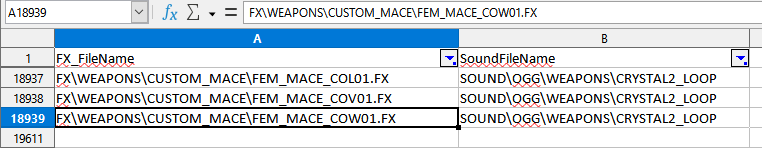That's not a bug, I hate to say @Solarverse, that's user error. If you look before you try to click "Ok", it's asking you what program you want to use to open the file, and you're choosing Firefox, which uses Firefox to "open" the zip file, which then brings you to the download prompt again and again in an endless cycle. The program isn't doing anything, you don't even have it unzipped yet!
You need to SAVE the file, and then unzip it with 7Zip. Unzip it anywhere, and then point the CoH Root folder to your CoH Root folder, and all should be well.