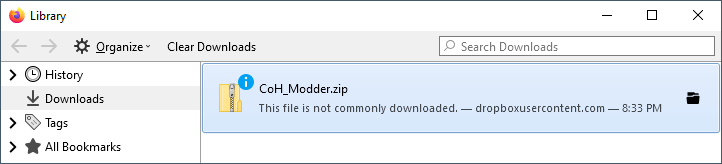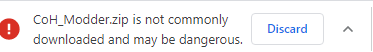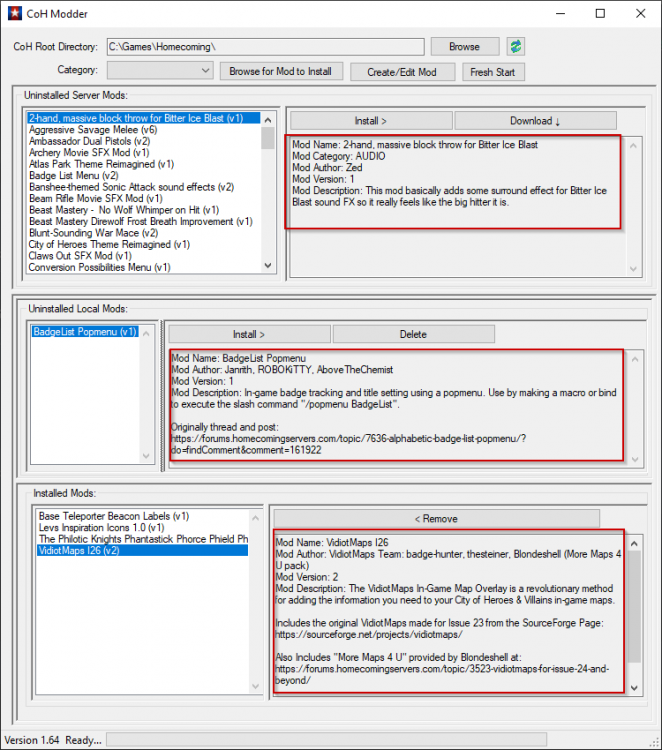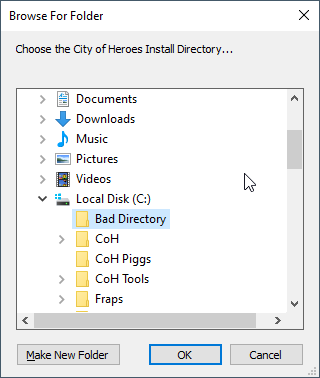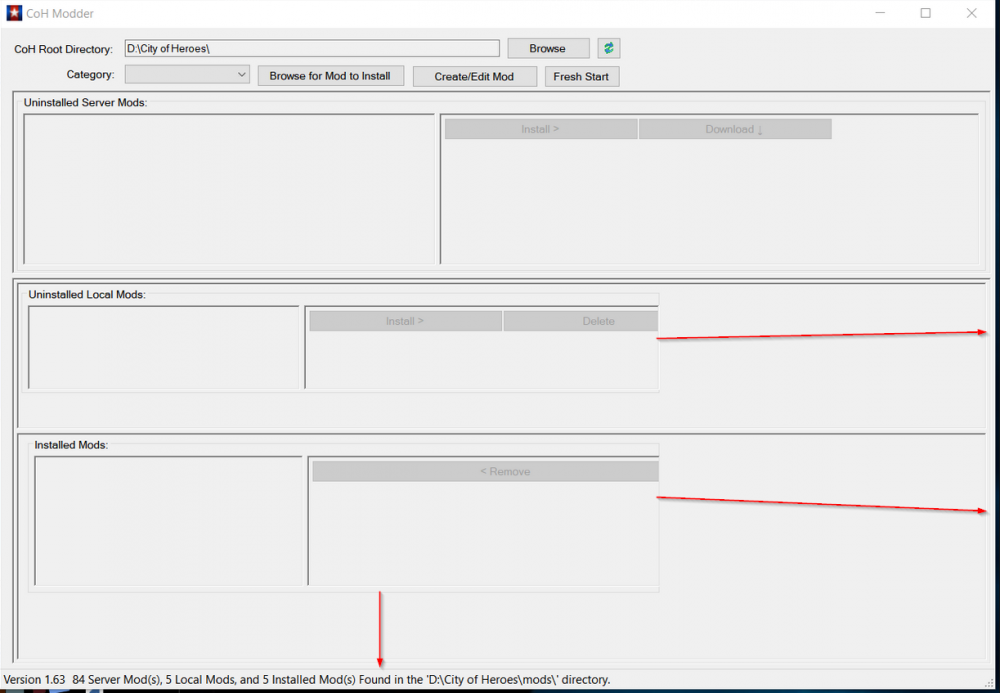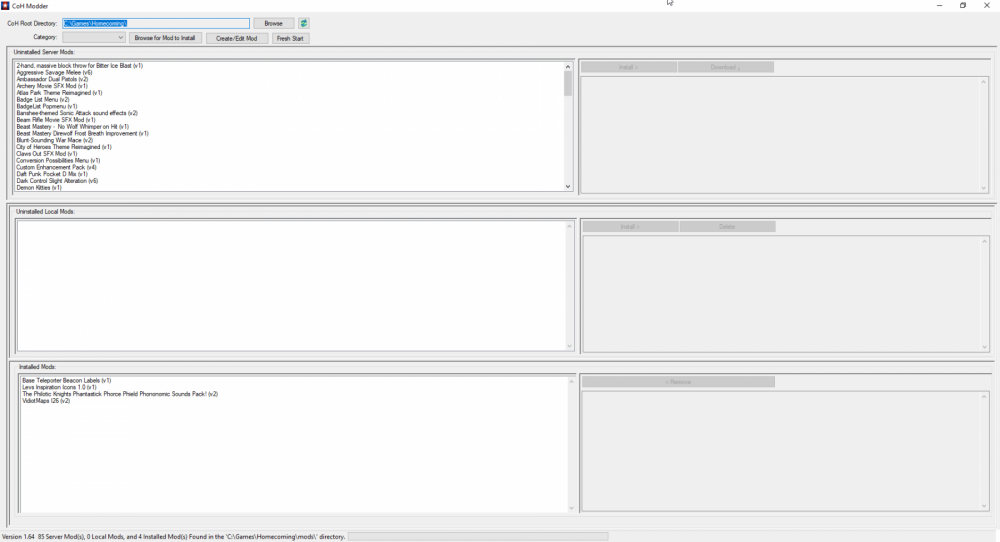_NOPE_
Members-
Posts
2543 -
Joined
-
Days Won
7
Content Type
Profiles
Forums
Events
Store
Articles
Patch Notes
Everything posted by _NOPE_
-
Solarverse's SFX Consolidated List of Mods
_NOPE_ replied to Solarverse's topic in Tools, Utilities & Downloads
Anything you see and hear can be modified client side, it's just a matter of finding the correct asset to replace. Yes, including walls. That's what my Visual Rosetta Stone is for. I'm working on making a better linkage between some missing power textures now, but I think I have most, if not all, of the "world" textures already. -
Solarverse's SFX Consolidated List of Mods
_NOPE_ replied to Solarverse's topic in Tools, Utilities & Downloads
Back up now @VanguardXL -
Solarverse's SFX Consolidated List of Mods
_NOPE_ replied to Solarverse's topic in Tools, Utilities & Downloads
Temporarily down. From my server host: However, all previously downloaded or installed mods should still work! Probably a good idea when the server comes back up, to go ahead and click the "Fresh Start" button to ensure that you have all of the files locally in case that happens again. 😉 -
Click Menu Click Options Click Graphics and Audio Slide the Sound FX Volume and Music Volume sliders to the desired levels Click Apply Now
-
See here:
-
Okay, I don't know what this weirdness is, but I got around it for now by repackaging the application in a 7z format rather than a zip format. The link has been updated, and it appears to work from what I can see, but you'll need to get the freeware 7zip to unzip it though. Sorry for that.
-
So.... this is really weird. I just tried to test a download, and it failed for me too. But I noticed something that I've never noticed before: See that warning? I tried to upload a fresh copy of the file over to my Dropbox and tried downloading it again, and I got the same thing... on Chrome, a completely different browser: This is... bizarre, different server, different browser... I have to spend some more time looking into this.
-
Controversial Opinion of Population Decline
_NOPE_ replied to Solarverse's topic in General Discussion
Well, what one intends, and what another one hears are often times two different things... -
Controversial Opinion of Population Decline
_NOPE_ replied to Solarverse's topic in General Discussion
I personally, have run Frostfire dozens of times, and I never get bored of it. In fact, I never get bored of ANY of the 1-49 content. Some people enjoy repetition, it's... calming and comforting to some. Please don't think that your way of thinking is the only way of thinking. -
Controversial Opinion of Population Decline
_NOPE_ replied to Solarverse's topic in General Discussion
This conversation kind of reminds me of something that was mentioned shortly after the source code was initially released. There were talks of making an "out of the box single player" version of the game, where a user can just download a zip file, unzip it, and then launch a "server" executable, then launch a "client" executable that connects to the server executable. Does anyone know if that ever went anywhere, or if anyone successfully put such a package together? Because as much as I love Homecoming, I'd feel a whole lot better if I had a playable local copy of the game on my own computer in case it and all of the other servers went "belly-up" for some reason... -
I just noticed the "Clubs" feature for the first time, and I'd like to pre-populate a club that I just started with posts that I've already made. Is there any way to "move" a post from one section of the forum into my "club"? If not, can this functionality be added?
-
Is anyone else concerned at all about how long it took this time to reach the donation goal? I recall in the past, it was something like 20-30 minutes, but I think I was the one that was able to "put it over the top" finally, and it was several hours later. I'm a little bit concerned about the substantial increase in the time to funding goal met, to be honest...
-
Quality of Life, Texture Mods, and Other Things
_NOPE_ replied to 12thPower's topic in Tools, Utilities & Downloads
This is all FANTASTIC work @therealtitanman, but rather than a couple of random powers here and there, could you perhaps do entire powersets at a time, and give alternate versions of all of the effects in each powerset? Then, they could be all packaged together as a mod. -
The latest version, 1.64, handles both launchers. Go get it, and you should be just fine, as long as you point it to the root Homecoming directory.
-
-
Nobody should have to go through all of that, it looks like I have a bug to fix.
-
Can you recreate this error at will? If so, can you please send me the steps you took to get to this result? I'd like to troubleshoot and fix that bug. Thank you.
-
I too am curious to see a screenshot of the actual error that you're getting. I'm also curious if you had an old small "regular" computer monitor to plug into, to find out if it's the actual monitor itself, or something in your OS settings that's causing the odd behavior and lack of "Anchoring" from working properly.
-
Do you have the latest version? I just released a new version yesterday or the day before yesterday to address this. Your version should say 1.64.
-
That's actually exactly what the recent code change that I just made was for in version 1.64. With the new Homecoming Launcher, as long as you point it to the root directory, my program will find the executable, you don't have to worry about that. If the program has an issue with the directory you chose, don't worry, it will tell you!
-
To install the CoH Modder to? No. Some random folder somewhere. To point the CoH Root Directory to within the CoH Modder program? If you're using the new Homecoming Launcher, then no, you point it to D:\City of Heroes Homecoming\, the root directory that contains all of the subdirectories.
-
The actual CoH Modder program doesn't have to be in any specific location @arthurh35353 , you can run it from anywhere. In fact, I'd recommend NOT installing it into either the CoH folder or any of your regular system folders, just stick it in some other location, and then use the Browse button inside the app to point to your CoH installation.
-
@arthurh35353 do you have some sort of custom DPI setup on your windows installation, or the default text size changed, or something like that?
-
Yeah, that's why I was asking about the .NET version, because the THIS should NOT be happening, those SplitContainer objects should be "Anchored" to the right and bottom edge of the Form, and so when the form is resized, they should be resizing along with it. The fact that they are not is making me think there's something wrong with @arthurh35353's .NET installation: It should look like this when the form is "scrunched" down: And like this when it's maximized: So, I suspect a MUCH bigger problem than just the location of the CoH root folder. These onscreen objects should be behaving on every Windows PC the same way. That's fundamental to how the .NET framework works...