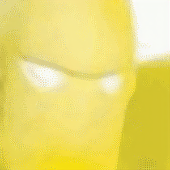-
Posts
1884 -
Joined
-
Last visited
-
Days Won
4
Shenanigunner last won the day on March 9 2024
Shenanigunner had the most liked content!
Reputation
1593 ExcellentAbout Shenanigunner
- Birthday January 1
Recent Profile Visitors
The recent visitors block is disabled and is not being shown to other users.
-
Thanks for the shout-out here. All due modesty aside, I don't think there's a better starting point for [what I termed dual-action] binds than the pages in the Guide. One of the areas I put a ton of direct research into, finding aspects that, if not previously undiscovered, then at least previously un-shared by those who knew them. There may well be other resources that take the concept further, farther, faster, funner. Personally, I wouldn't build an alt without some variant of the "Zoom!" bind to get the hell outta somewhere quick. 🙂
-
Never use Word to edit things like configuration files. It wants to use "curly quotes" and other typographical characters, not the straight quotes etc. that ASCII text files use. They are not the same characters, and command parsers will choke on them... as you've found. Use Notepad. Or DL the wonderful Notepad++. And be sure to strip any existing bind or macro files of any upper-ASCII characters.
-
"Captain Taggart has saved us again!"
-
Not for quite some time, if ever. There are workarounds in the Tech Guide.
-
My experience was almost exclusively with +up, IIRC. It appeared one sunny update a few years ago and has never been resolved.
-
I say he's just another punter.
-
I think the character's history is misunderstood. Doc Buzzsaw was male. Then one day he absent-mindedly scratched one of those, you know, guy itches, and, uh, oops...
-
I dunno, one of the most gorgeous, deeply romantic films ever made would be hard to top. As for the original stories... sorry, Mark Twain's review says it all. "For he, too, was a Cooper Indian."
-
I think Cameron should remake both Avatar films, Because there were so many microscopic details he didn't get right the first time around.
-
Just gotta add that, while it's not an Oscar contender and could have had a much stronger story and plot line, I think most of the review/er/s are completely off-target. It's just not the movie they wanted/expected, so it's crap. Got it. And, to be fair, GotG stole a lot of its thunder and Deadzine/Wolverpool is really bad competition to be up against.
-
Yes, I of course avoided any reviews but the headlines have been peppering the feed. So, having seen it in my own private IMAX showing (okay, there was one woman as well, a bit older than me, even) — It's not going to win any Oscars. And I can see why "movie reviewers" had their hate aroused. But coming at it as a fan of the games, not bringing in any towering expectations, and letting it be what it was... game fans will find it worth seeing. It's balls-out violent the way the games are and the trailers weren't, although I don't think I saw a drop of actual blood. (Thankya PG-13.) My real fear was that Kevin Hart was gross miscasting, but he did a competent job as the Roland we expect. It feels a bit too tight, like 15 minutes of "smoothing and flow" were cut; there are some characters and cast in IMDb that don't show up. I'll put further comments in a mild spoiler frame; none of these will ruin the movie but if you're going to catch it in the cheap seats next week, you might want to avoid even these small reveals. And just so's you know, I killed 15 minutes of my life to let you know there is no credits scene other than a brief and immediate one. So unless you're turned on by a wall of Hungarian names, you can leave after the art credits. Another semi-spoiler:
-
I think that's one of the things going against it — too many in the general audience (not gamers or fans) are going to see it as some kind of turned-up-to-11 take on GotG, despite the whole Borderlands whoopie-cushion violence take being much older. Oh, well, find out in another half day or so. First IMAX showing on Thursday.
-
Yes, Bermuda simply isn't where most people think it is — way the hell out from any other land and much further north. Always good for bar bets and the like. I like the idea that the Rogue Isles are those underwater mounts in a different universe.
-
Only if it comes with the Banana Peel AoE attack. I love it when YT'ers rediscover things like basic physics. Preferably with a really good faceplant involved.
-
The only other game I play, and have played for a long time, is the Borderlands franchise. (It was a recommended substitute when CoX went into the black hole.) I haven't bought an advance ticket or bothered with an opening weekend of something in many years, but my reserve seat, middle of the IMAX auditorium, 3pm showing on August 8, is purchased. All I can say is "hoping for the best, will be satisfied with pretty good, won't shed a tear if it's a tanker." And hope that one really disturbing line in the new trailer is... out of context.