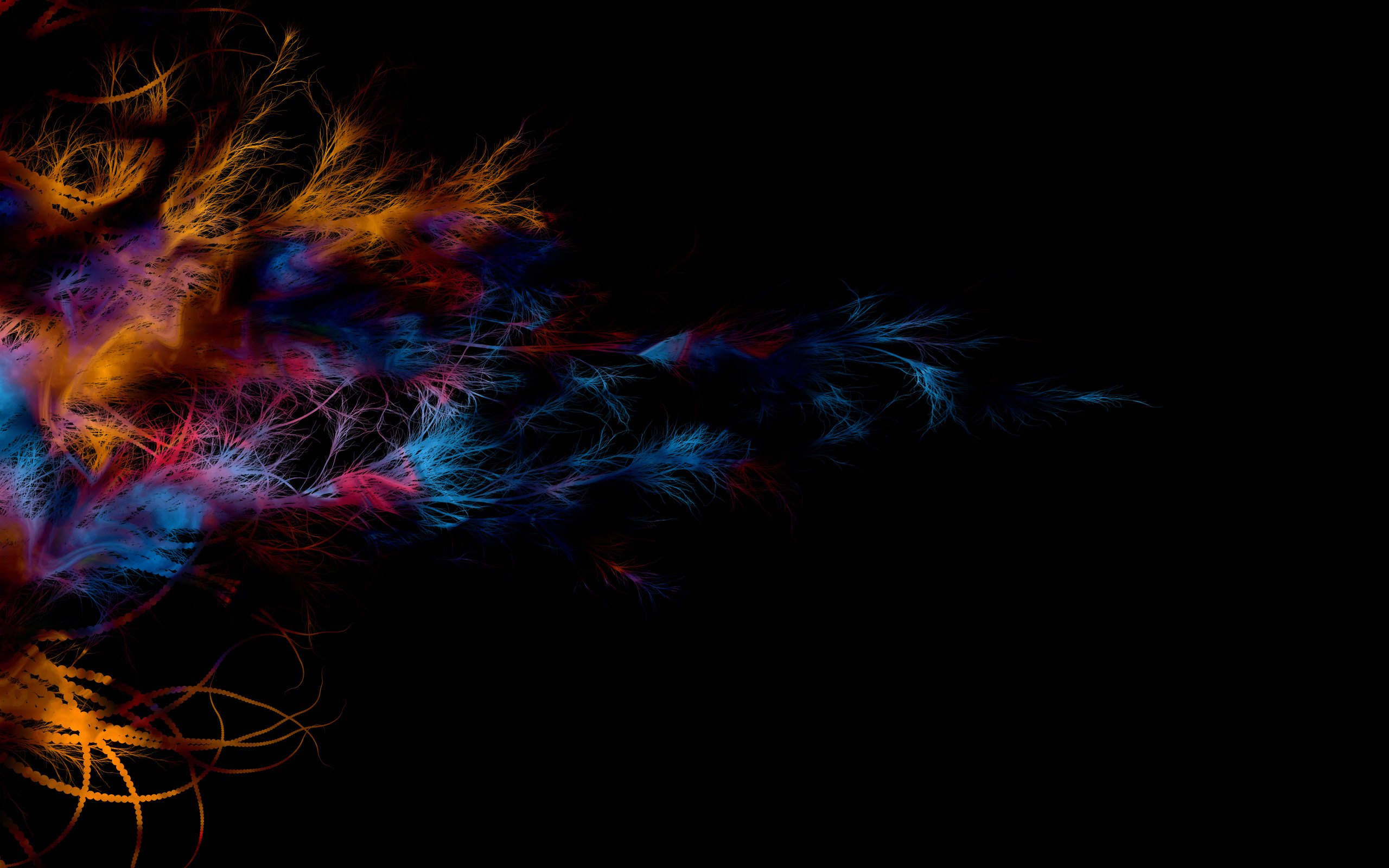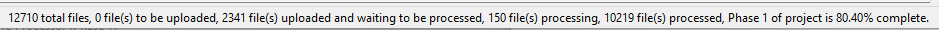The Beta Account Center is temporarily unavailable
×
-
Posts
2898 -
Joined
-
Last visited
Content Type
Profiles
Forums
Events
Store
Articles
Patch Notes
Everything posted by WanderingAries
-
Yeah, I noticed it went pretty quick compared to before...was suspicious.
-
I'm about ready to swap the current batches to 2.2, so we'll see what the numbers are for sure in a minute. You Can tell when something fails on that end and never gets uploaded right? Heh, Just over 5600 right now @ the upper end of 69...% :p
-
Yeah, the number went up a tad, but was rather excited to see the "98.24%". :p
-
Well sheet...good thing those had failed I suppose. My Parallels 17 trial expired (because I'm rethinking that software based on their pricing tactics) and when I tried to reinstall v16, it loaded, complained about needing to reduce the cores/ram I had configured, and quit, but it did something else to the vHDD because the VM got corrupted. Luckily, I'd made clones of the core VMs I had before the upgrade, so I'm restoring them. Unfortunately, this means two VMs with 2 instances each, so the iMini gets taxed a little more. IDK which four files were affected by this, but I wanted to point it out. Ugh, I to go so far as to manually remove all the Parallels support files because even a new app install claimed the VMs were damaged. I'm still using my backup copies, but way easier than recreating the VMs from scratch.
-
-
You broke the iMini's cluster. Will have to start back up later tonite. 😛
-

Character select pages skipped: goes from page 10 to 12, and 20 to 22.
WanderingAries replied to Tuft's topic in Bug Reports
Well Altitis is a (non-billable) thing so... :p -

Character select pages skipped: goes from page 10 to 12, and 20 to 22.
WanderingAries replied to Tuft's topic in Bug Reports
I have at least 4 pages on one server for sure, but that's because some pages have empty spaces due to being grouped by page on that server. As for Your list: Make a Copy of the PlayerSlot file In the original, Delete all of the Reunion (EU) entries Of the remaining, Make sure no to alts have the same number next to their name on any server in the file as well Save the file Rearrange as needed See if that doesn't sort things out for you. -

Locking Wiki to Read Only for upgrade
WanderingAries replied to Michiyo's topic in Unofficial Homecoming Wiki's Forum
Hey, at least you said something... -
This has so much accuracy in it that it hurts because you Know that Someone is out there to prove a point or just That bored.
-

Filesystem Migration - Where does this file go now?
WanderingAries replied to WanderingAries's topic in Homecoming Launcher
Let's see if I can detangle it for you. So the contents of an Island Rum install are in Applications\coh by default, meaning that if you opened a Finder window and clicked on your Applications folder, then inside that is a folder called coh. I'd have to look up the file structure beyond that, but the difference between that and the new launcher is that within That folder, there is a folder called Launcher that serves as the root of the new file structure for that launcher. So when you're copying things from Island Rum (costumes, etc), then you have to keep this in mind when doing your drag/drop. So for example, if you're copying your Costumes from Island Rum to the HC Launcher, then this would be dragging the Costumes folder into the folder Applications\coh\Launcher and dropping it there. This makes your costumes now located in Applications\coh\Launcher\Costumes. It's certainly confusing to those who have no clue about how files are stored (IE: the average person), but once you have both Finder windows open and look at the structure I've written above, then it Should be as simple as just making sure to drop your source folder into the right path. EDIT: I'm cross-eyed from work, so I think I misread something after typing that. What is the current path to your original Island Rum backup you made above in which you see the TXT files (chat.txt, options.txt, etc)? Is it now Applications\coh\LauncherOld?- 8 replies
-
- filesystem
- organization
-
(and 3 more)
Tagged with:
-
So it looks like we're at 949 and 92.37%, but only 21 active instances (looks like my PC was idle after a point today), so we either slowed down a little or the purge knocked out some misreporting. I'll spin-up the four in a bit, but here are the errors that were triggered. The iMini 'appears' to have not been affected, but I never feel certain that the VMs aren't locked up (fewer resources). There was an error in the application. Please copy and paste the following text in a message to the program author: System.Exception: Error while processing file 'boards.cityofheroes.com-threads-range-13031-20120905-192906.warc' ---> System.Exception: Failed to upload file. ---> System.Net.WebException: Unable to connect to the remote server at System.Net.FtpWebRequest.GetRequestStream() at COH_WARC_Processor.FTPclient.Upload(FileInfo fi, String targetFilename) in C:\Projects\COH WARC Handler\WHB WARC Processor\FTP Client.cs:line 204 --- End of inner exception stack trace --- at COH_WARC_Processor.FTPclient.Upload(FileInfo fi, String targetFilename) in C:\Projects\COH WARC Handler\WHB WARC Processor\FTP Client.cs:line 227 at COH_WARC_Processor.FTPclient.Upload(String localFilename, String targetFilename) in C:\Projects\COH WARC Handler\WHB WARC Processor\FTP Client.cs:line 108 at COH_WARC_Processor.MainForm.BtnProcess_Click(Object sender, EventArgs e) in C:\Projects\COH WARC Handler\WHB WARC Processor\MainForm.cs:line 136 --- End of inner exception stack trace --- There was an error in the application. Please copy and paste the following text in a message to the program author: System.Exception: Error while processing file 'boards.cityofheroes.com-threads-range-12198-20120904-023830.warc' ---> System.IO.FileNotFoundException: File /processing/boards.cityofheroes.com-threads-range-12198-20120904-023830.warc not found at COH_WARC_Processor.FTPclient.FtpRename(String sourceFilename, String newName) in C:\Projects\COH WARC Handler\WHB WARC Processor\FTP Client.cs:line 575 at COH_WARC_Processor.MainForm.BtnProcess_Click(Object sender, EventArgs e) in C:\Projects\COH WARC Handler\WHB WARC Processor\MainForm.cs:line 148 --- End of inner exception stack trace --- There was an error in the application. Please copy and paste the following text in a message to the program author: System.Exception: Error while processing file 'boards.cityofheroes.com-threads-range-11295-20120904-113010.warc' ---> System.IO.FileNotFoundException: File /processing/boards.cityofheroes.com-threads-range-11295-20120904-113010.warc not found at COH_WARC_Processor.FTPclient.FtpRename(String sourceFilename, String newName) in C:\Projects\COH WARC Handler\WHB WARC Processor\FTP Client.cs:line 575 at COH_WARC_Processor.MainForm.BtnProcess_Click(Object sender, EventArgs e) in C:\Projects\COH WARC Handler\WHB WARC Processor\MainForm.cs:line 148 --- End of inner exception stack trace --- There was an error in the application. Please copy and paste the following text in a message to the program author: System.Exception: Error while processing file 'boards.cityofheroes.com-threads-range-23324-20120906-171725.warc' ---> System.Exception: Failed to upload file. ---> System.Net.WebException: Unable to connect to the remote server at System.Net.FtpWebRequest.GetRequestStream() at COH_WARC_Processor.FTPclient.Upload(FileInfo fi, String targetFilename) in C:\Projects\COH WARC Handler\WHB WARC Processor\FTP Client.cs:line 204 --- End of inner exception stack trace --- at COH_WARC_Processor.FTPclient.Upload(FileInfo fi, String targetFilename) in C:\Projects\COH WARC Handler\WHB WARC Processor\FTP Client.cs:line 227 at COH_WARC_Processor.FTPclient.Upload(String localFilename, String targetFilename) in C:\Projects\COH WARC Handler\WHB WARC Processor\FTP Client.cs:line 108 at COH_WARC_Processor.MainForm.BtnProcess_Click(Object sender, EventArgs e) in C:\Projects\COH WARC Handler\WHB WARC Processor\MainForm.cs:line 136 --- End of inner exception stack trace ---
-
1123 left to go and a hair under 90% completed.
-
Give or take any individual processing of files like what @The Philotic Knight had to do at the end last time. I noticed this time we've been listed at a solid 150 instances for a bit. I am kinda curious as to the electrical impact though. My UPS reports around 250-300W (powering the PC + the iMini, TV, etc) of constant use, but IDK how to translate that.
-
That sounds like it would involve a bit of internal tooling to allow for player preferences that have to interact with the login, server, and character database servers.
-
Mind you, I only 'know' what I read about the other servers as I've never felt the need to investigate them, but from what I 'know', HC is the only group that has taken their approach to the preservation of the game and looked at if from just about every angle. While, admittedly, they likely should never legally been able to obtain 'the code', neither should the other servers for that matter. What they've done with it since I think is where they differ. More specifically, the fact that they actively sought out the parent company and said "Hey, we got this thing of yours and even though you really don't seem to want to deal with it, would you consider working with us to keep it alive and the fans happy in a way that is actually legal?". NDAs and many other cultural things are likely in place (I'm obviously not an insider), so it's frustrating when we don't hear things. BUT...what this means is that HC 'should' be in the best position to do the dance that keeps them alive where others may put themselves in a crosshair. Hence the occasional "hey, could you guys stop doing X for a while until we get the approval?" or "Ok, so you can do X, but make sure not to do F". All that aside, it's true, there's Always the chance that all the servers may get taken down at some point, but I suspect that even if HC was one of them, that we'd know ahead of time and would have the chance to say our goodbyes. As for the code, beyond privacy concerns, I doubt it'll become public domain due to things like copyright.
-
Next from the i7. I caught the Win11 VM having restarted itself on the iMini (likely updates) again, so I'm sure in the end you'll have a few left over to rerun. Oh and we're at just over 3k remaining and just shy of 75% complete. There was an error in the application. Please copy and paste the following text in a message to the program author: System.Exception: Error while processing file 'boards.cityofheroes.com-threads-range-27954-20120911-092547.warc' ---> System.Exception: Failed to download file. ---> System.Net.WebException: Unable to connect to the remote server at System.Net.FtpWebRequest.GetResponse() at COH_WARC_Processor.FTPclient.Download(String sourceFilename, FileInfo targetFI, Boolean PermitOverwrite) in C:\Projects\COH WARC Handler\WHB WARC Processor\FTP Client.cs:line 364 --- End of inner exception stack trace --- at COH_WARC_Processor.FTPclient.Download(String sourceFilename, FileInfo targetFI, Boolean PermitOverwrite) in C:\Projects\COH WARC Handler\WHB WARC Processor\FTP Client.cs:line 431 at COH_WARC_Processor.FTPclient.Download(String sourceFilename, String localFilename, Boolean PermitOverwrite) in C:\Projects\COH WARC Handler\WHB WARC Processor\FTP Client.cs:line 259 at COH_WARC_Processor.MainForm.BtnProcess_Click(Object sender, EventArgs e) in C:\Projects\COH WARC Handler\WHB WARC Processor\MainForm.cs:line 84 --- End of inner exception stack trace ---
-
There was an error in the application. Please copy and paste the following text in a message to the program author: System.Exception: Error while processing file 'boards.cityofheroes.com-threads-range-13337-20120904-211756.warc' ---> System.Exception: Failed to upload file. ---> System.Net.WebException: The underlying connection was closed: An unexpected error occurred on a receive. at System.Net.FtpWebRequest.SyncRequestCallback(Object obj) at System.Net.CommandStream.Dispose(Boolean disposing) at System.IO.Stream.Close() at System.Net.ConnectionPool.Destroy(PooledStream pooledStream) at System.Net.ConnectionPool.PutConnection(PooledStream pooledStream, Object owningObject, Int32 creationTimeout, Boolean canReuse) at System.Net.FtpWebRequest.FinishRequestStage(RequestStage stage) at System.Net.FtpWebRequest.SyncRequestCallback(Object obj) at System.Net.CommandStream.Abort(Exception e) at System.Net.CommandStream.CheckContinuePipeline() at System.Net.FtpDataStream.System.Net.ICloseEx.CloseEx(CloseExState closeState) at System.Net.FtpDataStream.Dispose(Boolean disposing) at System.IO.Stream.Close() at COH_WARC_Processor.FTPclient.Upload(FileInfo fi, String targetFilename) in C:\Projects\COH WARC Handler\WHB WARC Processor\FTP Client.cs:line 223 --- End of inner exception stack trace --- at COH_WARC_Processor.FTPclient.Upload(FileInfo fi, String targetFilename) in C:\Projects\COH WARC Handler\WHB WARC Processor\FTP Client.cs:line 227 at COH_WARC_Processor.FTPclient.Upload(String localFilename, String targetFilename) in C:\Projects\COH WARC Handler\WHB WARC Processor\FTP Client.cs:line 108 at COH_WARC_Processor.MainForm.BtnProcess_Click(Object sender, EventArgs e) in C:\Projects\COH WARC Handler\WHB WARC Processor\MainForm.cs:line 136 --- End of inner exception stack trace --- Oddly enough, this error is from a fresh instance: (silly forum posted it above) Seems there was a matching pair on the other device There was an error in the application. Please copy and paste the following text in a message to the program author: System.Exception: Error while processing file 'boards.cityofheroes.com-threads-range-18836-20120904-155007.warc' ---> System.Exception: Failed to upload file. ---> System.Net.WebException: Unable to connect to the remote server at System.Net.FtpWebRequest.GetRequestStream() at COH_WARC_Processor.FTPclient.Upload(FileInfo fi, String targetFilename) in C:\Projects\COH WARC Handler\WHB WARC Processor\FTP Client.cs:line 204 --- End of inner exception stack trace --- at COH_WARC_Processor.FTPclient.Upload(FileInfo fi, String targetFilename) in C:\Projects\COH WARC Handler\WHB WARC Processor\FTP Client.cs:line 227 at COH_WARC_Processor.FTPclient.Upload(String localFilename, String targetFilename) in C:\Projects\COH WARC Handler\WHB WARC Processor\FTP Client.cs:line 108 at COH_WARC_Processor.MainForm.BtnProcess_Click(Object sender, EventArgs e) in C:\Projects\COH WARC Handler\WHB WARC Processor\MainForm.cs:line 136 --- End of inner exception stack trace ---
-
JUST shy of 70% complete and roughly 3.7k remaining
-
Not against, but that feels like it would require the overhaul of the CC to a great extreme. Something they really Do have in mind, but IDK what obstacles they have yet to deal with for it to happen.
-
Now approaching 65% and we're below 5k remaining
-
Yeah, I'm still waiting on the plugins that the devs had mentioned once to me early on in the new Launcher's testing. I'm sure that's on a list, but not quite ripe yet.
-
I think I've disabled all the MP features actually and life is throwing something my way now that this would give a wonderful distraction from, but thanks for the offer. The game surely has changed a bit since release as there are NPCs and such, but aside from a few quirks like the map, it's a good casual experience.