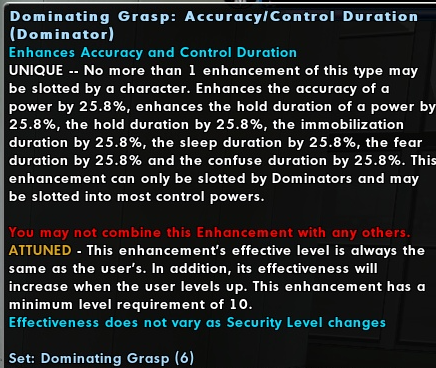Takehai
Members-
Posts
30 -
Joined
-
Last visited
Content Type
Profiles
Forums
Events
Store
Articles
Patch Notes
Everything posted by Takehai
-
Hi, all! I'm one of the several people trying to maintain/keep organized the Everlasting Yellow Pages. No, I am not the owner, but I do make an effort to keep it organized and useable. Due to the increasing size (over 260 entries!) I have thought that some of the incorrect/incomplete information needs to be deleted, as many people actually regularly use it as a resource for their RP. As of 04/16/2022, I have fixed the sheet after it has been broken (again!), and it has come to my notice that several entries have incorrect base codes, and have had incorrect base codes for well over a year. I will leave them for now to give people a chance to update them, but I am going to delete them within a few months to remove some of the confusing clutter. If you are the owner of one of these bases, or know the owner, please update the listing! As a reminder the Everlasting Yellow Pages are located at: https://docs.google.com/spreadsheets/d/1Nw-npzUY2NGc6SFoHa1ByWw202gI8DlT0ZDTQwoR7YM/edit?usp=sharing Also, if you are the real world owner of any of the bases that do not have an owner listed, please list your Global Name in the listing so you can be contacted if there are issues. We love that so many people have created bases and roleplaying venues, but people need to know who to contact. I am heavily considering deleting entries that do not have an owner listed, as well as the heavily incomplete entries, not because your efforts aren't appreciated, but because we want to know you are still around to maintain it. I am also considering adding an email field for those who aren't in game much, but still maintain their bases. This would be completely optional, however. As a gentle reminder, if you delete the character that is the Owner of the SG, the base is deleted as well. This has likely caused some of the issues. Thank you for your time!
-
Use /stuck or dismiss it, then re-summon it. 😉
-
Mercy and Nova Praetoria are actually pretty easy to explore and get the Accolades for. Just not as _fast_ as Atlas is. Atlas has 5 of the 8 badges right around City Hall. Mercy has them a bit more scattered, but they are all just as accessible as the ones in Atlas. Nova Praetoria is where it gets more time consuming if you don't have a Flight power. It _is_ possible to get all the exploration badges there without flight, it just takes some patience, since Tyrant's tower is too tall to make it up with one jump of the prestige jump packs, you have to land partway up and wait for the 60 second cool down to elapse. Otherwise, you can always buy a jetpack power from the T2W vendor in the Magisterium plaza and fly to the top.
-
Is anyone working on Unofficial Guide to Everlasting universe?
Takehai replied to CienFuegos's topic in Everlasting
Virtue Verse is an active, updating wiki. They welcome everyone to put up characters and content. Just flag it as with the appropriate tags for Homecoming and Everlasting or other shards. If you want to put up a page and don't have a login, since the account creation isn't working on site, go to their Discord to request an account: https://discord.gg/sheFXcV They only ask that you host your own images off site, as those can get a bit storage intensive. -
Go to http://islandrum.eekstudio.com, @Mangahas a version of the old wine skin client there (the link is below the MacOS 12 link, there is no accompanying picture). Unfortunately, he no longer can support it as he doesn't have a machine running any of the older OS, so if that doesn't work, you may have to look at upgrading your computer.
-
Island Rum: Upgrade - has it ever worked? For anyone?
Takehai replied to jackalcoh's topic in Help & Support
@jackalcoh: @Manga is adding to IR to support future patching functionality, and unfortunately one of the Island Rum versions was bugged, and was not properly installing IR updates. You may have that version. Go to http://islandrum.eekstudio.com/ and download the latest version for your OS. A new version (for Catalina, at least) was just uploaded 09/17. Once it is downloaded, it should automatically ask if you want to replace your current version. Once it is re-installed, you will have to go through re-enabling it if you are on MacOS 10.14 or later as it will consider it a new program so the security protocols will block it. And if you haven't already updated your wine to 5.0, IR will say it cannot detect the game client. Just click Install. You may have to restart your Mac after IR updates and installs before it will launch the game. -
Stuck on "SCANNING: Begin Update" after downloading tarball
Takehai replied to jackalcoh's topic in Help & Support
Unless you have a REALLY slow computer or internet, shouldn't take longer than 10-20 minutes to download and update. Manga had to release a few patches tonight, so make sure you are using the latest IR version for your OS. Also, you can back up your custom costumes by copying them to another folder. I do so all the time. Open the coh folder inside the Application folder on your Mac, and there should be a Costumes folder. Just copy that folder into another directory, or your desktop. I also suggest copying the folder that is named after your account, the "data" folder, the PowerCust folder, options.txt, keybinds.txt, and wdw.txt. All of those are customizations you've done in the game. Any Screenshots you've taken will be in the Screenshots folder. -
Manga is working on it. We are up to a third patch tonight. (If your installer doesn't automatically update, you may need to manually download from islandrum.eekstudio.com ). He was saying he might be having to release several patches tonight. Latest update included a script to install the newest wine (5.0) and updated home-brew, due to upcoming patches in Homecoming needing the updated versions. Manga was just trying to get ahead of the curve on updating Island Rum to support. He is on Discord talking with some of us at in the #setup-install-help thread.
-
Manga pushed out another update, and I think it broke it more. He's been replying on Discord. Crossing fingers he puts out a 3rd update.
-
That's because those are saved in a plain text file on your computer that the game reads when it launches to determine what order to display them in. If you delete your entire CoH folder, you got rid of that file as well.
-
MacOS Catalina: Island Rum updated, now it doesn't see the current game files unless I tell it to rescan, and then it wants to re-download everything. When it tries to download, it gets stuck downloading bin.pigg (the very first file) over and over, never moving on to the next file on the list.
-
One of the things I noticed in this thread is that many of the people wanting this mission dumbed down, most of them seem to be running with x2, x3, or more mob spawns. Having played this several times, I can tell you that might be part of the problem. This mission spawns larger than usual ambush spawns. In most of the game, ambush spawns usually are 2-3 mobs. In this mission they actually spawn 4-6 mobs. Multiply that accordingly, and there is part of your problem. Not saying this is the whole problem, of course, that ambush AI problem is bad, and I agree it should be tweaked. But having played it solo with defaults on a dark/dark Dom and a Elec/Elec Tanker, my main problems on the Dom were more mobs than I could keep CC'd, and the tanker running out of End from having to fight so many mobs in succession. Also, drag the mobs over to Master Midnight. He's there for a reason. Just some thoughts to add to the mix.
-
I think I remember the original Devs talking about why this didn't exist already, and it was because of a limitation of the game engine, not because they didn't want it to happen. Even though it sounds like a simple thing, it would require an enormous amount of redesign and rebuilding of the core programming of the game. Maybe if a we can get the licensing of the IP, it can be worked into a CoX 2 engine.
-
I wanted to note that the Auction House/Black Market stores items in stacks of up to 10 identical items, and unlike your Inventory or the Vault, each _stack_ only takes up _one_ storage slot in the AH. By lvl 20, you should have more that 150 slots in the AH, and you can access it from anywhere in any zone by using the /AH command. You can't use it during an instance of any sort, but otherwise you have nearly unlimited access. So, you can store over 1500 items in the AH by lvl 20, and access them from anywhere you can use the /AH command. And the AH lets you store items in it indefinitely. You don't even need to post them for sale. It will also automatically combine stacks as long as that won't make the stack go over 10. I have characters running around with AH inventories well over 350+ pieces of salvage...
-
So a request/suggestion from a die-hard role-player: I love how many Costume Change Emotes we have, and although we have an enormous amount of choices, there is kind of a lack of "Dark" emotes. Most of the emotes involve light or flashes of light to obscure the character avatar. We have all sorts of Darkness-based powers in the game, but don't really have any costume change emotes that match Darkness themes. The closest we currently have to darkness is the Presto Change, Murder of Crows, Oil Strike, and Smoke Bomb emotes. I realize this is asking much, as our Devs and GMs are all volunteers, and animations aren't easy to cobble together without the original Developer's tools, but maybe just doing a color shift on the existing Light Magic or Cast emotes might fill this (perceived) hole?
-
There seems to be a typo in the Dominator Archetype sets. I show Dominating Grasp here, but it is consistent across all of the enhancements that increase control duration in both sets: the Hold Duration increase is printed twice, and no Stun/Disorient increase is listed at all: At least, I'm hoping that is a typo in the tooltip, and not a problem with the enhancements themselves, but I'm not sure how to verify.
-
Since it's just a plain text file (.txt) you can edit it using a text editor, or create a new one if the Client isn't doing so for some reason. The format in the file is as follows: "Username" "Shard Name" "Character Name" "Slot Number" The first slot is "0", and each character slot is a separate line in file. So the first line in mine reads: "Takehai" "Everlasting" "Leather Fyre" "0" Keep in mind the order in the text file doesn't matter, it's the slot number that tells the client where to display the character in question.
-
You could also go in to your COH folder, find the folder with the same name as your username, and inside that delete the file named "playerslot.txt". This is a preference folder that tells the client what order to display the characters. Deleting just causes the client to create a new one based off of what the server reports to it when you log in, and it's possible the client isn't displaying the renamed character because it's not in that file.
-
I just wanted to post about a solution to 64 bit issues in Island Rum with Catalina. Not one I would recommend to everyone, but something to try as a very last resort. A bit of explanation first: So my issue had been after @Manga had updated Island Rum to run with a private wine copy, I could never get it to actually launch anything. I had to run it under the wineskin client which had issues launching in anything other than Safe Mode. I had tried everything ever listed on any of these forums, and it still would only work in Safe Mode. I've been hammering at on and off all month after updating to Catalina, but I'm not really even a power user, much less a programmer, so I wasn't sure exactly what was going wrong. But poking around in some of the files used for launching, I found in a few them it kept pointing to directories that didn't exist on my computer to run the game. I tried manually updating them, but that didn't seem to work. I'm not sure if Island Rum corrected it or otherwise, but essentially this is what the problem was: The launching instructions Island Rum was using to try to run Wine were trying to reference the Home directory using my User ID. But the Mac I use was not originally mine, so the home directory was under a different name than my user name. Since the Home directory is not re-nameable, and trying to edit the launching files wasn't working for me. @Manga had said he had it working on a Catalina machine previously when he first updated, so I decided it might be best to reset everything back to factory specs under the new OS. So I wiped the hard drive, and reinstalled the OS. I had no essential files or programs that could not be reinstalled, so it was mostly just an inconvenience of a few hours to reset the Mac back to factory fresh settings, which causes the Home directory to be recreated under the new owner's user ID. And before anyone asks, yes, I was running as an administrator on the Mac previously, but MacOs lets you change the User Name and User ID without actually doing a wipe of the hard drive. The Mac was originally another family member's, and they didn't leave any personal files on the computer, so I felt no need to wipe it previously. After the drive was wiped and Catalina reinstalled, I installed Island Rum and downloaded the game, and everything launches perfectly now. So, @Manga, something to consider in the future is possibly altering the pathing/scripts Island Rum uses to create the launching files. Or if a power user/ programmer can look into ways to work around without wiping the hard drive for those who would not be able to do so if the Home directory doesn't match the User.
-
Safe Mode Client Discontinuation FAQ (READ THIS IF YOU USE SAFE MODE)
Takehai replied to The Curator's topic in Announcements
That's interesting, because back when I first talked about this in the forums, Manga said he had it working just fine on a developer's copy of Catalina. Of course, he's using 4.0.1, and I'm wondering if that was part of why, since I think he mentioned at the time it was the most stable version he could get to work for him... And I just realized, you may have misunderstood me. I was still on Mojave at the time. I only upgraded to Catalina yesterday after the Safe Mode disappeared out of the launcher. I had been holding off until then because I knew that Catalina wouldn't support Wineskin because of no 32 bit support, and that was only version of the game working for me. -
Safe Mode Client Discontinuation FAQ (READ THIS IF YOU USE SAFE MODE)
Takehai replied to The Curator's topic in Announcements
The problem, AFAICT, is not in the client for me, it's in the launcher, Island Rum. As I mentioned, the game worked fine until Manga decided to move Wine into the game folder and run it from there. For some reason, that I have no idea how to track down, Island Rum does not appear to be able to successfully run Wine when it's in the game folder. When you guys first went live with the 64 bit version, it was initially broken until I found out I had to manually download and install Wine. Once I followed those instructions, everything worked perfectly. Then Manga decided to implement a "private Wine" version in the game folder, and that's when everything quit working completely. I had to revert to using the Wineskin version of the game to get it work at all, and even then only Safe Mode, because the regular 32 bit had the error someone else already documented earlier in this thread. When Safe Mode disappeared from the launcher, I figured that I might as well try the upgrade to Catalina to see if that fixed the issue with Island Rum not loading Wine to run the game. It didn't. Now I'm stuck with only being able to run 64 bit programs, and Wineskin is max 32 bit, so unless Manga decides to revert Island Rum back to a non-private version of Wine, I'm no longer able to launch the game. Don't get my wrong, no matter how much I'm complaining, I'm not angry at anyone (although I'm a little miffed no one thought to put something in the GMOTD about this happening to give a heads up), and I know you guys are all volunteering time and effort without compensation (Manga included), but I am a little frustrated, and mostly with myself because I didn't think to look at the forums before starting the Catalina upgrade. I had been considering getting a new computer with my tax return this year, this just might have cemented that idea. -
Safe Mode Client Discontinuation FAQ (READ THIS IF YOU USE SAFE MODE)
Takehai replied to The Curator's topic in Announcements
I, too, have only been able to run in Safe Mode on my Mac. My issue seems to stem from the implementation of the private Wine code. I have mentioned this before but no action was forthcoming from Manga. For some reason, my Mac just will not run the private Wine. Island Rum acts like it is launching the game, but nothing ever happens. When using Wine in the base directory it worked fine, but when Manga switched it to use it private, it quit working. I have uninstalled and reinstalled everything multiple times, but it never works. I could get the wineskin client to work in safe mode, and that's how I was playing. I wish I had known in advance that there was going to be an option for keeping safe mode active for a bit, because since I didn't know, I went ahead and let my Mac upgrade to Catalina, so now none of the 32 bit or less will work, which means I can't try using the wineskin option as it didn't support higher than 32 bit. I guess I just screwed myself out of my favorite game. -
Hey, @Jimmy, are you guys going to fix the Sorcery pool so that it either 1. Doesn't say that Translocation is going to get a new enhancement slot every time you level, or 2. Actually give an enhancement slot (or two) to Translocation?
-
So, Manga. Today after your newest build, 082920191, I still cannot get the 32 bit or 64 bit wine clients to work. Safe Mode is greyed out. However, if I put a copy of the wineskin CoH.app back in my applications folder Island Rum updates the files in the app package, greys out the the 64 bit launcher, and enables the Safe Mode. The 32 bit launcher launches the game but the 32 bit client throws a critical error (says it attempts to divide by zero, and will display debug code on request) and exits. I'm suspecting that's probably not a problem with Island Rum, since it will launch and run successfully in the Safe Mode. Looking at it now, and comparing it to how the game was running last week, I think I did have the 64 bit working before this last update. It's only since this last update that breaks it. Based off of what you have posted, I'm wondering if the private wine client is the problem? Because it seems to have worked when it was under regular wine, just not since you had it run as a private copy. I'm thinking that, for some reason or another, the private wine isn't running/launching at all, but since I have no programming experience, I cannot test or check this. BTW, I'm running Mojave 10.14.6 on a Late 2014 Mac Mini, with 3Ghz i7, and 8GB DDR3 RAM. Anyways, leaving this here mostly as feedback for you to consider or look at.
-
Not an expert, as witnessed by my lack of ability to fix my own issues. But looks to me you have all the CoH files inside what should be your Island Rum.app. They should be in a folder named "coh" in Applications. Island Rum itself should be a separate app in the same folder. You might try redownloading the app, and deleting what you currently have in Applications, and see if it running the new app fixes your issues. Good luck, it hasn't worked for me.