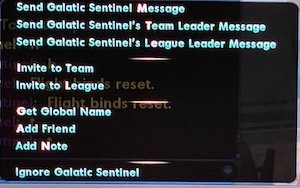The Beta Account Center is temporarily unavailable
×
-
Posts
819 -
Joined
-
Last visited
Content Type
Profiles
Forums
Events
Store
Articles
Patch Notes
Everything posted by BlackSpectre
-

What would you change or add in a City of Heroes sequel?
BlackSpectre replied to Disruptor's topic in General Discussion
A lot of people miss out on the storyline merely because they don't read... they can, they just choose not to. Making the text spoken by actors would be great! Just audio. -
SEISMIC MASTERY FOR BLASTER EPIC POWER POOL PLEASE. I just rolled a seismic blaster and was very disappointed there were no epic powers that had a stone theme. I ended up picking Electricity Mastery, and reduced all the special effects to a low as I could get them... cuz my seismic dude isn't electric, but yeah, wish there was stone armor, stone shield, another stone attack, a stone hold, stone psionic defense, mud pots, sand storm, stone pet, earthquake, ground smash, stone hibernation, stone machine gun, tunneling teleport, volcano ranged AOE, hot steam thermal AOE perception/defense debuff and minor DOT damage, stone wall, space debris cyclone, or any of a number of cool epic stone powers. There's a lot to choose from.
- 24 replies
-
- unsanctioned
- underestimated
-
(and 1 more)
Tagged with:
-

What would you change or add in a City of Heroes sequel?
BlackSpectre replied to Disruptor's topic in General Discussion
There’s a lot that could be improved, changed, added, and removed. A lot. So instead of a lengthy list, let me just suggest 2 things… 1) no defense or resistance caps, soft or otherwise. Make the combat difficulty scale into perpetuity. Eliminate the possibility of any character to be completely invulnerable no matter how many mobs at the same level attack them. As far as I can tell, this is the biggest problem in the game. 2) Make missions less consistent and introduce surprise or unpredictability that goes against our expectations. Increase wandering groups of mobs, randomize ambushes, randomize mob group placement and numbers, include environmental traps, include tactical and strategic traps that are unexpectedly sprung in already difficult circumstances or circumstances that put the player up against the wall looking for a way out, include intellectual puzzles to solve that make sense in the context of the mission/story, have more than one storyline or outcome for each mission, etc. in short, try to make repeating missions less hum drum and boring while at the same time spicing up the game. -
You're out of luck. /emailread and /emaildelete are internal commands that can only be used by the game system. If we were privy to the indexed inventory ID number for each email, we'd probably be able to use it... but that info is not accessible to players. Also, an "indexed" item is one where the game system assigns an ID number to the item that is based on the order of occurrence but also on the given structure of the data. It can potentially assign each item a new ID number each time the game client is restarted. Although not completely random, for all intents and purposes for the player, it's basically random. According to the game files, it utilizes an unsigned 64 bit process (U64) to do this. This means that an email message could have an ID number anywhere from 0 to 2^64-1 (2 to the 64th power minus 1). That's 0 to 18,446,744,073,709,551,615 (yep, that's quintillion). The ID number could be anything within that huge range, and the likelihood that it's a manageable number between 0-100 is remotely possible but very, very low. This effectively makes the message ID number of any email message impossible to figure out. Any slash command that requires a message ID number is therefore also impossible for players to use, including /emailread and /emaildelete that both require message ID numbers. UPDATE: 12/18/22 I was just made aware of some information that shed light on the fact that I don't know what I'm talking about when it comes to the in-game email system! Everything I wrote above I did find in the configuration files, and it did seem to be related to email... and it still might be. However, there's a lot of guesswork I'm doing since I'm not a programmer and can't just read the code and understand it like an expert. The new information I got was the ID numbers for 3 of my most recent global emails. They are surprisingly small numbers and sequential. The IDs were: 920, 921, 923. I have no idea if these ID numbers are the "Message ID" numbers that /emailread and /emaildelete require. All I know is that neither command seems to work... still. I tried reading and deleting messages from both my global and my local emails. Nada.
-

Macro help - target and cast next teammate
BlackSpectre replied to svmcgarry's topic in Tools, Utilities & Downloads
It depends. The difference between /target_X commands and /team_select commands is that /target_X only works for targets that are in line of sight. Targets to the side and behind you can't be targeted. Whereas /team_select will select the target no matter where they are. I think the distance to target something using /target_X commands is perception distance, not power range. If my memory is correct, /team_select doesn't have a targeting range limit. The above macro will cycle through different teammates who are alive and within line of sight with each click. To use /team_select you'll need to create either a rotating bind or a rotating macro (AKA text binds or text macros). What I usually end up doing for powers that buff teammates is assigning a /team_select bind to each of the keys on the number pad (1-8), and then activate the power using one of the other keys on the numberpad such as "0", ".", or "+", etc. I'm not sure, but you might be able to assign /team_select to each key in Options--> Keymapping tab. Also, I vaguely remember a problem with binds meant to target/select something and then execute a power when combined in the same bind string. I think the target needs to be solidly selected first, pause a few milliseconds, and then activate the power. To do this I used the "+" prefix in combination with /bind_load_file to create a rotating toggle key bind so that the target is selected on key press, and the power activated on key release, but it still doesn't work perfectly. If the key is pressed too quickly, it messes up... and it didn't work well for healing powers that are frantically being fired off during combat. Long story, short... I recommend just using the numberpad. -
Thanks man. I'm an active farmer... but the changes still have a pretty big impact. Once my fire defense is floored to 10% or less, my health goes down so quickly that I need to retreat... even when using my heal. They just slaughter me if I stand my ground. Yes, I'm at 90% fire resistance and something like 85% S/L resistance. When using my Lore pet, the situation changes drastically. The pet takes enough aggro to make any Defense Debuff much smaller. So I can see dual boxing, using 2 toons, as an effective counter... even without changing my farmer's stats. But dual boxing is a pain. The AE map, The Story of a Real Big Dog, is a classic fire farm. The mobs have both ranged and melee attacks, and they are well built. Deadly. So I'm at a loss as to why they're now giving less influence. They should actually give more. They are far more deadly now than they ever were! I have tried some newer Page 5 fire maps made by people to maximize inf gain, but it's the same amount as I'm getting from Real Big Dog (I convert everything into inf gained per hour (inf/hr). With Real Big Dog I was about to make about 41 million inf per hour. Now it's 30 mil.
-
Does anyone know of a document that lists all enhancements sets and the totals for their aspects? What I mean is once you have all 6 enhancements, what are the totals for the aspects such as Damage, Endurance, Recharge, Accuracy, Endurance Modification, Healing, etc.? Just to be clear, I'm NOT taking about set bonuses.
-
I can tell you, after being away from COH for 7 years, I would have been seriously bummed if BlackSpectre was taken. I was just lucky it wasn't (however "Black Spectre" was taken... so got it by the skin of my teeth). If I ever take another long hiatus, I'd be very bummed if that name was given to someone else. But COH is a different animal for me than most games. It's kind of my digital home. Other games, if their names were deleted, wouldn't phase me at all. Please NEVER give my name away, even if I NEVER come back to play (right, like that will ever happen! LOL). The name policy could still be improved with a more nuanced approach... or just add more nuances. For example, I'd be OK with making most level 50 names available after 2 years of not playing the game at all (on any character, any server). However, I would permanently save toon names that are also the player's account name. One permanent name per account. Just a suggestion.
-
Just to add my voice... I know I've been saying I have no problems with the changes. My toons appeared to handle the changes fine. I liked the extra aggro from by-standing enemies not involved in the fight but within aggro/perception range. And then... finally... RNG kicked in. My fire farming toon was killed 3 times. After that, he had to RETREAT to a more isolated spot to reduce the aggro, and the number of times mobs get to roll the to-hit dice. The 3% Defense Debuff from fire sword when COMBINED with 3-6 times more chances for mobs to hit you ends up being a very deadly combination! I normally run Story of a Real Big Dog on the asteroid map. I've raised my fire defense up to 50%, but that doesn't seem to help. I'm eventually gong to try to make fire defense higher, maybe 55% to 59%, ... but it won't be easy and will require a complete reworking. That will take a lot of time. Another thing I just noticed, and I have no idea when this change was made.... but Real Big Dog now gives 25% less influence than it did the last time I looked into it! That's a BIG HIT. I understand the XP changes, but what happened to Influence gain??? Last time I checked, Read Big Dog yielded 3,444,894 inf per run. Now it yields 2,524,350 inf per run. What happened??? Did I miss discussion about lowering influence gain or something?
-
OK. Thanks, ATC. I've moved these commands into the "Working Commands" section, and have rewritten their pages. trade_accept https://homecoming.wiki/wiki/Trade_accept_(Slash_Command) coalition_decline https://homecoming.wiki/wiki/Coalition_decline_(Slash_Command) team_decline https://homecoming.wiki/wiki/Team_decline_(Slash_Command)trade_decline https://homecoming.wiki/wiki/Trade_decline_(Slash_Command) The last 3 commands are actually non-functional, but they trigger errors that in effect cancel the invitations. So they kind of work... sort of. ******************************** UPDATE: On further reflection, I've decided to place the decline commands into the non-functional section. They really are non-functional commands. They only appear to work because of the game attempting to correct a request from a bad command. Trade_accept will stay in the Working Commands section because it actually does something and doesn't just generate errors. However, it's still only partially functional.
-
I'm torn. On one hand I think these commands should go in the "Working Commands" section, and on the other hand I think the should go in the "Non-functional Commands" section on the list of slash commands page at the wiki. https://homecoming.wiki/wiki/List_of_Slash_Commands There are several commands that appear to only be partially functional. I figure they were either unfinished or they're internal commands used by the game system. One command is /coalition_decline and it's a good example. https://homecoming.wiki/wiki/Coalition_decline_(Slash_Command) I currently have it in the "Non-functional Commands" section, but I'm troubled by the fact that this command (and the others) actually do work. They just don't work well. Also, notice that it requires 3 arguments or variables to work, which makes it very unwieldy and inconvenient to use. The other commands also need between 3-5 arguments in order to work. That's right, FIVE arguments. So what do you think? Keep it in the "Non-functional" section, or move it to the "Working Commands" section?
-
First, I like the idea of giving players options to make the game harder. I even like the idea of making the game harder for everyone! However... I'm not sure that incarnate powers blur the lines very much. Incarnate powers have 10 min and 15 min recharge times, that can't be shortened by recharge buffs, and don't come into play that often. Further, the defensive powers diminish over time fairly quickly. So characters who have massive AoEs are still king because they can activate their AoEs many times in the time it takes to activate an incarnate power once. Where players are getting high resists and def Is from enhancement set bonuses... not incarnate powers. That said, making the game harder = good!
-
In thinking about the commands we have access to that can interact with the user interface, I realized we have no way to select a tab (or a link) in a window using a command. We can open, close and resize windows. We can select menu items in context menus, but aside from chat and email tabs, there's no way to select a tab or link in a window. The command's name could be something like "/window_tab". I checked, it doesn't conflict with anything. The command would work similarly to the /contextmenu command where you could open a window with another command, and then add the "/window_tab" command to select the tab by its name. Something like: /link_info fire ball$$window_tab "detailed info" or /window_show clues$$window_tab "souvenir" or /window_show powerlist$$window_tab "incarnate abilities" Just a few examples, but there are many, many more. Anyway, just throwing the idea out there. It's a missing piece to being able to effectively manipulate the UI using slash commands, binds, and macros.
-
OK. I have some clues on how to make a mod for this... but no solution yet. The slash command /link_interact opens the exact context menu we're talking about here. /link_interact in turn has an internal command name of "chatlink". However, creating a popmenu with a name of either "link_interact" or "chatlink" does not work. In thinking about it, it occurred to me that the interactive nature of this context menu might mean it needs something different than a regular pop menu. The context menu needs to be able to import the character name that is clicked on within the chat window... rather than simply offer a list of menu items to select like a normal pop menu. I also found some code in the uiChat.c file that lists the exact menu items in the chatlink context menu. So it MIGHT be that this context menu can only be changed by altering the code in the configuration game files. Maybe. But I don't know for sure. So it looks like I've hit a brick wall on this project. I have no idea what to do next. 😞
-

Are Freakshow good annoying or just annoying annoying?
BlackSpectre replied to DougGraves's topic in General Discussion
Freak show = Good annoying. Honestly, the most annoying are Carnival followed by Nemesis and then Crey Paragon protectors… all because they each have members who have a mechanic that can make them Invulnerable for a long time and just ignore our attacks. Takes me much longer to kill these guys than freaks who I can quickly kill twice. arachnos with their blinding powers are annoying, but easy to overcome by popping a yellow inspiration. So yeah, Freakshow = goooood! -
OK. I get it, but it’s not doable the way you suggest by clicking on someone’s name in the chat box. The mod idea is an Interesting one. We know how to replace the quickchat menu, and the help menu, why not the popup menu when you click someone’s name? I’ll need to somehow find out where to place the mod…. Does anyone know off the top of their heads?
-
So would it be a mod that replaces the current pop menu the game uses?
-
Does anyone know of a quick way to request a PUG team/league to invite you? If not, I have a suggestion then... add a menu option to request invite to the pop up menu that appears after you click on someone's name in the chat window. It could merely send a tell to the other player saying something like "Add me to your group, please" or "Invite, Please." or "Requesting invitation to your group, please", etc. I would not use a dialog box to do this as it would be extremely annoying and invasive while playing the game. I'd probably make the hotkey "V" for "InVite" because it's readily accessible to fingers resting on the WSAD keys, but "R" for "Request" would be just as good if not better.
-

ATC's Badge List PopMenu
BlackSpectre replied to AboveTheChemist's topic in Tools, Utilities & Downloads
deleted by request -
I sometimes forget how much work it is to program a game. I love the Devs for bringing this game back. I appreciate all their hard work and effort on trying to improve it and bring in new things. None of my comments are meant as criticism. Just communicating how I feel is all. If the Devs didn’t mess with the COde at all and just sat back and played like the rest of us I’d still be happy.
-

Can you no longer convert Empyrean Merits to Reward Merits?
BlackSpectre replied to mtmittens's topic in General Discussion
Yeah, it’s a good point. It was ONLY because of my passion for tanking and interest in the aggro cap that Led me to log into the test server, then post in the focused feedback, and then branch out to reading about the proposed changes. So I had two weeks before the patch took effect, and enough time for me to decide what to do with all of the Empyrean merits my main character had collected. I’m an unusual case though because I’ve been performing a community service over the last 2 years to make as many BAF Incarnate trials available to the population as possible. In general I feel it’s a real bummer when one is trying to acquire incarnate powers but no incarnate trial is available. Players end up being more or less stuck. Not cool. So I’m not farming incarnate trials to earn any sort of currency… and yet, it is nice to have some tangible reward for all the time and effort. Icing on the cake. If I had been stuck with 1,200 useless Empyrean merits I would have been as upset as you. If not for sheer luck, I’d be where you are right now. Maybe the Devs can implement something like the one time pop up/slider you suggest? It would help many people in your situation. in a different recent thread it was suggested to reduce the merit reward costs of buying recipes and enhancements to make reward merits a viable way to outfit a character (rather than only influence). It’s not a bad idea. -

Replace the Help Menu With Something Useful!
BlackSpectre replied to BlackSpectre's topic in Tools, Utilities & Downloads
Yes, this worked GREAT!!!! I just copied the appropriate files over to the "data" folder. I don't know if the Window .exe will work, but I figure there's a good chance it won't since it's so old. The only out of date information I have come across are the links to badge-hunter.com (BH). That website is gone. However, all of the Paragon Wiki (PW) links still work. Other than that, nothing out of date, per se... just old-ish. All info is from Issue 24 or before. So no new I25, I26, or I27 stuff. But... since I never found the Help Window useful anyway, at least now there is some stuff that might be usable with this new custom Help Menu... namely contacts and missions. There's a BUNCH of badge info, but I've never been into badges much. I can see people that are into badges liking this a lot... For me, the best part of this is that it provides a framework to improve upon. It would be relatively easy to add new information, new links, and even additional info such as enemy vulnerabilities and primary damage types. Actual clickable waypoints for contacts, badges, etc. could also be added. Powersets by archetypes, set IO info, pretty much anything. And since it uses popmenus, you could even activate powers or send messages. Just for convenience's sake, here's a link to the files: https://drive.google.com/file/d/1uv1x7hEOQdJCTnEw0ZEHh-Nu1YoYNlw3/view?usp=sharing I also copy and pasted the important info from the post, including the installation directions, and put it in a "readme.txt" file. It's pretty darn cool! Here are the main categories in this help menu: Task Forces City Zones Contacts By Level Story Arcs by Level Tips by Type Badges by Category SG Badges by Category Temp Powers by Category Souvenirs by Name Colors by Name Badges By Name Badges in Game Order Contacts By Name Temp Powers by Name Badges Recent Adds There are a lot of other awesome features in this help menu. A cool one is the ability to click on a task force, and then click on a link to send a recruitment message straight to LFG, Broadcast, etc. Pre-written invite scripts makes is automatic. Pretty snazzy, actually! It gives you coordinates for just about everything. And links to paragon wiki for more info on whatever you're looking at. It was obviously a TON of work! The author mentioned that his primary goal was to have all this information that we'd normally have to get by tabbing out and searching on the internet, available to players right in the game... using the help menu. No need to go outside the game. It's an admirable goal... but... my head reels when I think about how much work it would be to keep updated and current. I mean, we have teams of people doing that at the wiki. That said, the information in this help menu is fairly accurate. Only a few things have been changed over the years. The bulk of the game is from Issue 24 and before, which is how current the information is in this help menu. Of course, there's none of the information from Issue 25 and later. Definitely no Homecoming stuff. But yes, the bulk of the game is in this help window. Since I don't use the standard help window anyway, I figure this one can't hurt. Go ahead and try it. Test it out. See if you like it. And if not, just delete the files that you added and the game will be back to the way it was. There's no risk of damaging anything. -
I see your point. When I first joined Homecoming, I hopped on my fire/spines brute and farmed up a storm just to get Inf. I did calculations and time/cost benefit spreadsheets, and figured out the best missions to farm for the best Inf yield. The best I found yielded 41 million inf per hour. However... that was before I started playing the market. For 15 minutes of buying and selling per day, I can earn 1 Billion inf in 10 days or less. A couple months of that, and I haven't had any monetary issues whatsoever since. I just buy whatever I want, when I want it. In fact, if it wasn't for me bankrolling everyone in my SG, I wouldn't have had to play the market ever again. As it is, I've only played the market again once in over 2 years. So I see your point, but frankly the whole monetary thing doesn't apply to me anymore. It doesn't have to apply to you either. However... What if you're here to play a superhero and not a stock broker? Valid point. Then you're forced to farm if you want anything other than basic IOs. This is actually a good idea. I've never bought recipes using reward merits because it's just too expensive in time spent earning reward merits to do it that way. I don't know about the reduced costs suggested above, but maybe some sort of price drop would be a good idea to help support the new player base The average Reward Merit to time ratio in the game seems to be about 30 reward merits per hour. That is without attempting to hunt down and farm the missions with the best Reward Merit yields. There are, of course, better yields in the game. If the reason to farm is to earn Inf, then increasing reward merit yields or reducing reward merit costs (or both), sounds like a very good idea to get many people out of the AE buildings. P.S. Leveling a character from 0-50 yields me about 150 reward merits by the time I'm 50. This is with an XP booster. Without an XP booster, it would probably be double that because I'd be able to complete more mission arcs, but also double the time. This should give you an idea of what a new player might earn just by playing the game and not farming at all. At the current 50 reward merits per recipe, a new player would be able to buy a total of 3 set IOs... not even a complete set! If you instead farm for inf for 1 hour, 41 million will buy you 8 set IOs (probably more actually, but I went high). Whereas, farming for reward merits for an hour wouldn't even allow you to buy a single set IO. See the imbalance?