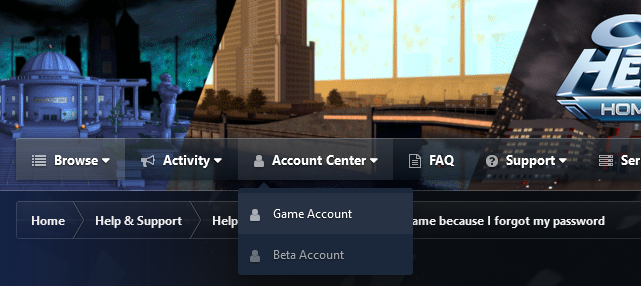Hotmail and Outlook are blocking most of our emails at the moment. Please use an alternative provider when registering if possible until the issue is resolved.
-
Posts
812 -
Joined
-
Days Won
1
Content Type
Profiles
Forums
Events
Store
Articles
Patch Notes
Everything posted by GM Tock
-
Generally, what your video card says it can do takes precedence. Because the standard supports daisy-chaining doesn't mean that your equipment will permit it. E.g. Surface Dock has two Mini DP outputs that won't Daisy chain from the dock to plug in more than two extra monitors on 4k. They're already a split of a single output, and even then the refresh rates are constrained further due to bandwidth limitations from the "Surface Connector." So you get two 4K displays running at 30Hz, or one 4K at 60Hz, and another at 60Hz but at 2K resolution. Them's the brakes.
-
The patcher wouldn't matter. Once the game starts the patcher application serves no purpose to client operation. You can even close it and keep playing. "AppHangB1" is a generalized issue when the computer detects a program isn't returning data when it expects. It's an error not specific to City of Heroes, but any application on Windows. It can even happen on Windows Explorer. Possibilities: Check critical apps like antivirus, security apps, file handlers (WinRar, 7zip, etc.) and other applications to see if they are missing updates. An app that has added commands in Explorer or adds buttons to all Windows on the computer that are considered utilities or add-ons may be causing errors elsewhere on the system. Run System File Checker to make sure your Windows installation has the current files in place. Click Start, type CMD and press ALT + SHIFT + ENTER. "Administrator: Command Prompt" will be in the title bar if it worked. Then run this: "sfc /scannow". (Without quotes.) Let it run and see if that stops the errors. Remove apps you don't use anymore (which is always a good practice.) Especially older ones that haven't been updated in a long time. If none of that helps, the nuclear option may be the easiest way to clean it up, at the cost of lost time backing up your data, doing this, then putting all your apps back on. Refreshing Windows might be easier than going through any of the above. https://www.windowscentral.com/how-use-refresh-tool-do-clean-install-windows-10
-
It was a change on SCORE. The change was due to all of the enhancement inventory being unlocked. Instead of the sellback, you can put enhancements you want to keep in the tray and dispose of the rest.
-
There's some detail here I can add to this. Sorry to geek out, the important takeaway is the list at the bottom. When I discuss Refresh Rate, it's pretty much a 1:1 relationship to Frame Rate (60 FPS = 60Hz on a screen.) But since we're discussing monitors, I'll stick to their lingo. HDMI: It's on everything!™ HDMI 1.4 supports 4K video (3820x2160), but is limited to 30Hz. This was the first spec to support 4K released in 2010, but didn't get industry adoption until a few years later. HDMI 2.0 (most video cards sold since 2016 have HDMI 2.0) supports 60Hz under 4K resolution. Technically, it depends on the frame rate you're after. 30Hz is the ATSC TV Standard, and for most people is "good enough" for video. 60Hz is that "unreal motion" level of clarity that most Smart TVs try to interpolate to make cinematic movies move strangely on broadcast. It looks weird because they're not shot at that high of a refresh rate to begin with. (However, 60Hz does make for awesome looking video games.) If your monitor has speakers, HDMI as of 1.1 does carry audio to the monitor, but didn't really work well until 1.4 when active audio return and sync was widespread. DisplayPort: Made for PCs from the start. DisplayPort adoption has moved a little faster than HDMI but not by much. DP1.3 in 2014 offered 4K support, whereas DP2.0 goes all the way up to 15360 × 8640 (16K, if that's ever going to be a thing... most folks balk at 8K currently.) That means 16K for a single display at 60Hz. DisplayPort ALSO supports daisy-chaining, so that 16K from the source means you can get divisible and daisy-chain two 8K monitors if you want to split one cable between two screens, or 4K if you want to split one cable between 4 screens, etc. (Whether your video card has the RAM to pull that off, different story. 16K is a theoretical maximum, it doesn't mean your video card will drive it well... or even at all.) DP was designed to carry audio throughout it's entire existence. 2.0 offers increased bandwidth available for audio, not much else. DVI-D: Still digital video, but missed the 4K boat. DVI is not going to work with 4K for two reasons. Dual link max resolution for one monitor is 2560 × 1600 (...don't get me wrong, that's a great resolution above 2K, but it's not 4K). And two, the connector plug is huge, so equipment manufacturers are dropping it for the smaller HDMI, DP and MiniDP options to allow more outputs on cards. VGA is going away, but DVI is right behind it getting kicked out of modern equipment designs. However, your DVI monitor can most DEFINITELY still connect to HDMI (still at it's native resolution) with a simple dongle to convert HDMI to DVI-D. No active conversion or extra power requirements needed. DVI has no audio capabilities. If your monitor has speakers, a stereo patch cable is required. Analog Video (DVI-I, VGA) Straight up, VGA is off the table with a new computer/video card. Trading out DVI-I for DVI-D in the NVidia GeForce 10 series means older DVI-to-VGA dongles will no longer fit into the card's DVI port at all. It's missing the slots for 4 pins on the left of the plug needed for analog conversion, and trying to remove those four pins to force it to connect up anyway will not work. Video ports no longer have digital to analog conversion needed to output to VGA any longer, so even if they interconnect at the cable level by force (or cheating), the video card can't drive an analog display anymore. And analog video means that VGA can't carry audio either. Same stereo patch needed. But the Amazon! It has this box that does a thing... Active signal conversion is now needed to connect a digital signal to an analog output. TECHNICALLY, VGA has no actual limit on resolution, only that analog bandwidth is more constrained, so higher detail requires more power and shorter cable runs to maintain the same degree of quality for output. And analog offers zero support for features such as frame rate sync, CEC linking, High DPI settings (I've found that some High DPI displays will actually DISTORT pixels rendered under VGA), or audio channels unlike the digital standards. Active conversion means buying a separate, and often powered, box to accept the DVI-D or HDMI/DP signal and convert it to VGA on the other side for output. They do exist, and they're cheap, but the VGA side will be a single resolution dictated by the box you buy, and usually NOT 4K. Some of the better boxes will even break out the audio to a stereo jack to patch into your speakers/headphones right beside your VGA plug-loving display method. However, active conversion adds another point of failure to the signal chain. (Box gets fried? Screen goes black. This can and does happen with the cheaper converters.) To sum up, if you want to use a 4K monitor -- BEST: If you want 4K Resolution at 60Hz, DisplayPort is going to have the most bandwidth to offer (especially if you want to use Frame Rate Sync like NVidia G-Sync or AMD Radeon Freesync, DisplayPort is mandatory.) To be clear, at the time I wrote this no City of Heroes client out there has native support for Frame Rate Sync, so your results may vary. (It'll still look good, but no promises.) GOOD: HDMI 2.0 monitor, cable and video card will handle 4K just fine at 60Hz, just that it will be minus the extra bandwidth room needed for Frame Rate Sync. OK: Older HDMI connections (older video cards before HDMI 1.4) will be held to the 1080 standard like Aries mentioned. That means a 4K monitor will be reduced to a lower resolution while operating. Audio is a dice roll, depending on what you've got. (I don't recommend making the effort in buying a 2K or 1080 display because they're almost gone from the marketplace, so getting a 4K monitor is more future-proof.) IF YOU MUST (again, older video cards only): HDMI will connect to DVI-D with a dongle, but it cannot support 4K resolution, so you'll get some fuzzyness. WORKS WITH PROBLEMS: DVI-I and VGA under active conversion will make a poor quality image, but you can do it if you don't have any choice. The outcome isn't hard to guess: you'll be well under a 4K monitor's native resolution and stuck with any combo of letterbox/pillarbox, fuzzy edges and low DPI. (If you want an idea, connect any analog 1980s/1990's video game system to any modern HDTV. It'll be visible, but it won't look good.)
-
On Windows when texture issues crop up, the most common fix is either a revalidation in Tequila or deleting the .pigg files and having the patcher redownload them from scratch. Depending on your method of syncing the files, that would be my first approach on fixing it. Unfortunately, I don't have Linux installed on my gaming system to test this theory. Someone better versed in the Penguin Arts might be more help than I am.
-

I wonder if the game staff actually plays
GM Tock replied to Honey Pie 143's topic in Suggestions & Feedback
It's kind of hard to be a GM and NOT play. Players ask for us on help for everything. From how to install the game in the first place, to how to reach an obscure contact, to questions about the game that Paragon Wiki can't answer and the forums don't have a guide for yet, or how the math works for a build idea they've tried out that doesn't line up with what they intended to do. It's not easy work. Some of your questions have me rapidly clicking through in the character creator spinning up a toon to try something I'm curious about myself at times. And as a GM I have to learn it just as fast if not faster than you do if I'm to be of any help. In short, yes, I do play the game. -
You can click on your name in the upper right, "Account Settings" and change your display name. Is that what you're looking for?
-
A gentle reminder to please stay on topic. Thanks!
-
Boot Camp, Azrael? Should have said that first! Oh, wait, you did. 😄 NVidia's driver should work to install in a Windows 10 partition. From what I'm reading on Reddit, it installs just like it does on a Windows system, but with some quirks.
-
That's why you need to get rid of it at the end, otherwise, it'll KEEP resetting you to 1024x768 each restart. Once it's gone, your graphics settings will stay the same session to session.
-
Open Tequila, click on Options, and in launch parameters, type "-gfxreset". Does that clear anything up? If it does, set the graphics how you like it, and quit. Then go back to Options in Tequila and clear the launch parameters box. The graphics should then be what you last set them to be. If it doesn't, I'm guessing there's a driver issue with your graphics card. Might need to update it.
-
"This PC" is unfortunately, something you're on your own on. No problem with pulling a hard drive from donor computer and plugging it in as a 2nd hard drive on an already working system (just don't boot from it), FYI, that would also be doable in the future in a panic situation. (Not intended as a finger wag, just advice. It is your system, after all.) As for Tequila, try reinstalling .NET Framework 3.5, since it's closely associated to the hardware configuration of a system (Runtimes upon installation need to compile on the system they intend to run on. NET Framework is no different.) I'd recommend doing the same with Visual C++ Runtime as well. If you transport the donor drive back to it's original system, you'd need to repeat this again. Good luck!
-

Tequila not compatible, worked a few months ago.
GM Tock replied to CoreyW's topic in Help & Support
You shouldn't need to use Compatibility Mode to run the game. Windows 8... is it RT by any chance? RT is made for ARM processors which cannot run the client at all. Are you sure it's 64-bit Windows 8? Try the 32-bit client and see if that launches. The other possibility is it's been long enough and someone cleaned up the hard drive to save space, removing the Visual C++ Runtime needed to start the game. It's not hard to put back but it needs to match the architecture of your computer (64-bit Runtime for Homecoming 64-bit, 32-bit Runtime for Homecoming 32-bit.) -
If you can access the game forums, you can change your game client password at any time. No old password needed.
- 1 reply
-
- 1
-

-
Strange. We can look into that if you file a Support Ticket (the menu bar above). There's no user fix to get a lost SG back that I'm aware of.
-
It was important once upon a time to have at least one toon or another in your Supergroup promoted to the 5th Tier rank in case this happens. When the 6th Tier demotes, it's supposed to pick the oldest user in that rank set. That was how it worked back on live, but with the SG changes made since then, I'm not even sure that is 100% safe. In your SG Roster, if there's a character with a Red Star, they became the 6th Rank. That character would need to re-promote you (and specific to that toon: a user logging in as someone else can't do it until they switch to that toon.) Put simply, if no toon in your SG Roster has the red star, there's no user fix for a leaderless SG. File a support ticket by clicking on "Support" above. A Lead GM will likely need to review your case.
-
A good read for your situation: https://paragonwiki.com/wiki/The_Incomplete_and_Unofficial_Guide_to_/bind -- Underscores don't matter, but spaces do. -- Variables are your friend, but it's easier to share macros here than in game for that reason, as "Hi $player" always gets translated. -- $$ is great, but has limits (no macro can queue up more than one power at a time, short of using Autofire and powexec in the same command to affect two powers.)
-
I would revalidate files. Go to Tequila, Options, and click Re-Validate. It'll do a check of the files present and update those that were missed or incorrectly downloaded.
-
Hmm. What kind of video card are you using? Press Start and open Device Manager. Under Display Adapters, what do you see?
-
Hmm. If you have no NVidia on the motherboard that result would make sense. Does Device Manager have two display adapters in it? Or any ? or ! entries in "Other"? If there's no NVidia card, the Device Manager would only report the Iris Pro graphics. I'd take it up with HP Support if that's the computer you were paying for. (I think NVidia stopped making separate driver packages between Desktops and Laptops awhile ago, it shouldn't matter for a driver install anymore.) If everything's reporting no missing drivers to Windows 10, that's probably what happened. If there's Unknown Devices, then it's able to be troubleshot. Maybe one of those is the Video Card in question.
-
Before I write too much, you installed Intel's drivers and not Windows 10's default ones?
-
Check the power mode. You can do this in Control Panel > Power > Create a Power Plan, then select "High Performance" and give it a name, like "Gaming". Once made, click "Change Plan Settings" and never let it sleep or turn the display off. You can close the Control Panels after this point. Make sure the laptop is ALWAYS plugged in when you do this, and then try running City of Heroes, see if that improves things. To change Power Mode quickly, click on the Battery Icon and switch it back to "Balanced" when you're through with your gaming session. Let me know if that makes a difference.
-
Is the Microsoft Visual C++ 2015 Runtime installed? I assume you have Tequila working if you can launch the game at least.
-
Nope, just means you're probably on a 32-bit computer. All is well! 🙂
-
Once the bar is green and there's "Done..." on the bottom, click "Homecoming (64-bit)" and click Play! (Or double click "Homecoming (64-bit)" and it should launch.)