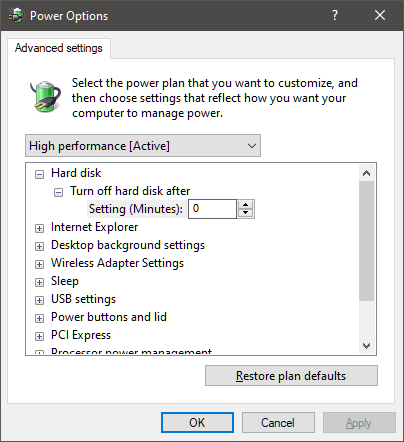-
Posts
812 -
Joined
-
Days Won
1
Content Type
Profiles
Forums
Events
Store
Articles
Patch Notes
Everything posted by GM Tock
-
I've been a GM for all of two months. 😛 The forum software allows only one glowy: Titan Network or GM Staff. I picked the one more relevant to the Homecoming community.
-
Most likely Antivirus issues (make sure Tequila and the folder it's in is marked as an exception), or Windows 10 is trying to update .NET and you haven't restarted your machine. (Open Settings, Updates & Security, and make sure no pending .NET updates are waiting. If they are, reboot or download them to finish.)
-

Black screen if I lock computer while CoH is running...
GM Tock replied to biostem's topic in Help & Support
Only suggestions I'd have: What graphic mode are you're using? Does it happen across Desktop, Borderless or Windowed? Power Mode: being a laptop, most have sleep or S3 deep sleep active when you lock for longer than 30 seconds. Sleep modes kill gameplay, so when you're gaming, switch to High Performance mode rather than Balanced or Energy Saver. Also, check the timer in Advanced Power Settings for the mode you're in to make sure "Turn off hard disk after" is set to 0 minutes. -
You know how many times I've had bad cables? Don't even trip. 🙂 We've all been there.
-
Taskmaster Gabriel has indeed been removed from Issue 25.
-

A use for extra incarnate components: conspicuous consumption
GM Tock replied to Vanden's topic in Suggestions & Feedback
Incarnate La-la-la-la-lasagna? -
All In One = Laptop guts in a Desktop Box. Keep that in mind, if it doesn't play City of Heroes well out of the box, just like a laptop there's not a whole lot you can do to improve the performance of an All-in-One. (Past buying another system.)
-
Making an assumption here, but the options file is saved per computer if you're using more than one system. If you saved options on one system and then hopped onto a different one, they won't follow you after logging into the server. You'd need to copy the files from one system to the other for the options to transfer.
-

Torchbearer Server AE missions not giving tickets
GM Tock replied to Whodunit's topic in Help & Support
Tickets are working. The cap per player is 9,999, and per map is algorithmic. (Depends on the content, but never more than 1,500. Simpler maps may have a lower threshold and stop granting tickets after as few as 800.) Possible other conditions: Pets, underlings, and spawned entities don't drop tickets. Nor do any foes that con grey or less. If the foes on the map are dramatically lower level than you, there's no rewards in fighting in there. Players getting no tickets in AE who turn off "Solo Bosses" in difficulty then resetting the AE arc (Quit Task Force, then rejoin) report that tickets started granting once more. If the arc's intent is fighting Elite Bosses only, you can't get drops or tickets on those maps, just XP and Inf regardless of Standard or Architect Rewards chosen. -
For those having patching issues with Tequila, there was a server issue last night. Please try patching again and see if you can log in now.
-

Unable to play - server 20200229_844, client 20200218_775
GM Tock replied to Zep's topic in Help & Support
For those having patching issues with Tequila, there was a server issue last night. Please try patching again and see if you can log in now. -
For those having patching issues with Tequila, there was a server issue last night. Please try patching again and see if you can log in now.
-
You can mitigate this a number of ways: easiest method is to email yourself existing funds so your away from the cap before claiming your items. Email messages are stored on your account, not your character. Email Inf per message is 999,999,999. You can send up to 20 messages to yourself. If that isn't enough, you can make a new toon as a mule to claim some emails and hold the INF for you. Warning messages about the INF cap are intended as a wake-up call, not a safety net. As an additional caution, once an item sells from the Auction House, we advise retrieving it as soon as practical (don't drop what you're doing TF/Raid wise and run to claim it, but also don't use the Auction House as long-term INF storage over days or weeks.)
-
Laughing that all his toons are not FOTM in the least (...and it shows with all of the faceplants.) 😄
-
Follow the instructions in this post. However, there will be a substitution needed. ### Now we're in the "Create new Application Fix" window: 1. Type "City of Heroes" in the first box. 2. Type anything you wish in the middle Name of the vendor for this program box. 3. Click the Browse button & locate the game's folder. * If you do not know where your folder is, ask whoever you got these steps from or seek assistance in the Discord's tech help channel. 4. Click one time to select homecoming.exe then click the Open button. * This may only say homecoming depending on your system's settings. If so, select the one with the City of Heroes icon, not a folder icon. In step 4, you’ll need either ‘/hc-bin32/cityofheroes.exe’ or ‘/hc-bin64/cityofheroes.exe’ as the file to shim. You’ll need to refer to the same file for the rest of the process in place of homecoming.exe. Choose the one you wish to execute for your system (64-bit most likely.)
-
Network problem. It means the client isn't able to talk to our servers anymore. "Rubberbanding" (character moves forward, then snaps back to prior spot) is a symptom. If you're using Wi-Fi, you may have a weak signal, see if the problem continues on Ethernet where you're playing (find a network cable and plug in.) Do a speedtest when it happens. If your network speed is beneath 1MB, you may have issues running multiple network apps and City of Heroes at once. Also, Latency: if your latency to the Internet is unusually high (800-1000ms or longer) even with high speeds, you might have issues playing the game. If your Internet goes out infrequently (no network connection for a period of time, then it comes back) then you won't be able to play while the network is down. The only server that is physically located in the EU is Reunion. All other servers are in Canada, which might affect performance periodically.
-

Obtaining a Character Name from Inactive Player
GM Tock replied to MakoMako's topic in Help & Support
There's voluntary threads in the Excelsior and Torchbearer forums for name swapping. It still requires the inactive player to read the boards. -
Oh, wait. I can do something about that now!
-
Well, it'd help if this thread was in Suggestions, not Help & Support. 😁
-
That sounds like a network issue. Can you open that address in a web browser?
-

The Broken Brutes Effect (please buff them)
GM Tock replied to blackswan's topic in Suggestions & Feedback
Okay, take a deep breath. Please keep discussions on topic and refrain from personal attacks. Cool? Carry on. -
Please, in the future, make a new thread instead of searching old posts and posting replies. (Not all random crashes are related to each other after all.) I responded here for you:
-
General advice: Try resetting your graphics to recommended. If it crashes still, try resetting to minimum. Either way, turn one setting on at a time per session and see if it crashes on one specific part. (I'd start with particle count => 10,000, so you can at least see your powers.) Check your client for two folders: /Crash -- If there are crash reports saved on the days this has been happening, please send them to us using the Support feature above. Link to this thread in the forums. /Data -- If you have client modifications in this folder, you can disable them all at once without deleting the directory - simply rename the Data folder to something else (/DataBackup) and see if the crashes to desktop persist. If they stop, you know there's a file in /Data that's the culprit. Check which graphics display mode you're on. Open the Options menu (either Login screen or in-game) and under the "Graphics & Audio" tab, the first line, "Screen/UI Resolution", pick one of the following three choices. Windowed and Borderless has less issues than Desktop resolution on some newer systems. Desktop - Uses full screen rendering. COH has full use of the monitor, all other apps on the display are not processed while the game is running. One of the more resource-efficient ways to play, but it can be problematic on certain configurations. There's a performance hit if you Alt-Tab an app open on top of the game. Windowed - Uses windowed rendering, which uses resources as Windows still draws apps on the same monitor. Safer from bugs. Alt-Tab is almost seamless. Borderless - A middle of the road: draws the entire windowed screen to the full bounds of the display, but Windows still draws apps on the same monitor. Alt-Tab friendly as well. If the above doesn't help, I'd recommend filing a ticket in the Support area so further diagnosis can be done concerning your particular setup.
-
Sorry, I said that as more of an aside, not a response to your situation. No, ultraportable devices, that makes total sense. If it's ran and patched on the same computer over and over, it's no different than an actual drive save the write speeds to/from the SD Card, and remembering not to run it when the card's removed.
-
I was asking if it could be done Tonight, Tonight, Tonight, but sadly, I got No Reply At All. (I'll show myself out. Back to the weekly discussion!)