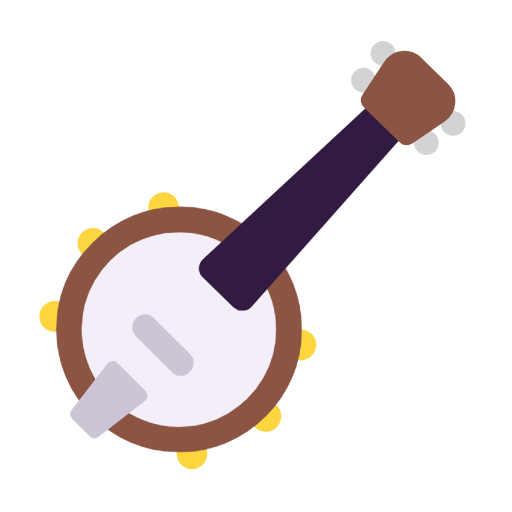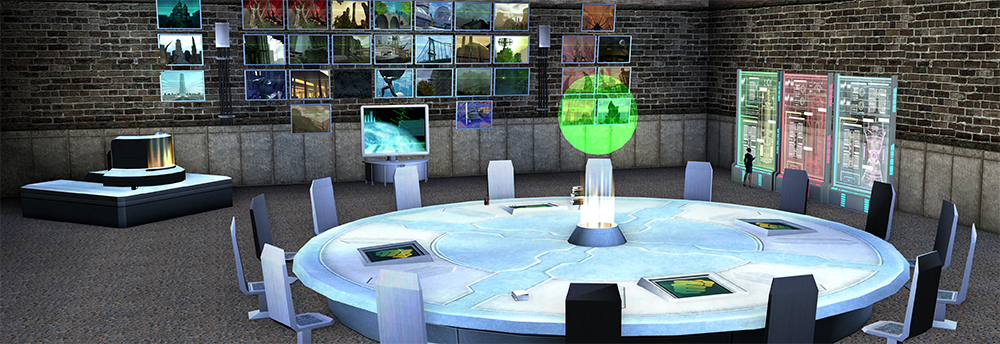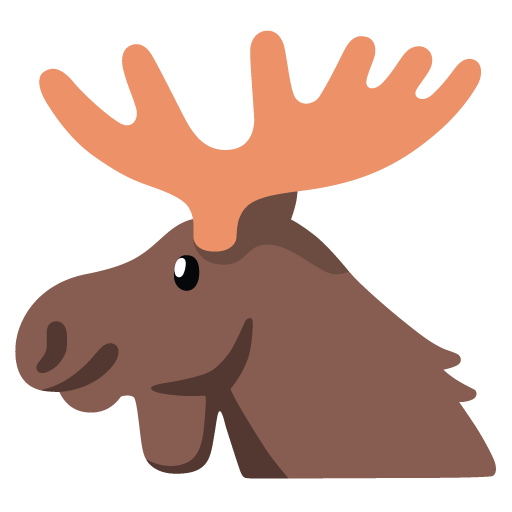-
Posts
1884 -
Joined
-
Last visited
-
Days Won
4
Content Type
Profiles
Forums
Events
Store
Articles
Patch Notes
Everything posted by Shenanigunner
-

Is it time to go to the Rikti home world?
Shenanigunner replied to Player2's topic in General Discussion
You do know what "steely Dan" was, originally, right? -

Is it time to go to the Rikti home world?
Shenanigunner replied to Player2's topic in General Discussion
Rikti: Don't Lose That Number. -

Is it time to go to the Rikti home world?
Shenanigunner replied to Player2's topic in General Discussion
True, but they have to live somewhere, and there's no indication they are, ah, the dominant apes of that day. -

Is it time to go to the Rikti home world?
Shenanigunner replied to Player2's topic in General Discussion
Only if it's a new-alt spawn zone. That'll teach the "complainahs" (nod to M Emmett Walsh's greatest role). -
And the day after that is for people who find themselves in deep doo-doo: "May the 6th [SEAL Team] be with you."
-

SG issues, recruiting, storage, retention, socializing, teaming
Shenanigunner replied to Snarky's topic in General Discussion
Hey, the display walls in my Situation Room are so functional they have a permanent staff to monitor and manage them. 🙂 ETA: And, of course, two are out on lunch break when I stop by for a pic— -

SG issues, recruiting, storage, retention, socializing, teaming
Shenanigunner replied to Snarky's topic in General Discussion
I dunno. As much as I've enjoyed building and remodeling my base over the years, I'm not sure I'd be tempted by Barbie's Dream Batcave in which nothing, you know, actually works. 🙂 -

SG issues, recruiting, storage, retention, socializing, teaming
Shenanigunner replied to Snarky's topic in General Discussion
I don't think it would change anything. There's just very little value in joining an SG any more and I think most players would still opt for a batcave over being allowed to use someone else's concept... especially if the base concept/implementation and the quality of the SG membership don't overlap. That anyone can get into any base with a code, which can be trivially bonded to a macro, pretty much obviates any base-related arguments for joining an SG. I could get behind something that made SGs as a social, teaming and "community" thing valuable again, but bases, pretty much the only real driver, aren't it. -
Ran my number two for all the marbles in 59 Time Capsules. (Picked up one more to make it 60 tokens). All three badges, most of the goodies, and the 60 bux bought everything else with zero left over. On to my number three. Between flying and the search bind... it's a breeze. Just a bit tedious to loop, say, IP that many times. I'll also note that while there are no lumps of coal or other booby prizes, having anything but CoT/Rikti pop out comes close. ("Aww, man, not Family again!") It's even a bummer to get a capsule with no ambush. 😞
-
You should have told them to ask for their money back. 🙂 I can't quite imagine what they were complaining about, as very little of the "out of the box" game has changed in obvious ways. I think a Live player, suddenly given this "update," would have to go a while to realize that there are change in things like power balance, UI details, etc. That is, I think you can play almost 100% old-school if you want to or are unaware that there are changes and goodies to go looking for. So, oh well. They can either come to terms with Issue 27/P7 and like it, choose to nerf most of the improvements and play old-style, or go complain on Champions Online. 🙂 Sorry you had a crummy team experience. They are in the minority here, as long as you excuse the run of the mill "poorly matched team" experiences.
-

Au Revoir My Friend, you were faithful for many years
Shenanigunner replied to Scarlet Shocker's topic in General Discussion
So all these laggards think the new launcher... starts up DOOM! DOOOOOOM! DOOOOOOOOOOM! ? -
With no diss intended to these well-crafted and entertaining infusions of fun kewlness (sorely needed after 20 years), I don't think we're far from someone maintaining a calendar on which you can locate non-event days in which we can simply play the game. 😛
-

The New-Alt Chicken Run to Get Travel Powers
Shenanigunner replied to Shenanigunner's topic in Guides
That was where I actually started, with finding those badges that are within a short distance of any of the portals — I had a vague sense that there were ten just lying there for the picking. But it got more complicated than I felt like chasing down, so good list for those who want to tackle those. It does also assume you have a base portal, which is very much a "Step Two" thing for most new alts, even if to log out to /altinvite them. -
Other than having to hit about 25 Time Capsules to get one (1) more CoT and three (3) more Rikti, I think that's the first time I've cleared an event's list in one afternoon. The search bind helps; running laps in places like Talos and IP ensures a pretty much continual supply of targets. (Lost count but I think it was close to 120 glowies.) I ended up withj 20 extra Anniversary tokens and that was enough to fill all 20 slots with Anniversary skittles. Nice and tidy.
-
Looked for something like that and din't find it. Thx.
-
Is there a list of all the 20th event badges, rewards, etc.? I have the 20th Anniversary badge, and the Anniversary(?) badge for opening 25 time capsules. I have three temporary powers (retrovision and the hero and villain toy bats), and four costume powers. What else is there? Also, the magic search bind for Time Capsules, at up to 1000 feet, at least, is: /bind ADD target_custom_next time
-
Neither the server tray nor the Razr tray are of much use. There have been multiple discussions and both are so locked to certain functions and actions and so forth that they're best left in the dustbin. The server tray can be disabled by that all-knowing PITA Null the Gull, and is best done so.
-

The New-Alt Chicken Run to Get Travel Powers
Shenanigunner replied to Shenanigunner's topic in Guides
There's probably fifty ways to do it. My goal was for a Level-zero to get the LRTP as quickly as possible while avoiding all combat. Not necessarily a best or for-everyone path; maybe more just to see if there was one. -
Kind of a side discussion and I neither want to catch a load of crap nor detail the main question... but DC all the way, for me. It did, and seems, to be far more adult in viewpoint and perspective, and not mired in angsty teen outsider mindset. As much as I enjoyed the best of the MCU, the fundamental difference still seems to be that — playing to great storytelling and concepts vs. assuring 15yos that it's okay to be weird. Not dissing the latter, and I wouldn't be here if I hadn't been a weird kid among weirdos, but it just left a bad, patronizing, school-counselor taste. Whereas Bruce, Clark, Oliver and even Diana took adult stances on things weighty and trivial, in and out of costume. I recently rewatched the DC animated stuff across a month or so, and was repeatedly surprised at the truly adult concepts, complications and ambiguity in nearly every story. (I mean, when Supes calls a shopping mall "a temple to greed and consumption"... they ain't playin' to mall rat or Nike culture.)
-
Pretty much always a Bats guy, since long before the rising tide of modern hoopla.
-
I see the Ministry of Truth has been, er, amplifying our history again.
-
Seems like I would have found that back in my "climb every mountain" phase. Never even heard the zone name before. Cool.
-
Just kind of coming back around to this — I think letting "people" know that CoX has a massively configurable UI is an uphill challenge, given that most of the player base has faulty notions about it. Without going into the whole shopworn rant, large portions of the community make little or no use of "binds" — which is a niche term for "rearranging the keyboard to better suit the player preferences" — for reasons that are between timidity ("I might break the game!") and ignorance of how much power is within reach of so little effort. (Incessantly bitching about poor key combinations or locations or how hard this feature or that is to access and use, but stoutly maintaining their rationalizations for not re/mapping one single key, for example.) I dunno. Maybe the differently-abled player base isn't so... stubborn.
-

The New-Alt Chicken Run to Get Travel Powers
Shenanigunner replied to Shenanigunner's topic in Guides
*headsmack* I was approaching that from the perspective of getting the LRTP, not the beacon... but you're absolutely right. Actually, any one explo badge is all that's needed. As for the wiki, most of it is either incomplete, outdated or (at best) very poorly organized. I am always surprised at players who insist it's the firstest and bestest source, when it's more like your grandfather's old Brittannica set. (Yes, some trendy entries are relentlessly updated, but those are scattered at best.) -
The damage from jumping off the big curvy gold arch thing (I found "gnomon" confuses some) is... negligible. I am baffled by the last few posts assuming it's either necessary to get the badge (to get the Ouro portal — hasn't been for at least a year), that it's hard to trot up the GNOMON, I SAID EFFING GNOMON to get the badge, or that getting down involves any particular risk at all. GNOMON GNOMON GNOMON!