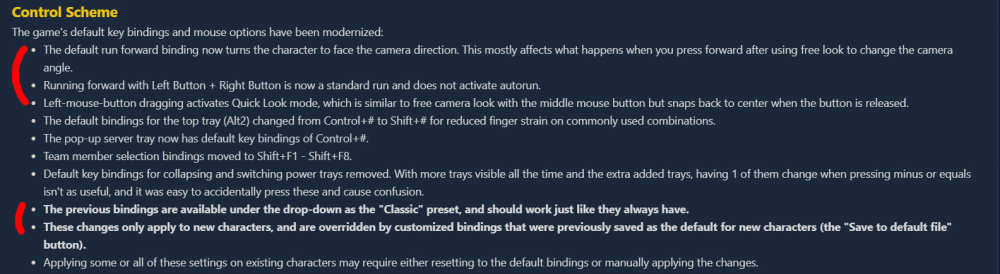Doc Hornet
Members-
Posts
14 -
Joined
-
Last visited
Content Type
Profiles
Forums
Events
Store
Articles
Patch Notes
Everything posted by Doc Hornet
-
Maybe instead of rocky lumps and bumps, apply the giant statue stone texture to a character?
-
CoH End of Beta Event Screenshots: Rikti Invasion
Doc Hornet replied to Marshal Valor's topic in General Discussion
It was a blast to fight the anniversary event OG Rikti this morning. Seeing the "real" Thorns return, even more so. I've never really liked the Thorn costume revamp. The OG Thorns just seem much more scary somehow. Thwip. Thwip. -
Suggestions to help with the Name Release Deilemma
Doc Hornet replied to Mr. Apocalypse's topic in Suggestions & Feedback
I've been playing STO since pre-launch and the only duplicated names I've ever seen on teams or even in Earth Space Dock common area-- and remember, in STO you name not only your toon (Captain) but your ship(s) and your zillion Bridge Officers, too -- are the expected K1RKs and ENTERPR1SEs. COH has a non-unique name policy -- for pets -- and I've yet to seen complaints about duplicated pet names. "THAT'S MY PET'S NAME!!!!" LOL Duplicated display names in COH leagues (something STO doesn't have) are the only concern I see and it's not much of one. How many times in a MSR are you going to have to differentiate between Black Wasp on team 1 and Black Wasp on team 6? -
Suggestions to help with the Name Release Deilemma
Doc Hornet replied to Mr. Apocalypse's topic in Suggestions & Feedback
That was me, Fire Chief. What happened I think highlights the complexities of name release policies and how Player A can never really be sure of what Player B's doing with a wanted name. From your perspective, it probably looked like I was a name camper. I had "your" name. I wasn't responding to emails. Was I even still playing COH? Even more name camping-ish, although you didn't know it, my Fire Chief character was created 5/178/2019, putting me in the running to be considered a Day 1 name camper per the OP. (This puts it what, 15 months before you found COH Homecoming?) The reality was something different. I'd simply created a character I liked and gave it an available name I liked. I was playing Fire Chief in regular rotation with my other alts, according to both spirit and letter of HC name policy. I ignored/deleted your emails the same I do all in-game emails from players I don't know. I hadn’t read them and didn’t even remember receiving them. So, I was completely unaware that you even wanted the name. Only the fac that I happened to read earlier forum posts by you about your lost global name (and managed to remember I'd read it) and then happened to see your toon forming up for a Posi TF when I was standing there in Steel Canyon led me to connect the dots and my sending you a tell asking if you wanted the name. And only because it was your global name as opposed to just some run-of-the-mill name wanted. Neither the current Homecoming name policy or the OP's suggested policy would have freed up your name. I was playing my toon per HC policy. I would have simply clicked the OP's checkbox to keep it (every 30 days? on every individual toon? really? ). And if some draconian policy had managed to strip it from me, odds are Player C would have snagged it up before you could anyway. The ONLY solution to the contentions name issue is transitioning to what Cryptic did with tis COH 1.5 game engine used for CO and Star Trek Online: non-unique display names tied to global handles. STO has been live for fourteen years. Number of "Name Purge" demands on STO forums? Zero. (The only time you see the global portion of a toon's name is in the chat box. It's a pretty non-intrusive system.) I don't know if it's even possible to rework COH 1.0 game engine to use non-unique names, but until it is, the name issue isn't going away simply because there is no fair way to determine whether a player is "playing" a toon (however that's defined) and a "name camper" (however that's defined) or on extended absence for illness or military service. (I did three rotations in Iraq during Live. Luckily, I was home the one (?) time the Devs did a name purge,) I'm glad I was able to help get you your character's global name back, Fire Chief. I just wish COH was set up so such problems didn't exist. (The hero formerly known as Fire Chief. He's still active in my roster as "Hook and Ladder." Pretty obvious I didn't just grab the Fire Chief name to camp on it.) -
CoH End of Beta Event Screenshots: Rikti Invasion
Doc Hornet replied to Marshal Valor's topic in General Discussion
Thanks. I missed beta, so I was wondering if these had been an even earlier version of Rikti before the naked ones. -
CoH End of Beta Event Screenshots: Rikti Invasion
Doc Hornet replied to Marshal Valor's topic in General Discussion
What are the lumpy Kraken-looking things? -
Add an option to disable the inherent fitness powers
Doc Hornet replied to gabrilend's topic in Suggestions & Feedback
It's not that your natural hero is leaping over traffic lights. It's that those wacky ICON tailors keep ironing flubber to the soles of your hero's boots. -
The thing I've noticed most about my Symphony dominator is that on my other doms, the pet works for me. On a symphony dom, I work for the pet (spamming holds for the pet to echo).
-
Mastermind Pets need survivability buffs
Doc Hornet replied to TheSpiritFox's topic in Suggestions & Feedback
I would like to see the summoning process streamlined, specifically making the henchmen upgrade/booster powers like "Equip Mercenary" and "Tactical Upgrade" inherent rather than click powers. Once you select these upgrade powers, whenever you summon a henchmen it's already pre-upgraded/boosted. (Move the endurance costs for these into the summon powers if necessary.) But keep their slots. These inherent would be a great place to slot MM Pet IO sets like mentioned above. -
Thanks For The Gift, Can I Give It Back?
Doc Hornet replied to Rudra's topic in Suggestions & Feedback
Just out of curiosity, how does P2W (or whatever the new acronym is) bonus XP work with Patrol XP bonus. Do they stack together? Or do they not stack? Does P2W bonus cancel Patrol XP bonus? -
The display of seconds for power rechange must be optional
Doc Hornet replied to temnix's topic in Suggestions & Feedback
It's the "Power Recharge Timer" setting in the above graphic. If you keep clicking on the setting on the right ("longer than 15 seconds" etc.), it goes through a number of timer options until it eventually reaches a disabled or off setting. Took me a while to puzzle it out, too. -
This really should have been implemented the other way around, keeping classic COH bindings as default and having those wanting a "modernized" UI actively select for it. Regardless, reverting the UI change to classic as described does not seem to work for me. Maybe it works if you've not altered the standard keybinds.txt, but I cannot get my old customized mouse/look keybinds to work. The Classic dropdown doesn't seem to change things back to my old default keybinds.txt settings. In fact, it doesn't seem to do much at all. I can go in try to manually bind my mouse/look settings, but they don't seem to hold. They don't stay persistent. I either lose +mouse_look or I lose +camrotate or I lose mouse steering. And then things seem to revert back to the new modern after a few minutes anyway no matter what I do. Loading the default keybind.txt file doesn't seem to help, either. Perhaps if the patch notes listed in detail what slash commands Page 7 had changed and what changes are necessary to revert to classic it might help me fix my problem. FWI, my customized classic bind settings (from my keybinds.txt file) that seem to conflict with the new changes: MBUTTON "target_enemy_near" RBUTTON "+mouse_look" MouseChord "+camrotate" X "camreset" Y "++autorun" Z "+camrotate" (yes, I have two +camrotate options for reasons etc.)
-
The lyrics "So true, funny how it seems/Always in time, but never in line for dreams" (from the song I assume your character's name derives from) suggests some sort of Psi/Time combo (time/dreams) or maybe illusion/time. The further lyrics "I bought a ticket to the world/But now I've come back again" suggests Teleport travel pool.
-
If I'm understanding right, what the OP is asking is for the tray slot where OP has Sprint power icon to read "e" instead of, say, "7" (which is where I place it on my power tray) because the OP uses "e" to activate sprint. You can't gat a power tray slot to actually be notated "e." But you can almost get there. Sort of. Sideways. If you squint. On all my tunes I use keys g, h, t, and c for misc. powers. I have tray 4 set vertically, with a non-functioning "nop" macro indicating the key (as a reminder) and beside it the actual power icon that is bound via slash command to that key. The power icon gives me the shrink/grow recharge visual cue. Thus, for this ice blaster toon, g is Freeze Ray, h is Bitter Freeze Ray, t is Ice Storm, and h is Ice Patch. So, what you could do is create a nop macro "e", place it in tray, place the Sprint power icon next to it for visual cue, and bind the letter e to toggle sprint on/off. It's clunky and it uses two tray slots instead of one, but do I get the visual reminder of what key activates what and the recharge visual of the actual power icon. Hope this helps.