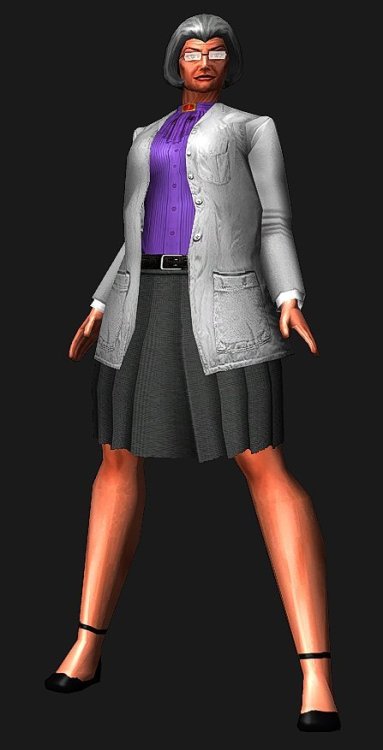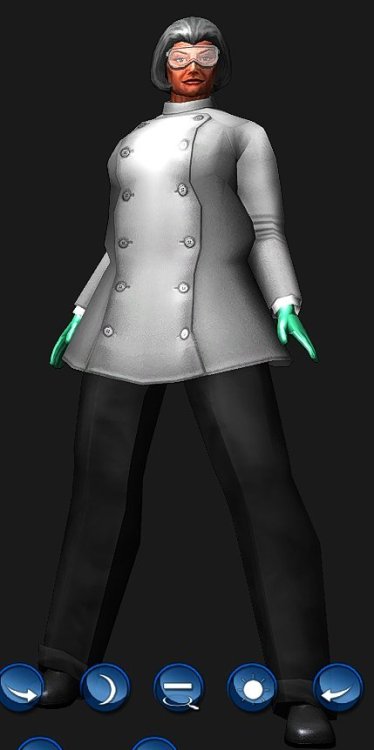The Beta Account Center is temporarily unavailable
×
-
Posts
1332 -
Joined
-
Last visited
-
Days Won
3
Content Type
Profiles
Forums
Events
Store
Articles
Patch Notes
Everything posted by RikOz
-
Though the relevant mission takes place in an instanced version of the terrace (probably not the right word) in front of the building.
-
-
From an ad in the back of a comic book?
-
Love the name :D
-
On the second screen, where you customize your powers. On the left, below the power lists. I imagine they put that there so that you can see the full-screen effect of powers, but it's also handy for screenshots.
-
Dr. Frances Solana (Mother Sun) when she's teaching biochemistry at Paragon University, and when she's conducting research in her lab: (Forgot to hide the UI on the second one, sorry)
-
How have I failed to notice the snow-capped mountains in the background until now?
-
I've started in on getting the members of one of my SGs, "Solar Angels" leveled to 50. This is a team I created on live, but didn't get the chance to level up before the shutdown. I immediately rerolled them for Homecoming, May 28, 2019, and my original intent was to keep them leveled together, so they were all at the same level (same thing I was doing with my other small SG, "The Extracurriculars". That eventually proved tedious, and I switched focus to getting other alts to 50 (49 so far!), and The Extracurriculars sat at 40 for a very long time, and the Solar Angels sat at 33 for an even longer time. When I got to them, I ditched the "keeping them leveled together thing. Team founder & leader, Mother Sun, is at 40 now, and earned her 9th costume slot, and where I was previously doing variations on the Valkyrie getup on her, I decided to go a different direction with this slot. So, Mother Sun, Rad Blast/Fiery Aura sentinel: She's a scientist who developed a super serum. In her civilian identity as Dr. Frances Solana, she's a frumpy, middle-aged woman, but when she takes the serum she turns into a radiation and fire-slinging hero. Initially, I had her grow to 8 feet tall, but I ditched that because being 8 feet tall and having those big Valkyrie wings made her feel unwieldy on many maps. So now she only grows to 6 feet.
-
Ever listen to a non-SouthernUS, non-professional singer sing a country song? They almost invariably do so with a wildly exaggerated Southern drawl. They're (usually) not mocking the genre, they simply think that's how it sounds. The same thing happens with people trying to imitate Geddy Lee, of Rush, who has a rather unique voice. The imitators end up over-enunciating every syllable and for some reason putting undue emphasis on every "ee" sound.
-
I'm not a programmer, so I'm pretty clueless, but I wonder if some new glitch has resulted in the player's location data being incorrectly propagated to the specific enemies in that room. Like, in my case at least, they didn't move until I actually attacked while standing less than ten feet from them in plain sight (close enough that they should have aggroed on me even without my attacking them), and then they made a literal beeline through the wall, which placed them in the hallway, where they apparently thought I was. I'll also note that this only happened with the mobs that were standing in the "main" part of the room. The mobs standing near the cubicles when you first enter the room reacted normally to my presence, it was only the mobs standing "around the corner" that flipped out.
-
.thumb.jpg.2af8b3e94c02758464969f5c5844110e.jpg)
Dialogue triggers at the wrong times. Are they all just broken forever?
RikOz replied to Zombra's topic in Bug Reports
Heh. Carnies (paraphrased): Carnie: That's not Captain Obvious, that's [playername]! Other Carnie: No duh, Captain Obvious. -
I perhaps should have mentioned that I rolled this particular controller very shortly after Homecoming came online, so I didn't yet have the overall play experience that now allows me to look things over and plan ahead. (An example of how I've learned to plan ahead: Once I got some experience with getting exemped down in Ouro missions, all of my future alts started taking three attack powers ASAP--one at character creation, one at level 2 during the tutorial, and one more at the next power-selection level. And then taking Flight as soon as feasible. That lets me get exemped down to do Atlas Park mission-level, I'm not suddenly flightless and nearly powerless.) That controller was also a reroll of the only controller I rolled on live, where I didn't get to actually play her much before the game shut down. (I had the misfortune of discovering my all-time favorite game just a year or so before it shut down; I still managed to roll 93 alts in that time, but just ran out of time to actually level most of them, so many of them never even made it out of Atlas Park. I have since had a ton of fun with control tactics, but on an ice/rad blaster. Between her primary and secondary (and one epic pool power, I think), she has something like five different ways to completely lock down enemies.
-
.thumb.jpg.2af8b3e94c02758464969f5c5844110e.jpg)
Costume Pieces that are oddly single gender (a thread)
RikOz replied to TransFemmeHero's topic in Suggestions & Feedback
I've been annoyed by this for years. Among my alts, I created a small, all-female SG called "Solar Angels". The leader represents the sun, and the other nine members each represent a planet in our solar system. They all have their respective planetary symbol on their chests ... except for Ms. Mars. Who is an actual Martian. -
For me it's basically that I play entirely solo, and having to take a relatively ridiculous amount of time to defeat a single opponent just feels like a slog. Particularly when that enemy's friends are also beating on me and I have literally no defense, so half my time is spent running back from the hospital.
-
Oh yes, I deleted the one and only controller I've ever rolled by 5th level. FF/Illusion. With the limited number of powers at that level, I could attack, or I could defend, but not both at the same time. So I could turn on my personal forcefield, become completely untouchable, and then just stand there watching Hellions flail uselessly at me. Or I could turn it off and attack, and promptly get my ass handed to me. On the other hand, when I stop a mugging and that Outcast in Steel Canyon decides to leg it instead of fight, it kind of spoils my immersion when the victim continues to stand there cowering while the mugger is a hundred yards away and still going. What, scaring the mugger off isn't good enough? I have to chase him across the zone? Go on kid, he's gone. You're safe. Or rescuing CoT ritual victims in Perez. The victim will run off if you attack, but if you miss just one CoT, the victim will eventually wander back and resume being victimized.
-
.thumb.jpg.2af8b3e94c02758464969f5c5844110e.jpg)
Want better discussions on these forums? Disable "reactions."
RikOz replied to temnix's topic in General Discussion
Thanks, I saw that in a thread the other day and wondered, "What does that even mean?" -
I always forget those mechanical prosthetic arms exist. I stumbled upon them and used them on one alt, and then apparently promptly forgot about them.
-
.thumb.jpg.2af8b3e94c02758464969f5c5844110e.jpg)
Dialogue triggers at the wrong times. Are they all just broken forever?
RikOz replied to Zombra's topic in Bug Reports
I've noticed rather consistently, across all kinds of missions that, when two enemy NPCs are speaking, the "reply" consistently appears in the chat box before the "question". As to dialog appearing at inappropriate times respective to player/NPC positioning, I see a lot of instances of NPCs calling me out by name when they can't possibly know I'm there. One glaring example is the first mission in Mu'Vorkhan's DA arc. You enter a warehouse map, and you "hear" Scirocco calling your arrival "interesting", and Ice Mistral yelling for you to go away, she doesn't need your help. Except there's a giant garage door separating the entryway from the next room. In some missions I can rationalize the boss knowing I'm coming by just assuming one of the early minions managed to radio a warning before I punched him. But not the instant I walk in the front door and there's no line of sight on me. -
.thumb.jpg.2af8b3e94c02758464969f5c5844110e.jpg)
Judgement going grey when another player is using it
RikOz replied to DrRocket's topic in Suggestions & Feedback
Ah, so similar to my annoyance at constantly wasting attacks because my NPC "helper" keeps abandoning the guy he's fighting to run over and finish off my mob before my attack animation completes. -
I recently had exactly the same thing happen with that same room (not certain if it was the same map or not). Except the mobs didn't "teleport" so much as they sprinted away (faster than a superspeed character), straight through the nearest wall. They took off immediately after I attacked them (using a ranged AT, my Rad Blast sentinel, I believe). Apparently, my last attack before they vanished through the wall finished off one of them, as when I went looking for them I found his unconscious body lying at the bottom of the stairs. A moment later the second guy came running back around the corner, and I whacked him, too.
-
.thumb.jpg.2af8b3e94c02758464969f5c5844110e.jpg)
Costume Pieces that are oddly single gender (a thread)
RikOz replied to TransFemmeHero's topic in Suggestions & Feedback
Anybody else ever looked at that Sibyl belt and thought, "I'm gonna impale myself on that thing if I try to bend over!" -
.thumb.jpg.2af8b3e94c02758464969f5c5844110e.jpg)
Judgement going grey when another player is using it
RikOz replied to DrRocket's topic in Suggestions & Feedback
Since I never do group content, I didn't even know this was a behavior of Judgements. Two players Judge at roughly the same time, and the second one has no effect? -
What exactly do you mean? The Blackwing contact offers me different missions every time I speak to her after completing one. Ephram Sha in DA, on the other hand, has the annoying habit of offering me the same two options over and over (granted, he has a much smaller pool to select from), which is particularly irritating because it typically ends up being a choice between one of the missions I hate and never do (Prying Eyes, A Shelter in the Storm), or one I simply find annoying (the two Knives missions in caves, because 80% of the time they're located in that far top corner, a mile away from wherever I happen to be) and would prefer not to do, but I have to pick it because I really hate the other option. The thing I find odd about the Blackwing repeatables is that, frequently, both offered missions involve the same enemy group, and both missions have that group invading the same building (like, the first mission says the Skulls have invaded the Bioteknix building to steal something, and the second mission says the Skulls were seen carrying a casket into the Bioteknix building), so why can't I just take care of both situations while I'm in there?
-
There is an object that you can place in your SG base (assuming you have one) called something like, "Mission Computer" (it's under the "Tech Lab" section. Clicking on it brings up the full list of alignment missions appropriate to your current alignment, and you can pick whichever available missions you like. Though you'll need to spend 1 Reward Merit to "buy" a mission. Morality missions only become purchasable when you've completed 10 of the relevant alignment missions.