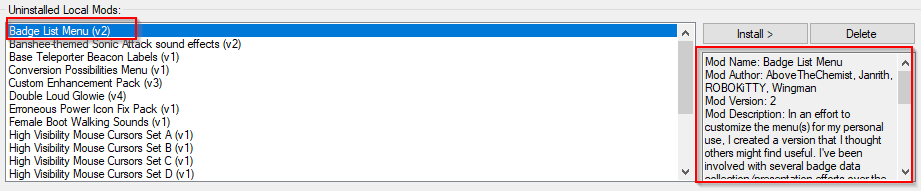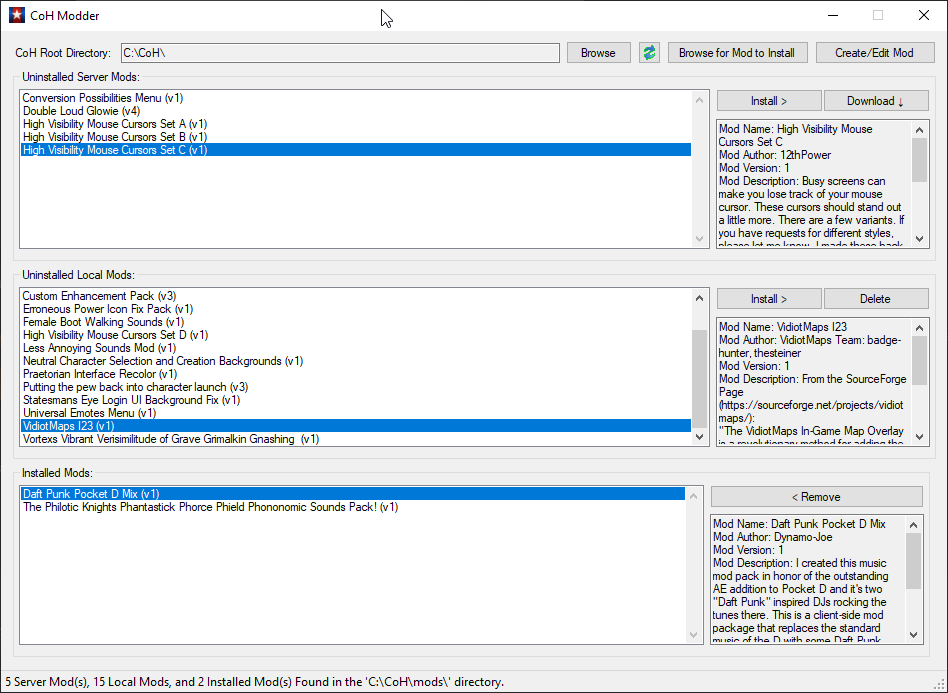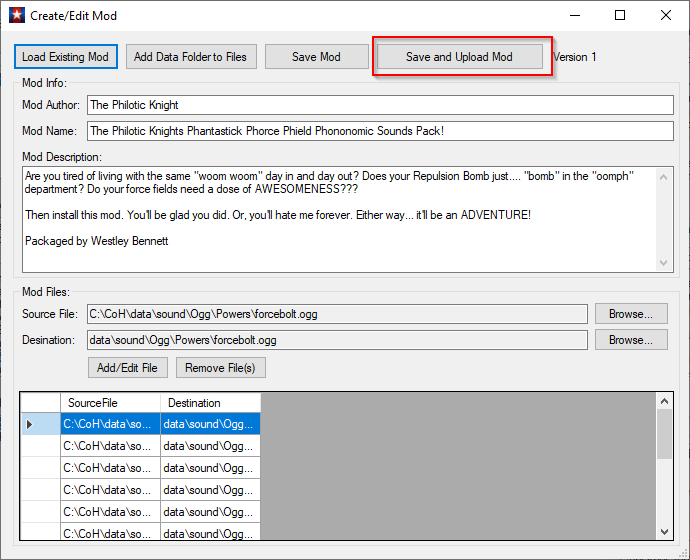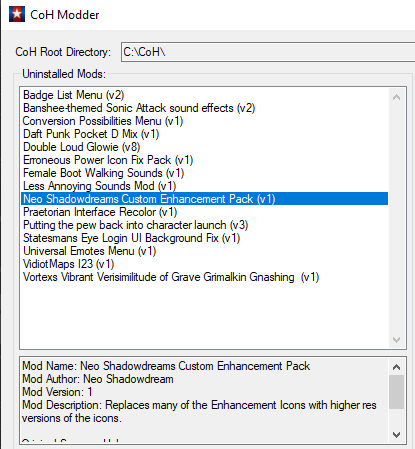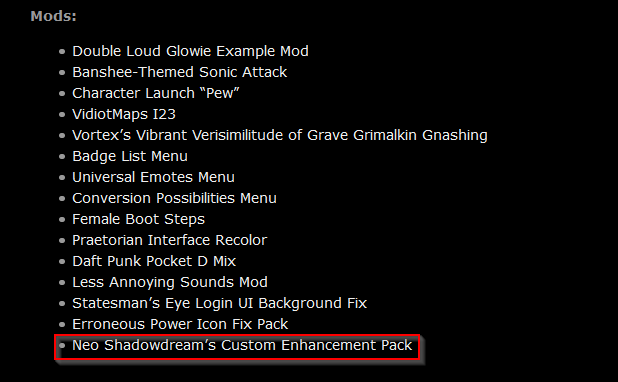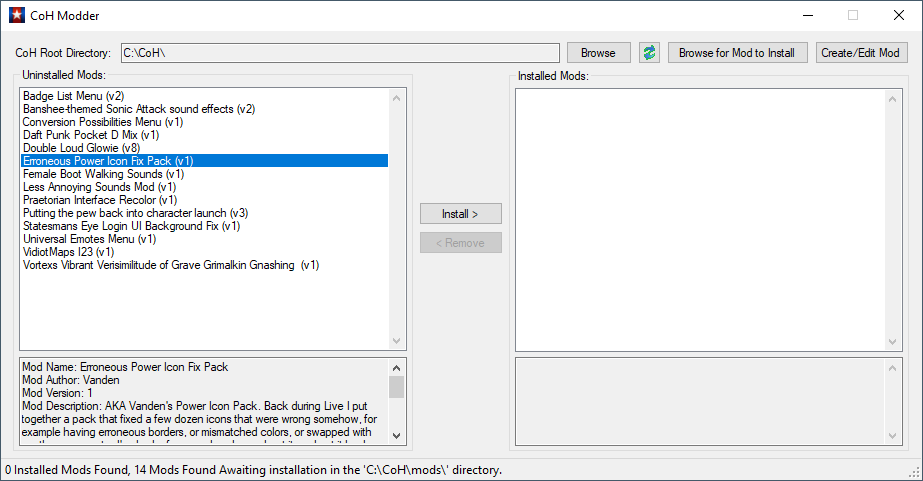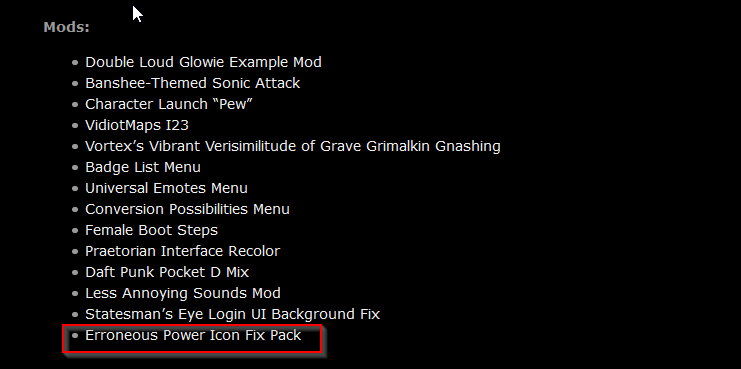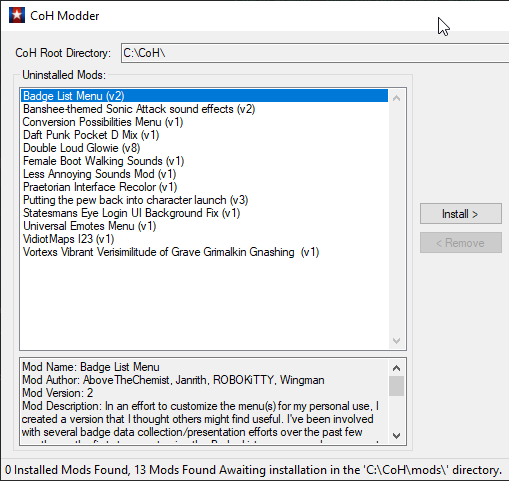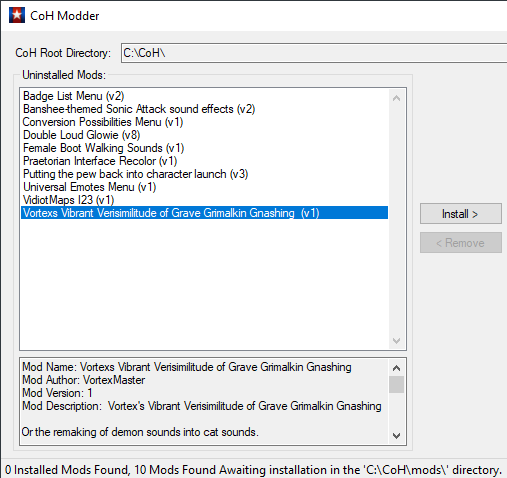The Beta Account Center is temporarily unavailable
×
Double XP is active on all shards until October 21st

_NOPE_
Members-
Posts
2543 -
Joined
-
Days Won
7
Content Type
Profiles
Forums
Events
Store
Articles
Patch Notes
Everything posted by _NOPE_
-
This was in a bug in a version of my program that existed before Thursday night. Please download the latest version and the bug should go away.
-
Okay @ElectricKeet try downloading a fresh copy of the app. I think I have the bug fixed to work whether the user chose the destination path as just the directory, or included the filename in it. So I hope it works either way *crosses fingers*. Let me know. It worked when I tried it on a few mods.
-
Bummer, I thought I'd fixed that. I'll have to look at it when I get home tonight, I'm with my kids out at a farm right now.
-
@ElectricKeet also, what mod was that? If one got corrupted on the server due the bugs, I'll probably have to fix it manually.
-
@ElectricKeet those were bugs with a very specific version of the app that was online for about 6 hours. You must have downloaded it during that time. Please re-download the app and let me know if you have any further problems.
-
"Kumquat" "Garbanzo" "Succotash" "Guacamole" I'm surprised that this hasn't been posted yet (NSFW due to language):
-
That delay may happen in the top "Server Mods" ListBox @Lamia, since in that ListBox, every time you click I'm going out to the server to get the Mod information for that mod. The delay shouldn't happen in the other two ListBoxes, since they pull their information from the mod files that exist on your hard drive. Let me know how the program works for you, and if you run into any bugs!
-
Yes @Lamia, when you click on the name of a mod in ANY of the ListBoxes, the description should appear in the textbox to the right. That description for the existing mods is pretty much what I copied and pasted from their forum descriptions pretty much. If you want to know any more, you'll have to contact the mod authors for more details (I've provided the URL of the original source wherever possible in the Description): Does that answer your question?
-
I just made a major update over at http://www.cityofplayers.com/coh-modder/ @Solarverse had the great idea to build the ability to acquire and "register" mods built right into the program, rather than having to contact me, then having me manually upload them to the website. So, that's done now. Instead of an "Installed Mods" and an "Uninstalled Mods" ListBox, there's now three including the new "Server Mods" ListBox. This ListBox lets you see all mods available on the server right now, and you can install them directly from the app, without having to visit the website and manually installing them yourself: And, if you happen to be a Mod Author, I made a button on the Create/Edit screen that immediately allows you to upload your work directly to my server and "register" it with the application, with just a click of this button: Another minor change for Mod Authors was that the ability to remove files can now be done en masse, rather than just one at at time. Mostly because it was irritating me during my testing. Happy modding! 🙂
-
Here's another thing, just collecting it here:
-
This @Blackfeather. This.
-
The Philotic Knights Phantastick Phorce Phield Phononomic Sounds Pack!
_NOPE_ replied to _NOPE_'s topic in General Discussion
But see, "ph" makes an "f" sound.... what the heck would "foorly" mean??? 😛 -
If any of you haven't been following it, I started digging into modding the City of Heroes client, and made a tool to help others package their mods for easy installation by users. Well, I also wrote a script to scrape the CoH Data directory and find all of the sound file references. That may be released to the public Soon™ once I have a knowledge expert verify its veracity. However, from this I was able to create... The Philotic Knight's Phantastick Phorce Phield Phononomic Sounds Pack! Are you tired of living with the same "woom woom" day in and day out? Does your Repulsion Bomb just.... "bomb" in the "oomph" department? Do your force fields need a dose of AWESOMENESS??? Then install this mod! You'll be glad you did. ...Or, you'll hate me forever. Either way... it'll be an ADVENTURE! You can find it in the (quickly growing) mod list at http://www.cityofplayers.com/coh-modder/
- 9 replies
-
- 13
-

-

-

-
Okay, here's a thing: http://www.cityofplayers.com/coh-modder/ I'm having a HECK of a time getting into contact with some mod authors for permission! It's been... frustrating. People just sort of... "disappear" it seems.
-
I've just added this to CoH Modder: and to its webpage: I *WISH* I could contact this "Neo Shadowdream" to get permission, but your post is LITERALLY the only mention of this person's full handle on the entire internet! 😢
-
This is now in CoH Modder and found on its webpage for download (http://www.cityofplayers.com/coh-modder/):
-
Well, there might be some solutions to that, if I have the time, I can work backwards from the code and figure out a definitive list of sounds and what "events" in-game they are associated with. It's just a matter of me setting aside time to do so. That would sure beat having to listen to sounds in-game and comparing them to the .ogg files found... In the meantime, the list of Mods has grown to lucky 13. It's my hopes that over time, as people see the structure of these files, they'll see how easy it can be to actually make a mod once the source/replacement file locations are:
-
@WanderingAries I've already contacted Blondeshell for permission to use her updates. I'm waiting for a response. The old VidiotMaps team seems long gone, so I figured it was okay to use theirs.
-
The list of mods available for the app is growing pretty quickly, considering how quick it is to convert old mods:
-
I've started converting (with the permission of the original authors) some of the old mods, which can be found at the bottom of the CoH Modder's page. Here's one list, I'm sure there's others out there: But really, honestly, most things in the game that are client-side can be changed. Costume pieces, UI elements, all of the sounds. Just about anything that doesn't directly have to do with the game mechanics itself and the way the client talks to the server is up for grabs. The challenge is the "duct tape and twine" philosophy of Cryptic that made figuring out HOW to change WHAT a huge PITA. So, until someone decides to spend the hours and hours it would take to go through the code and learn definitely how to tell which texture/sound/UI element is related to which specific source files (so that they can be replaced), the modding "community" as a whole isn't so much of a modding community, as it is a rag-tag group of random people with almost no communication or information sharing between them.
-
Yes, exactly. Part of the reason why I made this tool was because it's a problem that mods in the past were NOT in fact fully encapsulated packages following any sort of standard format, but rather just a loose collection of files stored in a zip file, or a directory inside of a zip file. Previous mods were never really a "package". The closest thing was the Vidiotmaps installer, but that didn't really create a standard for others to follow. So that's why it's a pain in the ass to try to just uninstall one mod, and leave others. By packaging them with an informative description file, that description file can then inform the program (and any human that wants to open up the file itself and stare at it in a text editor), EXACTLY what files are contained in the mod, and where they will end up going. This also allows for easy removal/un-installation, a task that wasn't easy before either, unless you re-downloaded the original mod, had the contents open up in one window and compared your /data folder in the other window and manually removed the files one-by-one. Now I'm sure that the HC team will be able to do a far better job than I whenever they get around to implementing their built-in solution. I'm a mediocre programmer at best, so I'm sure that my solution is not ideal by far. But until then, this is the best thing to happen to the modding community since the source code was released. Because while it was pretty quick and easy for me to setup, NOBODY HAD DONE IT BEFORE, which frankly shocks me, because it was so easy for me to make something in the span of a few hours, that can and will save modders and users hours and hours of work and confusion.
-
Recent changes that I just pushed out from the first release of the program: Added "Browse for Mod to Install" that automates the process even further by automatically inserting the mod you browse for into the Mods directory, adds it to the Mods list, and then installs it all at once. Added "Add Data Folder to Files" button on the Create/Edit Mod window that with a single button click, grabs the /data folder as a "snapshot" and automatically inserts ALL files in that folder into the files list, making converting "old" mods into CoH Modder mods EASY! Corrected a bug in the Create/Edit Mod window that would allow a user to over-write an existing mod with an entirely different mod by accident. Now, it has to be intentional. Auto-sorted the ListBoxes containing the Uninstalled and Installed mods by Description Added a Refresh button, so that when people plot mods down in their /mods directory, they don't have to restart the program to see the changes I've also already repackaged a few previous mods and placed them in a list at the bottom of the page, for convenience.
-
I will be using this page to note updates to, and new mods found/created for the CoH Modder tool, which can be found here. To start with, I'm probably going to (as I have time), go through the old list of existing mods and start converting them one by one to this program's new format, to make for easy installation. I'm also going to be trying to contact mod authors and letting them know about this tool, so that hopefully it inspires them to make more mods! Please use this space to discuss this application, make feature/bugfix requests, and post links to your own CoH mods! Here's a good intro video that @Solarverse created:
- 518 replies
-
- 17
-

-

-

-
[Request] Universal Add/Remove Mods App
_NOPE_ replied to WanderingAries's topic in Tools, Utilities & Downloads
That's awesome @Number Six, it'll be great when that's all built in. In the meantime, I think I might just make my own thread for this new tool, since I just added some functionality this morning that should make it SUPER easy to "convert" an old mod into my new format. -
[Request] Universal Add/Remove Mods App
_NOPE_ replied to WanderingAries's topic in Tools, Utilities & Downloads
Exactly @Solarverse. It's all bundled up once, the first time, by the mod designer. Then the users don't have to do anything but click the mod and then click Install or Remove. Now, I don't know of it would work while IN the game client - I never looked at the code deep enough to see if it's fetching resources "live", or on zone load, or on program load, that would require testing. But it would work at least on program load for sure.