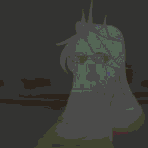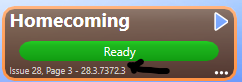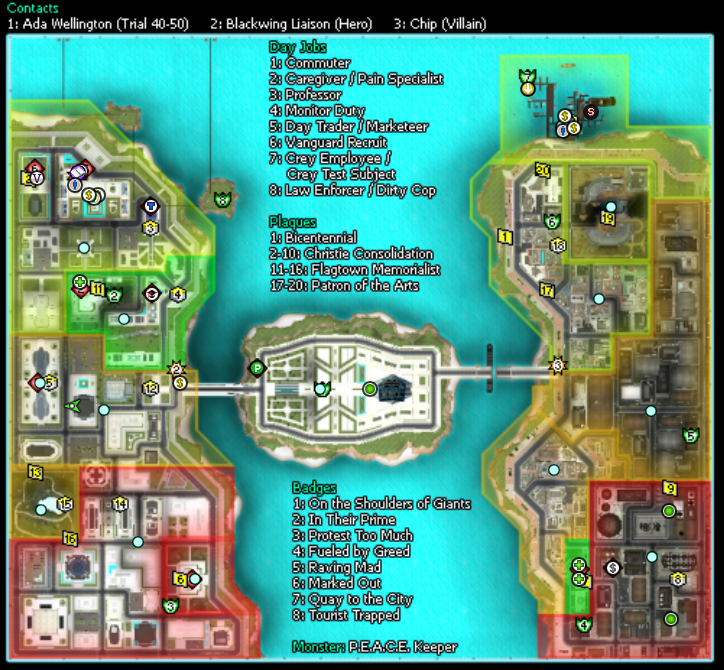-
Posts
599 -
Joined
-
Last visited
-
Days Won
6
Michiyo last won the day on February 19
Michiyo had the most liked content!
Reputation
930 ExcellentAbout Michiyo
- Birthday 12/11/1985
Recent Profile Visitors
4397 profile views
-
Vidiotmaps for Homecoming
Michiyo replied to AboveTheChemist's topic in Tools, Utilities & Downloads
There hasn't been an update to Vidiots since July (per the mod page) but just to test I uninstalled and reinstalled Vidiots for Homecoming: And the map is exactly as I would expect. I'd need a support bundle to see what exactly you have installed, including the version and local file hash, but I see nothing pointing to this being a Modder issue, as the system doesn't even keep old versions of the .pigg files around. -
Patch Notes for November 25th, 2025 - Issue 28, Page 3
Michiyo replied to The Curator's topic in Patch Notes Discussion
It's one hour between spawns, but there can be more than one up if the previous one hasn't been opened. -
-
Snow is attached to your character, and the cycle to check for valid areas only runs every few seconds.
-
1.) Please make sure you're NOT launching the launcher by running hcinstall.exe it SHOULD have made a shortcut to $installpath\bin\win64\launcher.exe If not make the shortcut pointing to that. (Then go into settings and confirm Homecoming is set to launch in 64bit mode) 2.) IN THEORY this was fixed in a client only patch today, but still you should REALLY be running the 64bit launcher, and 64bit client if you're able to. (The "Fix" was to re-enable the 3gb patch for the client in 32bit mode)
-
Michiyo started following Wiki rollback
-
Hello all, At between 4:30 and 5:10 AM Pacific time (GMT -8) There was a rollback of ALL wiki data to a point about 3 hours earlier. I managed to re-create ONE of the pages that was entered at this time "Knockback King Badge", but not "Very Naughty Badge", or the changes made to the "Unveiler Badge" badge page. @Kai Moon All of these changes were made by you, and I'm sorry I wasn't able to recover all of your changes. A disk failed on the server last night, and I migrated a backup to another machine, I THOUGHT ReadOnly mode was set on the destination server, and I had to re-deploy part of the backup which overwrote your chantes. I'm sorry this occurred.
- 1 reply
-
- 4
-

-

-
Use the game account link in the top bar: https://forums.homecomingservers.com/account/ This is how you can change your game account password.
-
City of Heroes Client Translation Project
Michiyo replied to Michiyo's topic in Tools, Utilities & Downloads
No, that'd be a code change, mods can't do that. You can replace textures, sounds, and stuff like that, but you can't override how the game calculates distance. -
Submit a support bundle via Tools please. When prompted for your name, please use your Forum username. You could also try installing the Corrupted Mod: https://cityofheroes.dev/mods/mod/190 And seeing if your client crashes. That'll help narrow things down.
-
Just pushed an update to the installer, you can now just drop the CoHModInstaller.exe into the ROOT of your game install (e.g C:\Games\Homecoming) and it will auto set the path if it finds a valid install. It also now handles conflicts better, and should make it MUCH more clear if 2 mods are going to conflict. Changed how the Support Bundle system works because 2 people kept submitting multiple bundles a day multiple days in a row.... Added a check on start up to verify if your locally installed HC Version is up to date, hopefully to resolve issues of folks pointing their Mod Installer to the wrong CoH install folder.
-
Your login name can not be changed. You can update your global handle if you've not already, and if you have you can request a change. But there is no way to change the actual game login name.
-
Vidiotmaps for Homecoming
Michiyo replied to AboveTheChemist's topic in Tools, Utilities & Downloads
-
How to get miss reborn working on a Mac computer
Michiyo replied to diancampbell's topic in Help & Support
Sorry this sat in the approval queue for so long... If you still need help. Grab Mids4Mac from: https://launchcat.powermadsoftware.com/ And follow the instructions EXACTLY. Or follow this video: https://youtu.be/zHJK6SQvxzY?t=268- 1 reply
-
- 1
-

-
https://manifest.cohhc.gg/launcher/hcinstall.exe This is the only link to the Launcher. If you're unable to download it from here, do not trust any other link (And it wouldn't matter if you DID download it elsewhere cause it's going to try to fetch data from the same domain.) There was a DNS issue last night, which has left some broken DNS Caches. Either flush your DNS cache (On windows cmd "ipconfig /flushdns") or change your DNS servers to 1.1.1.1 / 1.0.0.1
-
(QoL change) Sorting Feature please!
Michiyo replied to TransFemmeHero's topic in Suggestions & Feedback
There may or may not be something in the works that will check most of these boxes....