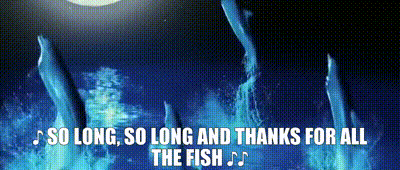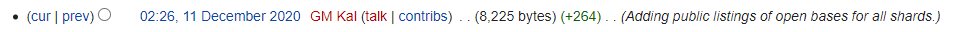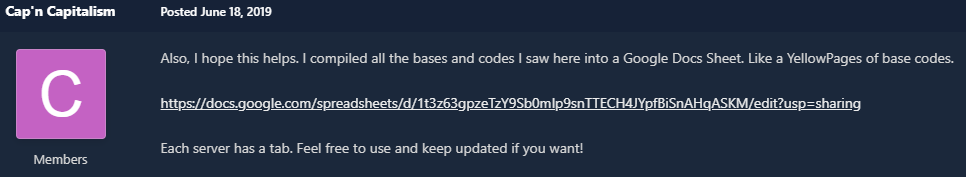-
Posts
166 -
Joined
-
Last visited
-
Days Won
1
Content Type
Profiles
Forums
Events
Store
Articles
Patch Notes
Everything posted by Easter Bunny
-

Umm Help? my room is now solid wall how to delete it
Easter Bunny replied to fikster0's topic in Base Construction
This should help 🙂 Video directions: https://youtu.be/ofDdjT2Lue4 Print version: Click on the section you need to lower (you may need to click on the top of it to select it). If you can't seem to get it selected, try holding control while you click. Now, you need to find the room section in the room window. To see this, be sure to be in "place item" on the left of the editing bar, not "pick style". Be sure the word "Room" on the upper left of the bar is highlighted. Click "remove" to get rid of whichever of the sections you do not want. -

Fright-Seeing Tour! | Oct. 1st - 31st
Easter Bunny replied to Easter Bunny's topic in Base Construction
Shard: Base Name: Base Code: Globals of anyone who would like credit and comments: Special considerations: (award winner, flight helpful, WIP) -
It's Spooky Season! We've had people already anxious to see all the wonderful Halloween-themed bases that we know are out there. So, Announcing a Fright-Seeing Tour! List your Halloween themed bases here, and be sure they are also on the Community Base Directory! Have your bases open for people to tour during October (Oct. 1st - 31st). If you prefer to have more limited tour dates, let us know when to list your base, and we will not put the codes into the tour hubs until you are ready. (Recommend that you have a different code until that time, if you wish to discourage visitors before that time.) To join the tour, please list:
-

Base Showcase Nature/Other August 17- Sept 1
Easter Bunny replied to Dacy's topic in Base Construction
Base Code: HOBITON-32005 Global: @max#7719 Shard: Everlasting Special Considerations: (Note: The builder maxed out portal use in this base. To exit the Hobiton homes, use /stuck.) (Note: This base is built with the concept of short characters. When touring, keep in mind that a tall, sturdy toon may not fit everywhere.) -
No. 'Fraid not. Doing this would result in everything above or below the room being deleted. Thankfully the editor prompts you about this before completing the action.
-

Base Showcase Nature/Other August 17- Sept 1
Easter Bunny replied to Dacy's topic in Base Construction
Base Code: AARU-751 Base Name: Aaru Builder: @Easter Bunny / @Riptide6 SG Leader: @Dusk Shard: Everlasting Theme: Other Base Code: X-MAS-7920 Base Name: Sleigh Belles Builder: @Easter Bunny SG Leader: @Easter Bunny Shard: Indomitable Theme: Other -
Updated very belatedly with the Float On Challenge Winner - Congratulations @Emerald Fusion!! Apologies for the tardiness of the post...
-

Life-Like/Realistic Showcase Listing for July 13-28
Easter Bunny replied to Dacy's topic in Base Construction
Got a few entries to add from the Scourge group: Shard: Everlasting Base Code: CHATEAU-7475 Builder: @Easter Bunny Shard: Everlasting Base Code: VAULTLUXE-17647 Builders: @Easter Bunny / @BBBadger Shard: Everlasting Base Code: GIZA-3190 Builder: @BBBadger -
Float On Base Submission Form:Reminder, the deadline for the contest is Friday, June 28, 2024 at 6pm Eastern (11pm GMT).SG Leader's Global: Discord handle (if applicable): Base or SG Name: Shard: Passcode: Other associated contributors; up to 4 more people:
-
Community Challenge: Float On! - A Base Building Contest - Special Guest Challenger: Everlasting Pride The Challenge: This year marks the 5th anniversary of our Pride celebration on Homecoming, and as always, we aim to find exciting and unique ways to celebrate! So this year, we’re introducing a brand new contest to have you stretch your creative muscle and show your pride: by designing a parade float! Your colors, your self-expression, we want to see it! And to tour it of course—they are meant to be seen after all! While a lot of our events have typically been on Everlasting, we’ll be checking out all of Homecoming, and awarding a prize to a winner from every shard. More importantly, you’ll be giving the Homecoming community a parade they can visit whenever they want! Because while we’re celebrating in June, Pride is all-year-round! The Details: Build a float in a NEW base! • The float should fit easily into half of an entry room sized room (1x2 squares of a base, which is 32x64 feet). • The entry room may be used, but whatever room is used should be easily visible from the entry. • The float should look as though it’s ready to be hooked up to a truck, or already hooked to a truck, to be pulled in a parade. • Decorating the room to add atmosphere is not required, but never a bad idea. • The float should be clearly Pride themed. • The sky should be visible overhead, set to the (default) Atlas Park sky. The base used must be a newly created base with a code number greater than these: - Everlasting: 34573 - Excelsior: 31596 - Indomitable: 11373 - Reunion: 9331 - Torchbearer: 14688 CONTESTANTS NEED TO REMEMBER that the Atlas Park Sky has a night cycle, so, plan lighting accordingly. It is not recommended to use Outdoor lighting, as you would not be able to light that in any way. Keep in mind that if you build outside of the base, you will need to hand light your float. Entries will be part of a “parade” base crawl, viewed as if part of a parade. Order TBD by challenger. Prizes: From the HC City Council, the Winner (Overall Champion) will receive: 500 Aethers The gold title “Pride of the Parade” Separately from HC, Everlasting Pride is awarding 1 Billion in influence to the winner! Additional Winners: Each shard will have a winner, and those winners will also receive 1 Billion in influence (from Everlasting Pride) and 40 Aethers! (Overall Champion is the winner for their shard, no additional winner will be selected.) Everlasting Pride has reserved a substantial sum to give other awards at their discretion, depending on entries, SO ENTER! Fine Print: Contest runs from June 7- June 28. Entries need to be finished by then, for tours and judging. Final results will be announced and prizes will be awarded on June 30 (Title may take a bit longer to show up). Post your base code on this entry thread by the deadline to enter One entry per player. If a player has helped in another build, that’s allowed, but may only win with their official entry. If another entry that they helped build wins, the builder who entered that base gets the prize associated with that award. Let the float building begin! - Everlasting Pride and the *Base Community Engagement Team (Group name TBD) *Disclaimer: Contest judging is subjective and everyone's tastes are different. Please be kind to our judges who volunteer their time for these community events. If you have any issues, please contact Dacy or Easter Bunny here or on Discord! Other judges were chosen for willingness to help, commitment to the theme, and because none of them were going to enter this contest.
-
Yes and no. Is it possible to have certain ambient fx confined to 1 room of a base? Sure. But it's not like Apply Style for the whole base. FX are just another type of item in the editor, and we are at the whim of their size. So, if you find fx that are small enough, they'll fit. And then others like the darkstar barrier are ridiculously massive.
-
- 70 replies
-
- 10
-

-

-

Teleporters Show Off! Showcase (Everyone join in!)
Easter Bunny replied to insome1's topic in Base Construction
I'm immediately breaking your "rules", sorry!! This is not a post showing off my teleport room.... Instead, I just have to say - that's a good looking base ya got there! Are you willing to share the code so I can visit? Or, is it in the directory? I must see it live 🙂 -

Removal of all base lists
Easter Bunny replied to thunderforce's topic in Unofficial Homecoming Wiki's Forum
No need to be sorry. I recognize that it was constructive feedback and appreciate your willingness to help 🙂 -

Removal of all base lists
Easter Bunny replied to thunderforce's topic in Unofficial Homecoming Wiki's Forum
We understand that there are those that are unwilling or untrusting of working through Google, so we didn't make that the only way to add to the directory. But we also didn't want to advertise an "Enter Your Base Info Here" section on the wiki that encourages bypassing the directory either. The guidance we've placed on the wiki for these instances is to contact Dacy or I to have this information updated. And then, despite that, we are also continuing to monitor Michiyo's Discord for anyone out there that treats the base pages like anyone would probably assume a wiki page can be treated and does update it directly. Should that happen we would enter their information into the directory and it would feed back into the wiki on the next bulk update. Great note! We will definitely keep that in mind to inform anyone requesting a de-listing of their base from the directory that they should probably change their passcode from whatever had previously been listed for this reason. I appreciate you mentioning this! -
That is very convincing! Really great work 👍
-

Removal of all base lists
Easter Bunny replied to thunderforce's topic in Unofficial Homecoming Wiki's Forum
All good! I've been seeing all your update madness popping up on the wiki! It's been a mad dash, i'm sure! Enjoy your time off! -

Removal of all base lists
Easter Bunny replied to thunderforce's topic in Unofficial Homecoming Wiki's Forum
I appreciate the sentiment but it is water way under the bridge. Don't even worry about it 🙂 Onward and upward! -
Kindly requesting dining table chairs. Tintable. Or a few sets of them. None of the current chairs are well suited for seating around a dinner table. It’s always a struggle
-

Removal of all base lists
Easter Bunny replied to thunderforce's topic in Unofficial Homecoming Wiki's Forum
I believe the bulk upload occurred in Dec. 2020. Looks like GM Kal brought them in. Looking through their contributions, it seems they created all of the shard base lists that month. And, I know the Google Docs were implemented on June 18th, 2019. Just FWIW. This is where the Google Doc format and bulk listings were brought into the wiki. - EB -

Removal of all base lists
Easter Bunny replied to thunderforce's topic in Unofficial Homecoming Wiki's Forum
I think this is the way forward. I wholeheartedly believe that two separate base directories is a waste of effort, space and resources. And I also completely agree that there is a solution that doesn't abandon one of these directories in favor of the other. We have a tentative plan in place that I feel really good about and would like to see what you all think of it. It hinges on us being able to automate some form of feed from our directory into the wiki; which thanks to AboveTheChemist's help earlier we feel hopeful that we can accomplish. The Plan: We create a wiki page with some very clear prominent disclaimers that the information is fed from an outside source (our directory) and that direct wiki edits to this page are endanger of being overwritten by the next update that we push. Now, as a reminder, we have already compared the two lists and have added any bases that previously only existed on the wiki to our Google directory. We then create a wiki page and process for new base entries to be added into the wiki. We are now monitoring all wiki changes via Michiyo's discord, so when we see an addition is made we will capture that data in our directory and then push another update that will feed into the Wiki Base Data page. How does everyone feel about that? Please share your thoughts and concerns. I also want to be clear that our directory is new. It is not the old yellow pages directory that anyone could tamper with. If you have not yet seen it, by all means, please give us a visit 🙂 https://docs.google.com/spreadsheets/d/14DqavAx6ov60d92rhvwy2sNEW_909MCHp421GM4q-Yk/edit#gid=0 - EB -

Removal of all base lists
Easter Bunny replied to thunderforce's topic in Unofficial Homecoming Wiki's Forum
This is wonderful on all counts! Thank you! I am sure there is some fat that we can trim for the wiki variation. The Description Tags come to mind. Those are intended to be searchable buzz words if someone is looking for Architecture or Snowy landscapes. But this really helps visualize the plan and the available space, so thank you again. I would be happy for any assistance you'd be willing to provide - and take all the time you need. This is helpful but not urgent. We have compared our two base lists and have already added the data from the wiki to our docs - we also do not want to inadvertently delete someone's submission. We are now monitoring Wiki Changes from Michiyo's Discord for any new base submissions in the interim. -

Removal of all base lists
Easter Bunny replied to thunderforce's topic in Unofficial Homecoming Wiki's Forum
I would like to apologize. That is not how I like to conduct myself and I am embarrassed for the way I acted and for how frustrated this whole thing made me. I am sorry. No one deserves that. I am passionate about bases, and I can tell you all are passionate about the integrity of this wiki. Linking to a Google Doc is not the solution and I can appreciate that. My rationale for using a Google Doc was that it seems to be what the majority of base builders have clung to as their preferred method of upload. We have added another 38 bases since last night bringing our total to 618 bases. But I also clearly see that there is a small but dedicated user base that only prefer uploading to the wiki and I do not wish to alienate anyone. I am as-of-yet unsure how to best reflect our Google Doc data into the wiki, but is is now clear to me that we need to better monitor base wiki uploads so that the community as a whole can appreciate what is being uploaded here. @thunderforce Again, I apologize. I don't need or want drama in my life and I can't imagine you do either. I will endeavor to act more reasonably. - EB -

Removal of all base lists
Easter Bunny replied to thunderforce's topic in Unofficial Homecoming Wiki's Forum
Congrats! A valiant armchair victory. You have bravely corrected us. We tremble at your feet. Now, can we get back to the discussion portion of this discussion? I am happy to preserve your outdated base information if we must. Is linking to a Google doc a nonstarter? Or is there a chance of actually making progress here? -

Removal of all base lists
Easter Bunny replied to thunderforce's topic in Unofficial Homecoming Wiki's Forum
The total amount of bases listed on the " _unofficial_ HC wiki" is 250. The total amount of bases listed on our directory is 580. There are literal hundreds of bases that are on both versions. In the " _unofficial_ HC wiki" I have personal bases I made that I did not submit to the wiki. I submitted them on the Google Doc. CR Dacy has bases on the wiki that she did not input there. Mitsiyan has bases on the wiki he did not input. I could absolutely go on, but that seems unnecessary. That speaks to me that there was an upload from the Google Doc to the wiki. But my concern is for the community, It is not helpful for anyone to have two diverse locations to input bases. I am seeking to condense them into one clear source. And the one that I am maintaining at the moment, is The Community Base Directory google doc.