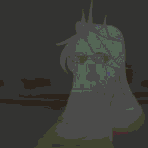-
Posts
82 -
Joined
-
Last visited
-
In an open zone, it loads zowies, and then novodex (nvidia physx shapes), initActorSporeGrid (I think that has to do with auras) and then it loads pre-loadable textures. So that makes the most likely issues either your nvidia driver doesn't like the physx stuff, or you have corrupted textures. The latter is most likely. And the most likely cause of corrupted textures is add-ons like map packs or overrides in the "data" folder. Why the client is more sensitive to them than before, I don't know.
-
I don't know for certain that it is. It's a guess based on what changes between a "clean" install and after your first login into the clean install. That most obvious difference is files that are written on login, such as your character list, the last login name, and the shader cache. If you use the "Reset Graphics Settings On Next Run" checkbox before launching, and that doesn't fix it, then it's not the shader cache. That leaves all of the other files that are written on first login, and points to the possibility of a permissions issue. I just happened to start with that guess over the shader cache. Could it be corrupting its read-only game asset files? Maybe, but that's a longer shot since it's never happened before.
-
I'm guessing the client is writing files (like the character list) and then it's not able to read them again, either getting a no permissions or an "alreaady in use" error.
-
That sounds a lot like a permissions issue. Do you know how to set permissions on Windows 11 so "Everyone" can read/write? Before that though, when was the last time you rebooted?
-
I have encountered this exact issue on a Mac with this version. I have not yet found the cause, but the solution is to relocate or remove all of your CoH folder, and then have the Launcher reinstall from scratch.
-
It's not built into the binary yet, and I haven't wanted to deal with compiling my own.
-
The entire launch process is in "launch.sh" in the coh folder. I have Wine set to use a folder called ~/.privatewine (your user folder's .privatewine folder). I test newer versions of Wine from time to time, and if they don't work or don't behave, I keep the version back. So it's at 9.0 right now because that's the most well behaved version.
-

Island Rum is not working now with the Page 2 update.
GM Manga replied to P1lotman's topic in Help & Support
You should be using LaunchCat. Try downloading the latest one here: https://launchcat.powermadsoftware.com/launchcat.zip Then extract it, drop it into Applications, and remove or move the coh folder in Applications. Run LaunchCat, and let it finish its downloading. -
The good news: The issues above have been more or less solved by including a later version of Wine in the Mids4Mac package. The bad news: You'll have to download it again: https://islandrum.eekstudio.com/Mids4Mac.zip That's not easy to do consistently from a script without creating an actual installer. In the mean time if you drag the Mids Reborn script to Applications while holding Cmd and Option, it will create an alias. You can then apply the icon to it from Get Info.
-
This should now be repaired. The LaunchCat site had to fight off some DDoS over the last few days, and one of the upgrades to the Wordpress portion of the site hosed access to the update manifest. It's fixed now.
-
If it helps, the Wine that I have packaged with the Mac version is "frozen" at 9.0. Sometimes later versions of Wine can break things for a while until they get fixed again. If you can, downgrade Wine and see if that works.
-
I'm still working on self-update not working when permissions on the Applications folder are too restrictive. In the mean time, just download a newer version here: https://launchcat.powermadsoftware.com/launchcat.zip
-

Heads up for Linux users... problems with WINE versions > 9.20
GM Manga replied to mechahamham's topic in Help & Support
If it helps any of you, LaunchCat and Island Rum are frozen on the Wine 9.0 version currently, and it’s working fine.