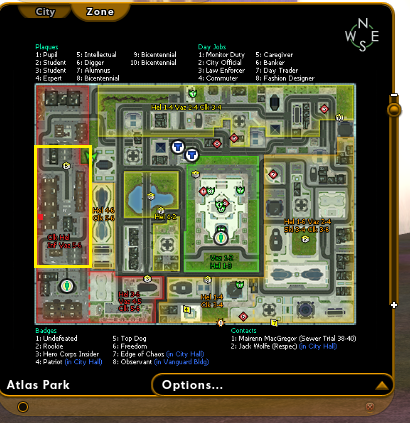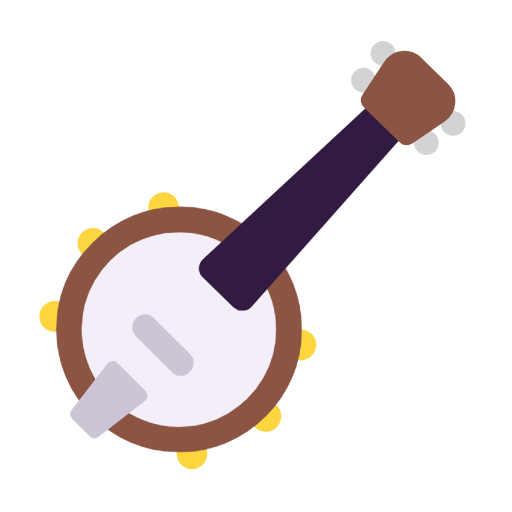The Beta Account Center is temporarily unavailable
×
-
Posts
398 -
Joined
-
Last visited
Content Type
Profiles
Forums
Events
Store
Articles
Patch Notes
Everything posted by LKN-351
-

Showing Character Influence from character select screen.
LKN-351 replied to Mystoc's topic in Suggestions & Feedback
I've been exactly where you are Mystoc and that's a good suggestion. Back on live I used City Info Tracker but when I came to HC that no longer existed. I couldn't figure out what to do for the longest time but after a couple months I came across a forum post about leaving an Email from yourself in your ingame inbox so you could just hit reply. So I came up with the idea of leaving the larger sum of money with one character and all the rest keep 50,000ish on hand. That one character with all the money is also the main one that keeps things in the AH, so I didn't have to swap around and figure out who was selling what. I have a hard time rememebering to do things too. Instead of selling things on each toon, just email them all to one character you choose and sell them from there. While you're emailing the items you can also send that toons influence to the same toon with the items. If any ot her toon needs something, you log into the main one and email it back to the other one. See if you can turn that into a habit for yourself it, really worked well for me and I still do it. -
Yeah, I couldn't use recall on anyone that was greyed out, I forgot to mention that... but I suppose it doesn't matter since our top theory was correct lol I knew phasing existed but I never really dug into the specifics on it and always thought the phase would be the same for the whole team based on the leader. Interesting. It's not a bug it's a feature lol
-
I'm not sure if this is a bug or not but it's definitely strange. We had some theories but neithe rof us where still completely sure what was going on. So we finished a Task Force and the last mission was in Atlas Park. When we came out the door I noticed two people on the team had grey health bars instead of green so I asked about it as people where dropping from the team but no one responded. One of the two people that greyed out stuck around and we tossed ideas back and fourth as to what it could be and tested some ideas. The only consistent thing we could find was that in a certain area in AP one of us would disappear from the others map as well as their health bar greying. If we were both in that area it was fine, or if we where both outside of that area it was fine but one in and one out the other would vanish. The thing that made the most sense was maybe one of us made different choices in some of the early missions that change things in the zone... but neither one of us thought that should do anything cause we were on the same team. Thats the health bar. The area inside the yellow box was the area we found made the difference. The red dot is where the TF ended and where the teammate was standing. From where my marker is on the map if i had taken a few steps into the yellow box his marker would have appeared on my map and his health bar would have went back to green. Anyone else know whats going on here?
-
In some windows the red isnt so bad, like the missing salvage from recipes... but that one has a different gradient behind it than the options menu which is definitely hard to read. The targeting window is hard to read with certain targets also depending on what colour the character name is. Wow, adding the image here, it doesn't look as bad but its still not great.
-
It's not just you. I was going to take some screen shots and make a post about this in a little while and I already messaged a couple people asking if there was a way to use commands to adjust the gamma for UI windows specifically. As of yesterday I have a really hard time reading gold or purple recipes and the UI windows are definitely much darker than they used to be. I've always had a tough time reading anything in the windows in red fonts and now that red may as well be black cause I can't see it due to how dark the background is. Which is odd to say cause red is supposed to be a bright colour.
-

Level in XP bar should show level shifts
LKN-351 replied to Oklahoman's topic in Suggestions & Feedback
PUGs tend to race to the blue button at the end and I unsuccessfully try to find an opening to hit the trainer before the end of task forces and forget how many times I've dinged. Sometimes I don't want to go over a certain level. As far as seeing your current level after a ding I don't recall there's any way aside from when you hit the trainer. @biostem that was rude for absolutely no reason. It seems to me that we're close to the same age from what you posted. -

Level in XP bar should show level shifts
LKN-351 replied to Oklahoman's topic in Suggestions & Feedback
I'm pretty sure it shows the level you're running not the level you will be when you hit the trainer after a ding or two. I could be wrong though. -

Level in XP bar should show level shifts
LKN-351 replied to Oklahoman's topic in Suggestions & Feedback
Not to thread jack, but in relation to this... is there some way to keep track of the actual level you are? Like if you've dinged and haven't trained yet you can see what level you would be if you trained? I was hoping that was in the attribute screen but I didn't see it. It'd be cool if it was in attributes and showed your current level with level shifts also. -
I've been reluctant to make a post about this cause I'm really not sure how to articulate a proper explanation but overall I think you kind of get it. I don't want to be that guy that's spamming the same comment but even though theres 14 files and no quote is used twice in the bind my opening attack ends up using the same three quotes 90% of the time. I've been using the X key to make it more randomized and the T key (activates Haste, so only pressed as often as haste is up) was supposed to help that function as well but I may have to add in a blank bindloadfile on one of the low teir powers as well. I'll see if that gives me moreso what I'm looking for. I had a pretty good feeling that the bind was set up right.... lol I did figure out how to do it from one of your posts a few years ago 😁
-
So I made a character that I wanted him to spout somewhat random funny quotes during skirmishes. I set it up with 14 txt files with 6 different keys that would speak and then change all the comments at the same time when I click certain powers. I had hoped that with that many files it wouldnt seem to say the same things near as often but running through a few TFs with him it seemed like it says the same lines way too often but I'm not sure how to fix it. heres how the files are currently set up, the file change pattern continues through all 14 files just the same way. X is for when I die and Z is for when something dies. ...and so on and so fourth.... I need some ideas how to make it more random and less repititious. I thought about just adding more quotes on the same keys I'm currently using but I feel like I'd run into the same issue. I also thought about having the non-contextual quotes not be stuck to an invidual key (like quote 1 currently only goes on slot 6) but instead have the quotes be able to show up on any key.... but I have no idea how to set that up lol Anyways, I hope someone can give me a better idea than what I've currently got cause I'm not satisfied and I'm hopefully not annoying my team mates with repeats.
-
Gunner really didn't go much into detail on the visscale part so I left it alone. I have a feeling I could probably run everything else from the first bind he listed but lower the visscale. I'll play with it now that I know a bit more and see what I come up with. Thanks guys.
-
I tried this bind and I was surprisingly dissatisfied. I took a pretty big FPS hit and moving through a zone is horrible now and I'm still having the shader issue which is why I tried the bind in the first place. I changed it around a bit based off your last post describing the functions and it didnt help any. "visscale 15$$dofweight 0.2$$fsaa 4$$lodbias 1$$texaniso 8$$usedof 1" since my stab at it didnt do any good, what else can I change? I usually run at about 60fps and I was getting down into the 20s even after I changed it.
-
2004-2024 NC Interactive LLC also I noticed Chewsday after a tiny patch.
-
I can't beleive no ones posted this....
-

Mapserver Madness! (Four-One 2022 Invasion Event)
LKN-351 replied to Cobalt Arachne's topic in Events & Contests
It seems like I may have had a similar issue to what you're describing. I couldn't get my powers to fire off for the majority of the event even though there was an enemy targeted. I did happen to notice that a lot of the time I was getting an "invalid target" message over my character even though I could see the enemy and the target reticule. Part of that has to do with whatever the mechanic is that keeps you from being able to fire on something for a few seconds that just spawned in during any zone event. It did seem a bit excessive on this event specifically though. -

Slash command for global friend broadcast
LKN-351 replied to Electricboots's topic in Suggestions & Feedback
Theres a bit of a difference trying to respond to a tell as opposed to repsonding to someone in a chat channel. -

Slash command for global friend broadcast
LKN-351 replied to Electricboots's topic in Suggestions & Feedback
Whether it be a new channel or a command it would actually be nice to have. You could send out a blanket invite to anyone on your global list. SEems like it'd be much more efficient than sending out 6-7 messages and then having to sort through who responded. -

Slash command for global friend broadcast
LKN-351 replied to Electricboots's topic in Suggestions & Feedback
There is actually a chat channel for either your global list or your server friends list. I'm not in game at the moment but I know it was one of the two. The downside to that thought is it needs to be set up on all partys for them to see when someone says something in the chat tab. -
I agree lol strange location but it kind of makes sense in a far off way if you don't think about it too hard.
-
It's not actually but it's always in the top few posts in Art & Multimedia.
-
There is one
-
Yeah, that was a few days ago lol I've slept since then and may have forgotten
-
I'm guessing those are in the GABB PDF?
-
I figured out what I'm gunna have to do. I set ` to Demonic and subtract on the numpad to the AT specific oh crap power. While NUMPAD0 "powexec_toggleon Sprint$$powexec_name Super Jump" works for travel powers and also turns on sprint, neither of the powers in question are toggles specifically so that trick doesnt work for them. The toggleon command works, but not in the same way it does with actual toggles.
-
1. The initial reason for the post was whether or not you could combine two keys like tilde and a number key. A little bit of reading on the forums would have answered that but I didn't think to look there.... at least until after someone answered here LOL 2. Naw, not that. I thought about using ctrl, alt, or shift plus another key but I didn't think I could hit both buttons with the left had. I may have to end up using r-ctrl and a number though using both hands. Not what I was hoping for but it might be what has to happen. 3. Rolling binds or press/release would work for some things but when I realized I didn't want to stack the powers I decided against that. Demonic has less of a crash than the blaster version of Surge of Power. Press/release would be both powers stacked amd the rolling binds would be one and then the other.... which may work fine sometimes but I'd have to make another bind to reset back to Demonic being first.... and I'd likely forget lol I'll try to remember to look through your GABB in the morning. I changed the bind string earlier today and I still keep forgetting to check it when I get in game lol I seem to recall that using different power activation commands can sometimes skip a recharging power if its in the bind but I don't remember which two commands would do it. I know you can set one to autofire and the other to activate the power and that would do what I want but then I'd have to turn off that autofire lol