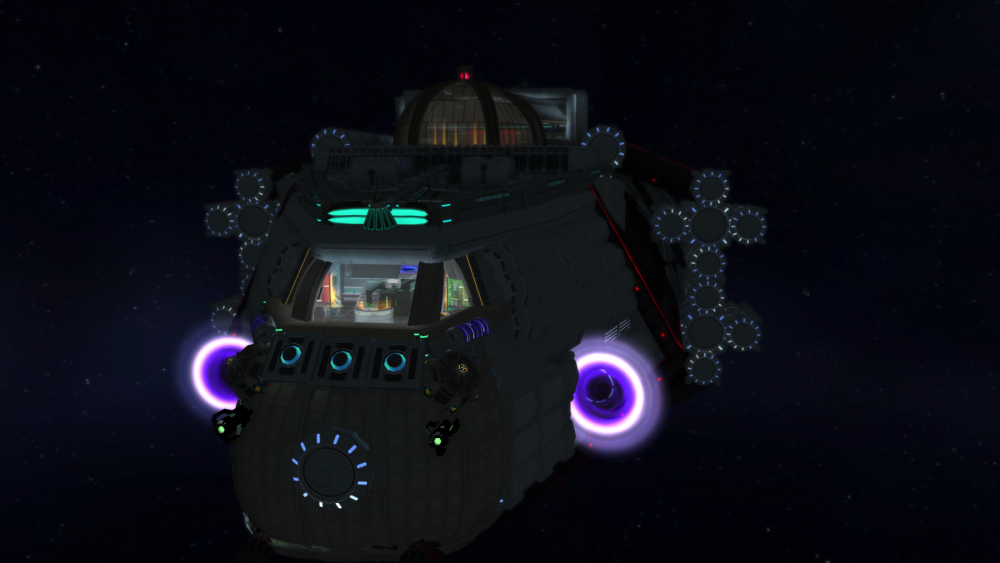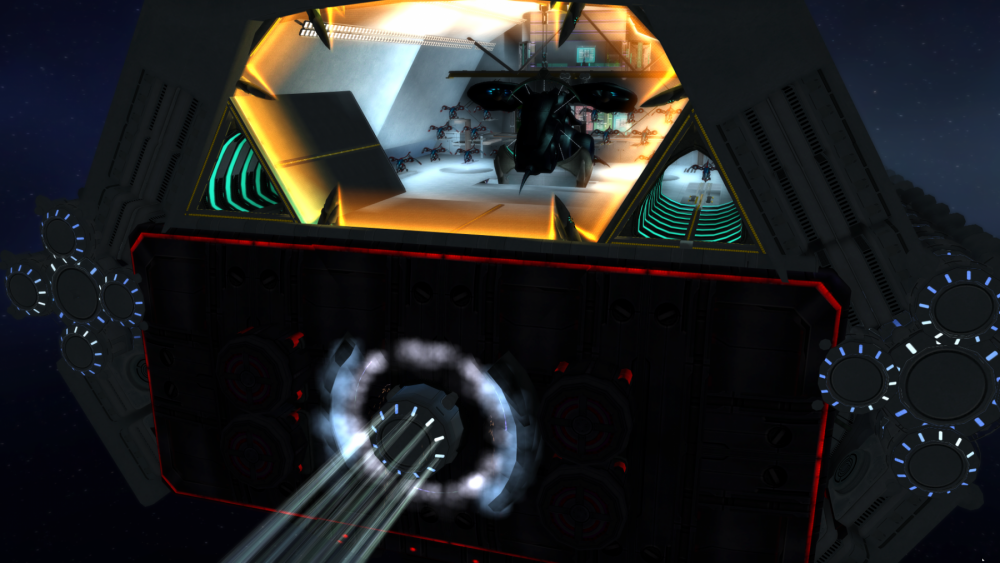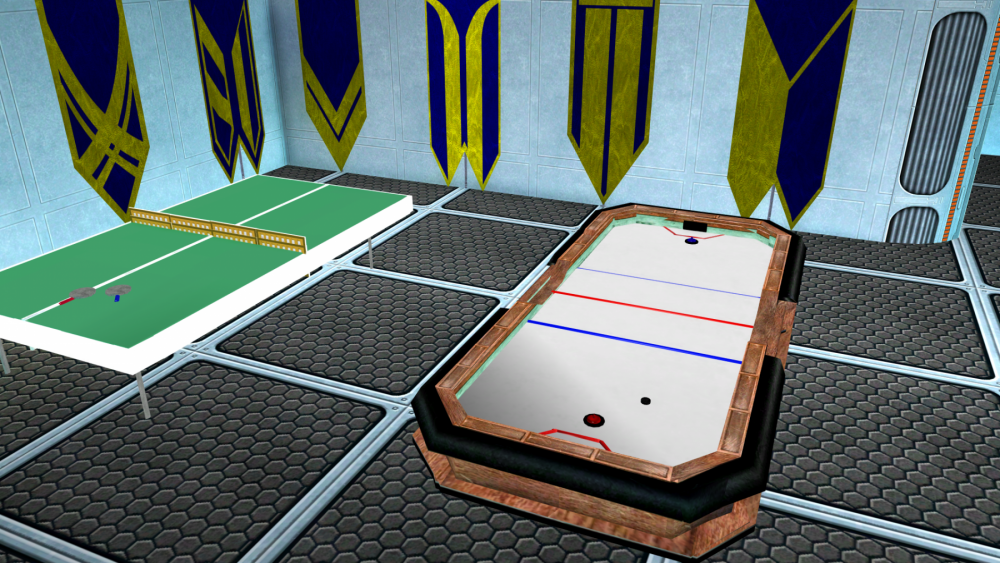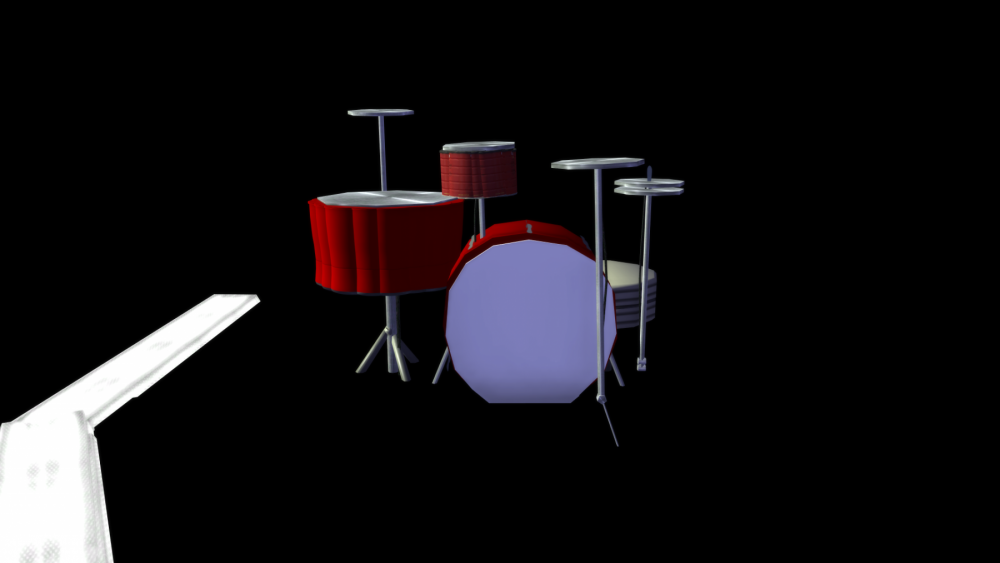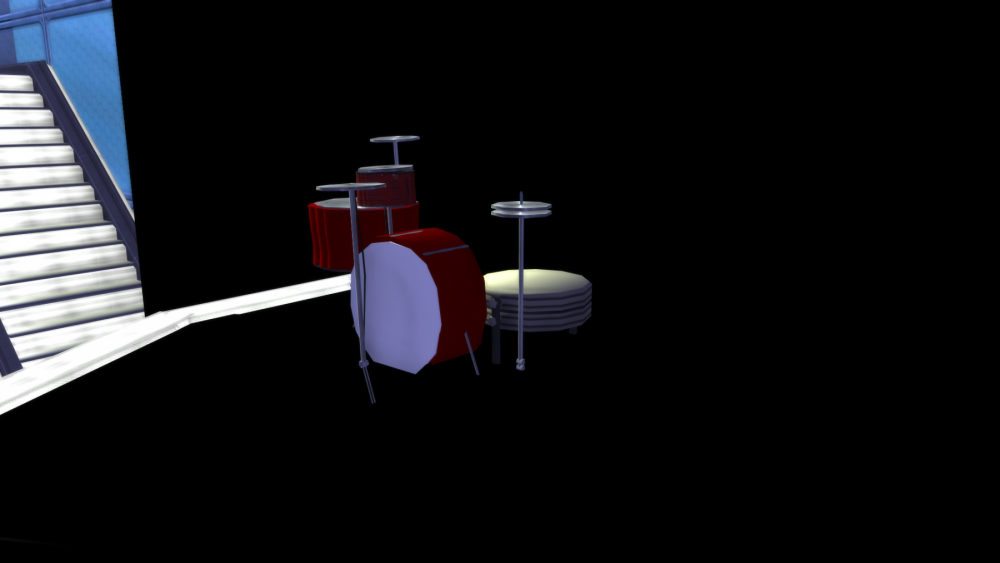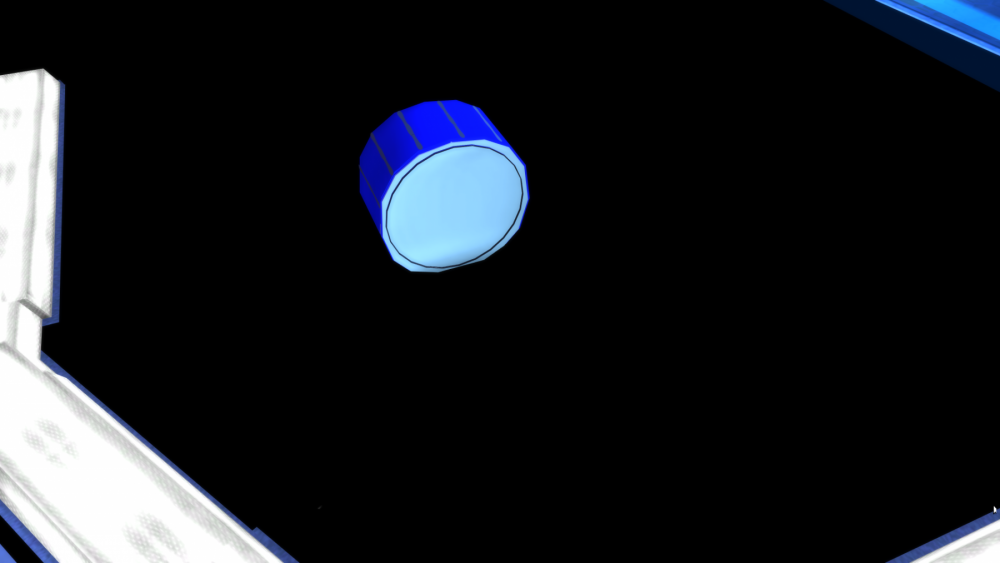-
Posts
1038 -
Joined
-
Last visited
-
Days Won
15
Content Type
Profiles
Forums
Events
Store
Articles
Patch Notes
Everything posted by Dacy
-
The Seer pivoted, her senses reaching out. Something was there...something was calling to her. Something not human. Her blood sang in response. She quickly scanned the area for other Seers: none were in range. Cautiously, she moved towards...it. Whatever it was. It sang of life. It sang of freedom. The call was irresistible. Still...the Hamidon was not far from her mind, and she was wary. Could this be a trap? Her job was to protect her world and her people, and any threat had to be neutralized. Especially one this compelling. At the edge of the city, again, she hesitated briefly, trying to fight a call that was now overwhelming. She flew ever faster towards a tree. It looked like most other trees, except to her eyes, it had a slight glow. Upon reaching the tree, an ancient magic long dormant in her blood rose in a joyous reunion with the weak but still viable tree spirit, and the Seer suddenly felt alive in a way she had never experienced before--she was connected to all of the natural world around her, and she could feel it responding to her! Understanding flooded her mind; an understanding of the wrongs Nature had witnessed for years. Her eyes now open, she determined then and there to use her training and her new found power over nature itself to fight the wrongs she now understood.
-
*poof* a Dacy appears.
-

S.R.M.F.C. One Year Anniversary Event!
Dacy replied to TemporalVileTerror's topic in General Discussion
You should ask a GM to come like, MC or stand around and do something, maybe. 🙂 Sounds like fun, anyway! -Dacy -
As a base builder and someone who does like the occasional contest, would being a base builder helper (officially, bc I already am in many ways) take me out of the running to be able to enter contests, for my bases and any I make for others? Does "giving other players advantages" include handing out infl and goodies, because I do that a lot, too. -Dacy
-

Weekly Discussion 86: Base Building Wish List
Dacy replied to GM ColdSpark's topic in General Discussion
I do have a series of videos out, pinned in the base building topic, done before the HC ban on videos and streaming. It would be interesting if we could do a series of missions that outline some basic base building information. I do wish I could redo some of my videos, there is stuff I'd like to add or change. But I've been told the videos are very helpful, and I do share many tips to help that aren't always well known. -Dacy -

The MacGyver Manual, or "You used X to make Y?!?"
Dacy replied to Raevyn_Darke's topic in Base Construction
Plasma, you’ll want to go see Squidget’s base on Everlasting; I think the code is GHOST-1471, but I’m sure you could search in my channel and find it , or look on the yellow pages directory. Pretty sure she’d be happy to show you and tell how she made her pagoda. -Dacy -

Weekly Discussion 86: Base Building Wish List
Dacy replied to GM ColdSpark's topic in General Discussion
I find this happens much more with grid settings. With the grid off, things will appear on the surface. It still should be addressed, but that should help for now. -Dacy What would be helpful is if tables (and grass and other surfaces you place things on) were designated as "floors". -

Weekly Discussion 86: Base Building Wish List
Dacy replied to GM ColdSpark's topic in General Discussion
Things I'd like the editor to do: 1. Group (classify several individual items together as one item which could then be moved or manipulated) 2. Copy/paste. It is tedious to do the same thing to the same item over and over. We still do it, but a copy/paste feature would be SO nice. Or, if it can't copy/paste, maybe a "preset" feature, sort of like a radio station on your car radio. If you have a position on the dial you like, you select it so you can go back to it. So, in the editor, I position a particular item at a particular angle, maybe in a particular color if applicable, with whichever attachment I'm using, and select "preset" or whatever you want to call it, and now, when I click that item, it will come out of the editor at that angle, color, and attachment orientation, until I deselect "preset". 3. A "recently used items" window or tab. I really hate it when I'm using a few items in a few tabs; invariably, they are ones I have to scroll to get to from my current place in the editor. 4. Search function And it would be awesome to have the editor re-organized. It would be nice to have filters such as "tintable" (not all items that are tintable are labeled as such.) Another filter suggestion would be "one-sided" or "full polygon" (all dimensions present; I am sure there's a more technical term, but I'm just telling you what I want, I don't know the vocab! 🙂 ) 5. Scalability. (would it be possible to use whatever programming scales bodies in the costume creator and apply it to base items?) 6. I'd like to be able to designate an area in the base as "inside" and be able to do indoor lighting, and have the rest of the base be outdoor lighting. The game can do it. Right now, while the lighting is an improvement over having to hand light everything above base, the night cycle means that things will be dim indoors, and colors aren't the same in different lighting conditions. Items I'd like to see in the editor: More basic building blocks. Basic shapes in various sizes, tintable. At various times, I've wished HARD for some sort of triangular shape. There are none in the editor. I've wanted thin poles or rails...nope. There are finally spheres, unless you want ball sized. Do you know how many geometric domes would have been created by now if there was a triangular shaped glass?? We can and have made do with what we have, but even just a few curved or triangular shaped items would be SO nice. Walls without trim (so they can be stacked or sunk without having to deal with trim) that are tintable in various widths. Trim of various lengths. If you make them versatile, we don't have to worry as much about having this height AND that height. ANY height tintable wall without trim would be a HUGE improvement. Also, short walls for above windows and doors. Or, conversely, windows and doors that already have the wall bit above it. Doors. WIndows. Door jams. There are MANY of these already in the game, but not in the editor. Tintable flooring. C'mon. If it's tintable, it could be sand. Snow. Carpet. A pool bottom. Again, even if it's just taking the grass plates (or making something in those sizes) and making them able to be white, sandy, or whatever, would be such a huge improvement. Smaller plants and flowers. More, common, animals. Horses. Deer. Foxes. Rabbits. Squirrels. Cats. Cows. etc. Fabric items, such as towels, curtains, and bedspreads. Items that could be moved, like the signs and gates in game, could that maybe be applied to a door in a base so it can open and close? Or open and return to being "closed" after a set time? More intrabase teleport points/beacons, and ideally, make them able to be named. It can get so confusing in a base to try and guess where any given portal is going to take you. On PvP, I definitely like the idea of PvP zones, maybe a room you can select if you want it in your base, and that room and that room alone has to follow whatever rules you deem necessary for fighting in a base. -Dacy -
Just a note on this topic: this base is seasonal, and is currently closed until next year. -Dacy
-
There is a base building channel, Base Builders Inc. There is also the HC base building topic on Discord, which is well populated, and I also have a channel on Discord for base building. Any and all are great places to sing out if you need help or want someone to come have a look at what you've done! 🙂 -Dacy
-
I'll come help. Did you move the portal to a place that accesses the outside? Are you trapped in the entry room, or in the portal? Because the portal should not be trapping anyone, that bug was fixed by making the portal non-collision (you can walk thru it). Contact me in game @Dacy and let me know what shard. Or, if by "trapped" you mean you can't access the base because the portal isn't where the base is, I can help with that here. Or on Discord. Join my channel https://discord.gg/usNqXuzj -Dacy
-
Thank you! The Halloween base is a seasonal base, it will be back next year with expansions! But, especially since I have not yet started those expansions, I will be happy to do a private tour if you would like. Any item that will show a sg symbol can be something that you use for lettering. The sg symbols have the full alphabet on them, you just need to change the sg logo each time you place a new letter. The items with sg logos on them are: Banners, podiums, floor plates, and SG holograms (podiums are either arcane or tech, under those tabs, holograms are under the tech tab). The holograms are what I used in the Halloween base, they rotate. The banners I usually put just slightly behind the wall (this may take more than a few attempts) so that only the logo is showing. Also, many other items in the base may be used to create letters. I've used candles, soap, duckies, candy boxes (do not recommend), bones, wood...many things. -Dacy
-

First Ever Homecoming Base Contest - The Results!
Dacy replied to GM ColdSpark's topic in Events & Contests
Very cool, @Freedumbite! And I love your desire to have it just so, I can say that is quite familiar to me! And thank you for sharing that one. I'll go, and maybe some others will chime in: Things you wouldn't know just touring the space ship (Excelsior, ONES-5030): To cover the outside of the base like I did is a bit of a challenge, with the rule of having to have part of the item in a room. Angling some things helped, so the sides weren't that hard, as long as I had items big enough. There aren't many items large enough, but definitely the hardest part was covering the front and the back. In the front, I used curved pieces, and these pieces were being very difficult to work with. Not content with the regular "one bit in the room" rule, they insisted that they could get no where near the wall. So, I had to come up with a workaround, because these were really the only pieces I could use. What I did was added a room to the place where I wanted to place the object. I'd place it where I wanted it, which was essentially in the doorway between rooms. Then I'd delete the room I added. Most of the time, unless I'd gotten too far from the first room, the object stayed! I can only guess that the programming, when items are placed in between rooms, decides which room the item belongs to, so it's deleted or kept based on that assignment if the room is deleted. This trick allowed me to place the front pieces so that the wall did not show, and place the back piece entirely upright without it showing through the walls, plus all of the other bits I put on the back end to make engines. But when you are inside in the gym or theater, which is right up next to that wall, you won't see anything showing through. And I'm very proud of my air hockey table (see post prior to these) and ping pong table, and the windows I made that have "stars" and seem like you're looking out into space. Partly because those are very labor intensive. 😉 -Dacy -

First Ever Homecoming Base Contest - The Results!
Dacy replied to GM ColdSpark's topic in Events & Contests
My questions have thus far not been answered. I'm slightly deterred, but still hopeful... Out of curiosity, are any of the GMs also base builders? I was just giving a tour, and realized, as I answered for the umpteenth time that no, the ping pong table and the air hockey table are not items in the editor, and pointed out as I always do that the windows in the ready room and the captain's quarters are not actually windows, but created stars, that when they said, "point out anything you want us to be sure and see", I should have mentioned these things! My thought was that they wanted to know about secret areas, and I was sure to point out some areas that were only accessible from certain locations, but did not think to point things like the air hockey table and the windows, even tho I regularly mention them on tours, doh. But other base builders know which are and are not items from the editor. I'm hoping at least some of the GMs do base editing, but, in the future, for any base contests (probably anywhere), should we just assume no base editing knowledge is held by the judges, and be sure to point out not just things that could be easily passed by, but things that we are proud of because they look as good as something ready made from the editor? I'm kind of putting this out there because it only just today occurred to me at all, and I bet there are other bases where something looks just like it should, and so people don't even realize it's a created item, not ready made. Not a big deal ordinarily, but possibly a bit of a deal if you're being judged on what you've put together. (Posting pic to remind you what they look like and show those who haven't seen, so they know what I'm talking about.) -Dacy -
Almost done! Wow, took me way longer than I thought it would, and I still have the second of the smaller perched drums to do, but now that I know how to do it, won't take so long. I changed the color to red because the only thing I could find that didn't shift wildly for the smallest drum was the coffee can, which is red, so, red it is. The larger side drum sides are made from coffee machines. I don't think I will do a colored side for the short wide drum; I have already been thru every tintable item in the editor, and there is nothing that will really work. Pretty much all of the cymbals and drum tops other than the largest drum are made from reading light 1. To get the coffee cans to not bump up above the light stand that serves as the drum surface, I had to set up one light the way I wanted, and then I attached a second light to it using "surface" with no grid setting. Ever notice that when you place items on different surfaces to start with, they end up at slightly different levels when you raise or lower them? Well, I took advantage of that, and it worked. So, I set the coffee cans on the lower, first placed surface and then held control while moving them into position. I had to leave frequently to check to make sure it hadn't shifted past acceptable limits. The short wide drum is two operating lights facing each other, from medical/scientific. And, as I said in my previous post, the largest drum is the top of the number 8 with the center filled in with hyphens and colored 8s slightly shifted to show up around it. And, I just realized that the upside down light stand to the front of the big drum wasn't supposed to be there; it's the stand I used to place the coffee cans. -Dacy
-
I have not been able to get the rim of the grill to stay, but getting close to having the whole thing done. Base shift is making me miserable, but eh, that's a basebuilder's life. -Dacy
-
I have your big drum here 🙂 Still working on the smaller bits of the set (and right at this moment, working on getting the 8s to behave; I recommend placing things one at a time and letting the base shift happen, but this is basically what I'm going for, almost there!). This is a sunk down #8, the top part, with center filled with hyphens. The outside is a slightly offset colored 8. Metal ...I don't know what you call the tension rods on the outside of a drum, but those, I made that from knives. The inner rim on the white is the edge of a grill lid. I have made the flatter drum and the two that perch on top of the floor bass drum, but have not yet gotten the shift to behave yet. I'll post another pic when I'm done. -Dacy
-

First Ever Homecoming Base Contest - The Results!
Dacy replied to GM ColdSpark's topic in Events & Contests
I highly recommend messaging the base builder If you want a tour of a base; they always know all the little secrets, and it makes it very much more enjoyable if they are available. I toured Rat City with Crazy Cat, and it was utterly charming. Squidget is usually happy to give tours, and you likely won’t find all her amazing nooks if you don’t get a tour. I’m also happy to give tours. I’m guessing that most of the base builders would be happy to show their stuff off. 😊 -Dacy -
Same. I'd prolly use bathroom stall panel walls, since they don't have the intrusive item box that alphabet letters do, but same idea and same reason I haven't. 🙂 I need to look into that aggressively. -Dacy
-

First Ever Homecoming Base Contest - The Results!
Dacy replied to GM ColdSpark's topic in Events & Contests
Say, judges...any chance on you releasing the rubric by which you judged bases? Not the scores, just what sort of qualities you were looking at; I'm sure it would help people improve their bases, because subjectively, most people think their bases rock hard, but giving them a list of things to consider could help them/us all see things through fresh eyes, as it were. I'm also sure that it came down to a matter of personal choice, which can't really be quantified, but again, having a list of things to consider would be helpful to most people. -Dacy -
Okay, reminder, the next class (geared towards people either early on in base building, or those confused on this topic) will cover building above and below the base, and teleporters, as well as questions from people. This will be Saturday, Nov 14, 2PM CST (That's 3 PM EST, and Noon in PST). Join my Discord to access the chat channel, where I will be talking and sharing my screen. You don't have to talk, no one did last time, so if you're not comfortable with that, don't worry, you won't have to say a thing. Here's the link: https://discord.gg/fRReS4jq -Dacy
-
@Sakai, I'm doing a shared screen class on this very thing, building above and below, teleporters, and questions, on Saturday at 2Pm CST. Join my server on Discord to participate https://discord.gg/fRReS4jq. Sorry you are having problems! But follow along with me, and if you like, be in your own base and try what I'm showing you, and see if it works. If it doesn't, you can ask me questions. Hope to see you there! -Dacy
-
I'm interested in this, too, started looking into making a set, and didn't like my options. Tho, I know some have done drum sets, I personally didn't see what I wanted. I'll let you know if I come up with anything. -Dacy
-

First Ever Homecoming Base Contest - The Results!
Dacy replied to GM ColdSpark's topic in Events & Contests
Contest winners! I was wondering, what don't people know when they tour your bases? What was especially challenging? What, if any, tricks did you use to make something work? What's your favorite part of your base or thing you accomplished in the base, and why? -Dacy -

First Ever Homecoming Base Contest - The Results!
Dacy replied to GM ColdSpark's topic in Events & Contests
I’m in shock, too! Thank you so very much! Words do a poor job of conveying the emotion here. Thank you. Congratulations to all the winners and a shout out to all the awesome bases which, even if they didn’t get an award, are still awesome!! -Dacy

.jpg.b1dbd06907c4be72765505c719534e9b.jpg)