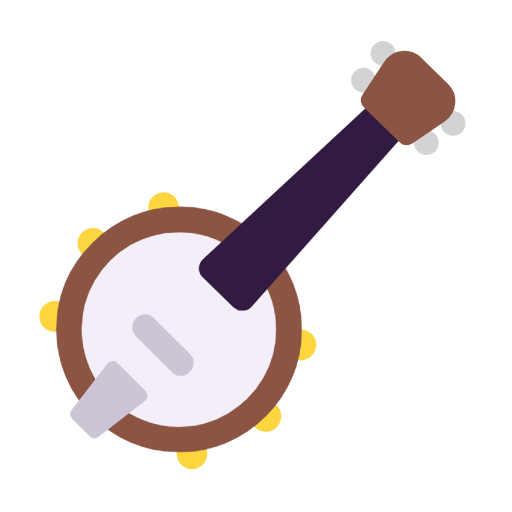-
Posts
1884 -
Joined
-
Last visited
-
Days Won
4
Content Type
Profiles
Forums
Events
Store
Articles
Patch Notes
Everything posted by Shenanigunner
-
Step 1: dial the giraffe legs down to minimum, which is only into Usain Bolt/supermodel scale.
-

Genned for the first time in years...
Shenanigunner replied to Shenanigunner's topic in General Discussion
The story of my life. I have actually said, in business and consultation meetings doing a PM on some disaster, "...but nobody listen to Zathras." There's always one person who gets it... and gets it. And then explains to the clueless ones what they're missing, taking the heat off of me. It's a nicely elegant way, sometimes, to say "I effin' told you so." -
Well, as I Generaled one recent session, "All newbies who have not made a seven-foot amazon with big hooters, raise your hand"... And of those, all had either made a hulking seven-foot armored being, or discovered the Spectrum parts and had neon red, green or yellow toons. Sigh. I do see some pretty inventive stuff at the CCs, sometimes.
-

I ran into my real self on a mission...
Shenanigunner replied to Obsidiman's topic in General Discussion
As my ex used to say, there are only ten men's names across the generations. So it wasn't too surprising that there were six (6) "Freds" in my elementary classes. None with same middle names, at least. Not always amusing, though. My father, "Fred D. Jones," was an upright retired citizen. "Fred D. Jones" of about the same age, known to the downtown police, was an aggressive drunk with more time in county and drunk tanks than wherever he happened to live. Different middle names but otherwise too much overlap. This did not end well for my father. -

Genned for the first time in years...
Shenanigunner replied to Shenanigunner's topic in General Discussion
Klaus... Barbie. -

Genned for the first time in years...
Shenanigunner replied to Shenanigunner's topic in General Discussion
Vould dat be Commandant Steele, the holey Atlas merc? -

I ran into my real self on a mission...
Shenanigunner replied to Obsidiman's topic in General Discussion
I can top that... IRL. Last week I was grocery shopping and I heard my name. (Unusual, as for various reasons I am unlikely to just run into anyone who knows me.) Then I heard it again. A woman one aisle over was being insistent with someone, and repeated "Fred Jones. He's a lawyer there. Get him on the phone." (No, my name is not Fred Jones, of course and I am neither a lawyer nor do I play one on TV. But this was easily the weirdest thing I've had happen in... a long, long time.) -

Genned for the first time in years...
Shenanigunner replied to Shenanigunner's topic in General Discussion
In name, costume and ID text*, it's a spotless ripoff of a Babylon 5 character. I am in no way arguing the gen or justifying my borrowage... just sorry I got caught when this character existed mostly in my own little portrait gallery. I have been overhauling my UI system for all my alts, and had the good Narn out for a stroll. Someone must have noticed. * "Warrior. Ambassador. Citizen. And Guru. The very definition of Street Justice and Willpower." -
Damn. I don't generally try to build existing characters, but I did get genned on one way back on HC — an alt to which I have some legitimate claim, but it wasn't worth arguing the point. But I built one that tickled me, and mostly kept him in the box. I should have known better than to take him out for a walk while the newbie surge of copyright violations is attracting attention. Rest in peace beyond the rim, Ciitzen G'Kar. You were... perfect: (captured from saved costume, then reset...)
-
I'm running a Samsung 5K (5120x1440) on an Nvidia RTX2060 (no great shakes, these days), and while I had tweaked settings, the recent update asked me if I wanted to just go all Ultra, so I did. At full res, on unmodified Ultra settings, with FSAA dialed down to 4, I get 45-70 fps. In my experience, it's that FSAA setting that makes or breaks video performance. Other games can tolerate it much higher, but I think the older engine and implementation of CoX makes it a burden, so I keep it dialed down. Even with \visscale set fairly high (15-20) I am getting no slowdown. (The 2060 is actually new. I had one of the mighty mouse cards, the half-size one that ran with the big boys, but it was just a tad underpowered with the 5K. I looked at a 3060, but for $3-400 more or something like that it wasn't worth the added power. Haven't regretted it. I spend most of the day burning out Adobe apps, so I'm not indifferent to video power... just not an insane FPS junkie.)
-
But vutever happened to de Transylvania Tvist? I have a skull-topped suit of modern combat armor. Lovely green eyes over silver-gold armor. Stalker. B'Hind Yoo, resurrected Chinese sorcerer.
-
Just a note here: the WindowScaler popmenu has been added to the list on the website, and an expanded instruction doc added.
-
Well, I'd post a shot of City on a 49-inch ultrawide 5K, but there's not enough room here. 😄
-
ETA: WindowScaler is now updated and has a complete guide, on the website. You can resize every element on the screen to suit yourself. One way is to grind through the menus, which way lies blindness and madness. The other is to use the /windowscale command and a list of window names; that way lies only madness. So you can install the WindowScaler utility, found here: ...and with a productive fifteen minutes or so, you can resize everything easily. Oddly, I just discovered I never put this on the website, nor wrote even a mini-guide for it. I'll fix that tomorrow. In the meantime: Download that file (windowscaler.mnu). Put it in your [COH FOLDER]\data\texts\english\menus folder. In the game, type \bind SUBTRACT popmenu WindowScaler.mnu Now, when you tap the number-pad minus key (–), a menu will pop up. You can probably get by with sizing just the top dozen or so elements, and leave the others for later. And when you get things where you like them, and as you get there, occasionally type \wdwsave. That saves all your work, and can be retrieved for any alt with \wdwload. I'll do better with this tomorrow, if that's too cryptic. But yes, the came can be made easier on old eyes. Trust me.
-
FWIW, I usually embed the beacon invisibly in the wall behind the portal, and I've had no issues other than with the usual fussy bits.
-
I have used several methods to change flying poses over the years, but the SHIFT+W one is the slickest. Unfortunately, it goes in and out of working properly with what seem to be minor currents in the releases. So here's what I landed on that works the same way but, well, works. A rolling bind, of course: Bind this: /bind SHIFT+W "em flypose1$$bindloadfilesilent fly-02.txt" And put the four attached files in your [GAME]\settings\live folder. Each tap of Shift+W while flying will cycle the pose, just as with the simpler bind. But reliably. I still find it odd that there's no emote code for the starting fly-pose, with arms down along the body. If you want that one, don't set an initial pose and don't change it. 🙂 fly-01.txt fly-02.txt fly-03.txt fly-04.txt
-
- 2
-

-

-
Been the same for a long time. I also notice that when I go to base, I get a fixed distance again, one that puts me right in the middle of my kiosk of NPC providers, Very annoying. I know that's new because I learned not to make the mistake of going to base with a long zoom; it would land me with whatever viewpoint I had.
-
No, I have window save/load binds and I rarely save unless I'm completely in ready-to-play mode. Good guess, though. Not options, either, as far as I can remember from messing with those a lot this week.
-
Yeah, I know the command and have binds (Home sets my comfortable distance for each alt, End zooms out to the max 120.) But I don't recall logging in to do a lice inspection on my alts. If there's no default... I gotta find a fix. 🙂
-
Another thing that seems to have changed — or I bumped a switch somewhere and didn't notice it — is that the default camera distance is now very close, maybe 5 feet, so I load up staring at the back of my alt's head. I know it was either a longer distance (20 feet?) or whatever I left the alt at, before... so how do you set this startup distance?
-
Oh, I know that; I was using powexeclocation, but something was off. For whatever reason, it's working now, and I know I tested that exact pet name string. Arrgh. I had it materialize at a particular location before, but all working parameters and keywords now seem to have the alt conjure it in the same place, about five feet out and slightly to the left. So there's not much reason to use anything but self. Thx for the info.
-
Other way around. If you have NUMPAD3 bound to "em dance3" then a null SHIFT- CTRL- or ALT- will also activate it. Downward to the base key, not upward to the shifts.
-
Nope. Tried every combination of 3 and 4 words, with and without colon, wrapped in quotes and not. Couldn't get a bind to recognize the power.
-
If anyone ever wants to get me a really nice birthday, Xmas or Arbor Day present, ply the Devs with large, under the table bribes to create command parser synonyms for the two bindfile load and save commands. Normal users probably long ago learned that the correct commands are bindloadfile and bindsavefile. But for some reason, after fifteen years and a lotta-lotta work with binds, I cannot keep myself from typing the entirely sensible bindfileload and bindfilesave, and synonyms would be sooooo easy and sooooo convenient and sooooo aggro-reducing... That is all. Carry on. *sobs*
-
Again, in reworking my bindfile system, I discovered an ugly little quirk that I am 99% sure is a change from some prior implementation. It used to be — and I am pretty sure I tested this thoroughly — that unassigned combination keys would do nothing (not trigger a base-key bind, that is), or would do so only with SHIFT. That is, if you have P bound to something, CTRL-P, ALT-P and sometimes SHIFT-P would do nothing if undefined. (Undefined = empty bind string == ' CTRL+P "" ') Now, any undefined shift key combination will actuate the base bind. Unless you have bind assignments on the shift keys, or specifically bind them to "nop", the shift keys will actuate whatever you have bound to the unshifted key. That is, if you have P bound to "em poopface" then CTRL- ALT- and SHIFT-P will all poop, too. This is distressing if you use any complex combination of binds and relay on, say, CTRL-O to do something important and hit CTRL-P instead; it will be as if you'd hit P directly. No really good solution, as to nop out all four keys for a whole bindset makes the file far too large to load, in line count if not bytes. I guess careful practice would be to nop out selected combinations that might have a disastrous effect from an adjacent key-miss. Btu then, I'd like to have a running conversation with the Devs about the quirks of the bind parser anyway...