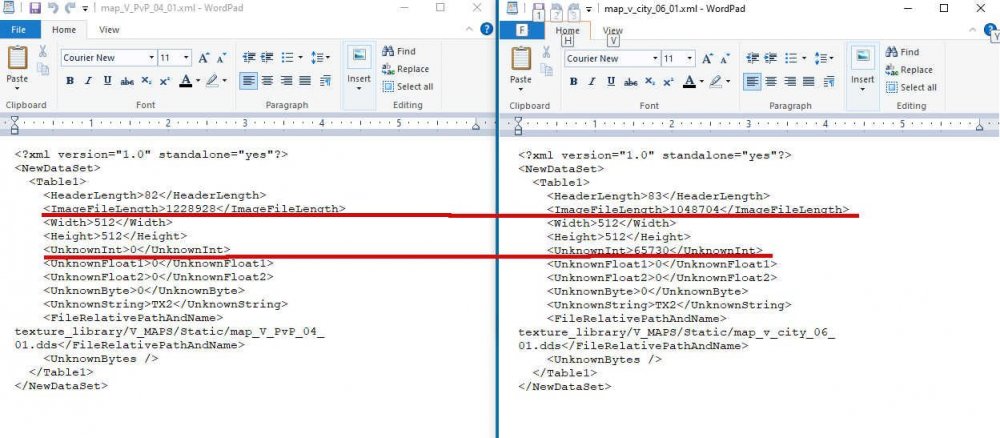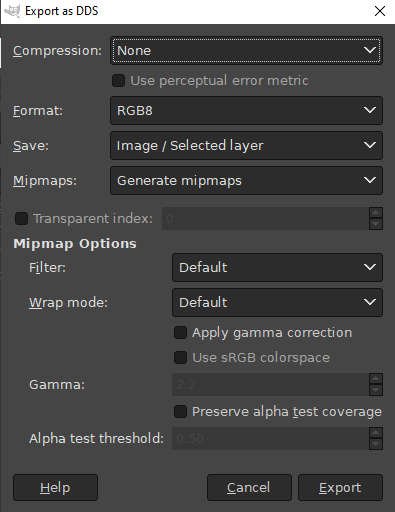-
Posts
107 -
Joined
-
Last visited
Content Type
Profiles
Forums
Events
Store
Articles
Patch Notes
Everything posted by PsiBug
-

Badging Ouro for all the Flashback badges...help...?
PsiBug replied to Snarky's topic in General Discussion
additional note: I generally find a google search superior to the forum search on most forums. -

Well now, who is that charming... uh... who are you again?
PsiBug replied to Aeroprism's topic in General Discussion
I just remember a Badger/Nexus crossover that was quite good. and how he freaked out if anyone suggested he was crazy... and he called people Larry I think. -

How do I tell if a toon has completed the WST?
PsiBug replied to Bricktop72's topic in General Discussion
Alas, no perfect in-game way to determine that. Before you login, if your "offline" status is before the current week's Monday then you haven't done this weeks WST yet. Other than that, you could add "WST+current date" to each character bio if you want to keep track manually. or you could type into the SG settings each time a character does it for the current week. Or, of course you could write the current WSTs on a piece of paper and add server/character names as they complete it. -
Hi, Is that a typo? After rest, shouldn't that say "tics if 58 damage" instead of "18"? (I get tics of 10, 11, 0r 14 out of rest, depending on build, and tics of 58 in-rest) -Psibug
-

What about a Redside week... month... whatever?
PsiBug replied to Shenanigunner's topic in General Discussion
Hi, Players who are not interested in doing redside content for its own sake might be lured over to the red side by: 1) a weekly scheduled event with an active VG or coalition that does not conflict with other regularly scheduled events like Hami, MSR etc 2) a weekly event immediately following or preceding the weekly redside Hami on any server that has such a thing. 3) a weekly themed event such as "all Mastermind", "all Storm", "all Rad" (one of my absolute favorites from live), "all Defender/Corruptor"... 4) Giant Monster hunts, possibly supplemented with the running of a related story arc 5) a league that starts at level 1 and proceeds together, possibly with one or more tough high level players to ensure successful progress. 6) any reliable team that runs on a regular schedule during a convenient time slot 7) Tip and alignment missions for merit earning 8 ) Weekly Strike Target Possibly, if you can connect yourself with one or more active VGs, you can help organize something that will draw more people to red side. But it'll probably require you (or someone) to do a lot of planning, advertising and coordinating. -
from Discord: Telephone — Today at 8:16 PM @here We've applied significant quantities of duct tape and chewing gum to bring up Homecoming using some backup networking tunnels. The shards are currently locked; our intent is to bring up only Torchbearer to stress-test the backup networking. If Torchbearer remains stable for a little while, we'll gradually work to bring in the other shards. We continue to monitor our escalated ticket with OVH and hope to have our normal networking restored ASAP. We apologize for the inconvenience and downtime. Torchbearer is now available for play. Please use your powers responsibly. The status in the #live-shards channel can be ignored for the moment.
-
<< Oops. Yoru beat me to it on the previous page >> Quote from Discord: Telephone — Today at 6:59 PM @here Update: OVH continues to work on our issue. We've managed to get Torchbearer up using some backup networking technology. Now that we've proven this method, we're going to finish getting the rest of our cluster set up over the backup. ETA should be just a couple more hours.
-
Thank you thank you!
-
Several official comments have been posted in the following thread (note: the slap emoji was generated by the linked thread and not by me): and apparently there is a discord server discussion although I do not have a link.
-
I assume Fast and Furious movies. and probably thumbed down because anything other than being in the Game gets a thumbs down.
-
Also working on a pocket D loading screen to replace the paper flyer image. Screenshot and texture file attached. texture file goes in <wherever you have the game installed>\data\texture_library\loading_screens\City_Zones\ City_02_04.texture
-
LOL I know! If you are using photoshop, the nVidia website has a good free plugin for editing (importing and exporting) .dds files. There is version of the plugin for photoshop cc and newer (which requires you to sign up as a developer to download it) link: https://developer.nvidia.com/nvidia-texture-tools-exporter and there is a "legacy" plugin (if you use that same link and then scroll down that page to find the link for legacy files) for photoshop 5 through cs6 ( I am using cs5- so I use the legacy plugin) that just requires a basic login account on the nVidia site to download it for free. Like Mina said above, the pigg viewer 1.61, or whatever version it is, crashed/did not work for me. My process has been to use pigg viewer PRO to export a file as a .texture file, use DeTexturizer (from this page: http://www.cityofplayers.com/pks-tools/ )to break it into a .dds and an xml file, edit the .dds file in photoshop, then recombine it into a .texture file using detexturizer with the original .xml file and the new .dds file, and then test it in CoH. Vidiotmap maps seem to use no compression and no mipmaps (edit: they DO use mipmaps). Character textures seem to use dxt5 (if an alpha channel is included) or dxt1 compression. Gimp and Paint seem to offer some .dds tools but the files they produces did not work for me, at least for vidiotmap editing. Those programs may actually produce usable results for costume texture files which seem to use different save options (dxt5 and dxt1 in some cases I believe). With trial and error for the rather wide variety of save options, I have successfully edited and used one of the face textures, but failed with another. The costume and face textures are slightly disorganized, of various image dimensions, sometimes single files and sometimes two or more files (to include bump maps or other effects), and sometimes stored in multiple folder locations, some of which may not be used in-game. If you are starting to experiment with texture editing, I suggest finding a face texture with no bump map companion file and edit that for an easy first attempt. It appears that the newer, larger, better looking textures are going to be more complicated to edit than the older smaller ones. The loading screens for various zones that I have tested, break down into jpg files instead of dds, so they seem to be less complicated to edit and convert back into a .texture file than costume files. Attached is an example replacement loading screen for ouroborus which goes into :"<whatever folder contains your game>\data\texture_library\loading_screens\City_Zones (The JPG is a preview image. the.texture file is the actual file that can be used in the game.) City_06_01.texture
-

VidiotMaps for Issue 24 and Beyond
PsiBug replied to Blondeshell's topic in Tools, Utilities & Downloads
Hi, I believe that the most recent updates have already been provided by @AboveTheChemist as explained and linked in some of the previous replies. If you are seeing anything that is incorrect in your maps, please describe it clearly (and if you are seeing anything that is incorrect, it is probably because you have not installed the newest maps, or possibly you have placed a map in the wrong location so it is not being found by the game). Hope that helps, P -

VidiotMaps for Issue 24 and Beyond
PsiBug replied to Blondeshell's topic in Tools, Utilities & Downloads
Excellent troubleshooting! Might be a good note for the GIMP forum too. It has to be an oversight. -

VidiotMaps for Issue 24 and Beyond
PsiBug replied to Blondeshell's topic in Tools, Utilities & Downloads
It seems to be rotated correctly for me. Possibly you copied the new file to the wrong location? the Kallisti map (map_city_05_03.texture) goes in the MAP/static folder, and the other two pvp maps go in the V_MAP/static folder. -

VidiotMaps for Issue 24 and Beyond
PsiBug replied to Blondeshell's topic in Tools, Utilities & Downloads
but you may have better luck than I did. -

VidiotMaps for Issue 24 and Beyond
PsiBug replied to Blondeshell's topic in Tools, Utilities & Downloads
hahaha, yeah I wish we could swap maps with the game running! -

VidiotMaps for Issue 24 and Beyond
PsiBug replied to Blondeshell's topic in Tools, Utilities & Downloads
Thanks! Yeah feel free to use or share them however you wish! I will have my beverage preferences sorted out just in case. Maybe the nVidia standalone tools will work. I tried them but they are command line (DOS prompt) utilities and I didn't get very far with them. Yeah, I stopped upgrading photoshop at version CS5 because of the incredible prices. I think you can use CC as a free trial for 30 days (each time a new version is released I assume) if that interests you. And maybe we can still figure out some way to match the photoshop settings in GIMP. or something like PAINT. (disclaimer: these are just links I have found. As always use your own discretion regarding any downloads or link clicking) PAINT (free program) link: https://www.getpaint.net/ link to forum thread about DDS plugin included in PAINT (I think A8R8G8B8 mentioned in this thread may be equivalent to the file format I used): https://forums.getpaint.net/topic/111731-dds-filetype-plus-04-10-2021/ =PsiBug <EDIT> I installed PAINT.net and tried the two A8R8B8G8 options (linear and sRGB I think) and they seem to provide the same result as GIMP (only displayed properly at high or very high world texture quality settings) unfortunately. Possibly there is still some option in one of those two programs that works, but I am doubtful. -

VidiotMaps for Issue 24 and Beyond
PsiBug replied to Blondeshell's topic in Tools, Utilities & Downloads
Hi! Good news: I think I have pinpointed a working method to edit maps that behave exactly like Blondeshell's maps. The file size for my test file remained the same as the source file and the process was pretty uncomplicated. You were right about not using mipmaps Bad news: I ended up going to Photoshop CS5 and the NVidia DDS plugin to achieve these results. The save options I chose in photoshop were "8.8.8.8 ARGB 32bpp" which I believe means an RGB file with an alpha channel and 8 bits per channel for a total of 32bits per pixel. My process was to: 0) install the DDS plugin which I downloaded from nVidias website. There is a version for photoshop CC and a legacy version for photoshop 5 through CS6 (which I used) 1) use the detexturizer (make sure the XML option is ticked) to separate the .texture source file into a .dds and a .xml 2) open the .dds file in photoshop, using the default import options ("load default size" I think). Edit as desired, flatten image (flattening may not be necessary) 3) "Save As..." (select dds as file format) input a file name and select folder location, click Save button. 4) (a menu should open with a variety of options) select no mipmaps, then from the top dropdown menu choose 8.8.8.8 ARGB 32bpp, then click the Save button 5) Use Detexturizer to recompile the .texture file. You can edit the .xml file first if the file size of the .dds has changed, but that does not appear to be necessary. Using the above steps, I edited the three files attached below (which were previously giving me trouble at very low, low, and medium world texture quality), for anyone who wants them. (NOTE: close the game before replacing any game files or the game will crash.) -PsiBug map_city_05_03.texture map_V_PvP_03_01.texture map_V_PvP_04_01.texture -

VidiotMaps for Issue 24 and Beyond
PsiBug replied to Blondeshell's topic in Tools, Utilities & Downloads
Oh drat, I assumed since my edited map was visible at all quality settings that it was were working as intended, but I see what you mean. My "working" map is not behaving correctly after all. I assumed the old maps and my edited maps were working the same. However, the old maps (and original default game maps) seem to remain the same resolution regardless of the world texture quality setting, whereas the map I edited changes resolution when the world texture quality is changed. Additional research is definitely needed. We probably don't need to exchange map files. I think we have the same observations now. Thanks for catching that! So it seems we need to: 1) go back to no mipmaps and somehow instruct the game to load the same map at all world texture quality settings, or 2) change the mipmaps so each mipmap is full size and looks the same, but that does not seem to be allowed (in gimp at least). I can edit the mipmaps but if I resize them GIMP won't let me resave the edited mipmaps. 3) I might try photoshop or another program if we think Gimp might be introducing or omitting some data. On that note, I opened the kings row map in GIMP and tried to re-save it using the "overwrite <filename>" feature and GIMP failed to save the file. Maybe that means GIMP does not understand some of the information in the source file? -

VidiotMaps for Issue 24 and Beyond
PsiBug replied to Blondeshell's topic in Tools, Utilities & Downloads
Hi, For my 100% working samples (EDIT- unfortunately, not working 100% correctly. My edited map changes resolution when the world texture quality setting is changed, but it SHOULD remain at full resolution, so more testing is needed), I used map "map_v_city_06_01.texture" from September 7, 2011 and "map_V_PvP_02_01.texture" from July 1, 2019 . I am not sure who edited them. The newer maps that do not work fully for me are all more recent than June 2020 I believe. Happy testing! -

VidiotMaps for Issue 24 and Beyond
PsiBug replied to Blondeshell's topic in Tools, Utilities & Downloads
Hi, I was able to modify one of the maps from the OPTIMAL BADGING PATHS map pack to display correctly at all quality settings by editing the DDS image as well as the text portion of the .texture file 1) I took the Warburg map (map_V_PvP_04_01.texture) from @AboveTheAlchemist 's optimized badge path pack and confirmed that it had the same behavior (displays correctly on my computer at "high" or "very high" World Texture Quality, but displays incorrectly at "medium", "low" or "very low" world texture quality) 2) I used the detexturizer tool from this page: http://www.cityofplayers.com/pks-tools/ which I found via this thread: https://forums.homecomingservers.com/topic/9304-quality-of-life-texture-mods-and-other-things/page/4/ I used that tool to convert the .texture file to a .dds file and a .xml file. 3) I opened the Warburg DDS file in GIMP and re-exported it with the following settings: 4) I compared the .xml file to two other .xml files from textures that worked 100% correctly for me, and I noticed two (or three) numerical values that were identical in the two working files but different in the Warburg map file. I copied the following numerical values to the warburg xml file and resaved it (original warburg file is on the left, "100% working xml file" is on the right. 5) Then I used the detexturizer tool again to recombine the xml and dds files to a .texture file and copied the file back to its correct CoH folder. The updated file works at all World Texture Quality settings (EDIT- unfortunately, not working 100% correctly. My edited map changes resolution when the world texture quality setting is changed, but it SHOULD remain at full resolution, so more testing is needed). notes: a) Probably there is a simpler way to make the changes if you have programs that export directly to a .texture file. b) Possibly only one of the two edits I made to the XML file were necessary, I have not tested them separately. c) Updating only one of the two files (DDS or XML) did not not result in a working .texture file (assuming I kept track of my testing properly) d) The file size of the original .texture file was 769kb and the new .texture file is 1025kb (possibly due to the inclusion of mipmap data) Hope that helps! -

VidiotMaps for Issue 24 and Beyond
PsiBug replied to Blondeshell's topic in Tools, Utilities & Downloads
I installed the Warburg map from the optimized badging paths set, and I can confirm that it works correctly on High, but is scrambled at Medium World Texture Quality. @AboveTheChemist, assuming that your world texture quality setting is currently at High or Very High, have you tested Medium or Low World Texture Quality setting in CoH to test the maps in question? I'm curious if the issue occurs on ALL computers running low quality settings in CoH. Regarding the possibility that the cause of the trouble is within the images themselves, a screenshot of your GIMP export settings menu might be a good place to start. Are you including mipmaps? I believe they are tied two the game's ability to display .texture files in multiple resolutions. Apologies if I am asking any questions that have already been answered. -

VidiotMaps for Issue 24 and Beyond
PsiBug replied to Blondeshell's topic in Tools, Utilities & Downloads
Hi, (Breakthrough in green text below) I am using modder version 1.68. I don't believe that I have used a different one in the past. I ran the modder again today and uninstalled vidiotmaps I26 (V6). Then I deleted the whole data folder Then I ran CoH and confirmed the original default maps were working. Then I exited CoH. Then I used the modder to install vidiotmaps I26 (V6) again. Then I ran CoH. The Siren's call map (Juggy's version from 10-7-2020 I think) was scrambled . Warburg (and presumably all other maps) displays correctly. Then......... I changed my Menu>Options>Graphics and Audio>WORLD TEXTURE QUALITY from MEDIUM to HIGH. and the Siren's call map displayed correctly @Icecomet, are you able to get the same result? edit: Confirmed that the 3 new maps from "vidiotmap_updates_feb_2021" also display properly for me if world textures are set to HIGH or VERY HIGH. All maps now working at HIGH World Texture setting. -Hope that helps, PsiBug -

VidiotMaps for Issue 24 and Beyond
PsiBug replied to Blondeshell's topic in Tools, Utilities & Downloads
I deleted the whole texture library folder and ran the modder to install the I26 maps V6. The siren's call map is scrambled. Warburg and Kallisti maps are displaying correctly but are not the most recent (feb 2021) versions, I think. After copying all three newer maps manually from vidiotmap_updates_feb_2021 to their correct locations, Sirens map is still scrambled, and Kallisti and Warburg are just black (with trainers, contacts, and other markers visible). (One thing I noticed is that the maps that do not work for me have GIMP DDSZ in their header information. A working file I checked did not have that.)