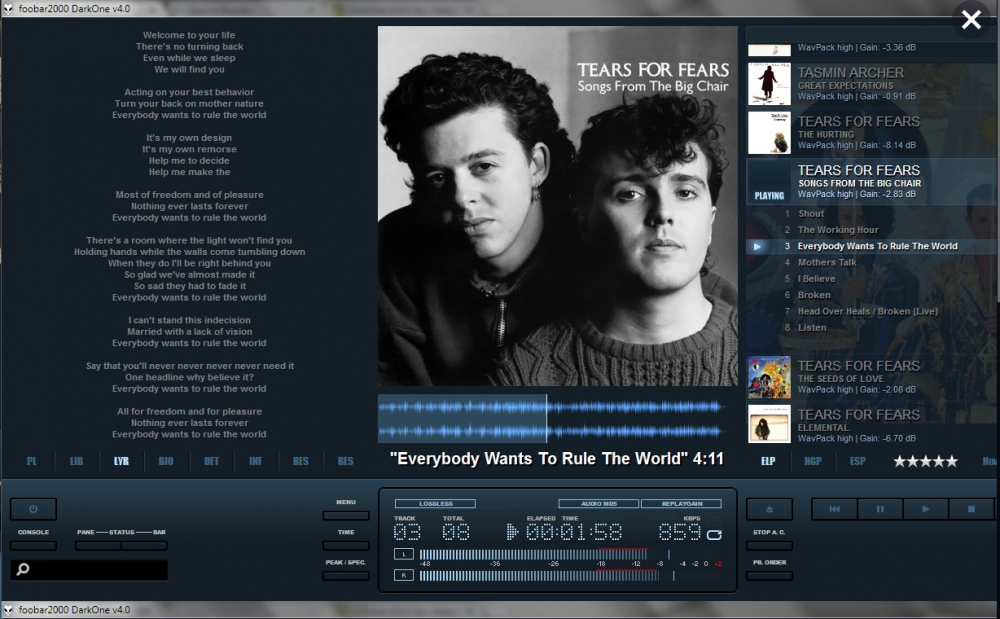LaconicLemur
Members-
Posts
106 -
Joined
-
Last visited
Reputation
67 ExcellentAbout LaconicLemur
- Birthday 01/01/1004
Recent Profile Visitors
The recent visitors block is disabled and is not being shown to other users.
-
Il y a une groupe qui a fait des traductions fr: https://vigilance.titanscity.com/ ils ont un canal en Reunion, je crois.
-
Try here: https://archive.paragonwiki.com/wiki/Cce_(Slash_Command)
-
I haven't used these binds in 10+ years but they should give you some ideas:
-
Is there a way to turn up just the sound of glowies?
LaconicLemur replied to DougGraves's topic in General Discussion
Here's the one I use. Objective_loop.ogg -
Likely because you're missing a blank line at the start of the file
-
Visualize City of Heroes Logfiles
LaconicLemur replied to valcryst81's topic in Tools, Utilities & Downloads
No, thank you! I do have a question: If I use multiple accounts, how do I get both to show in grafana? I assume it has to do with the telegraf.conf file, but I'm not sure if I copy/paste and simply change the account name, or if I have to also change the name of the input.tails name_override to something else. Or.. something else? -
Visualize City of Heroes Logfiles
LaconicLemur replied to valcryst81's topic in Tools, Utilities & Downloads
Hi there. Someone led me to this thread when I was asking about potential combat tracking tools. I wanted to let you know that I managed to install the TIG stack as a non-Grafana user. I did take a few extra steps. These might seem obvious to you, but thought others like me might appreciate knowing them: (1) On install of Influxdb, I needed to create a database called "telegraf" (2) On Win 10, I needed to install telegraf.exe and telegraf.conf on C:\Program Files (x86)\telegraf. Any other directory resulted in an error when attempting to start the service via Net start or the Services console (3) When you update the telegraf.conf file with the CoH settings, you can use the command C:\Program Files (x86)\telegraf>telegraf.exe --config telegraf.conf --test to check the .conf file is still ok and that you didn't accidentally introduce an error on the edit -> If the telegraf service doesn't start in Windows, check the Events> Application logs for the error when service start was attempted (4) In Grafana, to make in easy, name your data source to "InfluxDB" to match the CoH json file provided. Change the time zone to your local time zone; it is set to CET (5) In CoH, make sure your log file is updating in your folder. I think you have to turn it on manually for each session. I found it helpful to test a "bare" install using the steps from this site: https://litefoote.com/2018/03/27/setup-telegrafinfluxdbgrafana-to-monitor-windows/ The steps to get logging to happen for CoH in windows: (1) Start influxdb by running \influxdb-1.8.4-1\influxd.exe from a cmd line terminal (leave it on, don't close it) (2) Start the telgraf service either using net start or Services console (3) Open a browser to localhost:3000 and login to Grafana. You may need to refresh the screen periodically (there is a little icon on the top right to do this). Thanks for taking the time to put the original post and the .json files together. It's really neat to have a look at the GUI. -
@InvaderStych I managed to install the tool(s) on Win10. It took a few extra steps than posted, but otherwise worked as advertised. I didn't play with it much, but damn it mostly works and looks pretty cool. I'll post my install notes on the original thread.
-
If you go into your CoH folder, you can replace the existing sound with one of your choice: Homecoming\data\sound\Ogg\FrontEnd\Objective_loop.ogg I've replaced mine with a maddeningly loud version. You can try mine and use a program like Audacity to amplify it even more; or use your own .wav or .mp3 sound files. Objective_loop.ogg
-
That looks pretty slick! And I actually might have enough tech skills to put it together. Thanks for that.
-
Close but not quite =\ That one is for chats, not combat logs. I'll have to test to see if the combat chat log timestamps in sec or microsec increments. Even then, I can't program worth squat so I wouldn't be able to do much with it. good to know, though, ty.
-
What, no love for Foobar? I'm using the DarkOne v4 skin. Foobar does have a bit of a learning curve, though, if you don't want it to look "basic". Foobar has extensions for getting CD info from multiple db's, as well as bios from last.fm. Both come with the DarkOne skin, I think. Not sure because I modded mine so I can't recall whether it was stock or mod. If you're looking to just tag your mp3's, I tend to use Mp3Tag but that's super old school.
-
Hi there, With HeroStats no longer supported, I was wondering if there's any way to parse the combat tab data out of CoH in real time. For other games I used to play, this was done with an add-on called "ACT" or "Advanced Combat Tracker". https://advancedcombattracker.com/# It has plugins for mmo games, like EQ2 and FFXIV. Was wondering if someone knows if it's possible to build a CoH plug-in for this tool, or similar other ones out there.
-
I think the (volunteer) devs did a great job to balance all the needs and came out with quite an elegant means to address most, if not all, people's primary concerns. It's actually faster for me now on the alts I use the most. The ones that I don't, I log them out in the base or near a sg portal to get the temp power(s) charged up. I was definitely a major user of the enterbasefrompasscode command, too. +1 on the sg base telepad exits being moved... somehow I find the ones I use the most to be more annoying. Specifically, Bricktown (nice shortcut to Crey's Folly for Numina and Manticore TF's) and Independence Port (though not that big a deal). Founder's also feels a bit more annoying, not sure why.
-
Ok. I see in your guide it's listed under the "Viewing Your Totals" section. Thanks.