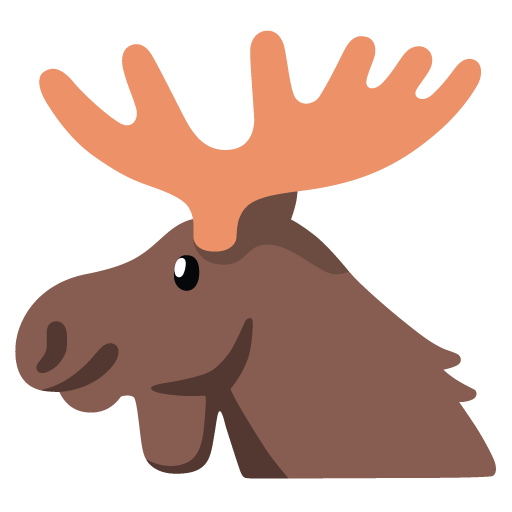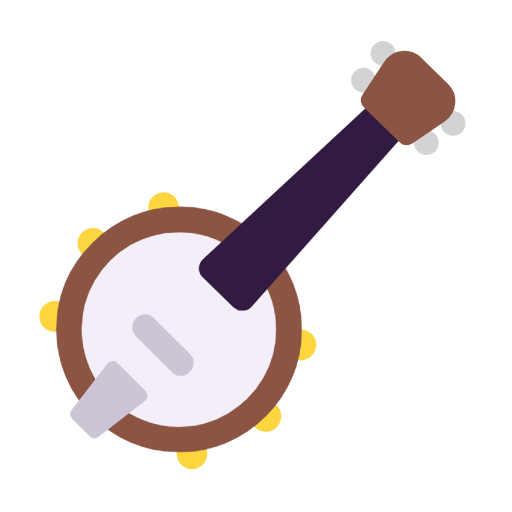-
Posts
1499 -
Joined
-
Last visited
-
Days Won
9
Content Type
Profiles
Forums
Events
Store
Articles
Patch Notes
Everything posted by Healix
-
-
That is so great!
-
You can try this to see if it helps --FIX YOUR UI-- Resize/move all your stuff around so you have it how you want it. Go to the chat box and type in: /optionsave Press enter. Go to the chat box and type in: /wdwsave Press enter. Go to the chat box and type in: /Macro Fix "optionload$$wdwload" Press enter. A macro button named "Fix" will appear in your power tray. Any time you log in/zone/etc and your UI is all messed up...just click the button and everything will be back to how you like it.
- 1 reply
-
- 5
-

-

-
Back on live, Baskilon created a mod that improved the look of inspirations. Instead of flat and dull, they took on a 'Chicklet' look, a little more rounded and shinier. I loved them, and now they are added to the CoH Modding tool! Many thanks to the wonderful people who helped with this great addition-(you know who you are) 🤗
-
-
Snarky wears this cape...SAID NO ONE EVER lol
-
*Yeah some of his movies were a bit rocky but when he worked with a specialist sometimes they were ok without being over the top. He learned how to tango and made plenty of cash and can even wrestle a cobra, allegedly. Not too many of his roles ended in a cliffhanger though.* LOLOLOLOLOL
-
-
My summer bod is in eternal winter....
-
LOL..sounds like a Lawyer firm
-
...normal dating for Snarky *gets ready*
-
-
-
There is a different door to exit than the one you came in. It is in what looks like a dead end and in a small, circular area. Calvin is very tough, so unless you have a really good build, st your difficulty level low.
-
If a blaster sneezes small villages should disintegrate on the other side of the planet . Its a known fact that all building floors are waxed with steroids...This explains why blasters are powerful and a tad bit crazy.
-
My first thought is that there may be some corrupted files. (I had problems a while back, and this was the suggestion by one of our awesome GMs here) Find your HC directory, which is probably under C:/Games/Homecoming; if not, you can open HC Launcher and click the "Screenshots" button. From there, you can navigate to the main folder. Once in the main folder, look for the folders labeled "Accounts", "Architect", "Costumes", "Demos", "Powercust", "Screenshots" and/or "Settings". Depending on what game features you've used or not used, not all of these folders may be present. These folders contain personal data (like costumes, screenshots, and settings, like the folders say) that would be lost if you just delete the directory wholesale, so back up those folders somewhere (like on your desktop or something). You can either copy them or move them, doesn't make a huge difference. Once you've done that, delete everything else. No need for an uninstall wizard or anything like that. Next, download and install a fresh version of HC launcher from here: https://manifest.cohhc.gg/launcher/hcinstall.exe Before you move anything back into your new HC directory, ensure that the game works as it's supposed to. You'll still be able to log in and access your characters. The only things you moved were client-side backups that don't impact the game. Do NOT restore the back ups yet at this point, just check to make sure the game works. If it does, you can move everything you backed up, into the new HC directory, allowing you to restore your binds, access costumes you've saved, etc. if you also have installed the CoH Modder, make sure you have this pasted on the extra launch parameter line: -assetpath assets\mods Like you, I have a computer that is able to handle the game, but I still created a few macros that I can use during extreme high activity time (like the Mapserver Event) to reduce lag and also give me a clearer view of what's going on /macro "PAR" ++noparticles (click to remove particles, click again to restore them) /macro GFX reloadgfx (Unloads all textures causing them to be reloaded dynamically) /maxinactivefps 1 (used for lag) /neterrorcorrection 1 (For better connection to server) I hope that helps you!
-
jpalooza, I sent you a PM that may help:)
-
Contrarian.....
-
-

AI integration with NPC's would be interesting.
Healix replied to speczero's topic in General Discussion