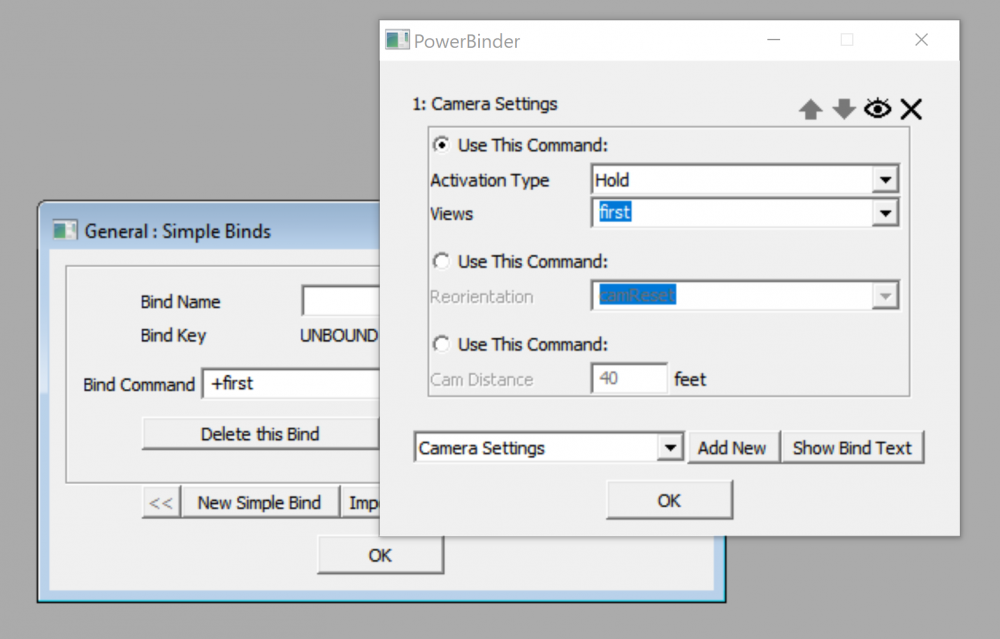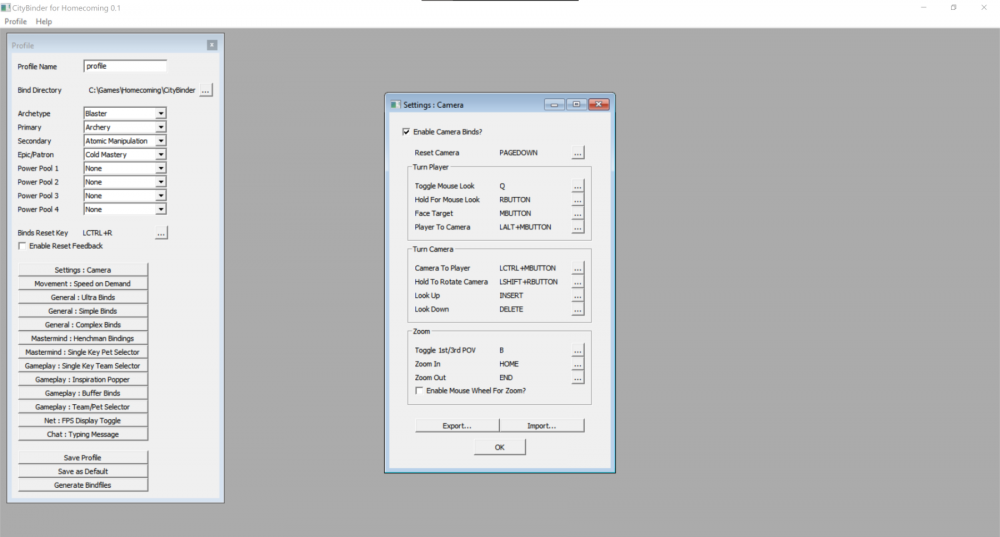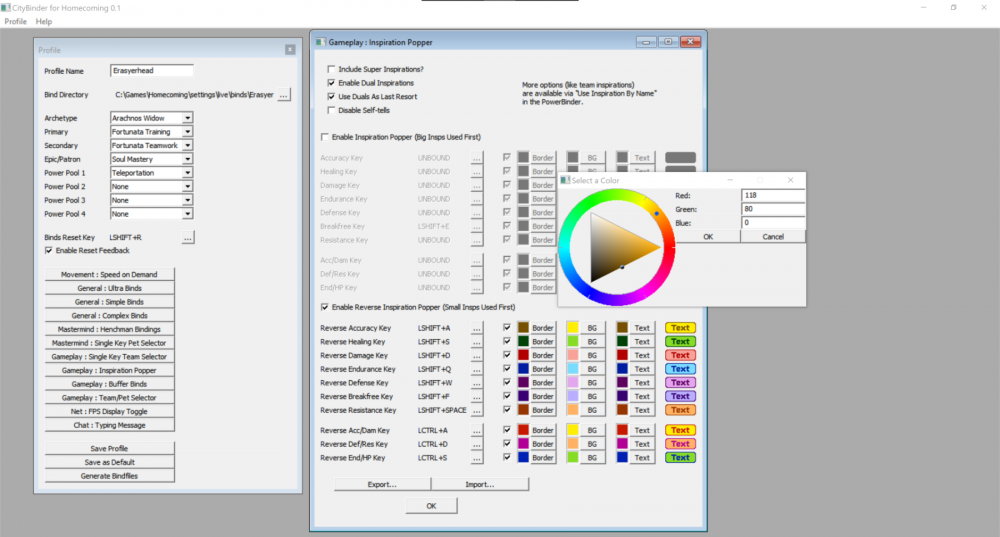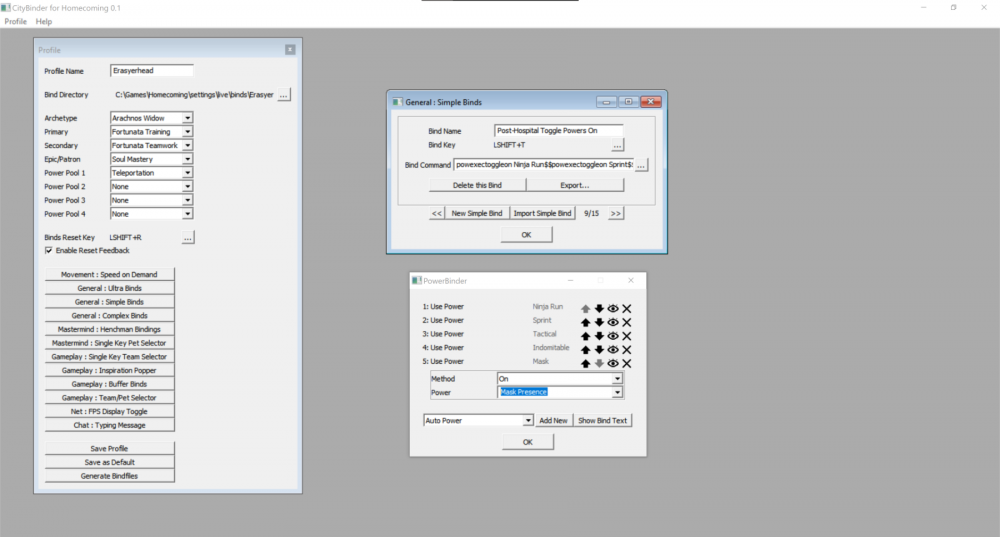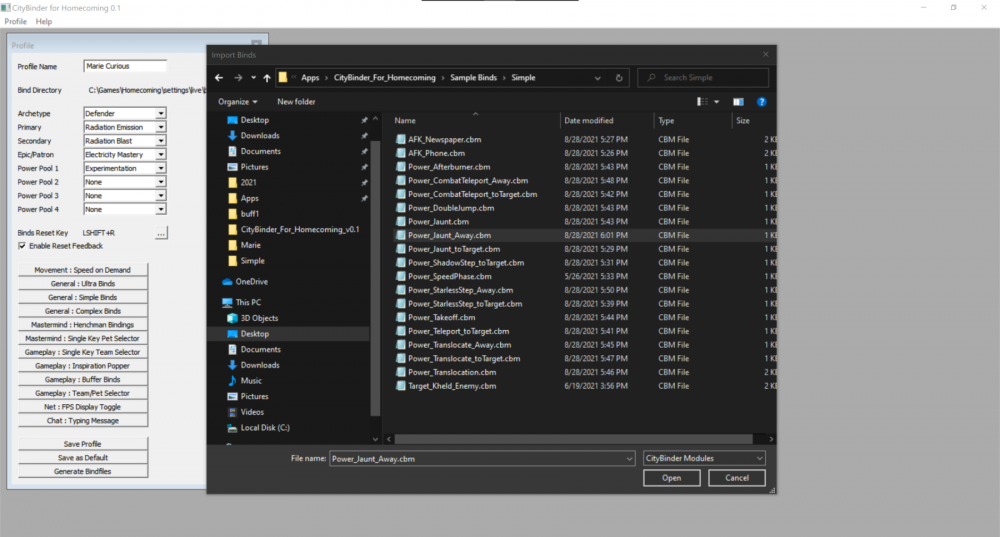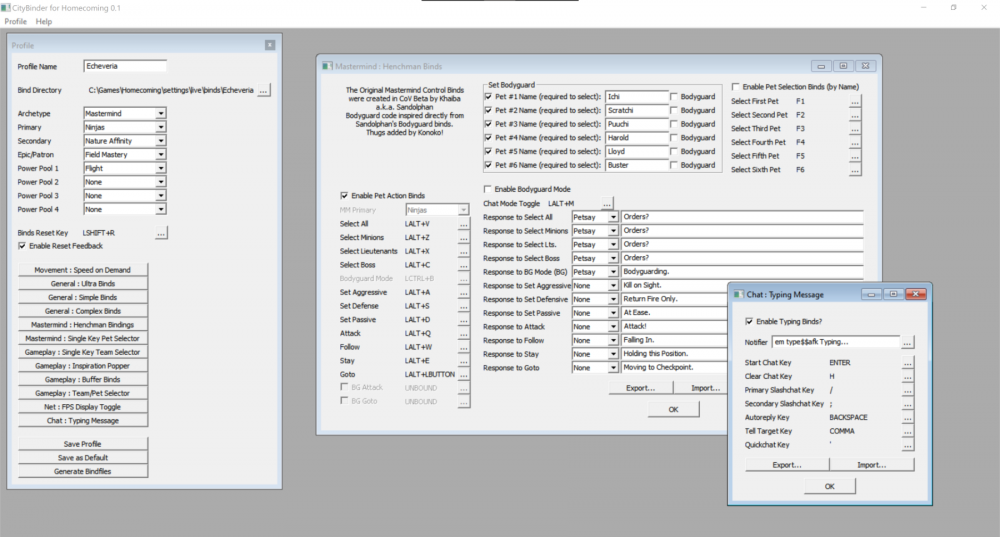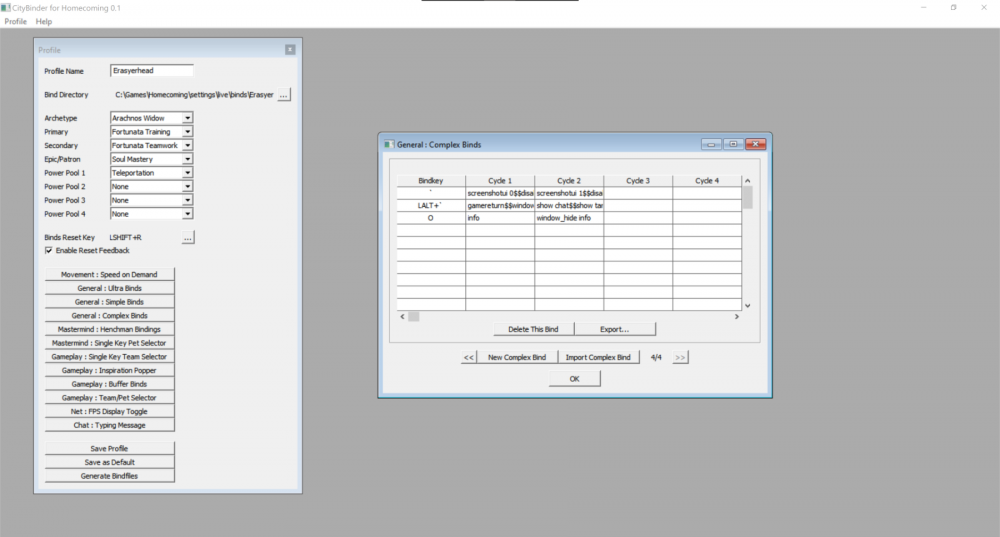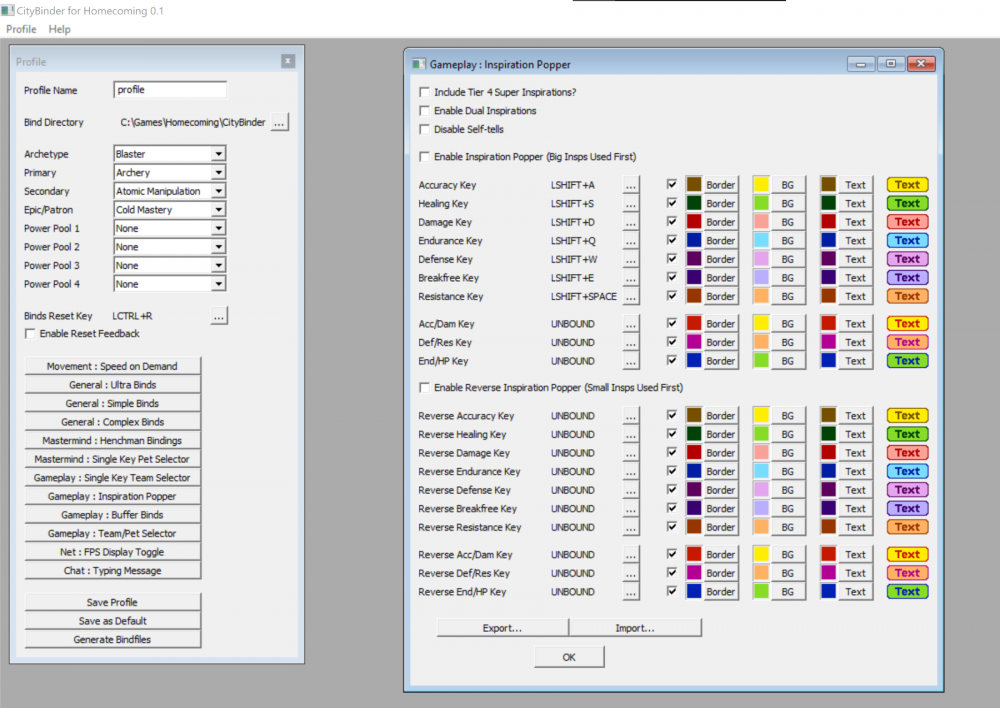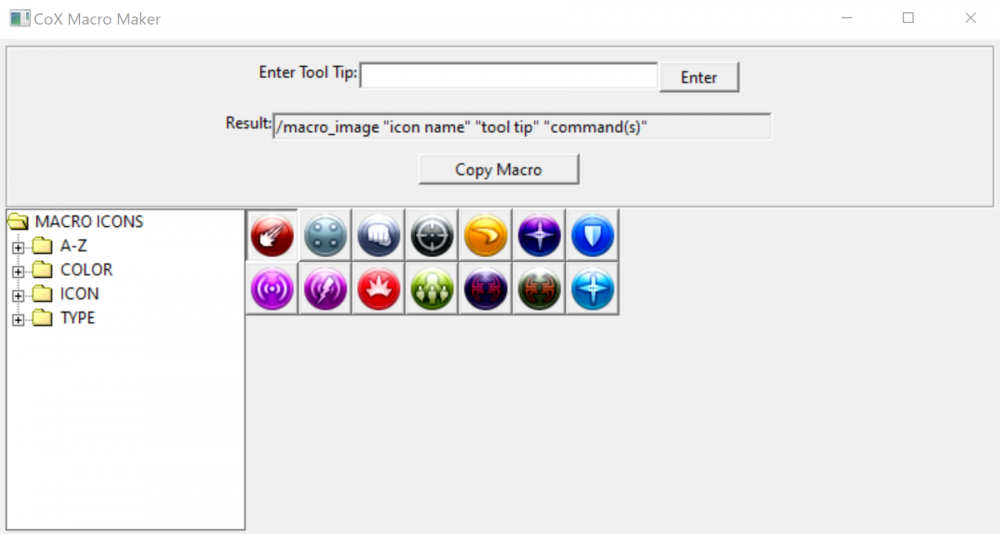-
Posts
118 -
Joined
-
Last visited
Content Type
Profiles
Forums
Events
Store
Articles
Patch Notes
Everything posted by Tailcoat
-
I'm still working on some updates for the next version and I've been posting information on the blog at the SourceForge project page (https://sourceforge.net/p/citybinder-for-homecoming/blog/), but figured I might as well post some updates here. I started trying to hook up a "macro maker" feature, but it's a lot more complicated when utilizing elements created by functions written by someone far more experienced than me than when I was starting from scratch making the files in the CoX_Macro_Maker folder in the CB4Hv0.1 download. I'd like to add an icon selection feature for image macros so you can just sort images and click on the one you like rather than hunting down file names, but for now, I'm starting with basic plain macros and will build from there. I can make the code-generation box return the name that the user types and I've got a Power Binder button in the window so you can choose commands, but I'm stuck on trying to pass the Power Binder's code to the macro code box. If anyone experienced with Lua has any information on how that might be done, please let me know what to do. Here's a link to a post explaining the issue in more detail: https://stackoverflow.com/questions/69157714/a-value-from-different-files-function-returns-blank-lua
-

CityBinder for Homecoming v0.1 is out!
Tailcoat replied to Tailcoat's topic in Tools, Utilities & Downloads
I've found CB very useful, even though I've manually made plenty of my own macros and pop menus too. It's so much faster to tick some boxes in order to set up a bunch of binds for stuff like controlling MM pets or consuming inspirations. I also want to use the app's Power Binder to add a feature for creating macros faster. I have a small prototype app that allows selecting from icon images to save time spent looking up the file names for image macros b/c I've personally found it to be a bit of a PITA to go looking when I make those for costume changes. It's also been an interesting challenge to learn about programming to fix this up.- 26 replies
-
- utility
- citybinder
-
(and 3 more)
Tagged with:
-

CityBinder for Homecoming v0.1 is out!
Tailcoat replied to Tailcoat's topic in Tools, Utilities & Downloads
For previews on future updates and other news, you can follow the project blog here: https://sourceforge.net/p/citybinder-for-homecoming/blog/ Here's the latest info: It was grueling, but I finally got my addition of camera commands to the Power Binder working. In order to avoid cluttering the command list with camera commands, I wanted to put the options under "Camera Settings." Since these commands have different ways of being written (ex. "mouselook" can be used via holding a key, toggled, set to on or off, while camera distance requires a number, while other commands just require their names), I had to think of a way of accommodating that. My solution was to divide them into sections that could be enabled by radio buttons labeled "Use This Command:" You can check that out in the attached screenshot. Now that I've got the radio buttons working, hopefully I can consolidate the window-control commands like Show/Hide Info, Toggle Menu and Show/Hide Windows into one settings window. Did you know that hold, toggle, on, and off can be used for lookup, lookdown, zoomin, zoomout, first, and third? Some of those have some weird effects that probably aren't very useful, but I allowed it since you never know whether someone might find an interesting use for them. Using hold+first ("+first") will cause the camera to jump to first-person camera while the bind button is held, but when you let go, it snaps back into third-person. Using on+lookup ("lookup 1") pitches the camera back all the way so you're staring up at the sky and if you try to change the view, it'll snap back to that. Why anyone would want that, who knows. ~shrug~- 26 replies
-
- utility
- citybinder
-
(and 3 more)
Tagged with:
-

CityBinder for Homecoming v0.1 is out!
Tailcoat replied to Tailcoat's topic in Tools, Utilities & Downloads
I've been working on creating a wiki to help explain some things, but it's still a WIP. You can check out the contents here: https://sourceforge.net/p/citybinder-for-homecoming/wiki/Home/ Of particular interest may be "Getting Started" and "FAQs" (which needs a different name since it's now mostly explaining features of the Profile window). "Modules" contains a page for each module-- I need to go thru each of those and fill them in, but "Typing Message", "Buffer Binds", "Ultra Binds", "Inspiration Popper" (particularly detailed), "Henchmen Bindings", and "Speed On Demand" have some info on their pages. This is the table of contents so far: [Introduction] [Getting Started] [FAQ] [Modules] [Change Log] [Known Issues] [Todo] [Info For Developing CB] [CityBinder API] [What Is This File?] [Useful Links] [Credits] Was there anything you were having trouble with in particular?- 26 replies
-
- 1
-

-
- utility
- citybinder
-
(and 3 more)
Tagged with:
-

CityBinder for Homecoming v0.1 is out!
Tailcoat replied to Tailcoat's topic in Tools, Utilities & Downloads
I've made my first CityBind module! Camera settings will be available in the next update. Soon, I'll have to figure out how to fit all the modules I have planned since there isn't much space left for buttons if I were to continue stacking them vertically. Another problem is that I haven't figured out how to control the order in which they appear.- 26 replies
-
- 3
-

-
- utility
- citybinder
-
(and 3 more)
Tagged with:
-
I've finally released an update to CityBinder v0.76 since it's been years since the original was updated. CB makes it easy to create all kinds of key binds, both simple and complex multi-file ones! Updated features: ATs Powers emotes costume change emotes commands UI improvements a folder containing sample complex/simple binds you can import into your profile (teleport to/from target, activate travel powers with secondary abilities, taunt with insults, cycle through dance emotes, etc) You can download the files here: https://sourceforge.net/projects/citybinder-for-homecoming/files/ Just put the folder where you want and double-click CityBinder.exe. I edited it using Windows 10, but I'm not sure if it works on other operating systems. You can read about ideas for new features in Documents>TODO.txt. The Speed on Demand module needs more updating, but I want to find out what people are looking for in it.
- 26 replies
-
- 9
-

-

-

-
- utility
- citybinder
-
(and 3 more)
Tagged with:
-
Thanks for updating!
-
I don't know anything about editing wikis, but I noticed that this page: https://hcwiki.cityofheroes.dev/wiki/Inspirations is lacking small dual inspirations. I'm working on updates to the CityBinder app, including adding functionality to assign shortcuts to duals, so that confused me when I saw Keen, Revitalized, and Shielded in the AH but not the wiki.
-

WIP: CityBinder for Homecoming (where to upload?)
Tailcoat replied to Tailcoat's topic in Tools, Utilities & Downloads
It's about 8 MB- 3 replies
-
- citybinder
- binds
-
(and 5 more)
Tagged with:
-
I've found CityBinder to be extremely useful for setting up key binds. You can find it here (https://sourceforge.net/projects/citybinder/), but it hasn't been updated since 2015, so lots of things were missing like power sets, Arachnos ATs, several emotes, costume change emotes. Also, the UI left a lot to be desired. That's where I come in. I've been working on making a bunch of improvements to it by adding missing content and improving the UI to make it a bit more intuitive, clear, and better looking (like unsquishing cut-off labels, greying out inactive options, adding margins around the edges of windows). I call this version "CityBinder for Homecoming." Eventually, I'd like to add an image macro generator, but I'm new to using Lua and IUP (the library for UI elements), so I'm still learning how to do it. I'd like to upload the first version soon, after I fix a few things, but where should I upload such a thing? Here are some screenshots showing CB with an enhanced Inspiration popper window (with a new set of default self-tell colors, new bubble icons that show a sample of your color choices all together, and the addition of Dual Inspirations) and my experimental image macro maker so far.
- 3 replies
-
- 3
-

-
- citybinder
- binds
-
(and 5 more)
Tagged with:
-
I have a profile for my Fortunata and one of the powers I chose is Foresight. When I try to add an enhancement to increase Resistance, the Info box says "res: 0%(self)" but the Enhance box says "Resistance: 25.50%". Which one is correct?
- 1 reply
-
- bug
- resistance
-
(and 2 more)
Tagged with:
-

Female Faces/Hair styles for huge bodies
Tailcoat replied to CodeJunkie's topic in Suggestions & Feedback
I don't know if this helps as a workaround, but I wanted to give my Marie Curious a huge green form, so I used one of the Young faces (along with tweaks to the proportions) for a feminine look and chose the Barbarian hairstyle to give her long hair. I also modified the body proportions like making the hips wider, shoulders narrower, and chest bigger. -

Please address VEAT issues (at least a balance pass)
Tailcoat replied to Rigged's topic in Suggestions & Feedback
It'd be great to customize the attacks and have the option to tone down the green shine. -
I think the ideal solution would be to speed up those many, many excruciatingly slow escorts that force you to go no faster than to shuffle ahead a few feet every few seconds (I hate them so, so much!! If this is done to ensure the player runs into ambushes, why not make more and/or faster ambushes?), but since that hasn't been done, I assume there may be a technical problem preventing such an irritating thing from being fixed? If that's the case, would it be possible to at least enable Teleport Other to work on such NPCs like it does on enemies and teammates? Then a player with teleport could run ahead and periodically beam the snail-like escort to their side so it isn't so horribly aggravating and un-fun.
-

Redside starting arc: Not So Badguy
Tailcoat replied to Replacement's topic in Suggestions & Feedback
Adding more plots adds to replayability. -
This is a good idea. Similar to this, I'd like to see an option to use animal ears without human ears showing up too. That may be ok if your character is a human wearing costume ears, but 4 ears looks weird if they're some kind of beast person. I wish there were some small antennae for aliens.
-

redside Why is it so hard for me to play Red Side?
Tailcoat replied to Dusty Longshot's topic in General Discussion
I like playing characters from all sides. It's nice to have a change of scenery if you've been doing the same missions for a while to avoid burning out on blueside content. It's also not such a big leap to play redside since a lot of your enemies are also bad guys. I also wanted to see how the Destined Ones plot played out. I do think there's an awful lot of "Kill Snakes" at the beginning, but if more people would run DFBs, that would be an efficient way to skip ahead. Dr. Graves has a cool arc about a secret contest. I wouldn't want to do it all the time, but it's cool. -
Is it still down? When I go there, it says Not Found The requested URL was not found on this server. Apache Server at hcwiki.cityofheroes.dev Port 443
-

Will CityBinder Ever Be Updated?
Tailcoat replied to Tailcoat's topic in Tools, Utilities & Downloads
It works great (I use it for all my characters), which is why it's sad that no one has updated it. Setting up complex binds is a breeze-- I've got a bind that toggles between showing trays 3, 2, 1 (I use for powers) and 6, 5, 4 (I use for canned response, emote, and costume change macros), another to make a character swap between various dances, another to cycle fly poses, another to cycle through custom taunts, and another that toggles windows on and off for screenshots. The setup for using binds for inspirations is amazing-- you can set the "inspiration popper" to consume biggest or smallest ones first and when it fires, you can send yourself a tell that lets you know what you just consumed and you can color code the speech bubbles. It looks like they had some other stuff planned for it, like maybe Kheldian binds? The Speed on Demand module could use an updating. I wish I knew what an "ultra bind" was. Does anyone know what that feature was supposed to be and how to use it? I think it'd be great if it had a feature to generate pop menus too. Or image macros-- you could see a whole menu of icons to choose from and then it'd generate the code to paste in the chat box. I did some simple modifications since I was getting annoyed with my chat being spammed with messages about binds. I went thru the app's files and did a search and replace to change "bindloadfile" to "bindloadfilesilent" and that worked. -
I'm often frustrated by the way map icons overlap and even if I zoom in, some are so close that I can't select my destination. I don't want to have to deselect each and every type of marker when I normally want to see what's around when the map isn't too cluttered for me to click on a base portal or whatever. So, my idea is what if we had a way to temporarily isolate one type of icon to show on the map? For example, maybe CTRL+clicking on the icon in the legend hides all icons but that type. Alternatively, there could be a button to clear all icons and another to show all icons.
-
Hair and hat options for beast heads (or even the floating/glass jar ones... how great would it be if you could put a top hat on your brain container or skull?) would be great. More hair options for hats even better. For hairstyles in general, it'd be nice to see some curly options aside from female gunslinger. I was looking for curly hair for a male, and the closest was the ambiguous side-part one or an afro, and those look more slightly lumpy than curly hair.
-
I made a nice little maneuver to be activated by pop menu so when I play a Warshade in Human or Dwarf form, I can attack an enemy in melee range, then teleport backwards so I can get some breathing room or execute ranged attacks. An important aspect of this is keeping the character still facing the target, so I added "face" to the end, otherwise the character turns 180 degrees, which is disorienting unless I want to make a separate retreat called "Run Away" where the rotation would be a good thing since I'd keep on running in that direction. Anyway, "face" works great in Human form, which looks like this in my pop menu: Option "&S Retreat" <&powexecname Starless Step$$powexec_location back:80 Starless Step$$face&> So, in my Dwarf form pop menu, I added this: Option "&S Retreat" <&powexecname Black Dwarf Step$$powexec_location back:max Black Dwarf Step$$face&> Aside from adjusting the teleport distance (since my Dwarf form doesn't have ranged attacks, so I don't need to be within a certain distance to use any), they're pretty much the same bit of code. Imagine my surprise when using it as a Dwarf doesn't go as expected. Despite having "face" in there, my Dwarf always turns 180 and ends up facing away from the enemy. Why is the code ignoring "face" in this instance? It doesn't make any sense. The inconsistency of the effect "face" is having on my character is not an issue of compatibility between the Dwarf form and the "face" command either, because I have a simple bind that makes my character face their target and it works just fine regardless of what form I'm in. Finding and testing for these seemingly arbitrary limitations is frustrating. It's almost as annoying as discovering that I can use bind commands in a macro that work fine if the button is activated by tray shortcut or click, but if I try to activate that macro via pop menu with a /powexec_tray command, then for some reason, all the macro's bind commands are skipped while non-bind commands are executed. Where's the logic in that? I wish there was more consistency in how the code works so it does what you expect it to. Or how I have 6 bind files to swap between 2 groups of trays, which changes depending on what form I'm in. Every file but Kheld_T_Dwarf-1.txt works just fine and the only thing wrong with that file is the command gets printed in pink text twice in the General chat window. Is that some kind of error? The txt file contains: T "goto_tray 4$$goto_tray_alt 5$$goto_tray_alt2 6$$bindloadfilesilent binds\Kheld_T_Dwarf-2.txt" And Kheld_T_Dwarf-2.txt contains: T "goto_tray 9$$goto_tray_alt 2$$goto_tray_alt2 3$$bindloadfilesilent binds\Kheld_T_Dwarf-1.txt" So, why does one spam my chat window with pink text and the other doesn't when the only diff is a few numbers?
-

Trying to Switch Pop Menu Binds Mid-game Not Working
Tailcoat replied to Tailcoat's topic in Help & Support
I was thinking of using the pop menus to activate one of 3 macros, which execute the commands, but using "bind" in a macro doesn't seem to be working. Is that just how it is, or did I make a mistake? EDIT: I experimented and found that pop menus will activate a macro. However, it will ignore "bind" and "bindloadfilesilent" commands attached to the macro. BUT! If the macro is directly clicked on, those commands will activate... that's weird and annoying. I know I don't need to have transform commands in a pop menu, but it would just be convenient to group them with the teleport binds. This is what the human macro looks like: /macro HMN “powexectoggleoff Dark Nova$$powexectoggleoff Black Dwarf$$bind E popmenu WSHumanMenu$$gototray 1$$goto_tray_alt 2$$goto_tray_alt2 3$$bindloadfilesilent binds\Kheld_T_Human-1.txt” This isn't necessary to know, but if anyone is interested in swapping sets of trays with one button press and keeping it consistent between transformations that also utilize a tray-swap, this is what I'm trying to do: I have 2 "Kheld_T_Human-#" text files so I can use "T" to swap between groups of trays. On a normal character, I have a two-TXT bind that swaps between "T" showing trays 6, 5, 4 and "T" showing 3, 2, 1. 3, 2, 1 are for powers and 6, 5, 4 are for macros for stuff like emotes, costume changes, and things I say a lot in chat (like "Congrats" with a clap emote). I know that there's a way to set up a macro window to do that instead so I wouldn't have to swap out all three trays since macros would have their own special window, but I have variations for each character, and the macro window, I've read, appears the same for all characters, so that wouldn't work for me. Maybe I should set up a pop menu for each character and forget about toggling with "T" but that will take a while... Anyway, since my Warshade has 3 forms, I want 3, 2, 1 to be the trays set for Human powers, trays 3, 2, 8 to be Nova powers, and trays 3, 2, 9 to be Dwarf powers. Regardless of form, I want "T" to swap between that and showing 6, 5, 4. So, I need to load a different pair of bind files for each transformation. Kheld_T_Human-1.txt looks like this: T "goto_tray 4$$goto_tray_alt 5$$goto_tray_alt2 6$$bindloadfilesilent binds\Kheld_T_Human-2.txt" -
For my Warshade, I want to have a different pop menu for each form (with teleport and transform options), but I've been having difficulty setting this up. I want to use E as my bind for each menu, but it's not switching menus. In the code posted below for my Human Form Menu, I've simplified the transform options to just changing the menu to see if I can isolate the problem. Also, since I plan on adding more commands to the transform options, I left the <& &> syntax. If I type /bind E popmenu WSDwarfMenu in the chat bar to change the menu, it works, so I don't know what's wrong with this. Instead of setting the bind in the menus, I also tried using bindloadfilesilent binds\Kheld_WS_Dwarf.txt in the menu and putting E popmenu WSDwarfMenu in the text file, but that didn't work either. Any ideas? // Menu WSHumanMenu { Title "Teleport" Divider Option "&A Teleport to Target" <&powexecname Shadow Step$$powexec_location target Shadow Step&> Option "&S Combat Teleport to Target" <&powexecname Starless Step$$powexec_location target Starless Step&> Option "&D Teleport Target to Self" <&tell $target, I'm teleporting you to my location...$$powexec_location forward:10 Shadow Recall&> Option "&F Jump Backwards" <&powexecname Starless Step$$powexec_location back:max Starless Step$$face&> // since I plan on using this in combat, I want the bonus that this version of Combat Teleport gives. This is for when you port right to an enemy, execute a melee attack and want to jump back to use ranged. Title "Transformation" Divider Option "&Z Human Form" <&bind E popmenu WSHumanMenu&> Option "&X Nova Form" <&bind E popmenu WSNovaMenu&> Option "&C Dwarf Form" <&bind E popmenu WSDwarfMenu&> } EDIT: Apparently, according to https://archive.paragonwiki.com/wiki/Popmenu_(Slash_Command) "Bind_load and Bind used as commands do not currently work as expected. Binds made via popmenu will take effect after the client is restarted." Does bindloadfilesilent also not work?
-

Contact Thumbnails losing all details upon relog
Tailcoat replied to stalkingwolf's topic in Bug Reports
I'd still like to see this fixed if possible.