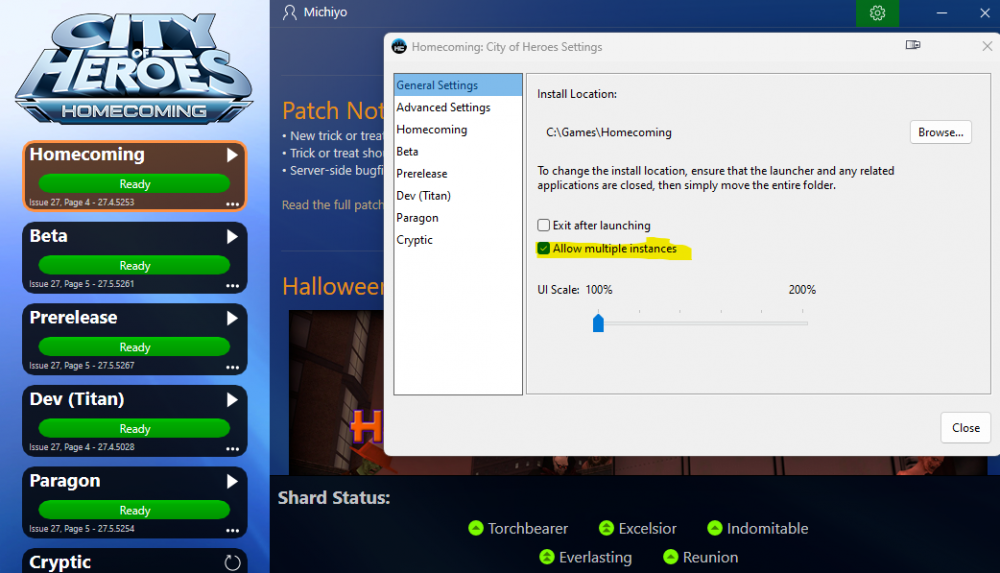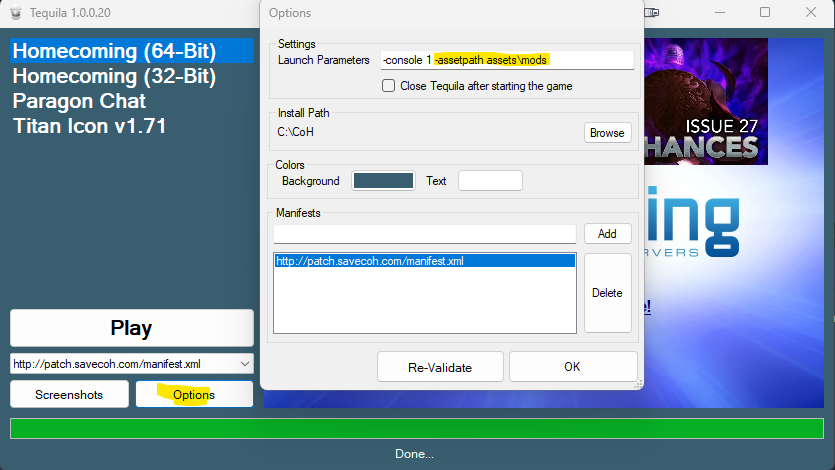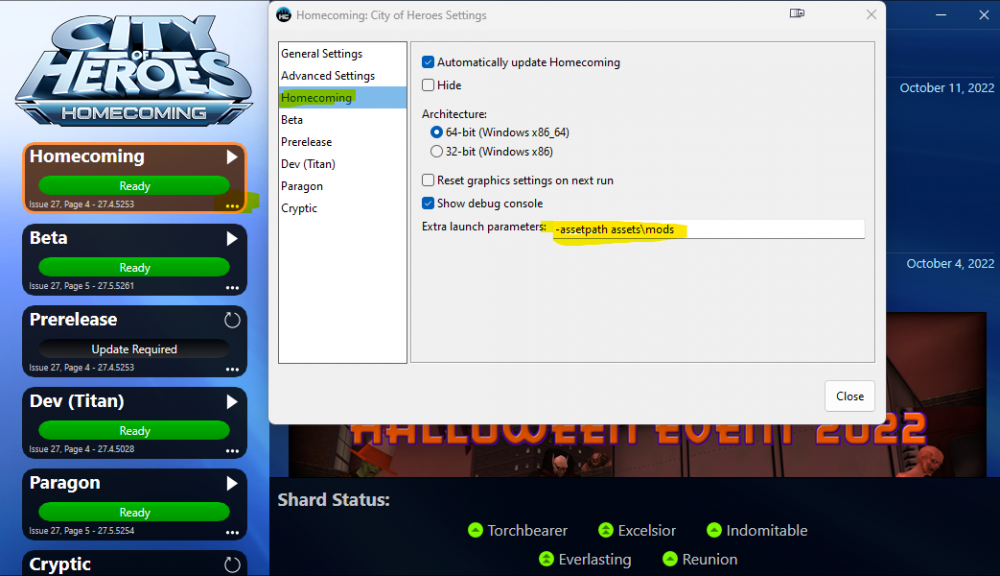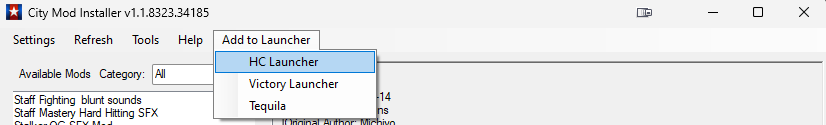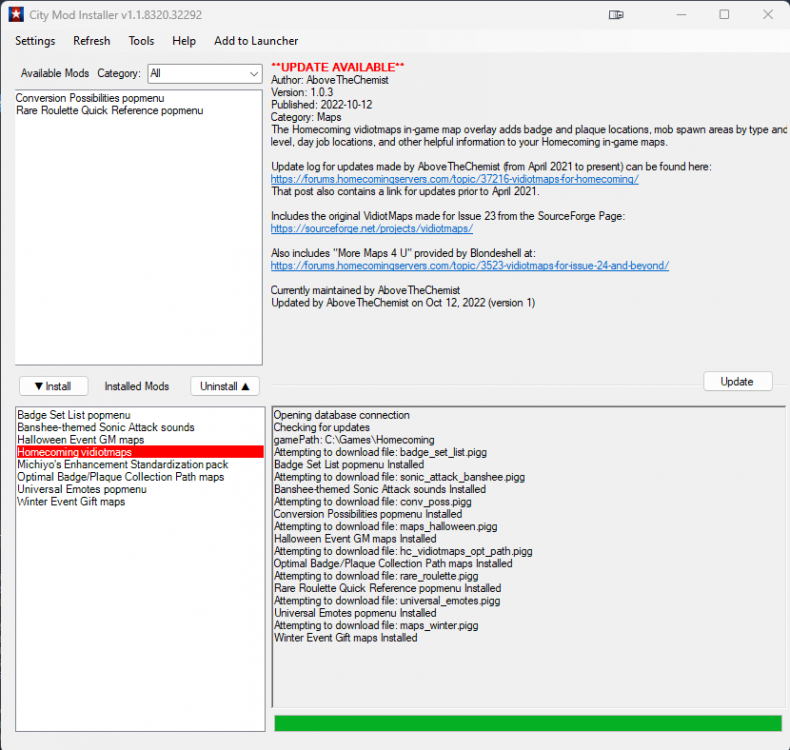-
Posts
592 -
Joined
-
Last visited
-
Days Won
6
Content Type
Profiles
Forums
Events
Store
Articles
Patch Notes
Everything posted by Michiyo
-
The Tool doesn't delete anything, it would have prompted you that it found stuff in your data folder, and if you clicked yes either (depending on version of the tool when you first ran it) either rename your data directory, or moved your menus into a folder "disabled-overrides", either way your menus are still in either the "data.disabled" folder, or in "data\disabled-overrides"
-
Verifying files in your launcher will only verify the base game files, nothing added externally. My suggestion would be to uninstall the "Vidiotmaps for Homecoming" mod via the tool, then reinstall it and see if your issue goes away. Also verify you don't have anything in your D:/Homecoming/Homecoming/data/ directory that might be trying to override mods installed by the tool.
-
Page 5 is on staging, so it's likely dropping tomorrow. The launcher splash page was updated a bit early, but it'll be fine soon. 😛
-
How do I run 2 accounts with the new log-in style?
Michiyo replied to Marvel Fan's topic in Help & Support
-
Make sure you click Add to Launcher -> HC Launcher (or Tequila) depending on whichever you use. My tool uses a different method than others as stated in the original post. Other installers put loose files in the data directory which the client uses to override. Mine uses packaged data files that the client natively reads, but requires a change to your launcher. The "Add to Launcher" option automates that, or you can just add -assetpath assets\mods To your custom launch parameters. In Tequila that's here: And in HC Launcher that's here:
-
https://forums.homecomingservers.com/settings/ click "Change" next to "Display Name" This won't change your login info, just the name displayed on posts and on your profile.
-
I just converted and imported ~170 mods from the Modder tool over to the new format. I've not tested all of them, but I see no reason they wouldn't work. If you find non working mods please let me know. For the original authors of these mods, if you would like them assigned to you so you can edit them / update them please sign up to the mod site, let me know your username (if different) and I will assign them to you. You ARE currently credited in the mod description in the tool, and on the site's mod list. @Tarrquinn I've assigned the mods I could spot were yours to you on the Mod site.
-
The installer has a utility for pigging your mods. Just put them into a data folder (not one in your city install) with the proper folder structure, then use Tools -> Create Mod enter a filename for your resulting .pigg, select the data folder you made, then click build. It'll package everything up as a .pigg which can then be uploaded to the website.
-
I have edited the first post for the release of the program, and quick instructions, as this uses a very different method of modding the game.
-
He did, however this isn't based on his code. I had already started on this tool when he posted the source on his thread. I will be releasing this likely later today, I'm currently dealing with my GPU dying. Sadly I bought an EVGA Card (back in February), and with them no longer making GPUs I'm not 100% sure if I'll be able to get a warranty replacement.
-
Server Status page does not report correctly when servers are offline
Michiyo replied to jackalcoh's topic in Bug Reports
The servers *ARE* up at that point, and those players were likely GMs logging in to make sure the servers are stable and have no issues loading maps.- 1 reply
-
- 1
-

-
Hello All! I'm editing this post to announce the release of the City Mod Installer! You can grab the application here: https://cityofheroes.dev/mods End users do not need to register on the site to download mods, just download the installer from the link on the page, unzip it somewhere, launch it and point it at your City of Heroes install. (By default it will look in C:\Games\Homecoming, as this is the default location that HC installs to. If you've installed City elsewhere then just select that folder). If it finds an existing "data" folder it will prompt you to rename that folder, otherwise your new mods may not work correctly. My tool uses a different method than previous tools. Other installers put loose files in the data directory which the client uses to override. Mine uses packaged data files that the client natively reads, but requires a change to your launcher. If you use Tequila add this: -assetpath assets\mods To your custom launch parameters. In Tequila that's here: Currently all of AboveTheChemist's mods are available, as well as my old enhancement standardization pack from live (I still need to update it for HC...). Mod authors will need to sign up for an account on the mod site linked above, where they will then be able to upload their mods to the site. The program has a utility built in to assist in packaging your mod into a .pigg for uploading to the site. The website is VERY early in development, and will be updated ASAP to get full functionality available to creators, but I wanted to get this out into folks hands now.
- 576 replies
-
- 51
-

-

-

-

-
Thanks, looks like I'm implementing my own system from scratch then. Watch this space (and a new thread).
-
Does anyone have the latest source then?
-
This should be fixed, I upgraded the wiki and the config options for password security seems to have been changed.
- 1 reply
-
- 1
-

-
This won't work with City as it uses OpenGL. The games in the video are using DIrectX.
-
If you've enabled Cel Shading in experimental graphics, turn it off and try again.
-
Searching "works" it's just not the best experience right now. Entire weekend was a wash due to a pretty bad migraine, and work has been beating my head in recently. I am working on improving everything when I have the ability to though.
-
Sorry PK... 😕
-
Correct, profiles are VERY much not finished, I have to implement pagination (otherwise some members would cause my server to catch fire.. lol)
-
Hello all! A Reddit user dropped a SQLite DB archive of the original live forums last week, and I've spent the last few days working on converting it, and making a browse-able (and soon I swear! Searchable) version of those forums. https://forumarchive.cityofheroes.dev/ Basic stuff works right now, you can browse all threads in each forum, and view topics, no search, and user profiles are minimal at best. Any images that were posted directly to the forums are gone, and many images that were put on 3rd party hosting sites (PhotoBucket is a big one...) are also gone. The template is based off the forums on my site, as I didn't feel like trying to dig through the broken mess on the wayback machine. Feedback is welcome.
- 50 replies
-
- 16
-

-

-

-
Yes, it was specifically fixed, it's even in the beta patch notes.
-
This is fixed in the Page 4 beta. Sounds don't stack like they currently do.
-
/mailview with the mail window open "/mailview mail" shows your "Inbox", "/mailview voucher" shows your "Character Items" /exitlaunch Does what it says on the tin. It opens the program at the provided path when you close the game /mmscrollsetToggleRegion and /mmscrollsetViewList are both internal UI commands used exclusively for the AE User interface, that exist nowhere else. /teamtask is an internal command used to award stuff to the character from a contact. /enterdoorvolume enters a door via a volume, as far as I can tell this is an internal command to enter a "door" via a map volume. /markPowClosed and /markPowOpen are internal commands used by the Power Info window.. I see where it is added into the UI code, but I can't seem to force it to show up anywhere..
-
This is still a DNS issue, and still nothing I can do about it other than waiting for DNS to propagate. As of this post the above link reports just 3 DNS servers with the wrong information, down from 13+. Most people should be able to get to the wiki without error at this point.