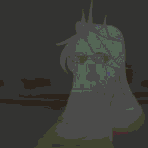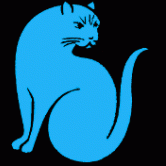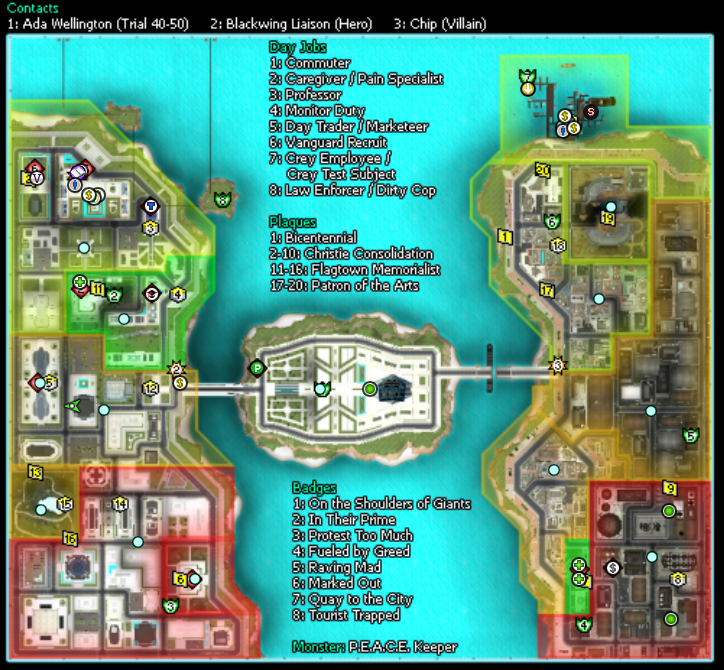-
Posts
588 -
Joined
-
Last visited
-
Days Won
6
Michiyo last won the day on February 19
Michiyo had the most liked content!
Reputation
918 ExcellentAbout Michiyo
- Birthday 12/11/1985
Recent Profile Visitors
-
Vidiotmaps for Homecoming
Michiyo replied to AboveTheChemist's topic in Tools, Utilities & Downloads
-
How to get miss reborn working on a Mac computer
Michiyo replied to diancampbell's topic in Help & Support
Sorry this sat in the approval queue for so long... If you still need help. Grab Mids4Mac from: https://launchcat.powermadsoftware.com/ And follow the instructions EXACTLY. Or follow this video: https://youtu.be/zHJK6SQvxzY?t=268- 1 reply
-
- 1
-

-
https://manifest.cohhc.gg/launcher/hcinstall.exe This is the only link to the Launcher. If you're unable to download it from here, do not trust any other link (And it wouldn't matter if you DID download it elsewhere cause it's going to try to fetch data from the same domain.) There was a DNS issue last night, which has left some broken DNS Caches. Either flush your DNS cache (On windows cmd "ipconfig /flushdns") or change your DNS servers to 1.1.1.1 / 1.0.0.1
-
(QoL change) Sorting Feature please!
Michiyo replied to TransFemmeHero's topic in Suggestions & Feedback
There may or may not be something in the works that will check most of these boxes.... -
Never Dark Skies, and Smog Free COH can not work together, they modify the same base files, and Smog Free overrides the changes made by Never Dark Skies because S comes after N in the load order.
-
Just re-added webp, I guess I missed it when I cleaned up other stuff in the config.
- 1 reply
-
- 1
-

-
Never Dark Skies mod doesn't seem to be working
Michiyo replied to RikOz's topic in Tools, Utilities & Downloads
That would make sense, both mods change the same scene files, and the game loads piggs alphabetically, so SmogFreeCoH would load after NeverDarkSkies. -
Never Dark Skies mod doesn't seem to be working
Michiyo replied to RikOz's topic in Tools, Utilities & Downloads
-
Never Dark Skies mod doesn't seem to be working
Michiyo replied to RikOz's topic in Tools, Utilities & Downloads
Ok, got your support bundle, everything *looks* ok. You've got several other mods installed, and all of those work as expected too? -
Never Dark Skies mod doesn't seem to be working
Michiyo replied to RikOz's topic in Tools, Utilities & Downloads
I used the mod during the Halloween event this year with no issue, and it still works fine for me, so something is wrong on your end. We'll need to work through what though. First off please use Tools -> Support Bundle in the installer with your Forum username here so I can take a look. You can also try installing the Corrupted Mod and make sure your game crashes as expected, if not that narrows down the possibilities quickly. -
https://homecoming.wiki/wiki/Loading_Screen_Tips Lots of them are listed here.
-
Neither of those options should matter, as I've tested with totally vanilla installs with no options changed. The only thing I can think of is you had the launcher open when you were installing, and it kept overwriting the addition of the asset path. When you closed and reopened the launcher it was able to save that setting. Otherwise not sure, but those options don't effect it in any way.
-
Homecoming Server Update (October 1st): Halloween!
Michiyo replied to Widower's topic in Announcements
Server transfers are available as far as I know, unless you mean for Beta, and that requires a code change and publish with no date currently set. -
I can't convince the wiki that I'm not a robot
Michiyo replied to RikOz's topic in Website Suggestions & Feedback
Why? This wiki is NOT up to date with Homecoming's changes, it is stuck at Issue 24. The solution is to figure out what is stopping the OP from passing Cloudflare's bot checks. The USUAL causes for this are: VPN, Javascript blocking, Cookie blocking, some browser extensions are known to cause issues as well. The reason the "Are you a human" page shows up is because the wiki keeps randomly getting slammed with bot requests, driving the load on the server to 40+ (8 is 100% load) The system turns on the under attack mode for an hour, then turns it off and monitors the load. -
Yeah... I've been running this all evening with "ToT" as a trigger to TRY to make it mad, and on my 5800x it *spikes* to 1.4% usually sitting at 0%.