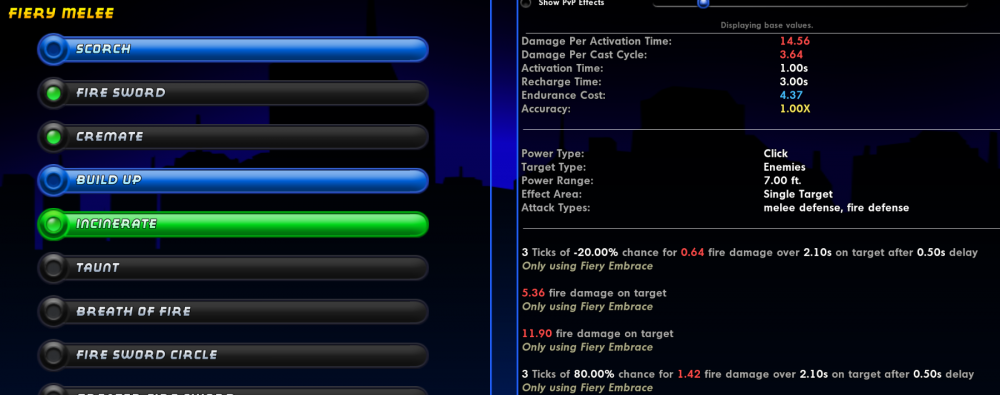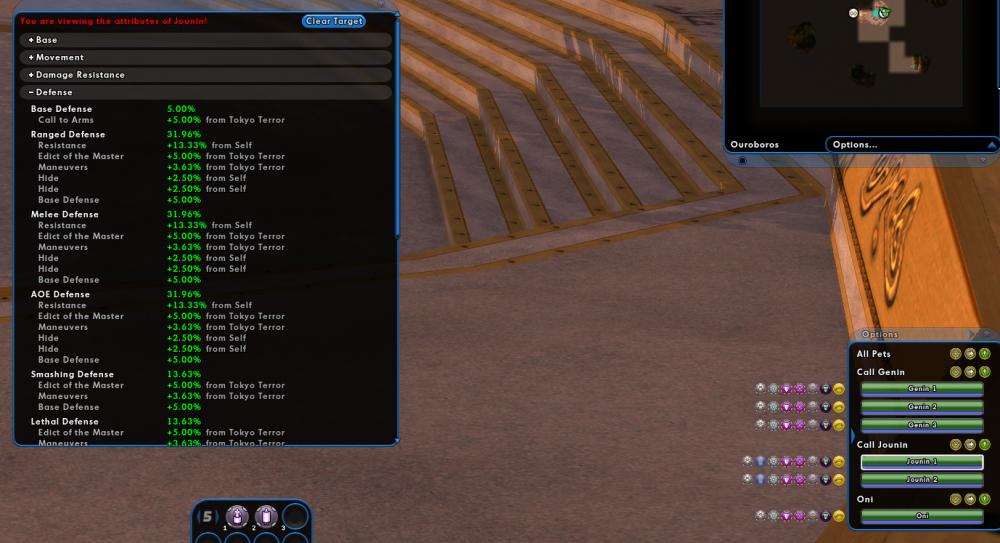-
Posts
266 -
Joined
-
Last visited
Content Type
Profiles
Forums
Events
Store
Articles
Patch Notes
Everything posted by evetsleep
-
It's all pretty darn beautiful honestly. The one area where there is clearly some debate is the change to bots. The changes in particular to ninjas and mercs really will open the door to some really interesting builds. I do wonder what be to these changes will do to sets like thugs and demons when the same model is proliferated. But you're right the zombies are pretty dang interesting now. The new spin on soul extraction is particularly interesting. It's kind of akin to gang war in a way. Will be interesting to see how bad it can be abused.
-

Focused Feedback: Sentinel Stone Armor
evetsleep replied to The Curator's topic in [Open Beta] Focused Feedback
Not really a numbers feedback, but of a general feedback. The stone armor set has so many goodies that when making some my normal test toons and pushing them to 35 (where I spend most of my time) makes for some extremely tight builds. This is true of almost all stone armor capable AT's. Almost all of stone armors powers are worth taking (and slotting) that any time I've made one it almost always results in some really tough choices. Not a criticism, but just an observation of someone who makes a LOT of alts. I realize this isn't an issue at 50, but 2/3's of the way there (where things tend to really slow down) builds are frustratingly tight. -
Go over to Brainstorm and make a few different merc MMs to see what feels good. Currently there are page 5 changes on Brainstorm that buff Merc significantly. I have a number of Merc MM's. Traps and Trick Arrow are the stronger ones on live servers, but the page 5 stuff will toss that all up in the air.
-

Focused Feedback: Sentinel Archetype Revamp
evetsleep replied to The Curator's topic in [Open Beta] Focused Feedback
Took one of my recent Sentinels out on Brainstorm (fire\inv) to see how he'd perform. One of the things I almost immediately noticed, compared to the production servers, is that he huffing a lot (low END). Admittedly he's still a baby (lvl 31), but even with (2) performance shifters (+END) and 1 Panacea (+HP/+END) and 1 Numina (+REGEN/+Recover) the removal of Defensive Opportunity (that I utilize all the time on live servers with some builds like this guy) seems to be very noticeable. I know that the vast majority of Sentinel's go for Offensive Opportunity on the production servers (even I do often), but some builds I prefer Defensive Opportunity since the extra HP and END makes this more ... manageable (secondaries like /SR and /INV typically benefit from this while leveling). I appreciate the capability that the new Opportunity gives, but it doesn't offer up any sort of compensation for losing Defensive Opportunity. Is that because most Sentinel's don't tend to use defensive opportunity, so it's considered a fair trade since it offers an all-out offensive based inherent? Most of the more popular builds use a secondary that has an endurance recovery built in so this may not be a big issue for some, but I'm surprised how much my proced out Fire/Inv Sentinel is gasping for air compared to how he performs on the live servers. -
That sounds like a challenge....
-

Focused Feedback: Ninja Revamp
evetsleep replied to The Curator's topic in [Open Beta] Focused Feedback
I ran some ninja/thermal tests and it went surprisingly well. I am pretty sure ninja/ea will perform even better. It might even be a hair less busy like EA normally is since they actually have some defense now so you don't need to heal nearly as much. -
In a game where we have petless masterminds this seems highly likely and I bet some will find some interesting niche's where it'll actually work.
-
This looks like a bug. Seems like it should be 20.00%, not -20.00% ...it's like this on all the Fire Melee powers:
-

Focused Feedback: Ninja Revamp
evetsleep replied to The Curator's topic in [Open Beta] Focused Feedback
I have a number of Ninja MM's and I have, up until now, seen them as primarily a weaker set given their lack of defense (i.e. paper dragons) and it can be tough to make them fun to play. One way you can is to heavily invest in a defensive secondary such as /time, /cold, /force field, etc.. I personally have /trick arrow and /cold on the production servers and I have a lot of fun with them, even more so after the QoL change to make summon rechanges so low that I can freely lose a Genin and just quickly re-summon them. They're still paper dragons but on the prod servers you can at least make them sturdy against +0 or +1. On Brainstorm, with the new changes and adding some really good defense to them across the board has really opened up the build options for a casual player like me. My current builds (trick arrow and cold) are still strong (stronger really) which is a nice change, BUT now we can seriously look at other secondary pairings. Today I took a drive on the wild side and tested Ninja\Thermal MM on brainstorm (lvl 30 only with basic IO's and some of the key pet IO's). I ran it at 0x2 and 0x3 and it was pretty darn sturdy and I could see pushing it a bit further. I'm actually considering building a Ninja/Poison MM. These are things I previously wouldn't do because of the frail nature of the Ninja's. I know it's been talked about before with Ninja\Electric having potential...now with these changes I could see that being a really fun combo. One thing I would add with the changes to some of the MM primary attacks. I've done some testing with a number of the sets and instinctually I want to slot up the attacks to use them, but I think that's a trap (especially given the higher endurance cost). Really you're after the effects (+crit, +spectral, -regen) and all you really need to do is hit. That often means these powers can actually be one-slot wonders (maybe 2). A single ACC should do (or maybe acc\end) since most of us run tactics already. Specifically with Ninja, the +crit lasts for 30 seconds for each stack on all pets. So you really only need to use the attacks once every 30 seconds which means, under normal circumstances you'll want to avoid spamming them (which is not natural...you want to keep plinking away at the baddies). So far I'm loving these changes and they are making these sets a LOT of fun to play and really open up some build options that would be nutty to do on the production servers (especially where ninjas are concerned). The +def and heals are a massive QoL change. Of course this doesn't address some of the more common complains (level shift) which is still and issue, but this definitely helps. -

Focused Feedback: Ninja Revamp
evetsleep replied to The Curator's topic in [Open Beta] Focused Feedback
Pretty sure if you command them to stay before the patch happens they'll happily stand in it. That works for ranged pets of course, but melee pets not so much. For a good time and party trick speed boost zombies and then get them in a patch. It's hilarious if it wasn't maddening at the same time (they are zombies after all and should not experience fear or pain). -

Ninja pets missing Resistance shield
evetsleep replied to evetsleep's topic in [Open Beta] Bug Report Archive
I think the thing that I was missing (and confirmed with further testing) is that the power that Jounin get (hide) doesn't suppress in battle like it does for stalkers. I expected it to and thus the question. After watching the combat stats for Jounin though it's clear that it doesn't suppress at all and so I suppose this is a non issue. -

Focused Feedback: Ninja Revamp
evetsleep replied to The Curator's topic in [Open Beta] Focused Feedback
I did some more testing and the power that Jounin get (Hide) doesn't suppress during combat like I would have expected (like it does for stalkers). Assuming that this is by design then I think this can be ignored. -
First...LOVE the Ninja changes. One thing I noticed is that on live there is a Resistance shield that gives defense to the ninjas (Jounin pictured here from live): However on Brainstorm they do not have the Resistance shield in the combat stats, but do have it next to the pet as an icon: Is this intentional? It looks like, based on the combat stats, that Jounin only are getting defense from Hide which means when breaking hide they'll be essentially naked sans-MM buffs like IO's and such. I did take them for a spin and they don't feel naked, but I'm wondering if it's just a UX thing or do Jounin truly do not have any defense out of hide in the update.
-

Focused Feedback: Sentinel Archetype Revamp
evetsleep replied to The Curator's topic in [Open Beta] Focused Feedback
It's a super small thing compared to other things being discussed here, but when I copied one of my Sentinels over to test Vulnerability was not auto-added to my power tray. For those of us paying attention that's easy enough to fix, but I was wondering if less played Sentinels might miss the new power since it's not automatically added. Would it be possible to auto-add the new Vulnerability power to the power tray if it isn't there post-patch? I think it is auto-added to new Sentinels when I created and did some Seismic Blast testing, but just not existing Sentinels. -

Focused Feedback: Ninja Revamp
evetsleep replied to The Curator's topic in [Open Beta] Focused Feedback
First...LOVE the Ninja changes. One thing I noticed is that on live there is a Resistance shield that gives defense to the ninjas (Jounin pictured here from live): However on Brainstorm they do not have the Resistance shield in the combat stats, but do have it next to the pet as an icon: Is this intentional? It looks like, based on the combat stats, that Jounin only are getting defense from Hide which means when breaking hide they'll be essentially naked sans-MM buffs like IO's and such. I did take them for a spin and they don't feel naked, but I'm wondering if it's just a UX thing or do Jounin truly do not have any defense out of hide in the update. -
One thing to consider about plant/* is that it is easy to see it as a one trick pony with Seeds of Confusion (in many ways it is), but Carrion Creepers with some recharge can do stupid damage with procs (feels broken sometimes honestly). Even on some of my less offense based plant controllers creepers add quite a bit to a steam rollery team..moreso than seeds in many ways.
-
I have quite a few dual pistol sentinels (invulnerability being one of my favorites). I don't think I have any willpower Sentinel's out of the 20 or so I have. What would you say are some pointers for making a strong and sturdy willpower sent? I always assumed the lower hit points would take away from the Regen that willpower offers.
-

What are some of the AE farms that some people use ???
evetsleep replied to smnolimits41's topic in Brute
Did some runs on your 50002 map while leveling an alt. Every now and then I'd see a damage spike that would have definitely caught me flat footed and sent me to the hospital if I wasn't watching. Kind of interesting how, what was once a "nothing burger" for my rad/fire farmer, now is a little tougher. Actually need to eat a purple every now and then to keep the damage spikes to a minimum. I suspect it's the greater fire swords with their lethal damage component. Good stuff thanks! -
My favorite is similar, but sonic/energy armor/psi. She's a blast and pretty dang tanky.
-

Name question? I don't think it's related to today's changes
evetsleep replied to Aisynia's topic in General Discussion
I also had this happen. In fact I had a really good concept and name picked out. Deleted the placeholder character (copy-n-pasted the name first) and immediately recreated the name (pasting to make sure I had the name right) and it refuses to let me create the character. Complete exited and then re-entered the game and same thing. Not the end of the world but this does seem like some kind of bug as I've done this many times before and never had this problem. -
I actually had a hero named Strong and Pretty on live (with the expected build) and it was a blast. Of course the name is taken on HC so I adjusted a bit and made Stone and Pretty (Stone Melee/EA) and it naturally gives the crunch you'd expect. But I remember those days when that meme started and they were so much fun. It is kind of interesting to see how how some things from the "culture" from the original live servers continues on and how servers like HC continue to feed the nalstalgia of many of us old timers.
-

issue 27 Focused Feedback: Ice Control Changes
evetsleep replied to The Curator's topic in [Open Beta] Focused Feedback
I don't believe so, which really made me sad the first time I got an ice controller high enough to slot him out. -

issue 27 Focused Feedback: Sonic Attack Revamp
evetsleep replied to The Curator's topic in [Open Beta] Focused Feedback
As probably one of the few regular sonic blast sentinels out there the target cap change honestly make me kind of sad. I'm sure there's a really good reason for it, but it just seems like a strange change to make on, what is already considered an under powered AT and a blast set that, based on what I've seen, is super rare. I already don't add a ton to a team other then some -RES and a pretty nice chainable as set of cones that includes a knock down. Now that effects a cap of 6 baddies which makes my sonic sentinel less effective (at least in my mind). The other sonic changes look interesting and looking forward to testing them out. -
Besides one being a cone and the other a AoE, Touch of Fear has a -tohit component that I really like. It can add a lot to your survivability.