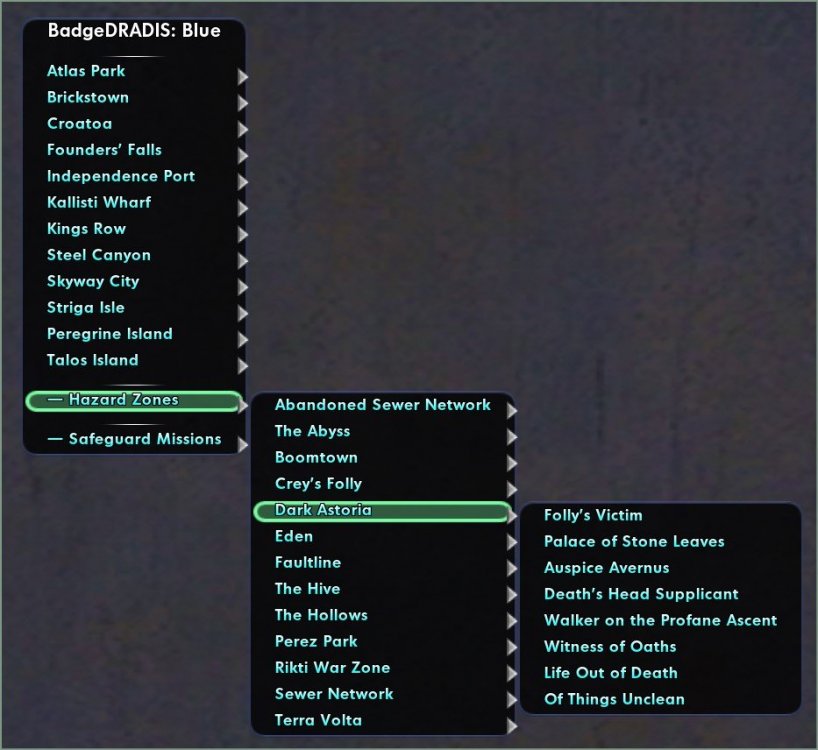-
Posts
1884 -
Joined
-
Last visited
-
Days Won
4
Content Type
Profiles
Forums
Events
Store
Articles
Patch Notes
Everything posted by Shenanigunner
-

Popmenu (locked option) question
Shenanigunner replied to Shenanigunner's topic in General Discussion
Yeah, I have the wiki page and list and some of the other writeups at hand. As so often, this becomes a textbook example of how wiki info and Dev-minded writing is Complete. Wholly Informative... and either Wrong or Misleading. And why fifteen years in, I still persist in the effort to write docs that actually are complete, up to date and don't depend on " jest knowin' " a bunch of esoteric stuff. There are a lot of good writeups out there on a million aspects of the game... but often times the Folks Who Know aren't very good at being the Folks Who Teach. 🙂 Nothing in the wiki entry or badge name list says to use only the internal badge name, in this case KingsRowTour5 (without the in-game name Smokey). I guess it's another point you "just have to know." (Quotes have nothing to do with it; I persistently recommend using quotes all the time, even around single words, for consistency and reliability.) Thanks! -
Okay, so fifteen years on, I am finally tinkering with popmenus. (See: BadgeDRADIS.) The 'locked' options are all but obsolete under Homecoming, since most pertain to having add-on content (earned or purchased) that is now bundled with the HC version. But the 'badges' option can still be useful. I just can't make it work. What's wrong with the following popmenu? // Locked Item Test Menu "LockTest" { Title "Locked Stuff" Option "Dance!" "em dance3" LockedOption { DisplayName "Cheer!" Command "em victory" Badge "KingsRowTour5: Smokey" } } I wrote it for an alt I knew did not have the Kings Row "Smokey" badge, logged in, sure enough that option was grayed out. Got the badge at risk of life, limb and debt for my level 19 (that's a joke, son)... and the option remains locked. Logged out and in, still locked. Got rid of the space... Badge "KingsRowTour5:_Smokey" ...still locked. Used the short form of the badge name... Badge "Smokey" ...still locked. What am I doing wrong, here? (PS, yes, I restarted the game after every edit. Boy, popmenus are tedious to develop...)
-

Gunner's BadgeDRADIS - now available!
Shenanigunner replied to Shenanigunner's topic in General Discussion
I'll keep that in mind. I mean this panel of the first (and pretty much only) web site page: ...which isn't really a necessary jump, as the whole thing (the tiny ZIP file) is already attached to my first post. The 'get it from the website' note was meant more for people stumbling across this later, when checking for an updated version might be useful. Sorry this was not any more clear... 🙂 ETA: I've revised the website with a TOC to try to make things a little easier. I don't think anything in my original post or site link was confusing enough to have sent anyone on a wild-goose chase, though... 🤪 -

Gunner's BadgeDRADIS - now available!
Shenanigunner replied to Shenanigunner's topic in General Discussion
Sorry, the website is in my sig. I thought that was prominent enough. And the panel/link for it is right there on the first page. I also attached the tiny zip file to the first message in this post. I'll, uh, work to make it more clear next time. -

How to create a keyboard shortcut for TWO powers at once?
Shenanigunner replied to MikeSol's topic in General Discussion
Bottom line, no, there is no way to create a single bind that will turn on two powers and turn them off. Rolling binds are one trick but for something as basic as your travel/speed power it's... overkill. These are the binds I use with most of my alts, with adaptations to other travel powers. If I take Athletic Run, I tend to drop Sprint from the mix. The stack isn't all that great, it increases End consumption and usually I want a "fast but not too fast" mode for missions, caves, etc. If I want to haul ass, I use Super Speed, Speed of Sound, etc. And with one of those slotted a bit, adding Athletic Run is pretty much meaningless for a tiny bit of speed vs end. If it's on, great, if not, who cares. So an alt with SS/SoS and Athletic Run uses: R "powexectoggleon Super Speed$$autorun 1" MBUTTON "powexectoggleoff Super Speed$$powexecname Athletic Run" So I start off with W. Whack R to go into full speed autorun. And use the middle button to toggle SS/SoS off and turn Athletic Run on if it's not. A second MBUTTON click turns AR off; continued clicks toggle it. This, or some slight variation, covers pretty much all the slow/quick/realfast situations I use. With a few support binds to kill autorun, jump using the mouse, etc. -
Spent a week tinkering with approaches, all day yesterday writing and testing... and I keep logging in just to play with it. 😄
-
Main post is over in General, but I thought a notice here might catch the mad badge mavens. If you hunt badges, you'll want BadgeDRADIS. Installs in a few minutes, gives all your alts magic Badge-O-Vision. Current version and updated docs will be found on the website, but here's v1.0.0 for your convenience now v2.0.0 for even more convenience! BadgeDRADISv200.zip
-

How to create a keyboard shortcut for TWO powers at once?
Shenanigunner replied to MikeSol's topic in General Discussion
You might want to look at the Tech Guide (see sig); it's all about this stuff. Good post by Blackbird71, though. A fundamental way to make binds much easier to use, especially if you use 'rolling binds' like these, is to put all bindfiles in the default location, so no paths are needed. You can use just the file names. MUCH shorter commands, MUCH easier to use, FAR FEWER points to glitch: If you use the Tequila launcher, put all your keybind files in [GAME ROOT]\data. If you use the Homecoming launcher, put all your keybind files in [GAME ROOT]\settings\live. ETA: Make a desktop shortcut for this folder, to make editing etc. that much easier. And yes, rolling binds and a few other tricks are the only way to activate multiple powers with "one" key. -
THIS POST HAS BEEN MASSIVELY RE-EDITED. SOME RESPONSES MAY BE NONSENSIFIED AS A RESULT. Gunner's BadgeDRADIS is now available for download. BadgeDRADIS is a new popmenu-based badge-hunting tool. Installation is simple (and complete info is included, even for non-geeks) and it allows you to pop up a menu, click a badge name, and have a thumbtack appear on the map for that badge. Run to the thumbtack and collect the badge... it's that easy. Yes, there's a very, very good badge-hunter's tool already, @AboveTheChemist's BadgeSetList, which you can get over here. Recommended for all serious badge mavens. So why BadgeDRADIS? It's much leaner, and can be made leaner yet. It does one and only one job, pinpoints badge locations in the current zone. Which is probably all most players doing casual exploration badge hunting need, even if it's just to collect that one badge per zone to activate the Long Range Teleporter. Need more? Use SetBadgeList. Like simplicity? Use BadgeDRADIS. BadgeDRADIS installs quickly, from six popmenu files and three bindfiles that make setup easier. BadgeDRADIS has an all-zones option, but also individual shard/side options so that you only have to navigate Blue-side, Red-side, Gold-side etc. badge menus at any one time. BadgeDRADIS includes macro setup files to produce macro icons that allow instant switching of the menu mode. Here's what the control tray can look like if you're tidy: And here's what a random menu looks like: THANKS to the Devs for putting in the /thumbtack feature that makes this all possible! THANKS to @AboveTheChemist for feedback and the kind offer to use the validated, accurate badge location list from his version! SUPER SIMPLE GET-AND-INSTALL INSTRUCTIONS Read the user guide first, if you want: BadgeDRADIS-user-guide-v2-0-0.pdf Download this complete install archive (includes the guide): BadgeDRADISv200.zip Follow simple install instructions (put some files in your game folders) Done!
-
Thanks... I managed to overlook that right-clicking can be used to SET a tack, so.. well, duh. Thx!
-
So I've been messing around with the thumbtack/coordinate stuff added in 27-2. Is there any way to clear or delete a map thumbtack once it's set?
-

Have you ever discovered a new place?
Shenanigunner replied to JasperStone's topic in General Discussion
Well I know. Most people are unaware that Danes are born the size of Indian elephants and actually shrink as they grow, stopping at the merely humongous. Here's an 8-week puppy of my acquaintance (unretouched photo, swear!): The secret spot is just inboard of the right shoulder, on the chest. But we were talking about secret locations in the game, I think. 🙂 -

Have you ever discovered a new place?
Shenanigunner replied to JasperStone's topic in General Discussion
Also the submarine base in Atlas, which I found completely by accident. -

Have you ever discovered a new place?
Shenanigunner replied to JasperStone's topic in General Discussion
Works on Great Danes, too. Not really secret/unknown but even all these years in I still find small things I've never seen before. Some of the police/SWAT team staging areas here and there, contacts in strange little corners, etc. -
-
And that may be the crucial divide. Macros are entirely in-game; they have to be entered/created by command line , and can be edited in the game interface. Binds can be entered the same way, but only edited using a clumsy combination of /showbind and re-entry. This alone probably explains why so many players are macro-centric. But ya know, it's not that hard to roll over to a good text editor and manage the whole bind set as one quick-to-edit and -reload element. It's just not entirely in the game UI. The other mistake is to [think you have to] create and remember dozens of obscure bind combos. There are much easier, systematic ways to do it. But again, that goes outside the game UI itself, which really seems to hamper/bother some players.
-
I'd tend to agree. I think the game is more interesting when builds and so forth require some tradeoffs and careful matching to power sets and play style, But I can see the point of the HULK SMASH! builds, too, even if we've had children reach near adulthood since they were last possible... 😄
-
I only played one squid back on Live, haven't tried the AT in the new world. But there has to be some system that works for them. How about all of the above... plus a function to roll over all the trays to different power sets for the different forms?
-
War's over, BT. I don't find the term in any way deceptive or Orwellian. The GMs disliked what six-slotting was doing to the game balance, and made it a Hobson's choice of use more diverse slotting or none at all. Widely disliked by the power players, still bitched about fifteen years later to the amusement of those of us who Just Play. 🙂
-
I find I can almost always spare six slots (total) for this essential build aspect. But then, I'm not an aggressive min-maxer. 🙂
-
Take the RED pill.
-
Basically, three enhancements of any one type give 97% of all the boost you can get, be it Acc, Dam, End, whatever. I try to three-slot Health and Stamina fairly early in most builds. If there are no other boosting powers (such as those under Regen), a fourth slot and the resulting ~105% boost can be worth it. But yes, three of anything in any one power is the reasonable limit. More only comes from IO sets.
-
I know the squids can be challenging to control, but three suggestions for both you and anyone else looking for a better play interface: Save, write and edit a bind file. DON'T try to do it with line-entry binds on each character. Start new alts by loading a bind file that's customized to your basic style and choices. [Newcomers and restarters: you can't do wrong by starting with the GABB bindfile instead of the game defaults.] Write your macro define strings in another text file and cut-and-paste them rather than doing line entry and trying to edit them in game. None of this makes the actual execution of binds, macros, combines and optimized play easier per se, but it makes the development and fine-tuning MUCH easier, and lets you move whole command sets to new alts with or without a little editing. You can also develop as you go, instead of trying to implement control for a Vet-level build as one effort. Learning/tuning/developing is much easier as a progression for each new general alt, and can then be copied/adapted to similar builds.
-
I don't think there's a shortage of trays even for the most power-loaded build: None of the powers in Tray 1 need to be clicked. Powers in Tray 2 should be buffs and power-ups and alternate travel, etc. — things that don't need to be clicked in any rush (like combat). Powers in Tray 3 should be secondary and auto stuff fired with binds or as 'consequence' powers like Jaunt. And then if you need to monitor a bunch of other combat and buff powers, put them in tearoff trays sized small and positioned for visual use, not clicking. And, again, use native keys, direct click, macros and binds in each of their ways of strength. Players who try to manage dozens of macros by clicking... I'm sure you have Olympic-grade reflexes and hand-eye coord, but... 🙂
-
I will just note that using the original power icons, say in tray three or four, and a bind to fire them in combat, solves nearly all of the problems raised. Speedy activation, and icon cool down timer. I don't think enough players understand binds as a better alternative to either clicky buttons or macro buttons for many things.