-
Posts
1388 -
Joined
-
Last visited
-
Days Won
1
Content Type
Profiles
Forums
Events
Store
Articles
Patch Notes
Everything posted by Marine X
-
I understand I can't keep him there long, the point is he doesn't wait, He fires off 2 big attacks WHILE his endurance is at ZERO, not even a sliver of blue in the bar. It could be a lack of accuracy of the Endurance Bar to show actual levels, or he has a Secret Stash somewhere. It has happened multiple times since the event started and only with the Ancient Mummy.
-
Only one I had an issue with was the Ancient Mummy and his secret stash of endurance. My Electric/Electric Tank could have him drained to 0, zip, nada endurance, not even a hint of blue on his bar, and he could still hit me with Footstomp and Knockout Blow, back to back, that seems like a bit of a bug. If I fired off 2 big attacks with my endurance that low every toggle I have, and Electric has a bunch, would drop. How is it that he gets an endurance management free pass? All the other Halloween EBs seem to go mostly idle once their endurance is gone, but not Mr. Bandage Boy, he fights on.
-
Here is the Description from the wiki... Hecatomb is a Melee Damage enhancement set in the Invention System. It is available only at level 50. There are six enhancements in this set: Hecatomb: Damage (Superior) Unique, Hecatomb: Damage/Recharge (Superior) Unique, Hecatomb: Damage/Recharge/Accuracy (Superior) Unique, Hecatomb: Recharge/Accuracy (Superior) Unique, Hecatomb: Damage/Endurance (Superior) Unique, and Hecatomb: Chance for Negative Energy Damage Unique Proc. Only one of each of these types of enhancements may be slotted per power, except for unique enhancements which, if present, are denoted by the Unique symbol and are limited to one per build. Is it possible that you are trying to slot them in a different power than where they were before, say a Melee AoE power? What did you change in the respec?
-
Sure, most computers can run it, you sound like you should be able to run it with the graphics set to Ultra, if you have lag or other issues just back the graphics down a bit.
-
Read thru this, has a fix if you are using something other than the Homecoming Launcher, but may lead you to a solution even if you are. The Homecoming Launcher is the only fully supported Launcher, so installing it is a good idea.
-
How many badges can you get in....
Marine X replied to Scarlet Shocker's topic in General Discussion
Plus all the Arena Badges can be attained through the Battle Terminal. -
Looked at the Wiki and could find no limit stated for Server or Global Friends. There are friends limitations based on alignment and Global Ignore has a limit of 100.
-
Bring back Galaxy City as a Hazard zone
Marine X replied to DrRocket's topic in Suggestions & Feedback
If I recall correctly from my Paragon Chat days the destroyed Galaxy City Map already exists, although not as a full zone. It may be available in AE. The complete destruction of zones like Faultline and Boomtown always seemed overdone, I much prefer new Faultline's mix of destruction and renewal, or the Hollows having Grendel's Gulch. Maybe they could just overlay the Destroyed Galaxy mission map onto the Galaxy Zone Map so there would be a destroyed area in the center and intact areas around the perimeter. Would be easier than starting from scratch, and could be used for future content as they move forward, perhaps even making it a Co-op Zone VS Shivans. -
New PC - are there any files I must move Manually?
Marine X replied to TinaMC's topic in Help & Support
If you do a backup of your preferences in-game the fresh install will use those from the account profile. You may want to make a copy of you playerslot.txt file if you have a lot of toons and like the way they are organized. Now Binds, not sure, there are others here with a better grasp of those. Over all, the game remembers your accounts settings for the most part, but might be good to have your old pc available just in case. If you are using the Modding tool or Vidiots Maps those will need to be reinstalled Manually. -
I can't seem to stay interested in any one character.
Marine X replied to Mimpyyme's topic in General Discussion
If you find you are losing interest you might try shaking things up a bit. Through Orobouros or a "Pillar of Ice and Flame", ( which can be installed in your base ), you can try content not always available through the contacts you have. Some award badges. You can also repeat content you really enjoyed. You can only do content at or below your level ( works like a task force ) but it opens up access to a lot of Stories. -
Hope this helps, a little hard to read so you'll have to zoom in, wanted to keep it on one page. Enemies1c.pdf
-
I think what you are seeing is Patrol XP, which appears in your leveling bar much like debt. It accrues like Day Jobs, but only when you log out somewhere that a Day Job is not available. It boosts your XP gain until used up and replenishes again whenever you log out under the previously mentioned conditions. For most people, it is a good thing and speeds up leveling a bit.
-
You can view your connection status by typing /netgraph 1, this will appear at the bottom right of the screen and will not affect gameplay. /netgraph number Allows the user to turn on and off a network monitoring graph. This graph will overlay on top of any other windows, and will always be in the lower right hand corner. 0 - Off 1 - Display a small netgraph 2 - Display a large netgraph. /netgraph by itself will return the current net_graph setting. Netgraph shows a visual representation of TCP/IP network data flow called "packets". A network packet is segment of a larger message after it has been divided into parts or units of data. Each packet is then sent across a network of communication lines and recombined on the other end. Interpreting the netgraph: Spike shape: The height of the bar representing server ping time in milliseconds. Short is good, long is bad. Green bars represent received packets. Short = normal/good Long = low bandwidth. Yellow bars represent retransmitted packets. Short = ISP/Router issues Red bars represent dropped packets Short = ISP/Router issues Blocks of Red = Interrupted communications
-
Not entirely sure if this belongs here or elsewhere but found that the name for the Board Transit mission that starts Dr. Stribbling's Arc is not correct at the Tram when you click to enter it. It lists Jamison Office Park but it is a Laboratory Map not an outdoor map, but it does connect correctly to the mission, just named wrong.
-
Keep in mind that the Homecoming Launcher is fully supported and the other Launchers are not. Installation instructions are in the getting started section on the Forum Main page.
-
take a look at this @you-surname...
-
What was it ? Just in case someone else has the same issue.
-
Are you using Multiple Displays? Seem to recall that COH needs to be running on Display 1 or it will time out due to inactivity after a short bit on some setups. Just a thought since it had not been mentioned
-
Take a look at this post and see if it helps...
- 48 replies
-
- 1
-
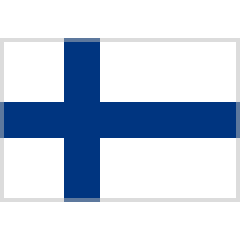
-
- errormessage
- display_driver_missing
- (and 5 more)
-
Checked Wiki and the Wedding Band can be obtained thru Ouro but if it has been obtained before it is a limited version. Temporary powers denoted by this icon can also be obtained via Ouroboros flashbacks. If the power has already been obtained once, however, a more limited version (an "echo") of the power is awarded instead.
-
If you open LFG in game, then click Task Force / Strike Force the Weekly Strike Targets will have a purple tinted background. Doesn't jump out at you, but it is there.
-
I don't know if this is the case here, but most installs of Vista were 32 bit, they offered 64 bit but it was not the standard install at the time. I am not sure the HC Launcher can run on 32 bit systems and have no way to test that currently. Anyway, make sure that your Windows 7 install is 64 bit, just to be sure, it can be done either way. This will remove one more pesky thing from the list of possible problems when you try to install the HC Launcher.
-
I'm still not sure why the HCinstaller is not working. May be worth going to Registry. Need to be careful in here. In the PC search type " reg " and Registry Editor should appear as a choice. Click on it. Click yes to allow app to make changes if prompted. From the Registry Editor List: Click HKEY_CURRENT_USER, click SOFTWARE, search list for Tequila, delete it by right clicking and selecting delete from the list. Click HKEY_USERS, check each sub-folder, in software for Tequila, if found, delete it. Close Registry Editor and Power Cycle the PC. Hopefully this will do the trick, if not, we may need one of the big guns to step up, I'm about out of ideas. ( Upgrading to Windows 7 would certainly enlarge the pool of people who could help you, Vista was not around for long and few people use it anymore. I had one Vista laptop eons ago and was really glad to get the Win7 upgrade because it seemed easier to work with. Keep in mind that you may still have the same issue after the upgrade since we have not determined what is wrong. )
-
No, all that is stored server side and will repopulate your client upon login. Good Luck.






