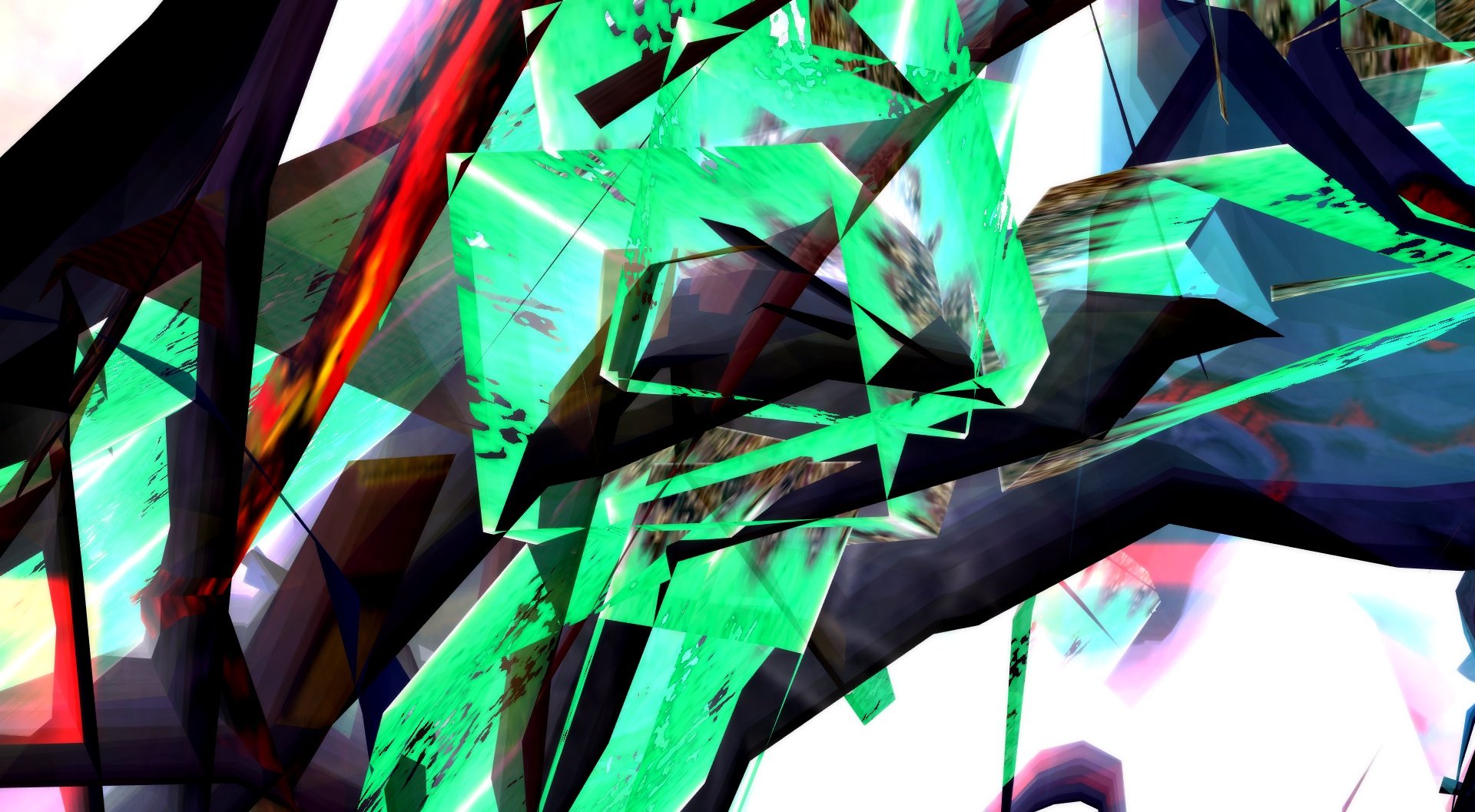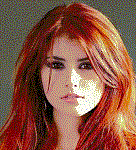-
Posts
268 -
Joined
Reputation
45 ExcellentAbout Korbian
- Birthday 03/01/1977
Recent Profile Visitors
1161 profile views
-

issue 26 Patch Notes for October 1st, 2019
Korbian replied to The Curator's topic in Patch Notes Discussion
*Squees loudly everywhere at all the Halloweenie spoopiness* 🎃👻🕷️💀🕸️🦇 -

Long load, interface shows only background, forced closure
Korbian replied to Without_Pause's topic in Help & Support
I'm gonna go ahead and guess this is because of the Intel integrated graphics. This is the info from another thread, but I'm not sure it'll be useful. The fix is iffy. -

Long load, interface shows only background, forced closure
Korbian replied to Without_Pause's topic in Help & Support
I'm definitely not the smartest person to help in these matters, but at this point I think we have to look at your hardware. I'd monitor task manager and see what's happening with your cpu/gpu when you have this happen. Maybe dig up some system specs for the cleverer folks to look at. 😉 -
No, sorry. And no plans to change the functionality in the future. But you can double click the name (Homecoming 64, for example) to skip the beta patch and play on the main servers, provided it doesn't have any patches lurking behind the beta patch.
-

Is it possible to transfer a character to another account?
Korbian replied to MrCuddles's topic in Help & Support
I can't speak for the GMs but I think I've seen them say this is not a possibility elsewhere. Things that were already in the mechanics (server transfers, name changes) are easy enough to hack into freebies, but what you're asking wasn't available on live, to my knowledge, and would involve much work to make possible. But who knows, maybe someday. -
I don't think Island Rum or Tequila utilize the old NCSoft Launcher in any way. All the patching is done by Island Rum and Tequila themselves, and the game executables are Homecoming.exe and whatever for the Beta server. Alas, that's where my knowledge runs out. Maybe drop a line in the thread below since that's where most of the Mac troubleshooting happens.
-

issue 26 Patch Notes for September 10th, 2019
Korbian replied to Leandro's topic in Patch Notes Discussion
@HeroReborn Go into Options>Windows, and provided you patched up correctly, the very top option should be "Automatic UI Scale". Disable it and you might be good to go. It may need tweaking still. There's a thread in the help section you can refer to: https://forums.homecomingservers.com/topic/10074-ui-problems-i-think/ -

Long load, interface shows only background, forced closure
Korbian replied to Without_Pause's topic in Help & Support
Make sure you let all the patches finish, close and reopen Tequila, and revalidate. I noticed mine finished yesterday but then today after the beta patch downloaded it picked up a couple of things it missed somehow. I don't know if that will help but it's worth a try. Also trying to remember the command to hide/unhide the user interface in case that's it... -
I believe there may be a guide to this issue in the stickied "Install and Troubleshooting Guide" here in the help forums.
-
Make sure you let all the patches finish, close and reopen Tequila, and revalidate. I noticed mine finished yesterday but then today after the beta patch downloaded it picked up a couple of things it missed somehow and now I have more settings.
-
Make sure you let all the patches finish, close and reopen Tequila, and revalidate. I noticed mine finished yesterday but then today after the beta patch downloaded it picked up a couple of things it missed somehow and now I have more settings.
-
Well, you got me. I can't find them either. I'm about to tell Leandro "Whut?" 😝
-
Are you sure it's not making progress? I have to restart mine sometimes because it tends to hiccup when there's heavy traffic or crappy internet connection. But even though the progress bar starts over if you look at the name of the file currently downloading it will change. (It always picks up where it left off.) If you're sure, go into Options and revalidate and that should set you straight. Or just close and reopen tequila.
-

Long load, interface shows only background, forced closure
Korbian replied to Without_Pause's topic in Help & Support
Can you get to the options menu from the login screen? And are you playing full screen? I'd suggest switching to windowed mode and adjusting your settings if you can. Yesterday's patch introduced some updates that have probably thrown you off kilter, but will be fabulous once you get your settings retweaked. -
There were some changes to the UI settings with the latest patch. You may need to adjust your settings now due to it. But more scaling options! 😄