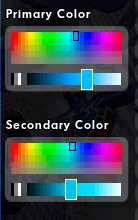-
Posts
810 -
Joined
-
Days Won
1
Content Type
Profiles
Forums
Events
Store
Articles
Patch Notes
Everything posted by GM Tock
-
From the base portal and eyes animation, it's clear particle effects are working. Double-checking: 50,000 comes up green, and is at the end of the slider. Is it 50,000 or actually 5,000? I'd suggest at least 10,000-12,000. That's the threshold where most powers start to appear. Less than that and animations are negatively affected. If you're on integrated graphics, this can eke a few more FPS out. But if you have a graphics card, there's little reason to have this slider turned down at all. 50,000 is easily handled by a GeForce 1050, let alone something more current. If turning up max particle count doesn't make a difference, I'm guessing there's an issue with the client. Verify Files: Especially if there's a yellow triangle on a launcher profile, in HC Launcher, click the three dots and "Verify Files". It could be one of the .piggs is corrupted and needs replaced. Reset Shader cache: Log out of the game first, then in your game install folder (default C:\Games\Homecoming), open the Cache folder and Shaders, then delete the contents of the folder. See if that makes any difference. Reset Settings: Again, log out of the game, and close HC Launcher. Open the game folder, Settings, and rename the folder matching the launcher profile (live, beta, pre, etc.... any folder other than 'launcher' which applies to HC Launcher as a whole.) It doesn't have to be fancy, putting .temp at the end should be enough. Try running HC Launcher and open the launcher profile normally. If no difference, you can log out, delete the new settings folder made for the profile, and rename the settings folder back to what it was. Do them one at a time. (Trying all three at once means repositioning all your windows, setting your resolution and mode again, and your graphics might be sluggish temporarily for no good reason if only one of them was it.)
-

Tequila crashing after Maintenance and Issue 27 release
GM Tock replied to hikertrash's topic in Help & Support
Tequila doesn't have a login prompt. Are you referring to the game login screen? -
If "Running" still appears, the client (Cityofheroes.exe) is still running on your system. If it is not, check Task Manager and find out if the program is still running but crashed. "End Task" might clear it up. This is also normal behavior if you use multiple instances (Settings button, General Settings: Allow Multiple Instances checked) - any running game client launched from HC Launcher will show "Running".
-

Black screen & sound can hear but not see the game
GM Tock replied to strangeneon's topic in Help & Support
The last bit of advice I'll offer up: don't risk losing a job over this game. It'll still be here if you need to find another computer to play on. -
Is SG Mode turned off by any chance?
-

Black screen & sound can hear but not see the game
GM Tock replied to strangeneon's topic in Help & Support
Without stating the obvious (Short version: we didn't make Whisky) I can confirm Sonoma 14.3.1 runs City of Heroes normally on HC Launcher via LaunchCat/HCInstaller for Mac. If you get Whisky figured out, the rest should be smooth sailing. -
The only way that sounds would matter for a graphic driver is if the graphics card is being used as an audio device (via your monitor speakers on the HDMI audio channel.) Is this the case? No/This is a Laptop/I don't know: I'd check your Audio Drivers and see if an update occurred instead. If it did, you should be able to roll back the audio driver in Device Manager and see if that relieves the issue. Yes: If you are using your Monitor speakers-- See if the Monitor settings matches up with Windows (PCM vs. RAW, turning Dolby Atmos off, 44100 Hz vs. 48000 Hz, or if it's a 96K device, etc. It's also very possible NONE of these apply and the Monitor On Screen Menu only has "Speakers On/Off" and Volume Control as a choice.) Try using your sound jacks instead and see if audio is working better there. If so, you may consider using headphones or desktop speakers instead of the Monitor Speakers as an alternative/short term fix until you have a better answer. You can also see if the Monitor has a 3.5mm Input Jack for sound and patch it directly from the computer Sound Card as well. At the very worst, you can uninstall the Radeon Graphics Driver (Adrenalin) and reinstall the last known working version where the speakers did work. If that doesn't resolve the issue, it's possible it's not the graphics driver causing the audio problems at all. The audio setting in-game is a little simplistic for troubleshooting: Recommended enables the Creative Environmental Audio Effects (EAX) library that most sound chipsets are fully compatible with (if otherwise supporting it explicitly). Compatibility disables EAX and falls back on Sound Blaster emulation, supported by 99.9% of the sound cards still working today.
-
To put in terms bio-writers well understand: 1221/1023
-
The HC Launcher actually doesn't handle costumes at all. Everything that happens after that "LOADING..." rectangle appears is the in-game client. Moved the post to Suggestions & Feedback.
-
The little teeny arrow is inconsequential. Any launcher that says "Ready" will launch the game if clicked anywhere once.
-
City of Heroes Wiki's version of the experience page is very old (when is up in the air, Issue 17 through Issue 19 most likely is when the tables were removed in 2010.) Clicking "View History" in Homecoming Wiki shows the same info if you dig far enough. https://homecoming.wiki/w/index.php?title=Experience&oldid=45676 (Possibly less ad-ridden, too.)
-
Other than email-provider magic shared above, one Homecoming Account = One Email Address account. Only thing I'd add is to be sure to check that Gmail address on at least a monthly basis (if it's not tied to a device like your phone or tablet, then you should be fine as that syncs daily). Google is taking on a deletion policy for inactive emails again, and anything not 'regularly used' in 2 years can be deactivated. Then you're losing two login accounts, not one. As long as you're cool with that, go for it.
-
Only other thing I'd try: exit the game, check the client folder, and in "Cache", rename the Shaders folder to something else and then try launching it. If it clears up, you can delete the Shaders folder you renamed. (Sometimes they get corrupted.) (If no change, then it's not that.)
-
It should be available at any trainer at any time once you reach a “title granting” milestone (Level 15+). You don’t need to earn a level to set it again, just visit any trainer, talk to them and choose “Train to a new level of power”, then “Choose your new title”. The title color controls will be in the left of the title window.
-
In Graphic Settings, what are your texture detail settings for characters set at?
-
Max Particle Count may be something to check, if less than 1000, things like flames and powers all start to resemble color beams instead of shapes.
-

Is there a lockout timer on pinging the AH?
GM Tock replied to ShadowDreamer's topic in Help & Support
Yes, there's a rate limit on posting/pulling AH items, but it's not tied to your connection, though. It seems like a network issue was temporarily causing both problems. -

Focused Feedback: Epic / Ancillary Power Pools
GM Tock replied to The Curator's topic in [Open Beta] Focused Feedback
Civility, please. Also, as a blonde ex-Pacific type person, I, like, totally take umbrage to the valley personage, dude. Chill. -
There should be two options for camera controls: In Options, Keymapping Tab, in the "View" section: On Demand Mouse Look - Should be mapped by default to the Right Mouse Button. Press and hold to rotate camera WITH your character autofacing forward. Rotate Camera - Page Up as the Primary Key, Middle Mouse Click as the Secondary key. Press and hold to rotate camera around your character, locking their facing on release to the rotated position. (Page Up resets the camera back to the 'home' position behind the character's back, or to recenter your movement controls if your character runs or flies funny.) Does that help? If that doesn't seem to make any difference, I'd check if you can right click names in chat for the context menu to see if the client is even getting the right click at all. Also, since you mentioned laptop, are you using a USB or Bluetooth Mouse? Or a separate pointing device other than the trackpad? The game is very difficult to play using Trackpad, Trackpoint or other built-in pointing device. (Especially Trackpads, right click on a Windows laptop can be a guessing game how it is implemented from laptop-to-laptop.) __
-
It should do that by default. Digging in options, you can pick email, notification, both or neither: You can find that by clicking on your name in the upper right, "Account Settings", then on the right side box, "Notification Settings".
-
Another thing to consider: not all SATA SSDs are equal. They do price SSDs on speed as well as capacity. A value SSD from companies like AData, PNY, SanDisk (the entire Sandisk brand is a value label of WD products), etc. are going to be generally slower than “premium” ones from Corsair, Crucial, and Kingston. (I used to put Samsung and Western Digital at the top of the heap, but they’ve been sketchy lately at the high end. I’ve stopped recommending them to folks until they straighten out their customer support and returns a bit.) Granted, ALL SATA SSDs are going to outperform a platter-based SATA Hard Disk, regardless of what you choose. But any read speeds higher than 600Mbps claimed should be looked at with a grain of salt, as that’s past the SATA 3 theoretical limit (Real world: 480Mbps at best). I’d make sure the read/write speed of the SSD itself is north of 200Mbps for gaming use.
-
It depends on the model. A good number of them don’t. Models with what used to be called the “Performance Base” keyboard on the high end had NVidia GeForce 1060 discrete chips, but it was the worst way to do it: the chip had no driver features at all in Control Panel short of color calibration and video playback. The video output went through the Intel GPU no matter what before it reached the display because the tablet can be separated from the NVidia chip when the keyboard is removed. So the 1060 is very diminished in performance. A visit to Settings and the System panel should show if it has one or not.
-
Checking: is "3D Sound" off, and "Sound Playback" mode set to Compatibility? (Might have to fiddle with Sound Playback, most users should be fine with Performance turned on.)