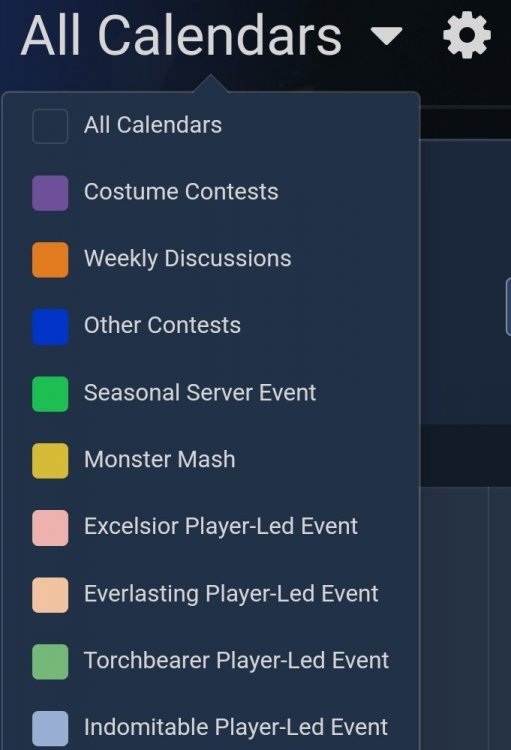The Beta Account Center is temporarily unavailable
×
Double XP is active on all shards until October 21st
-
Posts
812 -
Joined
-
Days Won
1
Content Type
Profiles
Forums
Events
Store
Articles
Patch Notes
Everything posted by GM Tock
-
Got some time to sit down and give it a go... Build Total: $676.92. Went with AMD over Intel/NVidia, a little bit larger SSD, and a water cooler for the CPU. @WanderingAries to go a step further and compare the two major points against each other, UserBenchmarks has the Radeon RX 570 (apart from specific manufacturer's card, sticking to the general card family across OEMs) at a slight edge over the 1650. Whether it's noticeable in COH probably is minute. The Core-i3 10100 is a touch better than the Ryzen 3 in a couple of areas, but the price difference is a shrug. ($114 vs. $120... apart from different Mobo selection, not a huge deal.)
-
That's the hard part. There's folks who set it up out of the box, and their Intel HD Graphics laptop runs the game. No tweaking, shims, or configuration necessary. (Granted, they aren't on Ultra Mode.) There's those who have to use the shim method to get it working, and it works. Not great, but not terrible. Then there's users who have it who can't get it to play City of Heroes at all. No amount of configuring or tricks get it to even start. Even on a brand new laptop. If I tell everyone to avoid Intel, there'll be people popping on here telling me I'm wrong. If I say it works perfectly, the same. I can steer people away from ones that won't work at all (Intel Graphics Media accelerator, Intel HD Graphics 3000), but admittedly, it's a roll of the dice. That's why I listed Intel as the low end of the "Good/Better/Best" spectrum. If you have the ability to select NVidia or Ryzen with the same amount of money or $50-200 more, those will always be a better choice if you can swing it. And the "Best" is still not perfection: there are systems with dual Intel/NVidia graphics that basically work like a co-processor. (For NVidia geeks... the Optimus setup.) The Surface Book line is an example -- everything goes through the Intel Iris Pro chipset no matter what. The NVidia GPU crunches the graphic data and uses the Iris Pro like a pipe to get to the display. The clear downside of this bottleneck: if your Iris Pro drivers are out of date or there are hardware issues with Intel, your NVidia GPU is out of luck. There's no way to run the machine with NVidia only. But it has to be this way for a particular reason: on the Surface Book when the tablet is removed from the base the Intel Graphics go with it. The NVidia GPU (and the 2nd battery which the GPU takes advantage of) is left behind on the keyboard base. TL;DR: The guide is not 100% accurate. Every laptop is going to have some quirks, and the advice has generalities that may miss a few models.
-
In other words, "Gold names pleas KThxBai." I see how it is... 😫 (Goes back to work.) (...kidding. 😁)
-
I think I'm uniquely qualified to say I'm happy EVERY part of it is back, even the segments I haven't done yet. It gives me a second chance to grow as a player after spending years regretting not doing whole swaths of the game during the time I've started calling the "game-that-was."
-
You can test it on a website (Use Test 1, the rest are broken.) http://gadzikowski.com/nkeyrollover.html MOST keyboards on USB that are commercially available have a maximum of 6 keys registered at any one time (which is why most keypress chords are kept to three keys maximum in apps), but it depends on which keys are depressed according to the keyboard's design. SOME do worse. Unfortunately, keyboards widely vary in how they implement this. It's possible to buy a keyboard that's too cheap that is strictly three keys and no further. This is a lot of 101-Key models that are in the cheapest end of the $20 and less category. Some keyboards cost $50 or more and have this problem. Keyboards made for gaming (which you don't necessarily need to go out and spend $150-300 on) often use a composite USB Device that's registered as a hub holding two USB "devices" internally on one dongle/receiver to get around the HID limitations and allow for more than 6-Key rollover in the specs. Instead of buying a bunch and holding onto receipts, I'd ask my friends if I were you. Especially those who game. See what works for them and what model they have, and start there. Speaking for myself, I've used recent Logitech keyboards and haven't ran into issues. They run right up to the 6-Key Rollover limit of USB, but I rarely notice if it is ghosting out during gameplay.
-
That was meant for you. Open Tequila, check Options, and see if the Install Path matches where you're looking for the game. If the path is NOT the place you were looking, that will give you a hint where the files are being written. Tequila doesn't tell the client to write to that folder, BUT the client files are updated and launched from that path. If the path is under the following directories, I strongly advise moving the entire Tequila folder somewhere else. If moving the files don't work, starting over in a folder like "c:\Games\Tequila" might be helpful: c:\Program Files c:\Program Files (x86) c:\Windows c:\Users
-
Check the Tequila install location. It might not be where you think it is, perhaps?
-
It's hard to be sure why it's happening. I doubt it's the in-game settings that are affecting it, I also use a 1050 card and in Ubuntu 20.04, it runs quite well hardware-wise. There's still the input glitch, and having to run in Windowed mode only... again, Linux gameplay isn't supported by the developer team. Doesn't mean you can't do it anyway, but filing tickets in support saying Linux play is broken will get a form letter saying "Linux play is unsupported." It's up to players to find any workarounds. It might be locking up. It might be when the video halts you're playing blind. (Your character arrived, but the client video isn't working.) Both the 1050 and 1650 should have Vulkan support so DXVK support should be enabled in Lutris if they haven't got those turned on (Right click your launcher, Config, DXVK should be a radio button on one of the pages.) If they are on, I'd see if there any updates pending for Lutris or Wine that might be needed. You can also try the DXVK library yourself and install the bleeding edge one instead of the one that comes with Lutris. https://linuxconfig.org/improve-your-wine-gaming-on-linux-with-dxvk
-
The same rules apply as a FBSA/Fateweaver. Changing difficulty once a mission started has no effect on any active mission (whether you're in the door or not.) If you abandon progress on an active mission, set the difficulty in Quick Chat, then restart the mission it will take effect. (AE/Task Forces, same, except you have to start over from Mission 1 for the new difficulty to take effect.)
-
Exactly, school isn't all K-12. College, parenting kids and changing shifts in retail to take advantage of that are also a part of the impact.
-
Ignoring this year's particular situation, August and September historically have decreased attendance counts across MMO properties due to school impacts. There will be some bounce-back when Fall is actually underway as folks adjust to the routine and return for a distraction.
-
The first part after the changes for multi-server was put into the Calendar setup, we found that the block wasn't very usable. So it was pulled it off the homepage. As for the second part, it's already baked in. Click on "All Calendars" for a drop down list. One server's events, piece of cake. 👍 The link in the Address Bar once you're there can be bookmarked.
- 1 reply
-
- 1
-

-
Please do not recreate threads we've removed from the boards. Thanks.
-
There is an issue with some transfers. I've been informed there is a fix server side which will be applied Tuesday. Any transfers stuck then should be carried out. I'm sorry it's affected your characters all weekend, and if it continues past Tuesday, please let us know.
-
This was OVER a year ago. Manifest Address: https://patch.savecoh.com/manifest.xml Beta Manifest: https://manifest.cohhc.gg/testing.xml Please use only these two manifest addresses.
-
Yup, like most places, Windows, assembly parts, and KVM not included. (Except Windows, most folks building one would use on hand stuff or pull from a working system to upgrade.)
-
Saw this article in The Verge... https://www.theverge.com/2020/8/26/21403085/nzxt-prebuilt-gaming-pc-starter-series-affordable-windows-pricing Later in the article, the weak point of the Core i3 is addressed, and the relatively low RAM compared to 16 or 32GB being the standard in gaming systems around the $999 price point, but both are quibbles if you make your own system (Got an extra $400 a year later after buying it? Go upgrade them yourself.) I'm curious what builds you all can come up with that you'd consider for an entry level player to get into City of Heroes. Some ground rules: 1) No laptops. This is PC Builders, a gaming laptop comes with almost everything it is ever going to have. What's the fun in that? 2) No pre-built. Same as the above consideration, except: if it's a pre-made solution under $699, it's no different than price-hunting at Amazon. This isn't "The Price is Right", the cheapest possible alternative isn't always the winner (and often, a 'gaming system' dramatically lower than $600 bucks means a lot of compromise to realize that savings). 3) Price cannot exceed $700. If it does, it's not really a budget-friendly machine anymore. Try to get the best you can under that price point. 4) The resulting system should be able to multibox City of Heroes well, not just play it. Ultra Mode isn't able to be 100% realized with all settings at maximum without actually trying the parts yourself, so that's not a goalpost here. Frame load and performance is the focus: being able to run two sessions at 60fps without needing /maxinactivefps switches or dialing down your Options settings to Minimum or Performance settings is enough. 5) The items must be on the market at the time you made your post. If something becomes discontinued or out of stock later after you contribute a build, don't worry about it too much. But builds centered around items not sold in retail anymore on only through refurb or closeout (My secret weapon: a NIB NVidia GeForce GTX 780 Ti!) are less helpful. Entries should be something a reader could build today. If you're really passionate about an answer, break one rule if you absolutely must... except #3. ("I can beat all your answers! My build has a Core i9-9990XE--" Okay you can stop there.) This will be an ongoing challenge, and a friendly one. I'll contribute some build ideas myself. So fire up Newegg (or your favorite retail website for parts shopping), and see what you can come up with!
-
Hyperstrike is right. Everyone starts over at Level 1 again. You CAN, however import any costumes you've kept from the live game in .costume files, or from Sentinel+ downloads, if you have any of those.
-
That happens when the files are being incompletely downloaded. If you're on Wi-Fi, see if switching to Ethernet temporarily finishes the update. If not, keep in mind network interruptions or outages will leave some files unfinished. Closing and reopening Tequila will process the incomplete files until the client is ready. You might have to do this a few times. If after 3-5 times the same file keeps showing up as a download error, another possibility is making sure of the following: Tequila is not installed in C:\Users, C:\Program Files (both the x86 and regular ones), C:\Windows or any subdirectories beneath those folders. An example of a recommended location is "C:\Games\Tequila" Your anti-virus and security programs has the Tequila directory listed as an exception and is not scanned.
-
You can delete a character regardless of SG membership or leadership. @TempestArcher you can turn in a support ticket, and we can carry out the deletion for you with your consent.