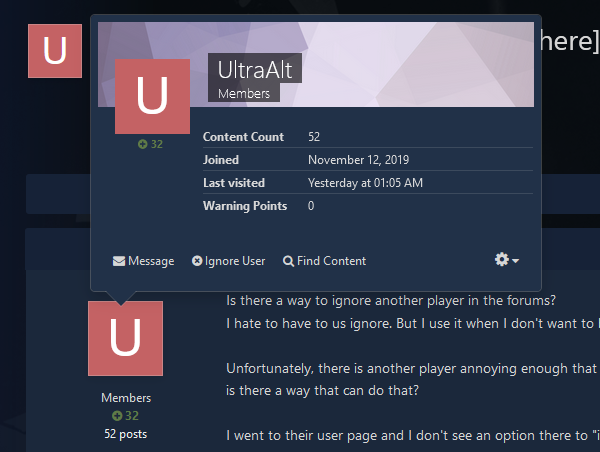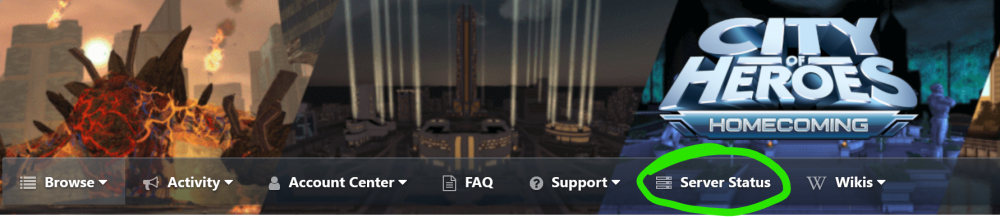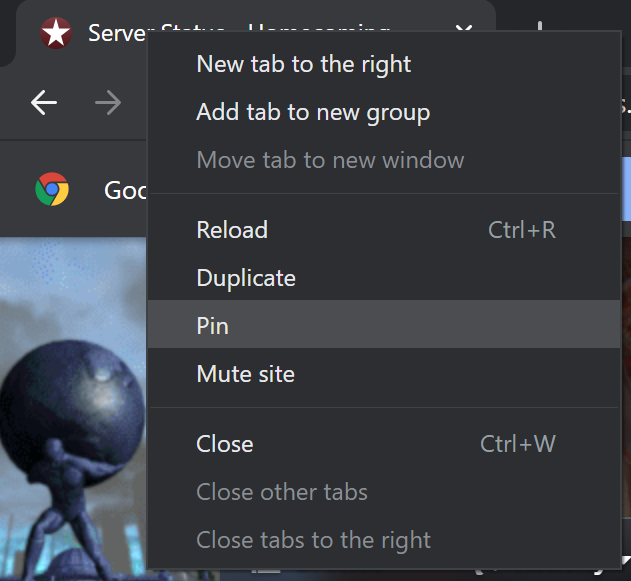-
Posts
812 -
Joined
-
Days Won
1
Content Type
Profiles
Forums
Events
Store
Articles
Patch Notes
Everything posted by GM Tock
-
We don't offer user support for Mid's Reborn, however, their support forum is a Club in here. Take a look in there.
-
That error message indicates network issues. The client is operating, but cannot reach the outside. If you're running off of Wi-Fi, you might have connectivity issues, otherwise, your home network may have a problem to be looked at. As far as client speed, it depends on two factors. 1) Where you installed the client. Not just on a hard drive, but what media: SD Card/USB 2,0 Hard Drive --> WORST USB 3.0/mSATA SATA Platter-based Hard Drive SATA SSD/m.2 SATA SSD m.2 NVMe -------------------> FASTEST (This is an oversimplification, of course.) As well as 2) How much RAM you have. These days 4GB is bare-bones, 8GB is baseline, and 16-32 GB is a good idea. If your system has a lot of apps running at once and memory is impacted, it can affect load times for City of Heroes in combination with your hard drive seek times. Note that these are separate issues: you can connect to the live servers well, and still have slow client performance, and vice versa, have great performance in-game and still have a hard time logging in because of network difficulties.
-

Shout out to TWANG for a awesome Synapse run
GM Tock replied to Ejlertson's topic in General Discussion
Just cleaned up in here, please stay on topic. Example: Sweet! Now I want to make an archery toon. 🙂 -

Rest in Peace GM Cyclone / Robotech_Master
GM Tock replied to Jimmy's topic in Fallen but not Forgotten
I'll miss my friend. Take care of yourselves everyone. -
Homecoming Launcher is exclusive to Homecoming Servers. Updates and files are from our CDN only, there is no manifest mechanism present in it at all.
-
Just as long as Homecoming Launcher is not installed in the Tequila folder as it will have a different folder structure. (If using "C:\Games\City of Heroes" like we've been suggesting for a long time, "C:\Games\Homecoming" works for example.) The Launcher doesn't get around the Server rules. Only one instance of your user account can be launched at a time. If @UserHero is logged in on Tequila and you try to log in @UserHero on HC Launcher, Tequila will still log out. That is working as intended. If you had a second account, launching as @UserHero on Tequila and @UserHero2 on HC Launcher will work, but it's not necessary. You can click the Gear Icon in HC Launcher and enable multiple instances. (See above.)
-
Any $10 16-32GB USB stick or SD Card from your favorite meatspace broker of choice will hold it just fine. 🙂 If you're screenshot obsessed, larger is better.
-
Myself, I'd keep a backup of the Tequila folder on a USB just in case there's anything you'd miss.
-
That was all in the same hour. No files have downloaded since the start of the log sample you sent (a one hour period.) Everytime you run Tequila and click buttons, it'll add to the log. 🙂 Starting from the bottom of the log working up, what's the last line that says "Downloading file" without lines mentioning the manifest say? (If there's a few of them, share 10 or so.)
-
The Macro window has been bugged since Live. I've never had the window stay anywhere except the top left of my display. It's not just your PC, it's persistent across multiple users.
-
Check the TequilaActivityLog.xml file after you run it, find the bottom-most cluster of lines that have a time and date then "Downloading file" in front. The date/version directory in the middle of the path on each line should match "20201006_2439", do they say something else?
-

log in issues after server maintenance 10/6
GM Tock replied to Electrobolt2's topic in Help & Support
Yup. For others with similar problems, a bit is mentioned in today's Patch Notes. See "Command Line" section at the bottom. -

issue 26 Patch Notes for October 6th, 2020 - Halloween!
GM Tock replied to The Curator's topic in Patch Notes Discussion
If that single quote is in the box, that's a typo. It should say: The other thing to check: Tequila > Options > Make sure the box with "Launch Parameters" is clear. -
We recommend setting the Tequila path to "C:\Games\City of Heroes" for best results.
-
Fire Imps. I just wish I could get them in Destiny slot as well, but that's not a Tier 9 thing. But other controller pet owners I think might feel the same way. (Phantasm Army!) Even if it's mostly just for feeling like a MM for 2 min at a time.
-
It's 2020 Part Deux. Everybody knows that.
-
Lockhart's arc is one of my favorites. Building under siege, elevator is ahead... oh, wait... It's broke. There's no stairs. Solution? Well, you only live once! Jump down! 😄
-
It also speeds up your animation times due to your size: running appears faster than a tall avatar because you got to do more steps with those legs than they do for the same distance.
-
On occasion the Base Editor hiccups and refreshes your position in the base instance. When that happens, if you're holding something it tends to "hop" walls or get pasted to the ceiling or other weirdness. If you changed nothing else, pressing CTRL-Z undoes the change that just happened. Doesn't always work, but helped me on a few complex assemblies when I accidentally move a lamp on Surface Mode that's now stuck to a tree.
-
I had that on a few teams... Sonic/Sonic Def. "I have holds & debuffs!" "Don't need em!" "Okay, I have bubbles." "I'm at defense hard cap." At that point, I shrug, and just pretend I'm a squishier blaster. Then when the team is gone, I go back to being untouchable in my own way.
-
-

Server Status Window When Logging Into Forums
GM Tock replied to seaborndan's topic in Help & Support
There's no search necessary. It's at the top of the menu on every page. It's also bookmarkable. https://forums.homecomingservers.com/status/ Most major browsers also allow tab pinning as well if you want to constantly have it available. (Pinned Tabs cannot be closed until they're unpinned, and load with the browser when restarted.)