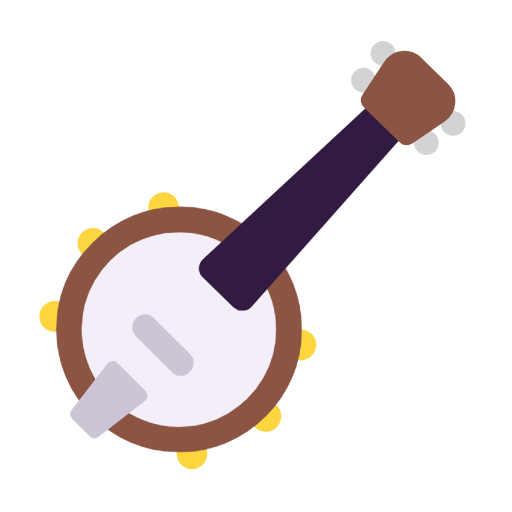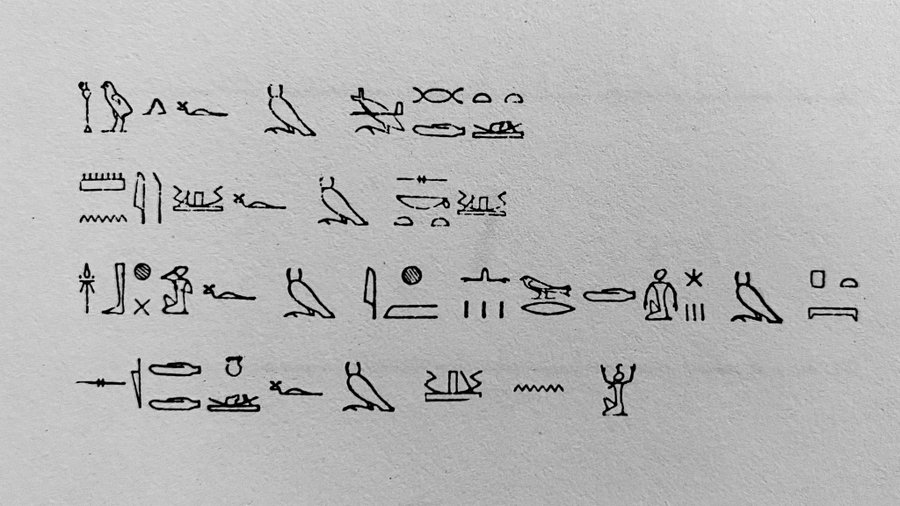-
Posts
4448 -
Joined
-
Last visited
-
Days Won
13
Content Type
Profiles
Forums
Events
Store
Articles
Patch Notes
Everything posted by srmalloy
-
Demonstrating this is easy enough. Take a ranged character with a Flight travel power and Athletic run. Engage a mob with Flight and Sprint turned on, then move away at full speed. You will move at a reduced speed for a second or two, until the game decides that you're no longer in combat and removes the movement suppression that is dampening your speed. Now do this again, but with Sprint off and Athletic Run on. You will find that you are moving much more slowly, and for a (at least perceptively) longer period of time before the movement suppression turns off and you return to your normal flight speed. To make things even more unreasonable, Athletic run is doing this despite the power having zero effect on flight: 445 + ( 5 * Level ) % jump height on self 109.45 + (0.55 * Level) % jump speed on self 99.184 + (0.816 * Level) % run speed on self The same effect occurs with running or jumping, although this is more explainable (except for the magnitude) because the power affects those types of movement. Teleportation, however, is unaffected, and using, say, Translocation from the Sorcery pool runs the timer for the suppression out, allowing you to fly normally once you reappear at your destination. I can't say for sure, but it feels as if Athletic run is applying the movement suppression debuff twice, holding your character back more strongly than movement suppression does with any other movement power.
-

Can someone explain Enhancement Diversification to me here?
srmalloy replied to Black Gryphon's topic in General Discussion
As I remember it, it stemmed from complaints about Regen being grossly OP, finishing fights completely undamaged (a huge misperception, because people were only looking at how the Regen scrapper was at the end of the fight, and not seeing how they would typically drop close to defeat about 25% of the way into the fight, before they could reduce the incoming damage below their regen rate before they ran out of HP -- and when you rapidly heal the same damage over and over and over again, by the time you finish the last opponent, you will be virtually completely healed) and being able to solo +8/x8 content without risk (a much more impressive feat in the days of just SOs). The devs set up a test on their internal test server, and reported that their tests showed that a Claws/Regen Scrapper could, in fact, solo that content with impunity, to the retorts of the forum community alleging shenanigans. I may be misremembering, but based on @PeregrineFalcon correcting me on the relevant dates, I believe this was when we got Jack's understatement of the year, "Concern = small tweak", followed by a radical gutting of the Regen powerset with the subsequent update, and after the devs had to cough up an admission that the server they'd run their test on did not have the 'purple patch' installed, meaning that the Regen scrapper was taking 1/10 the damage they should have and doing 10x the damage, they refused to roll back the changes, claiming they were 'necessary'. -

How can Radiation heroes justify using their powers?
srmalloy replied to Zombra's topic in General Discussion
"No, Flambé, we're not accusing you of using excessive force; all we're saying is that the criminals you arrest arrive at the police recovery teleportation point with third- and fourth-degree burns over more than 80% of their bodies." It's not just radiation that has the potential to cause lingering, painful, and traumatic post-combat effects, if you're going to try to jam real-world physics down on top of an essentially 'cartoon' world. -

Allow Masterminds to choose their weapons
srmalloy replied to Annapuma's topic in Suggestions & Feedback
Aside from the fact that it would interact wierdly with Weapon Customization, it could be handwaved by making the attack powers generic, with the specific attack a selectable option in the tailor screen -- so you would, for example, take your MM's first power as their attack, and select 'pulse rifle', 'bow', 'whip', etc. as the visual component of the attack. Perhaps as a separate pseudo-power you get when you select the attack, the only effect of the pseudo-power being to manage the animation for the associated attack. Both of these would be complicated to administer on the back end, and both would necessitate a database change for the character data to accommodate the additional fields, so the impact would be wider than just tweaking the MM class. -

Can someone explain Enhancement Diversification to me here?
srmalloy replied to Black Gryphon's topic in General Discussion
I'd have to go back and look up the specific dates, but I seem to remember that ED was put into the game after Paragon Studios was split off from Cryptic, which means that at the time ED was implemented, Jack had already gone off with the rest of the staff remaining in Cryptic for their own work on other games. -

How can Radiation heroes justify using their powers?
srmalloy replied to Zombra's topic in General Discussion
We already know that Paragon City is in an alternate universe; it just has physical laws that make some forms of radiation beneficial rather than damaging, similar to the way people fixated on it historically as a health treatment. For example, Radithor, a patent medicine that was sold between 1925 and 1930: Or the "Revigorator", a pottery crock for water lined with an ore that emitted radon: In the world of Paragon City, it's easy to handwave that some of the early research into radioactivity identified effects that were genuinely positive, rather than the negative effects in our world -- William Bailey, the producer of Radithor, dying of cancer in 1932 after fervent consumption of Radithor, the deaths of the "radium girls" hired by the US Radium Corporation to handle radium and paint luminescent indicators, the deaths of Marie and Pierre Curie, who had no idea of the harm their handling of radioactive material was doing to their bodies, and the deaths of Harry Daghlian and Louis Slotkin after accidents with the "demon core" at Los Alamos, among many others. -
If you were going to eliminate one of the two first powers in the pool, keep Kick, rename it 'Strike', and have a power customization for it to animate as either a punch or a kick, with the activation time, animation time, and damge all identical between the two animations. I'm not saying that's what should be done, but it lets people keep the animation they prefer while keeping the slotting flexibility of Kick.
-
Or, more annoyingly, code crashes that go away when you put in debugging statements so you can see where the program is when it falls on its face. Fortunately, this happening is almost always an indicator that you've got a rogue pointer.
-

Optional feature suggestion: "Non-lethal" Arrests
srmalloy replied to biostem's topic in Suggestions & Feedback
I think the ragdoll physics were sort of spatchcocked onto the rest of the combat effects, and no one bothered to go back and look at whether limits needed to be established on the range of motion at the joints. I do agree with you that some of the contortions are excessive, but I don't know how much work would be entailed in setting range limits on the primary joint movements (i.e., forward/back at the knees, same for hips with in/out, like standing with feet spread, waist rotation and flex, the bend of elbows, two axes of rotation at the shoulder, and again for the neck) -- and, more importantly, applying those limits during the ragdoll movement. It may well be that the code for this would have put too much of a load on the computers CoH was originally intended to be able to run on, and then 'working well enough' later on that no one went back to clean it up. -

Heal/Absorption - Endurance Modification combo 6 piece set
srmalloy replied to crimsonrage's topic in Suggestions & Feedback
@BEGIN(SARCASM) Well, I guess it's time for the HC staff to delete the Numina's Convalescence Regen/Recover IO, the Panacea Chance for +HP and +End IO, and the Power Transfer Chance for Self Heal IO, and replace them with effects matching the primary effect of the set, since we now have the ex cathedra pronouncement that we can't have any IO sets that give both healing and recovery... @END(SARCASM) -

Can someone explain Enhancement Diversification to me here?
srmalloy replied to Black Gryphon's topic in General Discussion
As I recall, he specifically commented about how, to him, 'fun' was throwing yourself at the end boss again and again, dying over and over, until you found the one technique (I don't want to use 'trick', because I loathe the clickbait "this one trick" videos on YouTube) that lets you beat them. And his commentary shows that he was clueless about how the Internet worked, not understanding that, within a very short time after someone beat the boss, how to do it would be plastered across a half-dozen or more websites for anyone to find out, meaning that at most only issues of timing things to happen at the right moment need to be worked out. It is a challenge to work out the solution up until the first person does it, then it's just following the recipe. This is why so many end bosses in MMOs and FPSes are mostly just sacks of hit points; it's hard to design a boss fight that doesn't boil down to following a picky script (or, even harder, isn't the same on subsequent runs, and even then there is a limit to how many different ways you can build into the game), and it's much easier to just cram in a ton of HP. -
Not good enough.
-
I don't know how much work it would entail to make this happen, but I wonder whether the 'instanced outdoor mission' code could be adapted to 'bring back' Galaxy City. The problem is that in Echo:GC, you're in the past, so that even though you're registered as a hero in City Hall, no one in Galaxy City has a clue who you are. To remedy this, put a contact downstairs in the main building behind a counter who is the 'Hero Registrar'; if you go down there and click on him, you get registered as a hero in Echo:GC, setting a flag on the character. Now here's where the work would be: Characters with that flag set see all of the contacts, and can interact with them the same way you would have been able to before Galaxy City was destroyed by the Shivans, except that they wouldn't refer you to any contacts outside of Galaxy City (characters teamed with a character with the flag set would see the contacts, but they'd get a "You're not registered as a hero; you need to take care of that before I can talk to you" dialog). For contacts that got moved to AP, this would require creating 'echo' versions of the contacts, and all of the contacts' "referral lists" would need to be edited to remove contacts not in Galaxy City (or spread the changes wider to track where a contact got referred from, and have the contacts' initial dialog include something like "[GC contact] told me about you, but it's been years; where have you been keeping yourself?", but that would require an additional database change, and if this can be done, minimizing database changes should be a goal). It may be too much work to make this happen across an entire zone, but it's an idea.
-
Brawl, but it comes with the drawback that the power can no longer accept set IOs.
-
It's eternally funny to do this, then see mobs fall over when you taunt them to death.
-

reunion down for hours... send the tow truck.
srmalloy replied to shortguy on indom's topic in General Discussion
'No worries. I think the developers can repair it quickly.' Моё судно на воздушной подушке полно угрей. Вы слышали о парне Чукчи, который позвонил туристическому агентству и спросил: «Я хочу знать, сколько времени нужно, чтобы перелететь отсюда в Нью -Йорк», а администратор говорит: «Просто минуту», а парень Чукчи говорит: «Спасибо, прощай».? -
Digging up some amusement from the depths of my memory... We're slimy, we're squishy, we're all a little fishy, And in this adventure, we'll be feasting on your brain! We're abysmal creatures, with gross, horrific features; in Cthulhic adventures, lose a lot of sanity! And here's Miskatonic U., where all the creatures dwell. Take one look in a Mythos book, and you'll go straight to hell! Your guns aren't defective, they just aren't real effective. Our feast on your immortal soul's about to start! Your magic and voodoo will not stop Great Cthulhu, Don't eat with the Tchoo Tchoo, and the Mi-Go steal your brain! Here's dread Tsathoggua, and over there's Cthugha, Don't forget Nyarlathotep, and Hastur hates his name! So here's drowned R'lyeh where the angles are all wrong, You'll lose your soul and go insane if you stay there too long! We're slimy, we're squishy, we're all a little fishy, Our feast on your immortal soul's about to start! And now we'll eat your heart!
-
It's not a game-breaking bug, since you can adapt to it readily enough, but the game's internal targeting box for the Barrier Reef pet is shifted down relative to the visual model of the pet: You can see that the model for the reef sticks out above the targeting reticle, and the reticle extends significantly below the model. This is reflected when you are attempting to target the Barrier Reef; clicking on the middle of the model as drawn gives a bit of a crapshoot as to whether it's going to select the Reef or not; you have to click near the bottom of the model as rendered.
-
You should only ever get one of any origin-based set of contacts in a level group -- Trevor Seaborn, Hugo Redding, and Haley Phillips are the trio that most people will have experience of this with, as they give out the "Rescue the mystic from the Circle of Thorns" mission for the Spelunker badge. I haven't experimented with Ouro flashbacks enough to find out whether the Pillar of Ice and Fire picks a random contact out of the three if you weren't introduced to any of them, picks a fixed contact from the set (IIRC, I got Trevor Seaborn the one time I needed to run that mission via flashback), or will send you to the contact from the set you've already been introduced to. I suppose I could go through a few of my characters and pick one for each of those three contacts and see who the Pillar sends me to.
-

Please make MM upgrade powers passive
srmalloy replied to Col. Kernel's topic in Suggestions & Feedback
And, by the obdurate and unbreakable standard, if it doesn't exist, it can never exist. We can, therefore, close the entire Suggestions subforum, because it's filled with ideas for things that don't exist in the game, which you appear to believe makes them impossible to ever implement. And as @PeregrineFalcon stated back on the first page of this thread, the HC staff have already said that they're not going to do this. Just like some rando MM can walk by and cast their empowerment abilities on other MMs' henchmen to upgrade them? The fact that the target_custom_next (and related) slash commands have the "mypet" and "notmypet" filters shows that the game has internal tags to distinguish between your pets and other characters' pets, and your continued inability to recognize my repeated use of the phrase "your pets" shows that you continue your straw man arguments. -
Which, I believe, is due to the Malta Kronos titan, Council Goliath War Walker, BP Ravager, and (IIRC) Longbow Cataphract all having the same rigging to simplify their animation (the Kronos and GWW vanity pets, which are just shrunken versions of the GMs, also exhibit this behaviour, and are easier to find to see it in action.
- 27 replies
-
- 1
-

-
- mastermind
- mastermind primary
-
(and 2 more)
Tagged with:
-

Please make MM upgrade powers passive
srmalloy replied to Col. Kernel's topic in Suggestions & Feedback
John Heywood, Dialog of Proverbs, 1546. "Who is so deafe, or so blynde, as is hee, That wilfully will nother hear nor see?" Once more, and maaaaaybeeee this time you won't misread it. The pseudopet casts an ability that is IDENTICAL to the current upgrade power, except that it is PBAoE, rather than targeted AoE. It applies the empowerment to any of your pets in the AoE in EXACTLY the same way that they would receive the empowerment from the version of the power as it exists now. The buff does not expire, nor is constrained to function only within the AoE, any more than the existing MM empowerment buffs turn off if the pet moves further away than the range of the current empowerment ability. But, as I expect, you will recoil in mock amazement, and spuriously claim in self-justification that I previously misrepresented what the proposed ability did, instead of your having read your own preconceptions into what I said, then attacked that. -
A sessile female or a feral male? And did you travel to Down, or did you have it smuggled offworld?
-
That gives me a BINGO on card seven -- 25 requests for MM henchmen customization.
- 27 replies
-
- 1
-

-
- mastermind
- mastermind primary
-
(and 2 more)
Tagged with: